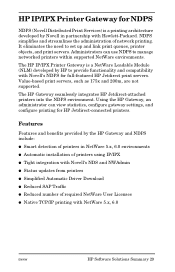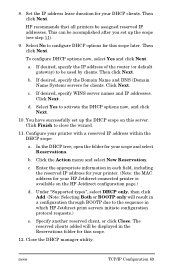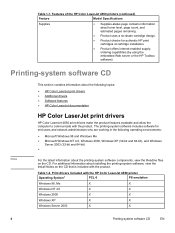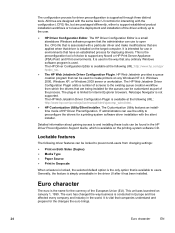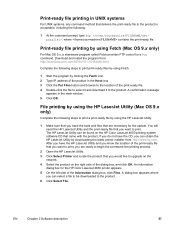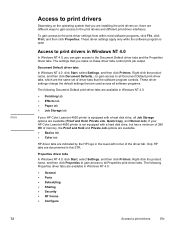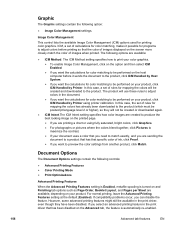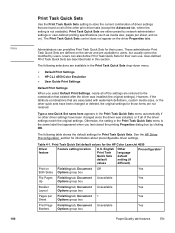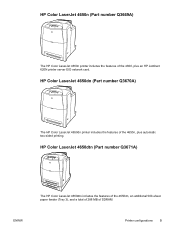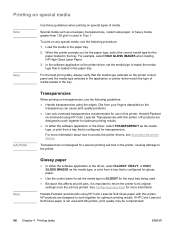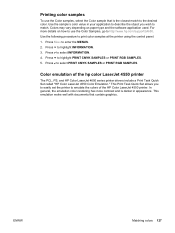HP 4650dtn Support Question
Find answers below for this question about HP 4650dtn - Color LaserJet Laser Printer.Need a HP 4650dtn manual? We have 15 online manuals for this item!
Question posted by opnpays06 on December 10th, 2012
Color Driver Hp4650dtn Win 7 Enterprise V 6.1 Build 7601 Sp1. Wont Print Color?
hp 4650dtn won't print color after switching from Novell to Win 7 Enterprise v 6.1 build 7601 SP1.
Please help
Thank you
Janie
Current Answers
Related HP 4650dtn Manual Pages
Similar Questions
For Hp Laserjet 4p Companion C3989a Were I Find A Driver For Win 95
(Posted by scretlaw 9 years ago)
How To Download Hp Laserjet P1005 Driver For Win Xp, Win 7
(Posted by betcaus 9 years ago)
How To Install Hp Lj 1022n 32-bit Driver On Win Server 2008 R2
(Posted by waerlga 9 years ago)
Hp 2035 Wont Print Test Page Win 7
(Posted by bfleuwan 10 years ago)
Hp Laserjet 2420 Printer Drivers For Win'7 64 Bit
we had a xp machine and win'7 systems, we added HP laserjet printer 2420dn printer in the win'2008 s...
we had a xp machine and win'7 systems, we added HP laserjet printer 2420dn printer in the win'2008 s...
(Posted by rvenkatesh 11 years ago)