HP CP1518ni Support Question
Find answers below for this question about HP CP1518ni - Color LaserJet Laser Printer.Need a HP CP1518ni manual? We have 8 online manuals for this item!
Question posted by jhaRMUNO on March 18th, 2014
I Have Cp1518ni I Lost Cd How I Connect With Pc
The person who posted this question about this HP product did not include a detailed explanation. Please use the "Request More Information" button to the right if more details would help you to answer this question.
Current Answers
There are currently no answers that have been posted for this question.
Be the first to post an answer! Remember that you can earn up to 1,100 points for every answer you submit. The better the quality of your answer, the better chance it has to be accepted.
Be the first to post an answer! Remember that you can earn up to 1,100 points for every answer you submit. The better the quality of your answer, the better chance it has to be accepted.
Related HP CP1518ni Manual Pages
HP Color LaserJet CP1510 Series - Software Technical Reference - Page 23


...Connect USB Now dialog ...249 Figure 5-9 Hewlett-Packard Color LaserJet CP1510 Install Notes 250 Figure 5-10 Printer List window ...251 Figure 5-11 Print & Fax window ...251 Figure 5-12 Printer Browser screen ...252 Figure 5-13 Bonjour/Rendevous printer...Figure 4-38 About tab ...234 Figure 5-1 HP Color LJ CP1510 Series CD-ROM icon 246 Figure 5-2 HP Color LJ CP1510 Series dialog 246 Figure 5-3 HP ...
HP Color LaserJet CP1510 Series - Software Technical Reference - Page 28


Enables direct connection of a compatible camera or camcorder to the product for direct printing of recorded images. Memory card slots
The following memory cards are supported:
(HP Color LaserJet CP1518ni
only)
● CompactFlash (CF) Type 1 and Type 2
● Memory Stick, Memory Stick PRO, and Memory Stick Duo
● MultiMedia Card (MMC)
● Secure Digital (SD...
HP Color LaserJet CP1510 Series - Software Technical Reference - Page 40


..., Windows Server 2003, and Microsoft Windows Vista), insert the HP Color LaserJet CP1510 Series printing-system software CD in the CD-ROM drive to setup the HP Color LaserJet CP1510 Series printer.
16 Chapter 2 Software Description
ENWW HP Color LaserJet CP1510 Series Animated Getting Started Guide
Use the HP Color LaserJet CP1510 Series Animated Getting Started Guide to open the installation...
HP Color LaserJet CP1510 Series - Software Technical Reference - Page 42
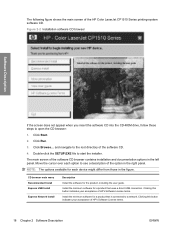
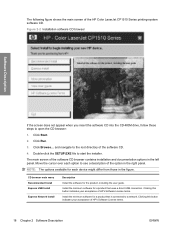
... a direct USB connection. Double-click the SETUP.EXE file to open the CD browser: 1.
Figure 2-2 Installation software CD browser
Software Description
If the screen does not appear when you insert the software CD into the CD-ROM drive, follow these steps to start the installer.
Click Start. 2. The main screen of the HP Color LaserJet CP1510 Series...
HP Color LaserJet CP1510 Series - Software Technical Reference - Page 43


... Color LaserJet CP1510 Series Printer Install Notes.
● Optimizing Print Quality (video) Watch a short video that you can install drivers and connect to a networked printer in a single process. Open the product user guide on this application.
See videos of the operating system. HP Software License Terms View the HP Software License Terms.
Exit
Close this CD...
HP Color LaserJet CP1510 Series - Software Technical Reference - Page 132


... this page to view and change the Administrator password. Password page
Networking tab
Use the Networking tab to set or change settings for the network connection and communication with the printer. Figure 2-92 HP EWS, Settings tab -
HP Color LaserJet CP1510 Series - Software Technical Reference - Page 148


... Installs are recommended over Add Printer. 2 64-bit PCL6 driver found on the root of the HP Color LaserJet CP1510 Series printing-system software CD
Windows operating system requirements
System requirements... [VGA]) ● USB port (USB 1.1 or 2.0), or network connection ● CD-ROM drive or Internet connection
System requirements for Windows
The product uses the PCL 6 and HP postcript...
HP Color LaserJet CP1510 Series - Software Technical Reference - Page 149


...◦ Express Network Install. The following drivers are not included on the CD, but are available from www.hp.com/go / ljcp1510series_software. Installs all of... a product that uses a direct USB connection. Table 3-2 Printing-system software components installed for the product, including the HP Color LaserJet CP1510 Series Printer User Guide.
Installs the minimum software components...
HP Color LaserJet CP1510 Series - Software Technical Reference - Page 151


... type screen opens. The Caution!
Click USB Connection.
5. Close all supported Windows operating systems.
If the HP Color LaserJet CP1510 Series printer is connected through a file or print server, the printingsystem software must have administrator rights on a network ● Install drivers using a CD ● Modify an existing installation
Animated Getting Started Guide (GSG)
The printing...
HP Color LaserJet CP1510 Series - Software Technical Reference - Page 158
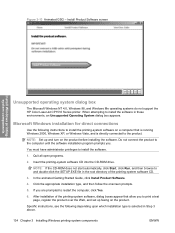
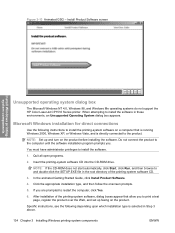
... the product over the Web, and set up and turn on the product. Do not connect the product to the computer until the software installation program prompts you are prompted to and...Me operating systems do not support the HP Color LaserJet CP1510 Series printer.
NOTE: Set up faxing on the product before installing the software. NOTE: If the CD-ROM does not start automatically, click Start, ...
HP Color LaserJet CP1510 Series - Software Technical Reference - Page 167


... Vista and Windows XP operating systems.
NOTE: HP recommends installing the software before connecting the HP Color LaserJet CP1510 Series printer to and doubleclick the autorun file in the root directory of all other programs. Insert the printing-system software CD into the CD-ROM drive. Select Install window opens. The animated Getting Started Guide welcome...
HP Color LaserJet CP1510 Series - Software Technical Reference - Page 269
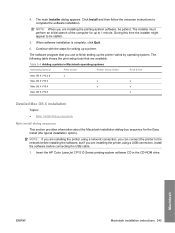
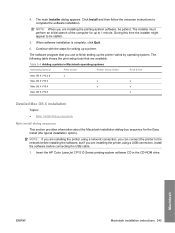
...The software program that are available.
Insert the HP Color LaserJet CP1510 Series printing-system software CD in Macintosh operating systems
Operating System
Print Center
Printer Setup Utility
Print & Fax
Mac OS X V10.2.8
...the steps for up a printer. NOTE: If you are installing the printer using a network connection, you can connect the printer to the network before installing the...
HP Color LaserJet CP1510 Series - Software Technical Reference - Page 300


... page
Macintosh
276 Chapter 5 Macintosh Software and Utilities
ENWW Password page
Networking tab
Use the Networking tab to set or change settings for the network connection and communication with the printer. Figure 5-44 HP EWS, Settings tab -
HP Color LaserJet CP1510 Series - Software Technical Reference - Page 309


...of Mac OS X. 6. Select the USB-connected HP Color LaserJet 1510 Series printer that you restart the computer. 4.
At ...printer. 2. Macintosh
ENWW
Macintosh readme 285 If the printer name does not display in Step 7. 3. Connect the local area network (LAN) cable to the product and the computer. Insert the CD-ROM. 4. Insert the CD-ROM. 2.
Run the installation utility. 3. The printer...
HP Color LaserJet CP1510 Series - Software Technical Reference - Page 320
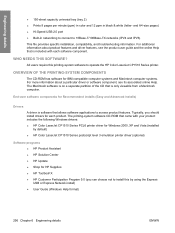
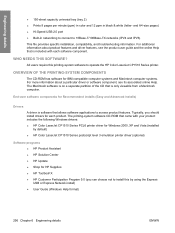
... in networking to connect to operate the HP Color LaserJet CP1510 Series printer.
End-user software components for each software component.
Typically, you can choose not to access product features. The Macintosh software is on a separate partition of the CD that is software that came with each product.
The printing-system software CD-ROM that allows...
HP Color LaserJet CP1510 Series - Software Technical Reference - Page 321


... Express USB and Express Network installs
Drivers A driver is connected to use HP ToolboxFX. The printing-system software CD-ROM that came with your product includes the following Windows drivers: ● HP Color LaserJet CP1510 Series PCL 6 printer driver for each product. The HP Color LaserJet CP1510 Series Printer User Guide and Install Notes are also included in...
HP Color LaserJet CP1510 Series - Software Technical Reference - Page 322


... only for this product are sold with disabled USB ports.
Windows Sharing
The printer drivers for Windows 2000, 2003 Server, XP and Windows Vista. LATE-BREAKING ...the following URL (a connection to the product will not receive software-alert messages at www.adobe.com.
Make sure that meets the recommended system requirements for the HP Color LaserJet CP1510 Series printing-system...
HP Color LaserJet CP1510 Series - Software Technical Reference - Page 323


...printer driver and statusalert software)
1.
If the HP printing system installer program has not started after installation by using .
Select Recommended when prompted.
5. Insert the HP Color LaserJet CP1510 Series CD...ToolboxFX, install all available critical updates from a CD-ROM (network and USB)
NOTE: For USB installations, do not connect the USB cable to Windows Vista, uninstall ...
HP Color LaserJet CP1510 Series - Software Technical Reference - Page 324


... animated installation guide appears, click Begin Setup for help setting up the product. Insert the CD-ROM.
2. a. Select the USB-connected HP Color LaserJet CP1510 Series printer that you restart the computer.
4.
You will need the Bonjour Service name in the Printer List, and the setup is complete, attach the USB cable to the root directory...
HP Color LaserJet CP1510 Series - User Guide - Page 13


...
●
●
●
PictBridge USB port
●
(HP Color LaserJet CP1518ni
only)
Provides N-up printing (printing more than one hand. Enables direct connection of a compatible camera or camcorder to manually print on a sheet). Memory card slots
The following memory cards are supported:
(HP Color LaserJet CP1518ni
only)
● CompactFlash (CF) Type 1 and Type 2
●...
Similar Questions
How To Check Connection Of Hp Laserjet 1320 Laser Scanning Unit
(Posted by laamitd 9 years ago)
How To Connect My Hp Laserjet P2035n Using Network Card
(Posted by Ollnee 10 years ago)
How To Clean Hp Color Laserjet Cp1518ni
(Posted by dirpt 10 years ago)
Hp Color Laserjet Cp1518ni Won't Print Color In Word On Windows 7
(Posted by bsaedu 10 years ago)
Need The Installation Cd For The Printer Hp Color Laserjet Cp1518ni
need the installation cd for the printer HP color laserjet CP1518ni
need the installation cd for the printer HP color laserjet CP1518ni
(Posted by johncpeterson 12 years ago)

