HP CP1518ni Support Question
Find answers below for this question about HP CP1518ni - Color LaserJet Laser Printer.Need a HP CP1518ni manual? We have 8 online manuals for this item!
Question posted by ufomrodr on April 30th, 2014
How To Clean Paper Path On Hp Cp1518ni Printer
The person who posted this question about this HP product did not include a detailed explanation. Please use the "Request More Information" button to the right if more details would help you to answer this question.
Current Answers
There are currently no answers that have been posted for this question.
Be the first to post an answer! Remember that you can earn up to 1,100 points for every answer you submit. The better the quality of your answer, the better chance it has to be accepted.
Be the first to post an answer! Remember that you can earn up to 1,100 points for every answer you submit. The better the quality of your answer, the better chance it has to be accepted.
Related HP CP1518ni Manual Pages
HP Color LaserJet CP1510 Series - Paper and Print Media Guide - Page 12


.... Use the following guidelines to set the type and size in laser printers.
letterhead.
● Use only heavy paper that is designed to withstand this technology could damage your print driver to the paper in very precise dots.
CAUTION: HP LaserJet printers use in laser printers
than the recommended media
and meets the weight specifications
specification for this product...
HP Color LaserJet CP1510 Series - Software Technical Reference - Page 6


...colors ...27 Use HP ToolboxFX to print the Microsoft Office Basic Colors palette 27 HP Basic Color Match tool ...28 Use HP ToolboxFX to download the HP Basic Color Match tool 28 HP Easy Printer Care ...29 HP ToolboxFX ...30 HP ToolboxFX Overview 30
Starting the HP...folder ...54 Troubleshooting 55 Paper and Print Media 57 Color Printing Tools 57 Animated Demonstrations 58 User Guide 59 ...
HP Color LaserJet CP1510 Series - Software Technical Reference - Page 8


...134 Recommended Install - Photo ...101 Print Quality page 102 Print Density page 102 Paper Types page 103 Extended Print Modes 104 System Setup page 107 Service page 107...112 SNMP page ...113 HP Customer Participation Program 114 Optional software ...115 HP Photosmart Essential 115 Universal Print Driver ...115 Basic Color Match ...115 HP Easy Printer Care ...115 HP SmartWeb Printing ...115 ...
HP Color LaserJet CP1510 Series - Software Technical Reference - Page 9


...Constraint messages ...168 Advanced tab features ...170 Paper/Output settings ...170 Copy Count setting 171 Graphic settings ...171 Image Color Management settings 171 TrueType Font settings 172 Document... Software ...159 Recommend Install 160 HP Photosmart Essential 160 Universal Print Driver 160 Basic Color Match 161 HP Easy Printer Care 161 HP Smart Web Printing 161 Marketing Resource...
HP Color LaserJet CP1510 Series - Software Technical Reference - Page 39


... with software and installers for Microsoft Windows and Apple Computer, Inc., Macintosh systems. Linux and UNIX systems also support the HP Color LaserJet CP1510 Series printer, and software is available on the Web. For information about specific system installers, drivers, and components, see the section that corresponds to that system. ● ...
HP Color LaserJet CP1510 Series - Software Technical Reference - Page 80


... - Troubleshooting pane (1 of 2)
56 Chapter 2 Software Description
ENWW Troubleshooting pane (2 of 2)
Figure 2-28 Help folder - Go to the Adobe Web site to clean the printer paper path. Follow the on the HP Color LaserJet CP1510 Series printsystem software CD. Software Description
NOTE: Adobe Acrobat Reader does not come on -screen directions to download the Adobe Acrobat Reader...
HP Color LaserJet CP1510 Series - Software Technical Reference - Page 185
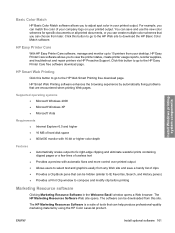
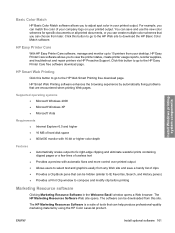
... graphics easily from any Web site and save and use the new color schemes for specific documents or all printed documents, or you can create multiple color schemes that can help produce professional-quality marketing material by using the HP Color LaserJet product. The HP Marketing Resources Software Web site opens. ENWW
Install optional software 161...
HP Color LaserJet CP1510 Series - Software Technical Reference - Page 217


...ten envelopes for Tray 2
1 The printer supports a wide range of standard and custom sizes of heavy paper.
Single sheet of HP LaserJet glossy paper or HP LaserJet photo paper for Tray 1
HP Premium Cover Paper3
200 g/m2 (... 2
The default setting is selected, the HP Color LaserJet CP1510 Series printer uses the source tray that are installed through the Device Settings tab also appear here....
HP Color LaserJet CP1510 Series - Software Technical Reference - Page 219


...engine speeds (continued)
Paper category
Paper type
Engine speed
● HP Presentation Glossy 130g
● 3/4 Speed (6 ppm)
● HP Professional Laser Glossy 130g
● 3/4 Speed (6 ppm)
Brochure 131-175g ● HP Color Laser Brochure Matte 160g
● 3/4 Speed (6 ppm)
● HP Superior Laser Matte 160g
● 3/4 Speed (6 ppm)
● HP Color Laser Brochure Glossy 160g...
HP Color LaserJet CP1510 Series - Software Technical Reference - Page 314


CAUTION: HP LaserJet printers use fusers to bond dry toner particles to withstand this extreme heat. are approved for use in laser printers.
● Do not ...metallic
approved for use in very precise dots.
HP laser paper is designed to the paper in inkjet products.
290 Chapter 6 Engineering details
ENWW not approved for laser printers.
● Place transparencies on special media....
HP Color LaserJet CP1510 Series - Software Technical Reference - Page 318


... driver for Tray 2
(8.5 x 14 inches)
HP LaserJet glossy paper and Same as the preceding listed 75 to 220 g/m2 (20 to 58 lb)
HP LaserJet photo paper
minimum and maximum
sizes.
Engineering details
Custom paper sizes
The following table identifies the media types the HP Color LaserJet CP1510 Series printer supports in trays 1 and 2. Table 6-4 Tray 1 and Tray 2 specifications
Tray 1 and...
HP Color LaserJet CP1510 Series - Software Technical Reference - Page 333
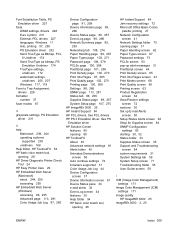
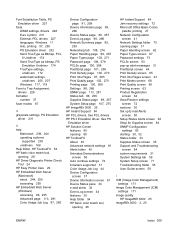
...HP basic color match tool,
opening 28
HP Instant Support 84 Jam recovery settings 72 Microsoft Office Basic Colors
palette, printing 27 Network Configuration
screen 41 Network Settings folder 73 opening 28 HP Driver Diagnostic Printer Check Tool 24 HP Easy Printer Care 29 HP...168 Help folder, HP ToolboxFX 54 HP basic color match tool, opening page 31 Paper Handling screen 62 Paper Types screen 67...
HP Color LaserJet CP1510 Series - Software Technical Reference - Page 338
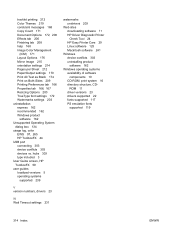
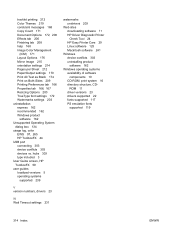
... tab 208 help 168 Image Color Management
(ICM) 171 Layout Options 176 Mirror Image 215 orientation settings 214 Pages per Sheet 212 Paper/Output settings 170 Print All Text... Wait Timeout settings 231
watermarks unidrivers 203
Web sites downloading software 11 HP Driver Diagnostic Printer Check Tool 24 HP Easy Printer Care 29 Linux software 125 Macintosh software 241
Windows device conflicts 303 ...
HP Color LaserJet CP1510 Series Printer - Print Tasks - Page 3
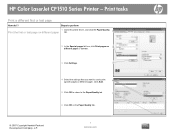
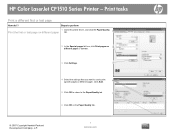
... the settings that you want to use to the Paper/Quality tab.
5
6 Click OK on different paper.
Click Add.
4
5 Click OK to return to print specific pages on the Paper/Quality tab.
© 2007 Copyright Hewlett-Packard Development Company, L.P.
1 www.hp.com Print tasks
Print a different first or last page
How do I? HP Color LaserJet CP1510 Series Printer -
HP Color LaserJet CP1510 Series Printer - Print Tasks - Page 8
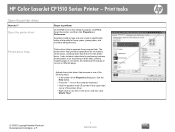
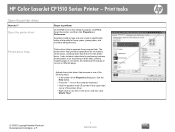
... I? HP Color LaserJet CP1510 Series Printer -
Open the printer driver
Printer-driver Help
Steps to perform
On the File menu in one sheet, and printing the first page or covers on any item in the printer driver. Activate the printer-driver Help screens in the software program, click Print.
The printer-driver help provides explanations for heavy paper, glossy paper, and...
HP Color LaserJet CP1510 Series - User Guide - Page 28
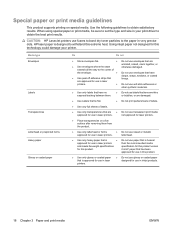
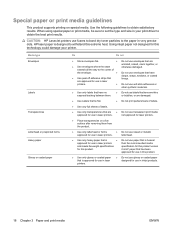
... the way to set the type and size in laser printers. When using special paper or print media, be sure to the corner of labels.
● Use only transparencies that are ● Do not use transparent print media
approved for use in laser printers. CAUTION: HP LaserJet printers use in laser printers.
● Do not use self-stick adhesives or...
HP Color LaserJet CP1510 Series - User Guide - Page 119


..., whether you print in color or in black only. A single sheet of the pages that meets HP specifications.
The manufacturing processes can cause some areas to check the remaining life.
Replace any low print cartridges. The paper path might not meet HP specifications. See Print information pages on page 85.
Clean the paper path.
Replace any low print...
HP Color LaserJet CP1510 Series - User Guide - Page 120
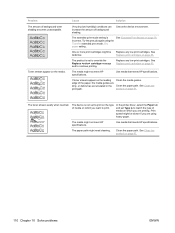
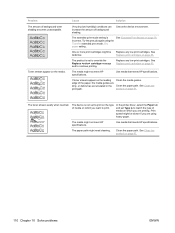
.... Clean the paper path. In the printer driver, select the Paper tab and set Type is not set to override the Replace cartridge message and to match the type of the paper, the media guides are printing.
The paper path might not meet HP specifications.
Toner smears appear on which you are using the Transfer extended print mode, Dry paper...
HP Color LaserJet CP1510 Series - User Guide - Page 121


... paper path might be damaged or dirty.
The paper path might need service. See Clean the product on page 127 or the support flyer that came in the box.
Contact HP Customer Care. The problem typically corrects itself after a few more pages.
Use a different paper, such as highquality paper that they produce a wavy effect, the laser scanner might need cleaning...
HP Color LaserJet CP1510 Series - User Guide - Page 162
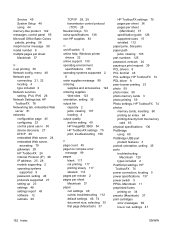
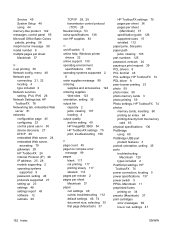
...PostScript settings, HP
ToolboxFX 74 power connection, locating 5 power specifications 137 power switch 5 PPDs, Macintosh 11 preprinted forms
printing on /off switch 5 online help, Windows printer
drivers 32...(Macintosh) 37
HP ToolboxFX settings 75 pages per sheet 36 pages per sheet
(Macintosh) 37 specification guide 126 supported sizes 15 wrinkled 112 paper jams. See jams paper path jams, clearing...
Similar Questions
Hp Laserjet P2035 How To Clean Paper Path
(Posted by marbu 9 years ago)
How To Off Cleaning Mode On Hp Cp1518ni
(Posted by wolffranc 9 years ago)
How To Clean Paper Path Hp Cp1518ni
(Posted by tyoJIMNA 9 years ago)
My Hp Cp1518ni Printer Won't Turn On
(Posted by jmksaf 10 years ago)

