HP CP1515n Support Question
Find answers below for this question about HP CP1515n - Color LaserJet Laser Printer.Need a HP CP1515n manual? We have 8 online manuals for this item!
Question posted by fige on March 28th, 2014
How To Reset To Factory Default Hp Color Laserjet Cp1515n
The person who posted this question about this HP product did not include a detailed explanation. Please use the "Request More Information" button to the right if more details would help you to answer this question.
Current Answers
There are currently no answers that have been posted for this question.
Be the first to post an answer! Remember that you can earn up to 1,100 points for every answer you submit. The better the quality of your answer, the better chance it has to be accepted.
Be the first to post an answer! Remember that you can earn up to 1,100 points for every answer you submit. The better the quality of your answer, the better chance it has to be accepted.
Related HP CP1515n Manual Pages
HP Color LaserJet CP1510 Series - Software Technical Reference - Page 17


... 4-9 Paper type: - Text Entities 111 Table 2-12 Default fonts ...117 Table 2-13 Additional PS emulation fonts ...119...printer in Macintosh operating systems 245
ENWW
xv Less Toner ...69 Table 2-8 Optimize Modes - List of tables
Table 1-1 Software technical reference overview 2 Table 1-2 User documentation availability and localization 5 Table 2-1 Drivers included with the HP Color LaserJet...
HP Color LaserJet CP1510 Series - Software Technical Reference - Page 45


...print faster without any degradation of drivers and other software for the HP Color LaserJet CP1510 Series printer.
By default, the feature is recommended for most users. This sends data ...Optimize for best performance in MS Windows environments. Print Data Optimization
The HP Color LaserJet CP1510 Series printer is that are printing from. Implementation of Host-Based Printing. The ...
HP Color LaserJet CP1510 Series - Software Technical Reference - Page 46


... or managed print server environment to multiple printer models or from the HP Web site: www.hp.com. These drivers provide a single-driver solution for corporate or IT-managed MS Windows environments. Table 2-1 Drivers included with the HP Color LaserJet CP1510 Series printing-system software
Install Method/Operating System
HP PCL 6
PS Emulation
Express Install
Microsoft Windows...
HP Color LaserJet CP1510 Series - Software Technical Reference - Page 86


Paper Handling pane
Software Description
62 Chapter 2 Software Description
ENWW Paper Handling
Use the Paper Handling pane to change the paper-handling defaults for the HP Color LaserJet CP1510 Series printer.
Figure 2-35 Device Settings folder -
HP Color LaserJet CP1510 Series - Software Technical Reference - Page 87


Figure 2-36 Device Settings folder - PCL5c pane
NOTE: Click Apply to change the printing defaults for the HP Color LaserJet CP1510 Series printer. Software Description
Printing Use the Printing pane to change the PCL defaults for the HP Color LaserJet CP1510 Series printer. ENWW
HP ToolboxFX 63 Printing pane
PCL5c Use the PCL5c pane to make any changes take effect. Figure 2-37...
HP Color LaserJet CP1510 Series - Software Technical Reference - Page 88
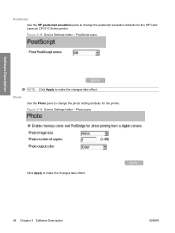
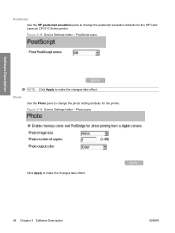
....
Figure 2-38 Device Settings folder - Photo
Use the Photo pane to change the photo setting defaults for the HP Color LaserJet CP1510 Series printer. Software Description
PostScript
Use the HP postscript emulation pane to change the postscript emulation defaults for the printer.
Figure 2-39 Device Settings folder - PostScript pane
NOTE: Click Apply to make the changes take...
HP Color LaserJet CP1510 Series - Software Technical Reference - Page 90


... pane contains the following settings:
● Contrasts.
Midtone colors are colors near white. Shadow colors are about halfway between light and dark colors (equivalent to make highlight colors lighter use a negative contrast setting.
● Highlights. Resets factory defaults for the Print Density settings on the printer. To make the changes take effect.
66 Chapter...
HP Color LaserJet CP1510 Series - Software Technical Reference - Page 92
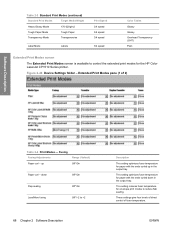
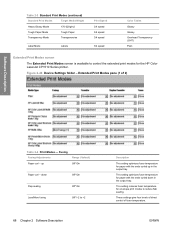
... Print Modes pane (1 of fuser temperature. Fusing Fusing Adjustments
Range (*default)
Paper curl - Figure 2-44 Device Settings folder - down
Off*/...Color Tables
Glossy Glossy Overhead Transparency (OHT) Plain
Extended Print Modes screen
The Extended Print Modes screen is available to reduce flab sealing. This setting optimizes fuser temperature for the HP Color LaserJet CP1510 Series printer...
HP Color LaserJet CP1510 Series - Software Technical Reference - Page 97


... settings pages ● Network Settings pages ● Event Log page
Network Settings folder
The Network Settings folder is lost or forgotten, the factory settings for the HP Color LaserJet CP1510 Series printer. ENWW
HP ToolboxFX 73
Password pane
Software Description
Network administrators can navigate through the password protected screens and make the changes take effect.
If...
HP Color LaserJet CP1510 Series - Software Technical Reference - Page 106
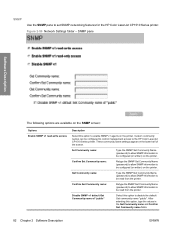
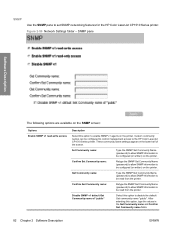
Custom community names can be configured to control management access to disable the default Get community name "public". These community name settings appear on the lower half of "public"
Select this option to the HP Color LaserJet CP1510 Series printer. Confirm Set Community name:
Retype the SNMP Set Community Name (password) to allow SNMP information to...
HP Color LaserJet CP1510 Series - Software Technical Reference - Page 107
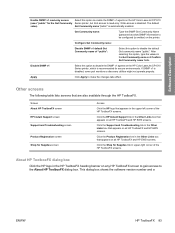
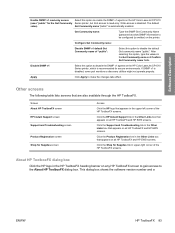
... the SNMP Set Community Name (password) to allow SNMP information to disable the default Get community name "public". After selecting this option to be configured (or written) on the HP Color LaserJet CP1510 Series printer, which is disabled.
Screen About HP ToolboxFX screen HP Instant Support screen Support and Troubleshooting screen
Product Registration screen Shop for Supplies...
HP Color LaserJet CP1510 Series - Software Technical Reference - Page 109
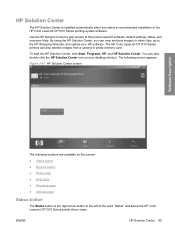
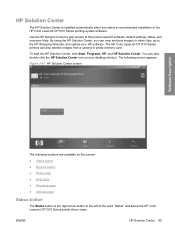
... the HP Color LaserJet CP1510 Series printer driver name. Use the HP Solution Center to gain access to the product-specific software, default settings, status, and onscreen Help. The following sections are available on your HP software.
ENWW
HP Solution Center 85 HP Solution Center
The HP Solution Center is the right arrow button to the left of the HP Color LaserJet CP1510...
HP Color LaserJet CP1510 Series - Software Technical Reference - Page 123


... default settings by clicking the blue arrow next to the printer. ● Company Name. ● Contact Person. Use this page to configure the paper-handling settings for the printer. Software Description
Device Information page
The Device Information page contains identifying information about the printer: ● Device Description. This field shows the version of the HP Color LaserJet...
HP Color LaserJet CP1510 Series - Software Technical Reference - Page 141


... CD that are installed through an installation of the HP Color LaserJet CP1510 Series printing-system software.
Table 2-12 Default fonts
Font name
Font style
File name
Albertus Extra ... ● Symbol ● Wingdings ● Courier New ● Times New Roman
Default fonts
The following sections list the fonts that are included with Microsoft Windows software, and the fonts that came...
HP Color LaserJet CP1510 Series - Software Technical Reference - Page 195


... the driver might result in the Copy Count option. The default setting for color matching on the ICM Method drop-down arrow is 1. Click this ...the HP Color LaserJet CP1510 Series printer, valid entries are available:
● ICM Method.
The following controls.
● Image Color Management settings
● TrueType Font settings
Image Color Management settings
Image Color Management...
HP Color LaserJet CP1510 Series - Software Technical Reference - Page 201


... :
● Factory Defaults
● General Everyday Printing
● Document preview image
ENWW
Printing Shortcuts tab 177
Printing Shortcuts tab
Use the Printing Shortcuts tab in most of driver settings for Windows
The Printing Shortcuts tab is a new tab that appears on the PCL 6, PCL 5, and PS emulation drivers beginning with the HP Color LaserJet CM4730...
HP Color LaserJet CP1510 Series - Software Technical Reference - Page 207
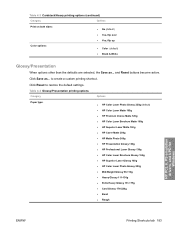
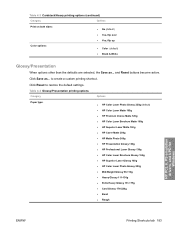
... (default) ● HP Color Laser Matte 105g ● HP Premium Choice Matte 120g ● HP Color Laser Brochure Matte 160g ● HP Superior Laser Matte 160g ● HP Cover Matte 200g ● HP Matte Photo 200g ● HP Presentation Glossy 130g ● HP Professional Laser Glossy 130g ● HP Color Laser Brochure Glossy 160g ● HP Superior Laser Glossy 160g ● HP Color Laser...
HP Color LaserJet CP1510 Series - Software Technical Reference - Page 320
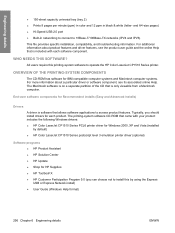
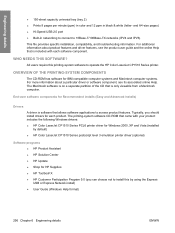
... to install this printing-system software to access product features. All users require this by default) ● HP Color LaserJet CP1510 Series postscript level 3 emulation printer driver (optional)
Software programs ● HP Product Assistant ● HP Solution Center ● HP Update ● Shop for Recommended installs (Easy and Advanced installs)
Drivers A driver is software that...
HP Color LaserJet CP1510 Series Printer - Print Tasks - Page 12


... click Print.
2 Select the driver, and then click Properties or Preferences.
3 Click the Printing Shortcuts tab.
3
4 Select the shortcut that you want to use printer-driver default settings, 5 Click OK.
5
select Factory Default.
© 2008 Copyright Hewlett-Packard Development Company, L.P.
2 www.hp.com
NOTE: To use from the
4
Printing Shortcuts box. HP Color LaserJet CP1510 Series...
HP Color LaserJet CP1510 Series - User Guide - Page 72
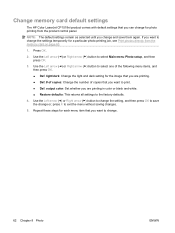
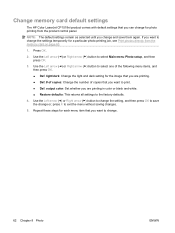
Change memory card default settings
The HP Color LaserJet CP1518ni product comes with default settings that you can change for photo printing from the memory card on page 63.
1.
NOTE: The default settings remain as selected until you change or, press X to print. ● Def. Repeat these steps for a particular photo-printing job, see Print photos directly...
Similar Questions
What Is The Service Code Of Hp Color Laserjet Managed Mfp E77822-e77830 Series
what is the service code for HP Color LaserJet Managed MFP E77822-E77830 series
what is the service code for HP Color LaserJet Managed MFP E77822-E77830 series
(Posted by blrservicehp 2 years ago)
How To Reset Fuser For Hp Color Laserjet Cp4525
(Posted by bjbrasrar 9 years ago)
How To Install Hp Color Laserjet Cp1515n In Windows 7 Driver
(Posted by silrus 10 years ago)
Can I Print A Page Without A Colour Cartridge In Hp Color Laserjet Cp1515n Upd P
(Posted by hatcheryhail 11 years ago)
The Ip Address Of Hp Color Laserjet Cp1515n
(Posted by ebenezermaccarthy88 11 years ago)

