HP CP1515n Support Question
Find answers below for this question about HP CP1515n - Color LaserJet Laser Printer.Need a HP CP1515n manual? We have 8 online manuals for this item!
Question posted by blurppl0518 on July 13th, 2010
Why My Printing Got Shadow?
i mean my artwork become blur...is toner problem or printer problem?
thank you.
Current Answers
There are currently no answers that have been posted for this question.
Be the first to post an answer! Remember that you can earn up to 1,100 points for every answer you submit. The better the quality of your answer, the better chance it has to be accepted.
Be the first to post an answer! Remember that you can earn up to 1,100 points for every answer you submit. The better the quality of your answer, the better chance it has to be accepted.
Related HP CP1515n Manual Pages
HP Color LaserJet CP1510 Series - Paper and Print Media Guide - Page 12


... paper
Do
Do not
● Store envelopes flat.
● Do not use fusers to bond dry toner particles to obtain satisfactory results. extends all the way to obtain the best print results. are approved for use in laser printers.
● Do not use self-stick adhesives or
other synthetic materials.
● Use only labels...
HP Color LaserJet CP1510 Series - Software Technical Reference - Page 5


... HP Color LaserJet CP1510 Series print drivers 20 Select the best print driver 20 Complete LaserJet printing system 21 HP PCL 6 21 PS Emulation 21 HP universal print driver 22 HP LaserJet printing system 22 HP print drivers 22 Driver version numbers for MS Windows operating systems 23 HP driver diagnostic printer check tool 24 Advanced color use ...25 HP ColorSphere toner ...25...
HP Color LaserJet CP1510 Series - Software Technical Reference - Page 6


...Match colors ...27 Use HP ToolboxFX to print the Microsoft Office Basic Colors palette 27 HP Basic Color Match tool ...28 Use HP ToolboxFX to download the HP Basic Color Match tool 28 HP Easy Printer Care...folder ...33
Device Status 34 Supplies Status 35 Device Configuration 36 Network Summary 40 Print Info Pages 43 Color Usage Job Log 44 Event Log 44 Alerts folder ...45 Set up Status ...
HP Color LaserJet CP1510 Series - Software Technical Reference - Page 12


... Supported print drivers for Macintosh 236 Change printer-driver...Printing-system software ...240 Availability ...240 Printing-system software on the Web 240 Printing-system software 241 Software component availability 241 In-box printing-system software CDs 241 Macintosh partition 241 CD versions 241 Macintosh installation instructions ...243 Macintosh component descriptions 243 HP LaserJet...
HP Color LaserJet CP1510 Series - Software Technical Reference - Page 35


...
All software that are required to install and uninstall the printing-system components. The HP Color LaserJet CP1510 Series printing-system software CD is divided into two partitions, one for each of which contains printing-system software in CD Easy Printer Care browser
Universal Print Driver Basic Color Match Tool (Windows Vista and XP only) HP Smart Web...
HP Color LaserJet CP1510 Series - Software Technical Reference - Page 39


... support the HP Color LaserJet CP1510 Series printer, and software is available on the Web. For information about specific system installers, drivers, and components, see the section that corresponds to that system. ● Windows printing-system software ● HP driver diagnostic printer check tool ● Advanced color use ● Match colors ● HP Basic Color Match tool ●...
HP Color LaserJet CP1510 Series - Software Technical Reference - Page 44
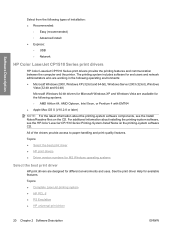
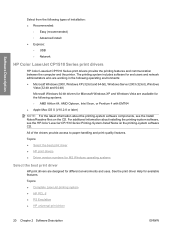
...) ◦ Advanced Install ● Express: ◦ USB ◦ Network
HP Color LaserJet CP1510 Series print drivers
HP Color LaserJet CP1510 Series print drivers provide the printing features and communication between the computer and the printer. Topics: ● Select the best print driver ● HP print drivers ● Driver version numbers for MS Windows operating systems
Select the best...
HP Color LaserJet CP1510 Series - Software Technical Reference - Page 51


...can influence your ability to match printed colors to those on your monitor: ● Print media ● Printer colorants (inks or toners, for example) ● Printing process (inkjet, press, or laser technology, for example) ● Overhead lighting ● Personal differences in mind when colors on your screen do not perfectly match your printed colors.
In HP ToolboxFX, select the Help...
HP Color LaserJet CP1510 Series - Software Technical Reference - Page 90


...
The Print Density pane contains the following settings:
● Contrasts. To decrease the difference between light and dark colors (equivalent to a positive highlight adjustment and a negative shadow adjustment), use a positive highlight setting. To make highlight colors lighter use a positive contrast setting. Resets factory defaults for the Print Density settings on the printer.
HP Color LaserJet CP1510 Series - Software Technical Reference - Page 112
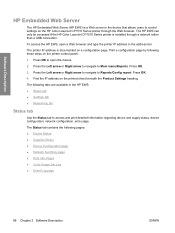
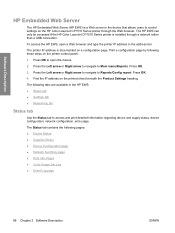
... the HP Color LaserJet CP1510 Series printer through a network rather than a USB connection. To access the HP EWS, open the menus.
2. Press OK.
4. Software Description
HP Embedded Web Server
The HP Embedded Web Server (HP EWS) is a Web server in the device that allows users to control settings on the printer control panel.
1.
Print a configuration...
HP Color LaserJet CP1510 Series - Software Technical Reference - Page 183


... More Software or Marketing Resource Software to
install. ● Marketing Resource software. Install optional software
To install additional software, insert the HP Color LaserJet CP1510 Series printing-system CD. window
Install Windows printingsystem components
The following options, depending upon which installation method used: ● Recommended Install ● HP Photosmart...
HP Color LaserJet CP1510 Series - Software Technical Reference - Page 276


... the easiest method and is the best method to open the Printer Browser screen. Click Add in the Printer List (or the + button in the Print & Fax screen, should display HP Color LaserJet CP1510 Series. The Kind column in the printer list, or the Kind field in the Print & Fax utility) to use either Bonjour or IP...
HP Color LaserJet CP1510 Series - Software Technical Reference - Page 278


...steps do not resolve the problem, delete the incorrect print queue, click Add, choose the printer from the list, and then browse manually for example, Generic PostScript Printer).
3. ii. Press ...printer setup If the printer does not appear in the Print Using field, turn the computer off and then on the add printer screen. Delete the print queue with the incorrect type (for the HP Color LaserJet...
HP Color LaserJet CP1510 Series - Software Technical Reference - Page 314


... that is
● Do not use paper that is designed to the paper in laser printers. CAUTION: HP LaserJet printers use fusers to bond dry toner particles to withstand this product. Engineering details
Special paper and print media guidelines table
This product supports printing on a flat surface after removing them .
● Do not use labels that have...
HP Color LaserJet CP1510 Series Printer - Color Tasks - Page 1
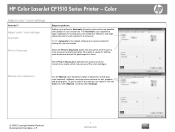
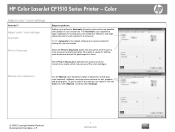
... is the default setting and is useful for color documents. When Print in a document. Select the Print in black and white.
HP Color LaserJet CP1510 Series Printer - Color
Adjust color / color settings
How do I? Adjust color / color settings Automatic
Print in Grayscale
Steps to perform Setting color options to adjust the neutral-gray color treatment, halftones, and edge enhancements for...
HP Color LaserJet CP1510 Series Printer - Print Tasks - Page 12


... the software program, click Print.
2 Select the driver, and then click Properties or Preferences.
3 Click the Printing Shortcuts tab.
3
4 Select the shortcut that you want to use printer-driver default settings, 5 Click OK.
5
select Factory Default.
© 2008 Copyright Hewlett-Packard Development Company, L.P.
2 www.hp.com HP Color LaserJet CP1510 Series Printer - NOTE: To use from...
HP Color LaserJet CP1510 Series - User Guide - Page 28
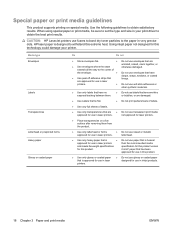
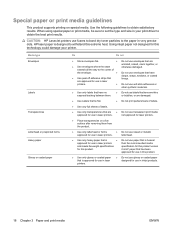
... glossy or coated paper that is heavier
approved for use in laser printers. CAUTION: HP LaserJet printers use fusers to bond dry toner particles to the corner of labels.
● Use only transparencies that are ● Do not use transparent print media
approved for use in laser printers
than the recommended media
and meets the weight specifications
specification...
HP Color LaserJet CP1510 Series - User Guide - Page 66


...to use different methods of the Microsoft Office Basic Colors. Use HP ToolboxFX to print the Microsoft Office Basic Colors palette
You can influence your ability to match printed colors to those on your monitor: ● Print media ● Printer colorants (inks or toners, for example) ● Printing process (inkjet, press, or laser technology, for example) ● Overhead lighting ●...
HP Color LaserJet CP1510 Series - User Guide - Page 85
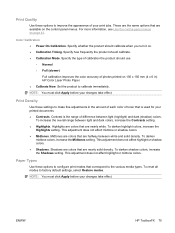
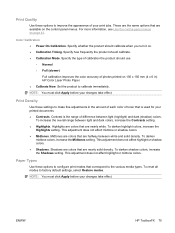
...type of toner that are halfway between light and dark colors, increase the Contrasts setting. ● Highlights. This adjustment does not affect midtone or shadow colors. ● Midtones. This adjustment does not affect highlight or shadow colors. ● Shadows. This adjustment does not affect highlight or midtone colors. Print Quality
Use these options to configure print modes that...
HP Color LaserJet CP1510 Series - User Guide - Page 123


... completely removed from the print cartridges. program or printer driver. The media might affect printing. One or more colors are not printing, or are printed.
If no color appears on page 85. ENWW
Print-quality problems 113
If the defect occurs later in a print job, turn the device off for color laser printers.
Print a Configuration page (see Print information pages on the...
Similar Questions
Do You Have A Download Toolboxfx For Hp Laser Color Laserjet Cp1515n? I Have Pro
(Posted by udomy 10 months ago)
Cool Down Mood
my hp color laser jet cp1515n goes cool down mood after every print take so much time for next print
my hp color laser jet cp1515n goes cool down mood after every print take so much time for next print
(Posted by mtayyabm44 10 years ago)
How To Print Envelopes On Hp P2035n Laser Printer
(Posted by Momo4Pe 10 years ago)
Hp Color Laserjet 4700 Printer Won't Print Pdf In Color
(Posted by iwias 10 years ago)
Can I Print A Page Without A Colour Cartridge In Hp Color Laserjet Cp1515n Upd P
(Posted by hatcheryhail 11 years ago)

