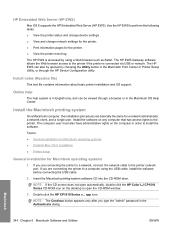HP CP1515n Support Question
Find answers below for this question about HP CP1515n - Color LaserJet Laser Printer.Need a HP CP1515n manual? We have 8 online manuals for this item!
Question posted by ibnnaseerkbai on March 17th, 2019
'cool Down Mode'
please help me when my printer print 3 pages it will show" cool down mode" please help me to rectify the problem
Current Answers
Answer #1: Posted by hzplj9 on March 17th, 2019 8:18 AM
I would suspect that your problem is with the fuser being to hot. There are thermal sensors installed in the unit. As it will be a consumable this should be your first point of attack. I have attached a link to the HP site.
Hope that helps.
Related HP CP1515n Manual Pages
Similar Questions
Cool Down Mood
my hp color laser jet cp1515n goes cool down mood after every print take so much time for next print
my hp color laser jet cp1515n goes cool down mood after every print take so much time for next print
(Posted by mtayyabm44 9 years ago)
When I Pring From Hp 2035n The Printer Print Many Pages
(Posted by cgorgCin 10 years ago)
Hp Color Laserjet 4700 Won't Print Custom Page Size
(Posted by jojaim1 10 years ago)
Can I Print A Page Without A Colour Cartridge In Hp Color Laserjet Cp1515n Upd P
(Posted by hatcheryhail 11 years ago)
Why Is My Printer Printing Pages With Blue Lines Down Each Side?
(Posted by Rachel 14 years ago)