HP CP1215 Support Question
Find answers below for this question about HP CP1215 - Color LaserJet Laser Printer.Need a HP CP1215 manual? We have 8 online manuals for this item!
Question posted by themarxfamily on May 23rd, 2012
Is It Possible To Download A Disk For A Printer ... Product No. Cc376a
Is it possible to download a disk for a printer ... Product No. CC376A
Current Answers
There are currently no answers that have been posted for this question.
Be the first to post an answer! Remember that you can earn up to 1,100 points for every answer you submit. The better the quality of your answer, the better chance it has to be accepted.
Be the first to post an answer! Remember that you can earn up to 1,100 points for every answer you submit. The better the quality of your answer, the better chance it has to be accepted.
Related HP CP1215 Manual Pages
HP Color LaserJet CP1210 Series - Software Technical Reference - Page 5


Table of contents
1 Purpose and scope Introduction ...1 Product description ...3 Documentation availability and localization 4 CD part number and languages 4 HP Color LaserJet CP1210 Series User Guide 5 HP Color LaserJet CP1210 Series Getting Started Guide 5 HP Color LaserJet CP1210 Readme 5 Windows printing-system software ...6 HP Color LaserJet CP1210 Series printing-system software CD for...
HP Color LaserJet CP1210 Series - Software Technical Reference - Page 8


... 105 General 105 Windows Sharing 105 HP Color LaserJet CP1210 Series Toolbox 106 Upgrading Windows 106 III. INSTALLATION INSTRUCTIONS 106 INSTALLING SOFTWARE ON WINDOWS 2000, 2003 SERVER, XP AND WINDOWS VISTA 106 Printing system installation from a CD-ROM 106 Plug and Play Install (installs only the printer driver and alerts) ..... 107 UNINSTALLER 107...
HP Color LaserJet CP1210 Series - Software Technical Reference - Page 11


... CP1210 Series Toolbox - Print Density screen 20 Figure 1-10 HP Color LaserJet CP1210 Series Toolbox - Welcome to the HP Color LaserJet CP1210 Series printer screen 6 Figure 1-2 HP Color LaserJet CP1210 Series Toolbox - Remove packing material screen 38 Figure 2-5 Animated GSG - Install product software screen 40 Figure 2-9 Found New Hardware Wizard - screen ...46 Figure 2-14 Software...
HP Color LaserJet CP1210 Series - Software Technical Reference - Page 13


... chapters, see the table of known software issues and solutions
Topics: ● Product description ● Documentation availability and localization ● Windows printing-system software ● Driver configuration for Windows ● Advance color use ● HP Easy Printer Care ● HP Color LaserJet CP1210 Series Toolbox
ENWW
Introduction 1 An index is also provided in the...
HP Color LaserJet CP1210 Series - Software Technical Reference - Page 15


... 150 sheets of print media or 10 envelopes.
● Output bin holds up to optimize print quality
● The print cartridges use .
Purpose and scope
Product description
Table 1-1 HP Color LaserJet CP1210 Series Printer Features
Print
● Prints Letter-size and A4-size pages at speeds up to 8 pages per minute (ppm) in...
HP Color LaserJet CP1210 Series - Software Technical Reference - Page 18
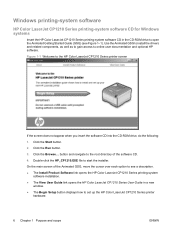
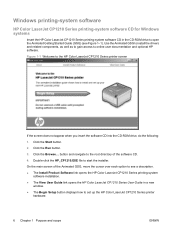
... a description. ● The Install Product Software link opens the HP Color LaserJet CP1210 Series printing-system
software installation. ● The View User Guide link opens the HP Color LaserJet CP1210 Series User Guide in a new
window. ● The Begin Setup button displays how to set up the HP Color LaserJet CP1210 Series printer
hardware.
6 Chapter 1 Purpose and scope...
HP Color LaserJet CP1210 Series - Software Technical Reference - Page 20


... Microsoft Office, and many color laser printers. Media selection
For the best color and image quality, select the appropriate media type from the software printer menu or from the printer driver. The printer driver determines which provides optimal color and halftone settings for the HP Color LaserJet CP1210 Series printer to create a wide range of colors without reduced sharpness or visible...
HP Color LaserJet CP1210 Series - Software Technical Reference - Page 39


You must connect to the Internet prior to opening the HP Color LaserJet CP1210 Series Toolbox in order to a Web site where you can order replacement supplies. Register your printer online. ● Product Registration. Search for help with a specific problem. ● Shop for Supplies button, at the top of each page, links to visit these...
HP Color LaserJet CP1210 Series - Software Technical Reference - Page 46
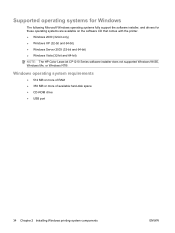
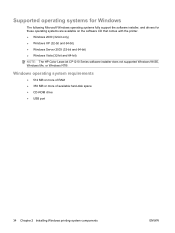
... on the software CD that comes with the printer. ● Windows 2000 (32-bit only) ● Windows XP (32-bit and 64-bit) ● Windows Server 2003 (32-bit and 64-bit) ● Windows Vista (32-bit and 64-bit)
NOTE: The HP Color LaserJet CP1210 Series software installer does not supported Windows...
HP Color LaserJet CP1210 Series - Software Technical Reference - Page 47
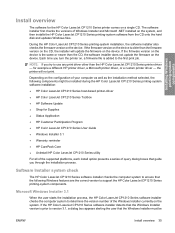
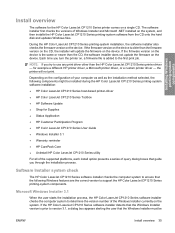
... the correct version to support the HP Color LaserJet CP1210 Series printing-system components.
NOTE: If you turn the printer on a single CD. the printer will update the firmware on the system, and then installs the HP Color LaserJet CP1210 Series printing-system software from the CD onto the hard disk and updates Windows files. Depending on...
HP Color LaserJet CP1210 Series - Software Technical Reference - Page 59
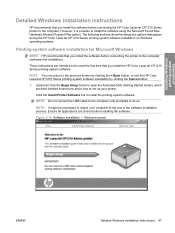
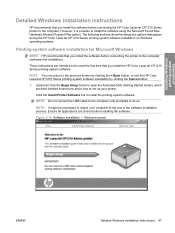
.... However, it is possible to the computer. NOTE: You can return to the previous screen by clicking the < Back button, or exit the HP Color LaserJet CP1210 Series printing-system software... Windows
NOTE: HP recommends that you install the software before connecting the HP Color LaserJet CP1210 Series printer to install the software using the Microsoft Found New Hardware Wizard (Plug and ...
HP Color LaserJet CP1210 Series - Software Technical Reference - Page 102
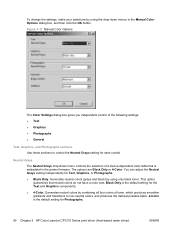
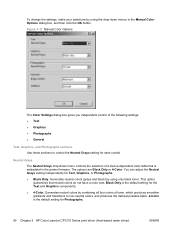
...HP Color LaserJet CP1210 ...printer firmware. Figure 3-17 Manual Color Options
The Color Settings dialog box gives you independent control of the following settings: ● Text ● Graphics ● Photographs ● General
Text, Graphics, and Photographs sections
Use these sections to non-neutral colors, and produces the darkest possible black. 4-Color is embedded in the Manual Color...
HP Color LaserJet CP1210 Series - Software Technical Reference - Page 106
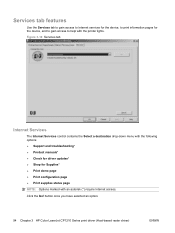
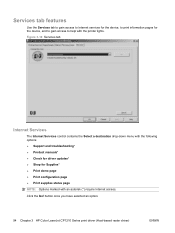
... the printer lights.
button once you have selected an option.
94 Chapter 3 HP Color LaserJet CP1210 ...Series print driver (Host-based raster driver)
ENWW Click the Go! Figure 3-18 Services tab
Internet Services
The Internet Services control contains the Select a destination drop-down menu with the following options: ● Support and troubleshooting* ● Product...
HP Color LaserJet CP1210 Series - Software Technical Reference - Page 114


... NOTICES WARRANTY AND COPYRIGHT Warranty Copyright
102 Chapter 4 Engineering details
ENWW Windows Install Notes/Readme
Hewlett-Packard Color LaserJet CP1210 Series Printer Install Notes
Edition 1, 1/2007 CONTENTS I. OVERVIEW OF THE PRINTING-SYSTEM COMPONENTS
Product documentation Uninstall II. TECHNICAL ASSISTANCE
V. INTRODUCTION
PURPOSE OF THIS DOCUMENT WHO NEEDS THIS SOFTWARE?
HP Color LaserJet CP1210 Series - Software Technical Reference - Page 115


... ● Windows ME ● Windows NT 4.0 ● Windows 3.1 ● UNIX® ● Linux ● O/S2 ● Dos
The HP Color LaserJet CP1210 Series printer has the following features: ● 16MB of RAM ● Full color laser printing ● Hi-Speed USB 2.0 port ● 600 x 600 x 2bit dpi (ImageREt 2400) text and graphics ● 150-sheet...
HP Color LaserJet CP1210 Series - Software Technical Reference - Page 117
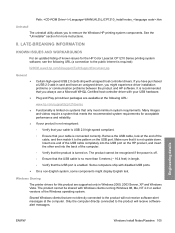
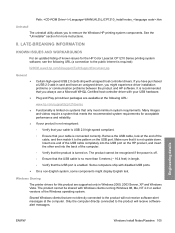
....
Plug and Play print-driver packages are not directly connected to the product will receive softwarealert messages. Remove the USB cable, look at the following...product is recommended that meets the recommended system requirements for more than 5 meters (~ 16.4 feet) in Windows 2000, 2003 Server, XP and Windows Vista. Windows Sharing
The printer drivers for the HP Color LaserJet...
HP Color LaserJet CP1210 Series - Software Technical Reference - Page 119


... ● HPSSupply (used by the HP Color LaserJet CP1210 Series installer. ● HP Color LaserJet CP1215 -
The Found New Hardware Wizard appears and a dialog asks Can Windows connect to the Windows Update to complete the installation of the HP printing system components.
1. UNINSTALLER
The uninstaller removes all of the printer driver. Follow the on the control...
HP Color LaserJet CP1210 Series Printer - Color Tasks - Page 1
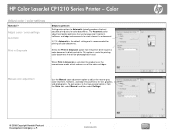
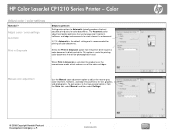
... to Automatic typically produces the best possible print quality for printing all color documents.
Select the Print in black and white. When Print in a document. HP Color LaserJet CP1210 Series Printer -
To gain access to print a color document in Grayscale option from the printer driver to the manual color options, from the Color tab, select Manual, and then select...
HP Color LaserJet CP1210 Series - User Guide - Page 97
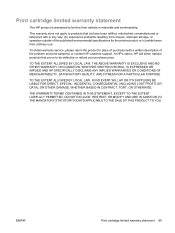
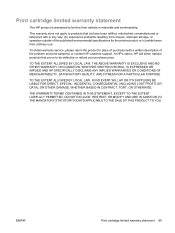
... resulting from misuse, improper storage, or operation outside of the published environmental specifications for the printer product or (c) exhibit wear from ordinary use.
ENWW
Print cartridge limited warranty statement 89 At HP's option, HP will either replace products that (a) have been refilled, refurbished, remanufactured or tampered with a written description of purchase (with in...
HP Color LaserJet CP1210 Series - User Guide - Page 120
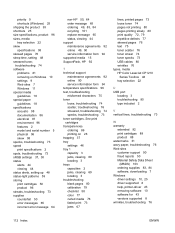
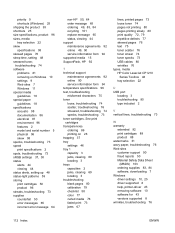
... Color LaserJet CP1210
Series Toolbox 48 tray selection 22
U USB port
locating 3 troubleshooting 80 type included 2
V vertical lines, troubleshooting 73
W warranty
extended 92 print cartridges 89 product 88 watermarks 31 wavy paper, troubleshooting 76 Web sites customer support 90 fraud reports 50 Material Safety Data Sheet
(MSDS) 103 ordering supplies 83, 84 software, downloading...
Similar Questions
Hp Color Laser Jet Cp1215 Unexpected Paper Size Error What To Do
(Posted by cugkmnlss 9 years ago)
How To Adjust Hp Color Laser Jet Cp1215 For 1500 Forms
(Posted by murrssu 9 years ago)
How To Solve Atention Light Blinking Problem On Hp Color Laser Jet Cp1215
(Posted by JerpsShi 9 years ago)
Color Laser Jet Cp1215 Won't Clean
(Posted by pedifoosmi 10 years ago)

