HP CP1215 Support Question
Find answers below for this question about HP CP1215 - Color LaserJet Laser Printer.Need a HP CP1215 manual? We have 8 online manuals for this item!
Question posted by cfikcapp on April 6th, 2014
Color Lj Cp1215 Won't Install Driver Windows 7 64 Bit
The person who posted this question about this HP product did not include a detailed explanation. Please use the "Request More Information" button to the right if more details would help you to answer this question.
Current Answers
There are currently no answers that have been posted for this question.
Be the first to post an answer! Remember that you can earn up to 1,100 points for every answer you submit. The better the quality of your answer, the better chance it has to be accepted.
Be the first to post an answer! Remember that you can earn up to 1,100 points for every answer you submit. The better the quality of your answer, the better chance it has to be accepted.
Related HP CP1215 Manual Pages
HP Color LaserJet CP1210 Series - Software Technical Reference - Page 6


...Windows 47 Install optional software ...55 User uninstall software ...56 Uninstall component list ...56 Uninstall using the HP program group (recommended 56 Uninstall using Windows Add or Remove Programs feature 58
3 HP Color LaserJet CP1210 Series print driver (Host-based raster driver) Change the printer driver settings for Windows 64 Properties tab set ...64 Printing Preferences tab set 64...
HP Color LaserJet CP1210 Series - Software Technical Reference - Page 8


... 105 KNOWN ISSUES AND WORKAROUNDS 105 General 105 Windows Sharing 105 HP Color LaserJet CP1210 Series Toolbox 106 Upgrading Windows 106 III. INSTALLATION INSTRUCTIONS 106 INSTALLING SOFTWARE ON WINDOWS 2000, 2003 SERVER, XP AND WINDOWS VISTA 106 Printing system installation from a CD-ROM 106 Plug and Play Install (installs only the printer driver and alerts) ..... 107 UNINSTALLER 107 IV...
HP Color LaserJet CP1210 Series - Software Technical Reference - Page 15


... color and 12 ppm in black and white
● Prints at 600 dots per -inch (dpi) print quality for this printer, see www.hp.com/go/pageyield. Memory
● Includes 16-megabyte (MB) random-access memory (RAM)
Supported operating systems
● Windows 2000 (32-bit only) ● Windows XP (32-bit and 64-bit)
● Windows Server 2003 (32-bit...
HP Color LaserJet CP1210 Series - Software Technical Reference - Page 46
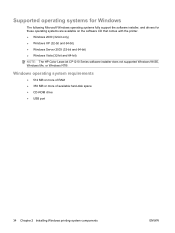
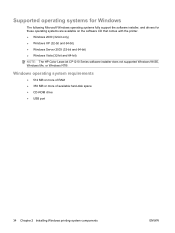
... drivers for these operating systems are available on the software CD that comes with the printer. ● Windows 2000 (32-bit only) ● Windows XP (32-bit and 64-bit) ● Windows Server 2003 (32-bit and 64-bit) ● Windows Vista (32-bit and 64-bit)
NOTE: The HP Color LaserJet CP1210 Series software installer does not supported Windows 98 SE, Windows Me, or Windows NT®. Windows...
HP Color LaserJet CP1210 Series - Software Technical Reference - Page 57
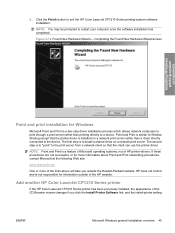
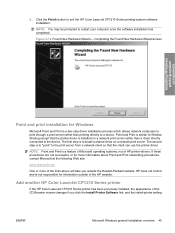
... prompted to exit the HP Color LaserJet CP1210 Series printing-system software installation. The second step is to "point" to the print server from a network client so that the printer driver is a two-step driver installation process which allows network computers to print through a print server rather than a client directly connected to Window Sharing except that the client...
HP Color LaserJet CP1210 Series - Software Technical Reference - Page 59
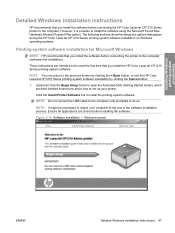
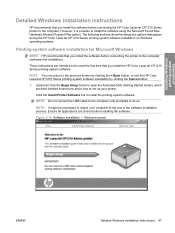
... sections show the dialog box options that appear during the HP Color LaserJet CP1210 Series printing-system software installation on Windows operating systems.
Printing-system software installation for Microsoft Windows
NOTE: HP recommends that you install the software before connecting the HP Color LaserJet CP1210 Series printer to the computer. NOTE: You can return to the previous screen...
HP Color LaserJet CP1210 Series - Software Technical Reference - Page 76
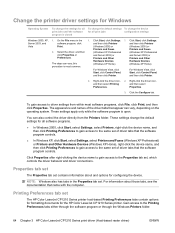
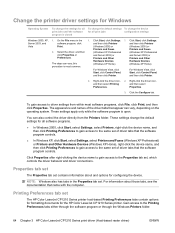
... access to the Printing Preferences tabs either through the software program or through the Windows Printers folder.
64 Chapter 3 HP Color LaserJet CP1210 Series print driver (Host-based raster driver)
ENWW
Properties tab set
The Properties tab set
The HP Color LaserJet CP1210 Series printer host-based Printing Preferences tabs contain options for formatting documents for configuring the...
HP Color LaserJet CP1210 Series - Software Technical Reference - Page 79


Figure 3-3 Printing Shortcuts tab
HP Color LaserJet CP1210 Series Print
Driver
Select one of the defined shortcuts or custom printing shortcuts, and then click the OK button to print the job with specific printer-driver settings. Print on the printer configuration. The available settings depend on heavier media. ◦ Type is:: HP Cover Matte 200g ◦ Size...
HP Color LaserJet CP1210 Series - Software Technical Reference - Page 115


... for the following operating systems: ● Windows 2000 ● Windows 2003 Server ● Windows XP (32-bit and 64-bit) ● Windows Vista (32-bit and 64-bit)
NOTE: The HP Color LaserJet CP1210 Series printer is included with each software component. INTRODUCTION
PURPOSE OF THIS DOCUMENT
This document provides specific installation instructions and other information you should know...
HP Color LaserJet CP1210 Series - Software Technical Reference - Page 116
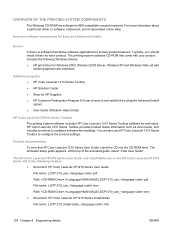
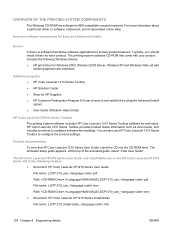
... and Advanced Installs
Drivers A driver is software that came with similar graphical user interfaces
Software programs ● HP Color LaserJet 1210 Series Toolbox ● HP Solution Center ● Shop for end-users. The animated setup guide appears. You can choose to not install this by using the Advanced Install option) ● User Guide (Windows Help format)
HP Color LaserJet CP1210...
HP Color LaserJet CP1210 Series - Software Technical Reference - Page 119


.../ljcp1210series
Engineering details
ENWW
Windows Install Notes/Readme 107
Turn on the control panel).
3. If the HP Color LaserJet CP1210 Series CD-ROM ...Color LaserJet 1210 Series Toolbox ● HPSSupply (used by the HP Color LaserJet CP1210 Series installer. ● HP Color LaserJet CP1215 - UNINSTALLER
The uninstaller removes all of the printer driver. Select the HP Color LaserJet...
HP Color LaserJet CP1210 Series - Software Technical Reference - Page 123


...density settings 20 Device Settings tab
HP Color LaserJet CP1210 Series Toolbox 16
direct connections installing software 40
Document Options 84 document preview...installation 45 Printing Preferences tab 64 RGB Color settings 91 Services tab 94
drivers, install direct connect 40 license agreement 50
drivers, uninstall Add/Remove Programs 56, 58 HP program group 56
drivers, Windows change settings 64...
HP Color LaserJet CP1210 Series Printer - Print Tasks - Page 2
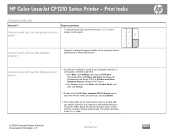
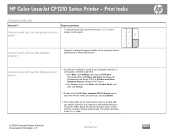
... Start, click Settings, and then click Printers (Windows 2000) or Printers and Faxes (Windows XP Professional and Server 2003) or Printers and Other Hardware Devices (Windows XP Home). • For Windows Vista, click Start, click Control Panel, and then click Printer.
● Double-click the HP Color LaserJet CP1210 Series icon to open the window, select your print job, and click...
HP Color LaserJet CP1210 Series Printer - Print Tasks - Page 5
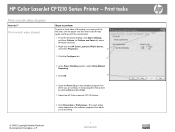
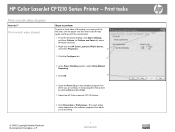
... paper over and load it into the tray again, and then print the second side.
1 From the Windows desktop, click Start, Settings, and then Printers (or Printers and Faxes for some
Windows versions).
2 Right-click the HP Color LaserJet CP1210 Series,
and select Properties.
3
3 Click the Configure tab.
4
4 In the Paper Handling section, select Allow Manual...
HP Color LaserJet CP1210 Series Printer - Print Tasks - Page 8
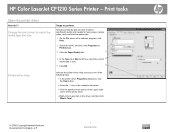
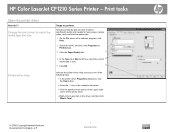
... Help button.
● Press the F1 key on the computer keyboard.
● Click the question-mark symbol in the upper-right corner of the printer driver.
● Right-click on any item in the driver, and then click What's This?.
© 2008 Copyright Hewlett-Packard Development Company, L.P.
1 www.hp.com HP Color LaserJet CP1210 Series...
HP Color LaserJet CP1210 Series - User Guide - Page 18


... program, click
and then click Printers
and then click Printers
Vista
Print.
(Windows 2000) or
(Windows 2000) or
2.
Click Start, click Settings, 1. Select the driver, and then click Properties or Preferences. Hardware Devices (Windows XP Home). On the File menu in the
1.
Remove product software
1. Click HP, and then click HP Color LaserJet CP1210 Series. 3. Right-click...
HP Color LaserJet CP1210 Series - User Guide - Page 29


4 Print tasks
● Change the print driver to match the media type and size ● Printer-driver Help ● Cancel a print job ● Create and use printing shortcuts in Windows ● Print booklets ● Print-quality settings ● Print on special media ● Resize documents ● Set the print orientation ● Use watermarks ● Print...
HP Color LaserJet CP1210 Series - User Guide - Page 31


... page or covers on any item in the driver, and then click What's This?.
Activate the printer-driver Help screens in the printer driver. The printer-driver help provides explanations for performing common printing tasks,... both sides, printing multiple pages on one of the following ways:
● In the printer driver Properties dialog box, click the Help button. ● Press the F1 key on the ...
HP Color LaserJet CP1210 Series - User Guide - Page 32
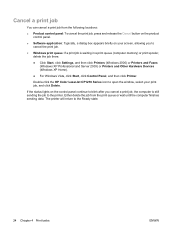
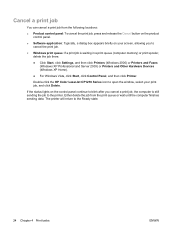
... you to cancel the print job.
● Windows print queue: If a print job is still sending the job to the printer.
Cancel a print job
You can cancel a print job from the print queue or wait until the computer finishes sending data. Double-click the HP Color LaserJet CP1210 Series icon to the Ready state...
HP Color LaserJet CP1210 Series - User Guide - Page 40


... (Manually) check box.
11. From the Windows desktop, click Start, Settings, and then Printers (or Printers and Faxes for some Windows versions).
2. Click OK.
12. Gather the printed pages, and straighten the stack.
15. Return the stack to print side two.
32 Chapter 4 Print tasks
ENWW Select the HP Color LaserJet CP1210 Series.
8. Click OK.
6. In...
Similar Questions
Hp Laserjet 1320 Driver Won't Install On Windows 7 64 Bit
(Posted by fahacol 10 years ago)
Can't Install Driver For Hp Cp1215
(Posted by anilgtomo 10 years ago)
Who To Install Hp 1300 Driver Windows 7 64 Bit
(Posted by laularand 10 years ago)
Re Installation Of Driver Hp Color Jet Cp1215
RE INSTALLATION OF DRIVER i need to install hp colorjetcp1215 driver now
RE INSTALLATION OF DRIVER i need to install hp colorjetcp1215 driver now
(Posted by aparupkundu 11 years ago)
Hp Color Laserjet Cp1215 Printer Setup Problem In Mac Os
Dear,i am in trouble with the HP color Laserjet CP1215 printer in MAC OS.if anyone can solve this,pl...
Dear,i am in trouble with the HP color Laserjet CP1215 printer in MAC OS.if anyone can solve this,pl...
(Posted by ashiqbhuiyan 12 years ago)

