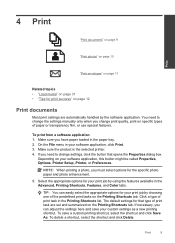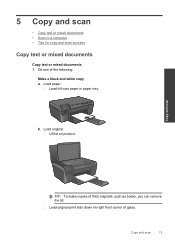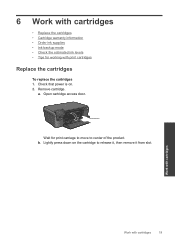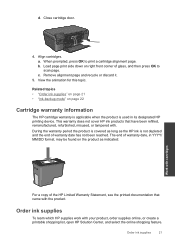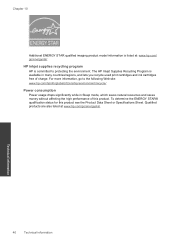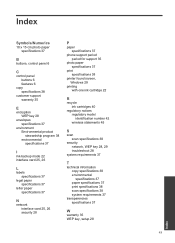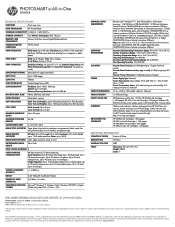HP CN731A Support Question
Find answers below for this question about HP CN731A.Need a HP CN731A manual? We have 2 online manuals for this item!
Question posted by amigoautorepair on August 28th, 2012
Istalll Nue Ink.... And Not Pass The Now Printing Aligment Page.
The person who posted this question about this HP product did not include a detailed explanation. Please use the "Request More Information" button to the right if more details would help you to answer this question.
Current Answers
Related HP CN731A Manual Pages
Similar Questions
Black Ink Not Printing
My black and color ink cartridge colors began to fade, I replaced all of them,, though the black wil...
My black and color ink cartridge colors began to fade, I replaced all of them,, though the black wil...
(Posted by gcbradham 11 years ago)
Hp Cn173a - Stop Printing
Can I stop printing without having to unplug it? My old C5280 had a button for this purpose...
Can I stop printing without having to unplug it? My old C5280 had a button for this purpose...
(Posted by sfalcaojr 11 years ago)
Set Pages Of Document To Be Printed?
how do I tell printer how many pages I want to print of a document
how do I tell printer how many pages I want to print of a document
(Posted by 16susan 11 years ago)
Black Ink Not Printing
Hi there, according to my printer utility I have a third of a cartridge full of black ink, however m...
Hi there, according to my printer utility I have a third of a cartridge full of black ink, however m...
(Posted by yrevans 12 years ago)