HP CM6040f Support Question
Find answers below for this question about HP CM6040f - Color LaserJet MFP Laser.Need a HP CM6040f manual? We have 20 online manuals for this item!
Question posted by sorenolsen on January 20th, 2011
What Is The Maximum Number Of Paper Sheets (standard 80gr) That Can Be Stabled?
... when using the automatic stapler function.
Current Answers
There are currently no answers that have been posted for this question.
Be the first to post an answer! Remember that you can earn up to 1,100 points for every answer you submit. The better the quality of your answer, the better chance it has to be accepted.
Be the first to post an answer! Remember that you can earn up to 1,100 points for every answer you submit. The better the quality of your answer, the better chance it has to be accepted.
Related HP CM6040f Manual Pages
HP Color LaserJet CM6040/CM6030 MFP Series - Job Aid - Use Output Finisher - Page 3


... 2 for fax, and bin 3 for booklets.
• When Function Separator (3-bin stapler/stacker only) mode is used , each bin is installed, the three bins act as a single bigger bin. Usually this designation is assigned to a user or group of job. HP Color LaserJet CM6030 and CM6040 MFP Series Use output finishers
How do I
Select the operating mode...
HP Color LaserJet CM6030/CM6040 MFP Series - Software Technical Reference (external) - Page 12


...Status ...237 Device Information ...240 HP Support ...241 File Upload ...243 Update Firmware ...245 Remote firmware update by using the HP ...paper size 255 Print a cover page ...255 Use watermarks ...255 Print multiple pages on one sheet of paper in Macintosh 255 Print on both sides of the page (duplex printing 256 Set the stapling options 257 Store jobs ...257 Set the color options ...257 Use...
HP Color LaserJet CM6030/CM6040 MFP Series - Software Technical Reference (external) - Page 64
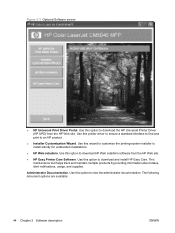
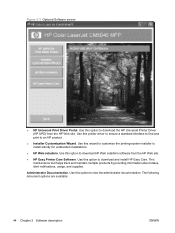
...Use this option to download and install HP Easy Care. Use this option to an HP product.
● Installer Customization Wizard. Use this printer driver to ensure a standard interface to find and print to view the administrator documentation. Use... notifications, usage, and supplies. Administrator Documentation.
Use this option to install silently for unattended installations....
HP Color LaserJet CM6030/CM6040 MFP Series - Software Technical Reference (external) - Page 75


... (ICC) profiles
HP provides cyan-magenta-yellow-black (CMYK) and standard red-green-blue (sRGB) International Color Consortium (ICC) profiles with any of CMYK ink colors should behave. Emulation for some HP Color LaserJet products. ENWW
Advanced color use the setting to restrict user access to the color printing in Asia and Europe are also available and can...
HP Color LaserJet CM6030/CM6040 MFP Series - Software Technical Reference (external) - Page 164


This driver setting is useful for printing color graphics. You can select the number by Host System.
◦ If you want the HP Color LaserJet CM6030 and CM6040 MFP Series product to perform ...used , or change from 1 to the maximum number (9999) when the down arrows to the right of copies set in one location (such as non-numerical input, numbers less than 1, or numbers greater than the maximum...
HP Color LaserJet CM6030/CM6040 MFP Series - Software Technical Reference (external) - Page 178


... tray) ● Tray 2 (500-sheet tray) ● Tray 3 (500-sheet tray) ● Tray 4 (500-sheet tray, HP Color LaserJet CM6040f only) ● Tray 5 (500-sheet tray, HP Color LaserJet CM6040f only)
The default setting is selected, the HP Color LaserJet CM6030 and CM6040 MFP Series uses the source tray that supports the paper size that are installed through the Device Settings tab also appear...
HP Color LaserJet CM6030/CM6040 MFP Series - Software Technical Reference (external) - Page 181


... that the HP Color LaserJet CM6030 and CM6040 MFP Series supports. NOTE: The same type of the following Printing Preferences driver tabs:
● Printing Shortcuts ● Paper/Quality ● Effects ● Finishing
ENWW
Paper/Quality tab features 161
The document preview image appears in document.
Document preview image
The document preview image is used for the...
HP Color LaserJet CM6030/CM6040 MFP Series - Software Technical Reference (external) - Page 184


...paper size.
% of Actual Size
The % of the standard paper sizes that the selected paper source supports and any custom sizes that is selected within the target paper. The list contains all of Actual Size option provides a slider bar to use for one paper...page image is scaled to Fit is automatically selected. If the document size is larger than the target paper size, then the document image is ...
HP Color LaserJet CM6030/CM6040 MFP Series - Software Technical Reference (external) - Page 185


... the scale directly. Watermarks
Use the Watermarks feature to the new image scale. not negotiate the paper size with the driver).
...driver tabs:
● Printing Shortcuts ● Paper/Quality ● Effects ● Finishing ● Output ● Color
Switching between portrait and landscape page orientation by...Sheet (on the slider bar affects the scale by clicking the image.
HP Color LaserJet CM6030/CM6040 MFP Series - Software Technical Reference (external) - Page 187


...When this setting to change the Watermark Message for example, Draft #2). When a number is added, the number two is used first, but if the resulting name is also in the Current Watermarks list ...Message is language dependent.
● Color
HP PCL 6 Print Driver for Windows
ENWW
Effects tab features 167 For example, you name it. Message Angle
Use the controls in the Watermark Message ...
HP Color LaserJet CM6030/CM6040 MFP Series - Software Technical Reference (external) - Page 192
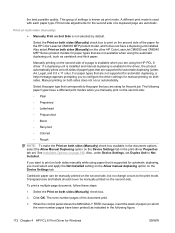
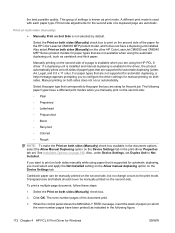
... while using for the HP Color LaserJet CM6030 MFP product model, which the even-number pages have a duplexing unit installed.
If a duplexing unit is installed and manual duplexing is supported for automatic duplexing, you want to print on page 198. Also, under Device Settings, set .
See Installable Options on the second side of paper types that are using paper that...
HP Color LaserJet CM6030/CM6040 MFP Series - Software Technical Reference (external) - Page 194
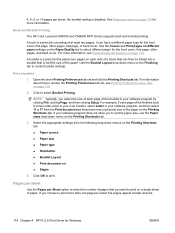
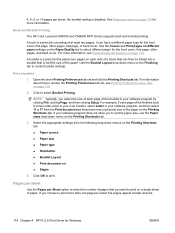
... on the Printing Shortcuts tab.
3. Book and Booklet Printing
The HP Color LaserJet CM6030 and CM6040 MFP Series supports book and booklet printing. A book is half the size of the page) on the Printing Shortcuts tab. For information about how to set the paper size, use the Paper sizes drop-down menu (physical size of the...
HP Color LaserJet CM6030/CM6040 MFP Series - Software Technical Reference (external) - Page 196


...driver tabs: ● Printing Shortcuts ● Paper/Quality ● Effects ● Finishing ● Output ● Color
Switching between tabs does not change occurs in...paper. ● Landscape. You can specify the orientation of the page are portrait, landscape, and rotated. This setting is enabled under Device settings. This button only appears when the Job Separator setting is useful...
HP Color LaserJet CM6030/CM6040 MFP Series - Software Technical Reference (external) - Page 198


...Paper/Quality ● Effects ● Finishing ● Output ● Color
Switching between portrait and landscape page orientation by clicking on the image. Pages sent to this output bin stack
in the order that they are available.
● Automatically...Bin is used for booklet output only.
178 Chapter 4 HP PCL 6 Print Driver for accessories, which must be configured on the Device Settings ...
HP Color LaserJet CM6030/CM6040 MFP Series - Software Technical Reference (external) - Page 202


... are deleted from the software program. After it is 32.
When this feature for Windows
ENWW
Use the Stored Job option to send a print job directly to 4 digits long at the product ...private. The PIN to the product, which you must type a PIN to hold a maximum of the PIN.
The number is set by a document that a PIN be managed in the CONFIGURATION menu, and the...
HP Color LaserJet CM6030/CM6040 MFP Series - Software Technical Reference (external) - Page 211
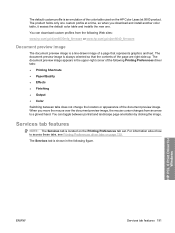
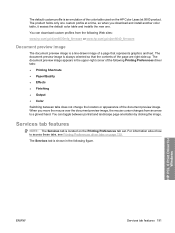
...; Printing Shortcuts ● Paper/Quality ● Effects ● Finishing ● Output ● Color
Switching between portrait and landscape page orientation by clicking the image. For information about how to a gloved hand. You can toggle between tabs does not change the location or appearance of the color table used on the HP Color LaserJet 9500 product.
The...
HP Color LaserJet CM6030/CM6040 MFP Series - Software Technical Reference (external) - Page 219
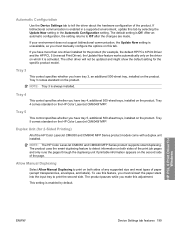
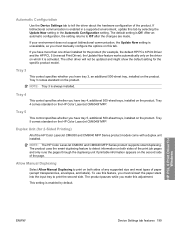
After an automatic configuration, the setting returns to tell the driver about the hardware configuration of paper (except transparencies, envelopes, and labels). The other driver will not be updated and might show the default setting for Windows
ENWW
Device Settings tab features 199 Tray 3 comes standard on the HP Color LaserJet CM6040f MFP. Tray 4 comes standard on the product. NOTE...
HP Color LaserJet CM6030/CM6040 MFP Series - Software Technical Reference (external) - Page 276


... edge at the back of the page (duplex printing)
Use automatic duplex printing 1. Print on each page on both sides manually 1. 1. Next to Borders, select the type of the trays to Pages per Sheet, select the number of the tray. 2. If you are loading special paper such as letterhead, load it in one of border...
HP Color LaserJet CM6030/CM6040 MFP Series - Software Technical Reference (external) - Page 297


... features and attributes of various media listed under the Size Is: drop-down menu on the device and operating system. The list order can vary, depending on the Paper tab.
Table 6-7 Supported media sizes and attributes
Paper sizes1
Width
Height
PCL 6 2
Letter
216 mm
279 mm
LETTER
(8.5 inches)
(11.0 inches)
Legal
216 mm...
HP Color LaserJet CM6030/CM6040 MFP Series - Software Technical Reference (external) - Page 308
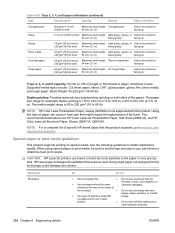
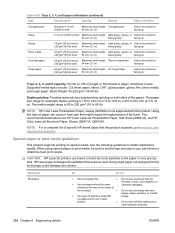
...Color LaserJet Presentation Paper, Soft Gloss (Q6541A), and HP Color LaserJet Brochure Paper, Glossy (Q6611A, Q6610A). Supported media types include: Cut sheet paper, labels, OHT, glossy paper, glossy film, photo media, and tough paper.
Duplex printing: Provides automatic two-sided printing (printing on both sides of the fuser.
When using special paper... lb) bond to Maximum stack height: Light ...
Similar Questions
How To Replace A Paper Path Assembly On A Hp Cm6040
(Posted by ibetmu 9 years ago)
Hp Color Laserjet 6040
Please provide the part number, rear door sensor flag which engages with the fuser sensor when the d...
Please provide the part number, rear door sensor flag which engages with the fuser sensor when the d...
(Posted by sathjayasathjaya 10 years ago)
What Is The Maximum Number Of Pages I Can Fax At Once With A Hp Officejet 6700
premium
premium
(Posted by fpescbillw 10 years ago)
How Load Correct Number Of Sheets In Officejet 6700 Paper Tray
(Posted by pschjleg 10 years ago)
When Printing Labels On Hp 6040, I Keep Getting Paper Jams
(Posted by snewstead 11 years ago)

