HP CM4730 Support Question
Find answers below for this question about HP CM4730 - Color LaserJet MFP Laser.Need a HP CM4730 manual? We have 1 online manual for this item!
Question posted by dolotweez on May 9th, 2014
How To Cancel Custom Setting For Paper In Hp Printer Cm4730
The person who posted this question about this HP product did not include a detailed explanation. Please use the "Request More Information" button to the right if more details would help you to answer this question.
Current Answers
There are currently no answers that have been posted for this question.
Be the first to post an answer! Remember that you can earn up to 1,100 points for every answer you submit. The better the quality of your answer, the better chance it has to be accepted.
Be the first to post an answer! Remember that you can earn up to 1,100 points for every answer you submit. The better the quality of your answer, the better chance it has to be accepted.
Related HP CM4730 Manual Pages
HP Color LaserJet CM4730 MFP - User Guide - Page 9


... RGB Color (Color Themes 147 Automatic or manual color adjustment 148 Manual color options 148 Manage printer color options on Macintosh computers 150 Print Color as Gray ...150 Setting the color options in Macintosh 150 Advanced color options for a single copy job 134 Configure the device to stop or continue when the staple cartridge is empty 134 Load staples ...134 Cancel a print...
HP Color LaserJet CM4730 MFP - User Guide - Page 14


...Hewlett-Packard limited warranty statement 301 Customer self repair warranty service 303 HP customer care ...304 Limited warranty for print cartridges and image drums 306 Color LaserJet Image Fuser Kit and Image Transfer ...Power consumption ...320 Toner consumption ...320 Paper use ...320 Plastics ...320 HP LaserJet print supplies 320 Return and recycling instructions 321 United States and Puerto...
HP Color LaserJet CM4730 MFP - User Guide - Page 22


...legal and allow printing on custom-size paper. ● Automatic document feeder (ADF): Holds up to 100 sheets of paper.
6 Chapter 1 Product... book for paper, transparencies, labels, and envelopes. Languages and fonts ● HP Printer Command Language (PCL) 6 ● HP PCL 5 ● Printer Management Language ● XHTML ● 80 scalable TrueType typefaces ● HP PostScript®...
HP Color LaserJet CM4730 MFP - User Guide - Page 108
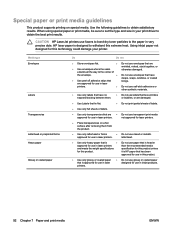
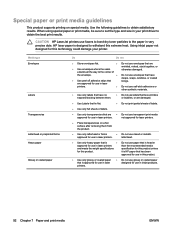
... all the way to withstand this product.
Use the following guidelines to set the type and size in laser printers
than the recommended media
and meets the weight specifications
specification for this product unless
for this extreme heat. HP laser paper is designed to the corner of labels.
● Use only transparencies that are ● Do...
HP Color LaserJet CM4730 MFP - User Guide - Page 114


... tray configuration message appears. 3. If the highlighted size is equivalent to First mode. On HP Color LaserJet CM4730 MFP series, setting tray 1 size and type to match the print-job's settings The following situations: ● When you load paper into the tray ● When you specify a particular tray or media type for Any Size and Any Type. Touch...
HP Color LaserJet CM4730 MFP - User Guide - Page 115
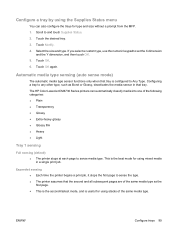
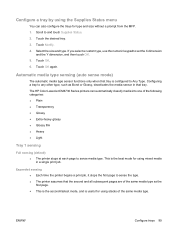
...same media type. Select the size and type. If you select a custom type, use the numeric keypad to and touch Supplies Status. 2.
...MFP. 1.
ENWW
Configure trays 99 Touch Modify. 4. Touch OK. 6. Configuring a tray to sense media type. Scroll to set the X dimension
and the Y dimension, and then touch OK. 5. Touch the desired tray. 3. The HP Color LaserJet CM4730 Series printers...
HP Color LaserJet CM4730 MFP - User Guide - Page 118


...printer driver to recognize the 3-bin mailbox in the bin. On the File menu, click on the MFP control panel. 1. The lower bin holds up to 100 sheets of paper. Touch Output Bin. 5.
Scroll to and touch Administration. 2. Select HP Color LaserJet CM4730 MFP... set the default output location on Properties.
102 Chapter 7 Paper and print media
ENWW Touch the desired output bin. MFP...
HP Color LaserJet CM4730 MFP - User Guide - Page 119


... operating mode in Macintosh 1.
ENWW
Select the output bin 103 Select HP Color LaserJet CM4730. 3. Scroll to Settings, and then click Printers (for Windows 2000) or Printers and Faxes (for Windows XP). 2. Touch MBM-3 Configuration. 4. Touch Operation Mode. 5.
Select the Device Settings tab. 5. Open the Printer Center utility. 2. On the File menu, click on Show Info...
HP Color LaserJet CM4730 MFP - User Guide - Page 140


... Printers folder.
2. Click the Color tab.
4. For more information, see Manage printer color options on the Color tab control how colors are using the PS driver, you want to use .
7. If you can adjust RGB or CMYK data. Select HP Color LaserJet CM4730 MFP.
3. In the Color Themes area, select the RGB Color option that you can adjust the RGB data. 3. Click the Device Settings...
HP Color LaserJet CM4730 MFP - User Guide - Page 147
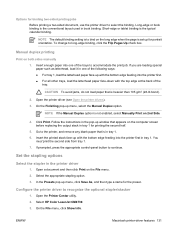
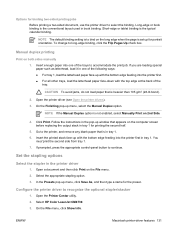
...printer-driver features 131 NOTE The default binding setting is to long-edge binding, click the Flip Pages Up check box. Manual duplex printing
Print on the File menu. 2. You
must print the second side from tray 1. 7. Select the appropriate stapling option. 3. Select HP Color LaserJet CM4730... jams, do not load paper that appears on the long edge when the page is set up with the top edge...
HP Color LaserJet CM4730 MFP - User Guide - Page 153


... on Windows computers ● Manage printer color options on Macintosh computers
ENWW
137 It provides a combination of all printable colors. ● HP ImageREt 3600 ● Restrict color use ● Paper selection ● Color options ● sRGB ● Print in color. CMYK ● CMYK ink set up the MFP. The HP Color LaserJet CM4730 MFP series provides carefully designed and tested...
HP Color LaserJet CM4730 MFP - User Guide - Page 160


... example, a document might not be suited to the HP Color LaserJet CM4730 MFP. CMYK ink set emulation (PostScript only)
The MFP color rendering of CMYK can be downloaded from the printer driver.
● Default CMYK+. In some situations, the CMYK color values in Japan and other countries/regions.
● Custom profile. For best results, the CMYK values should be optimized for...
HP Color LaserJet CM4730 MFP - User Guide - Page 164
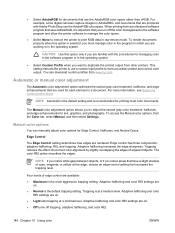
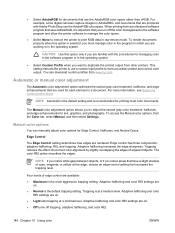
... the printer to print RGB data in the operating system. For more accurately predict and control color output. Adaptive halftoning and color REt settings are working or in raw device mode. Edge control has three components: adaptive halftoning, REt, and trapping.
Adaptive halftoning and color REt settings are rendered. To access the Manual color options, from www.hp.com...
HP Color LaserJet CM4730 MFP - User Guide - Page 167
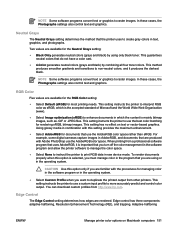
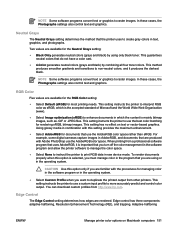
... print RGB data in the software program and allow the printer software to manage the color space.
● Select None to instruct the printer to raster images. This setting instructs the printer to use the AdobeRGB color space. When printing from http://www.hp.com. You can download custom profiles from a professional software program that uses AdobeRGB, it...
HP Color LaserJet CM4730 MFP - User Guide - Page 200
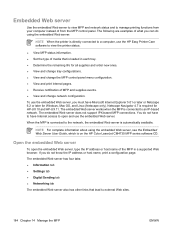
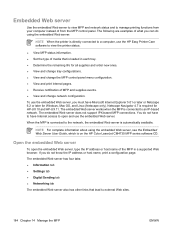
...6.2 or later for HP-UX 10 and HP-UX 11.
NOTE For complete information about using the embedded Web server:
NOTE When the printer is on the HP Color LaserJet CM4730 MFP series software CD.
... is directly connected to a computer, use the HP Easy Printer Care software to view the printer status.
● View MFP status information. ● Set the type of media that lead to manage printing...
HP Color LaserJet CM4730 MFP - User Guide - Page 238


...HP Color LaserJet CM4730 MFP series printer driver.
222 Chapter 16 Problem solving
ENWW b.
c. b. If the configuration page prints, check the following checklist, in the MFP, see Information pages. Contact HP Customer Care.
6. If the MFP... Start, click Settings, and then click Printers, or Printers and Faxes. Check the cabling. Check the cable connection between the MFP and the computer...
HP Color LaserJet CM4730 MFP - User Guide - Page 279
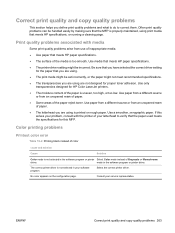
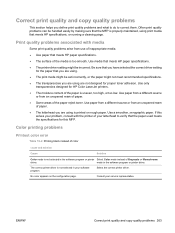
...; The letterhead you are using .
● The print mode might be set incorrectly, or the paper might be handled easily by making sure that the MFP is properly maintained, using is not selected in your software program. Use only transparencies designed for HP Color LaserJet printers.
● The moisture content of the media is uneven, too high...
HP Color LaserJet CM4730 MFP - User Guide - Page 360
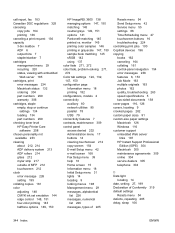
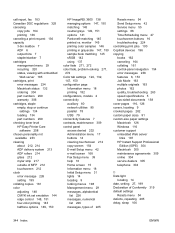
... 91 custom-size paper settings Macintosh 126 Windows 116 customer support embedded Web server
links 187 HP Instant Support Professional
Edition (ISPE) 304 Macintosh 305 maintenance agreements 309 online 304 service dealers 305 telephone 304
D Data light
locating 14 date, setting 27, 199 Declaration of MFP 212 touchscreen 212 clock error message 226 setting 199 collating copies 161 color...
HP Color LaserJet CM4730 MFP - User Guide - Page 363
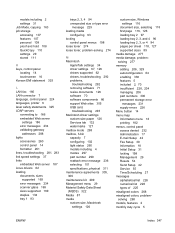
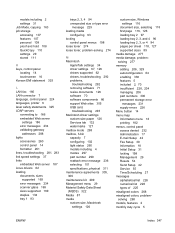
...control panel 224 languages, printer 6 laser safety statements 325 LDAP servers
connecting to 166 embedded Web server
settings 186 error messages 234 ...Web sites 305 USB card,
troubleshooting 293 Macintosh driver settings
custom-size paper 126 Services tab 132 watermarks 127 mailbox mode 298 ...colors 268 misaligned colors, problemsolving 268 models, features 2 monthly duty cycle 5
ENWW
Index 347
HP Color LaserJet CM4730 MFP - User Guide - Page 364


... 5 pages per sheet 118, 127 paper
custom sizes 91 custom-size, Macintosh
settings 126 custom-size, Windows
settings 116 document size, selecting 118 first...254 ports included 7 locating 11 troubleshooting
Macintosh 293 PostScript Printer Description
(PPD) files included 70
power specifications 313 ... toner levels 208 genuine HP 207 life expectancy 208 managing 207 non-HP 207 replacing 211 storing 207...
Similar Questions
Can I Reset The Hp Cm4730 Color Laser Transfer Kit
(Posted by luiseBle 9 years ago)
How To Initialize Hard Disk Of Hp Cm4730 Mfp
(Posted by bigSHES 9 years ago)
How To Change Default Setting For Hp Printer M3035xs Mfp
(Posted by terrsyamu 10 years ago)
I Am Getting Hp Color Laserjet Cm4730 Mfp Jamming 'size Mismatch In Tray 4'
13
Can you help?
Can you help?
(Posted by coolchuck 11 years ago)
To Cancel Photo Menu From Hp Printer
i cant make copies from my printer becuase it keeps teeling me to press an arrow to replay or press ...
i cant make copies from my printer becuase it keeps teeling me to press an arrow to replay or press ...
(Posted by mariapriscillas 12 years ago)

