HP CM3530 Support Question
Find answers below for this question about HP CM3530 - Color LaserJet MFP Laser.Need a HP CM3530 manual? We have 37 online manuals for this item!
Question posted by dwhitequills on November 19th, 2012
My Printer Wont Turn On And Only Makes A Knocking Noise When I Restart It.
this printer is 2yrs old purchased from staples canada, is it still covered under warranty? I did not buy the extended warranty.
Current Answers
There are currently no answers that have been posted for this question.
Be the first to post an answer! Remember that you can earn up to 1,100 points for every answer you submit. The better the quality of your answer, the better chance it has to be accepted.
Be the first to post an answer! Remember that you can earn up to 1,100 points for every answer you submit. The better the quality of your answer, the better chance it has to be accepted.
Related HP CM3530 Manual Pages
HP Color LaserJet CM3530 MFP Series - Quick Reference Guide - Page 2


... private, touch PIN to Perform
Touch Copy. Select the job from the list.
Touch OK. Press Start. Press Start. Make black & white or color copies Make two-sided copies
Copy printed pictures or photos Make a booklet
Send to e-mail Scan to a network folder
Send a fax
Store a copy job
Retrieve a stored job
Steps to print...
HP Color LaserJet CM3530 MFP Series - Quick Reference Guide - Page 3


Make black & white or color copies
Step 1
Place the original face-up in the document feeder or face-down on the glass.
Touch OK. Step 3
Touch Color/Black. Step 4
To make color copies, touch Color.
To make black copies, touch Black. hp
Step 5
Press Start. Step 2
Use the numeric keypad to change the number of copies.
www.hp.com
1 Touch Copy.
HP Color LaserJet CM3530 Series - Software Technical Reference (external) - Page 68
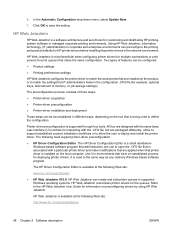
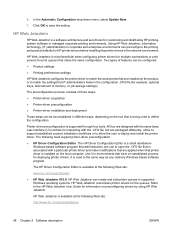
...preconfiguration:
● HP Driver Configuration Editor. The preconfiguration process consists of tools for deploying printer drivers.
All four are designed with the same basic user-interface (UI) controls for interacting with a particular printer driver and make modifications that have an established process for customizing and distributing HP printingsystem software in environments that...
HP Color LaserJet CM3530 Series - Software Technical Reference (external) - Page 95
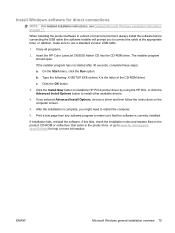
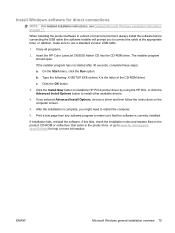
...make sure to use a standard 2-meter USB cable.
1. Close all programs.
2. After the installation is complete, you to restart the computer.
6.
When installing the product software in the product box, or go to install other available drivers.
4. Insert the HP Color LaserJet CM3530... Click the Install Now button to install the HP PCL6 printer driver by using the HP DIU, or click the Advanced...
HP Color LaserJet CM3530 Series - Software Technical Reference (external) - Page 96
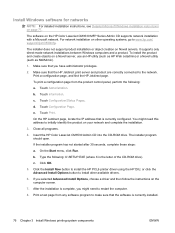
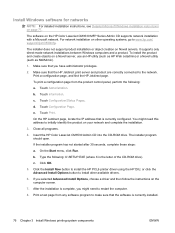
... To install the product and create objects on the HP Color LaserJet CM3530 MFP Series Admin CD supports network installation with a Microsoft network.
...PCL6 printer driver using the HP DIU, or click the Advanced Install Options button to make sure ...any software program to install other operating systems, go to restart the computer.
8. The installer does not support product installation ...
HP Color LaserJet CM3530 Series - Software Technical Reference (external) - Page 188
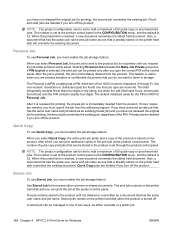
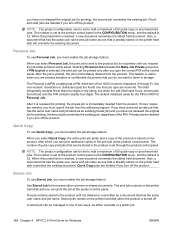
...Job
To use Stored Job, you must enable the job-storage feature. Selecting Personal Job activates the Make Job Private group box. If PIN to print is 32. This feature is stored on the product... as an existing private job (and you turn off . Quick Copy
To use Quick Copy, you send a second private job that is already stored on the printer hard disk overwrites the existing document. Use Stored...
HP Color LaserJet CM3530 Series - Software Technical Reference (external) - Page 209


...HP Online Support, Shop for online supplies ordering. Output Devices
Printer setting) Provides information about color usage by clicking in the Configuration Settings list.
Restrict Color
Printer setting) Provides the ability to information about device and network activities. HP Printer Utility features
The HP Printer Utility consists of the features and
ENWW
Macintosh printing...
HP Color LaserJet CM3530 Series - Software Technical Reference (external) - Page 223


...the product does not appear in the Print Using drop-down list, turn the computer off and then on again, then restart the setup process.
ENWW
Macintosh install and uninstall instructions 203 To ...17 Printer Browser-Default Browser tab
b. For more than one product, print a configuration page and match the Bonjour Printer Name to the name on the list to the network, then try turning the ...
HP Color LaserJet CM3530 Series - Software Technical Reference (external) - Page 224


...: and Location: values can be filled in the Print Using: field, turn the computer off and then on the IP Printer tab.
Touch Print to print the configuration page. iv.
Type this address into the Address: field on again and restart the setup process.
204 Chapter 5 Macintosh software and utilities
ENWW
Socket from...
HP Color LaserJet CM3530 Series - Software Technical Reference (external) - Page 227
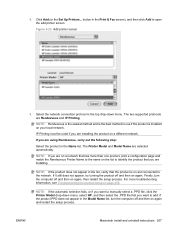
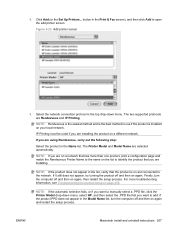
...4. Click Add (or the Set Up Printers... Select the network connection protocol in the Name list.
NOTE: Rendezvous is the easiest method and is installed on again, then restart the setup process. NOTE: If you ...want to use if the product is the best method to add. If it still does not appear, try turning the product off and...
HP Color LaserJet CM3530 MFP Embedded Web Server - User Guide - Page 52


... repetitive algorithm is used to make space available on the printer's control panel.
40 Chapter 3 Configuring the product from the printer's hard disk drive or other erasable storage device. A random character is ...enabled features. The device might restart a number of that only authorized users can be modified.
5
File Erase Mode
Determines the behavior of the printer such as banner ...
HP Color LaserJet CM3530 MFP Series - User Guide - Page 141


... a private job on the product Make a permanently stored job private so that anyone who tries to perform
a) Select the number of the job is turned off. One copy of pages per... Copy. Set color options
To perform the following tasks, open the printer driver and click the Color tab. b) You can print more copies from the If job name exists dropdown list. b) In the Make Job Private area...
HP Color LaserJet CM3530 MFP Series - User Guide - Page 255


... does not automatically set up your print job. Cause
Solution
The product might be ready.
Make sure that are using .
● Mac OS X V10.5: Library/Printers/PPDs/Contents/ Resources
Reinstall the software.
The Postscript Printer Description (PPD) file is being used. The interface cable might have been installed or was not sent to...
Service Manual - Page 143
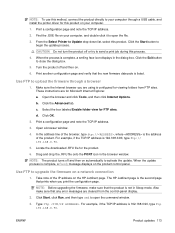
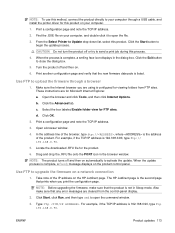
...Select the box labeled Enable folder view for the product. 6. NOTE: Before upgrading the firmware, make sure that the new firmware datecode is the address
of the browser, type ftp://, where is listed... message displays on the HP Jetdirect page. From the Select Printer to close the dialog box.
5. Turn the product off and then on automatically to upload the firmware through a USB ...
Service Manual - Page 160


...not rise 2° C within a specified time period after the fuser (fixing) motor is turned on, or if the detected temperature of the thermistors does not rise to a specified temperature for...a drive-circuit failure:
◦ If the detected power supply frequency is out of a specified range when the printer is turned on .
◦ The detected temperature of TH2 is kept at 4° C (39° F) or ...
Service Manual - Page 177


...corrects variations in image density related to calibrate the halftone, based on or when the color misregistration control starts. This control occurs under the following conditions:
● The sub thermistor ...detects a temperature that is too low when the product is turned on .
● The print cartridge is replaced.
● A change control
The DC controller...
Service Manual - Page 183


... the cassette is installed, or as needed during a print operation. The lift operation is performed by monitoring the cassette media-stack-surface sensor when the printer is turned on, when the cassette is installed correctly.
Cassette-presence detection
The cassette presence sensor is in the lifter drive unit.
Service Manual - Page 200


... feeding. The paperfeeder media-stack surface sensor 2 detects the stack height when the printer is turned on, when the
170 Chapter 5 Theory of the switches is turned on , when the printer recovers from sleep mode, when the paper-feeder cassette is turned on . The paper-feeder driver determines a cassette presence when one of operation
ENWW...
Service Manual - Page 486
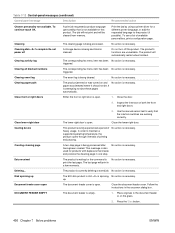
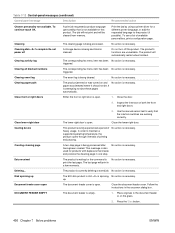
... EIO disk product in slot is spinning No action is waiting for a different printer language, or add the requested language to eject these pages automatically. Follow the ...turn off
A storage device is being sanitized or cleaned. Cleaning
The cleaning page is being processed. The product's functions are working correctly.
Document feeder cover open
The document feeder cover...
Service Manual - Page 489


... found .
Replace the missing supplies or make sure the installed supplies are missing. Internal Disk Device Failure - The internal disk is necessary. Turn the product off and then on page ...
touch OK
perform an illogical operation, such as
downloading a file to it does not restart the product. be written to a non-existent directory.
Jobs can Touch OK to clear...
Similar Questions
Hp Cm3530 Make Noises When Scanning
(Posted by eatsbest3 10 years ago)
Lj 3530 Turns Paper Blue When Printing Color
(Posted by Barbfinne 10 years ago)
Why Does My Hp Officejet Printer Make Knocking Noises
(Posted by alpinrharar 10 years ago)
My Printer Wont Turn Back On
I have had my printer for awhile and I just went ot print and it wouldnt so I turned it off and now ...
I have had my printer for awhile and I just went ot print and it wouldnt so I turned it off and now ...
(Posted by Antrios 12 years ago)

