HP CM3530 Support Question
Find answers below for this question about HP CM3530 - Color LaserJet MFP Laser.Need a HP CM3530 manual? We have 37 online manuals for this item!
Question posted by arletdoalle on January 10th, 2014
How To Reset Hp Cm3530
The person who posted this question about this HP product did not include a detailed explanation. Please use the "Request More Information" button to the right if more details would help you to answer this question.
Current Answers
Related HP CM3530 Manual Pages
HP QuickPage - HP Embedded Web Server (EWS) Configuration to Enable AutoSend and Outgoing Email - Page 1


... SMTP server requires authentication, provide the username and password. Identify the IP address of the printer/MFP: Navigate through the menu in the device firmware on many workgroup HP LaserJets, can be used to configure HP AutoSend on HP printers and MFPs. http://IPofTheDevice/ (for "Port." EMBEDDED WEB SERVER CONFIGURATION TO ENABLE AUTOSEND AND OUTGOING EMAIL FOR...
HP QuickPage - HP Embedded Web Server (EWS) Configuration to Enable AutoSend and Outgoing Email - Page 1


... ENABLE AUTOSEND AND OUTGOING EMAIL FOR HP QUICKPAGE
INTRODUCTION
To ensure accurate billing, the HP QuickPage program requires collection of the device and print the configuration page. This document provides a step-by-step guide to configure HP AutoSend on many workgroup HP LaserJets, can be obtained from the printers and multifunction products (MFPs) under the "Embedded JetDirect" section...
HP Color LaserJet CM3530 MFP - Poster - Use the Control Panel - Page 1


...device
C
Ready
Data
Attention
Black Copies/Color Copies
Use the numeric keypad to www.hp.com/support/CLJCM3530MFP • Print-quality diagnostics: www.hp...of a supply, touch any screen. Reset Restore settings and return to delete numbers.
Touch ....
2. Touch OK.
4.
HP Color LaserJet CM3530 MFP Use the Control Panel
Copy
HP CM8060 Color MFP with Edgeline Technology
Make copies ...
HP Color LaserJet CM3530 MFP Series - Job Aid - Color - Page 1


... be photocopied or faxed. When Print in a document. Setting color options to print a color document in Grayscale option from the Color tab, select Manual, and then select Settings.
© 2008 Copyright Hewlett-Packard Development Company, L.P.
1 www.hp.com Select the Print in black and white.
HP Color LaserJet CM3530 MFP Series - NOTE: Automatic is the default setting and is...
HP Color LaserJet CM3530 MFP Series - Job Aid - Color - Page 2


.... Adaptive halftoning is on .
● Off turns off both trapping and adaptive halftoning.
© 2008 Copyright Hewlett-Packard Development Company, L.P.
2 www.hp.com Edge control has two components: adaptive halftoning and trapping. HP Color LaserJet CM3530 MFP Series - Adaptive halftoning increases edge sharpness. Select this option when sharp edges and details are rendered.
HP Color LaserJet CM3530 MFP Series - Job Aid - Security/Authentication - Page 3


... Maximum Lock.
The formatter cage, on several products.
1 Open the HP Web Jetadmin program.
2 Open the DEVICE MANAGEMENT folder in the Navigation panel.
You can use to simultaneously lock the control-panel menus on the back of the product, has a slot that you can use HP Web Jetadmin to attach a security cable. HP Color LaserJet CM3530 MFP Series -
HP Color LaserJet CM3530 MFP Series - Quick Reference Guide - Page 16
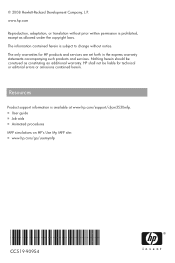
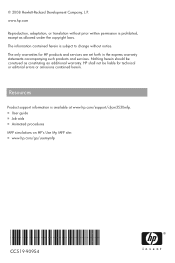
.... ■ User guide ■ Job aids ■ Animated procedures MFP simulations on HP's Use My MFP site: ■ www.hp.com/go/usemymfp
*CC519-90954* *CC519-90954*
CC519-90954
Resources
Product... errors or omissions contained herein. Nothing herein should be liable for HP products and services are set forth in the express warranty statements accompanying such products and services...
HP Color LaserJet CM3530 Series - Software Technical Reference (external) - Page 11


...Macintosh printing-system software 186 HP Color LaserJet CM3530 MFP Series PPD 187 HP Color LaserJet CM3530 MFP Series PDE 187 HP USB EWS Gateway 187 HP Printer Utility ...187 Supported ...Macintosh operating systems 209 Macintosh HP Printer Utility ...210 Access to the HP Printer Utility 210 Supplies Status ...213 Device Information ...216 HP Support ...216 Color Usage ...218 File Upload ......
HP Color LaserJet CM3530 Series - Software Technical Reference (external) - Page 230
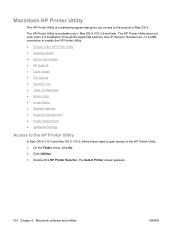
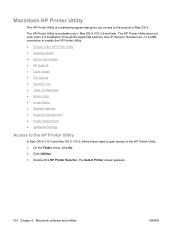
Use IP, Bonjour, Rendezvous, or a USB connection to enable the HP Printer Utility. ● Access to the HP Printer Utility ● Supplies Status ● Device Information ● HP Support ● Color Usage ● File Upload ● Upload Fonts ● Trays Configuration ● Stored Jobs ● E-mail Alerts ● Network Settings ● Supplies Management ● Protect ...
HP Color LaserJet CM3530 MFP Embedded Web Server - User Guide - Page 11


... Panel Snapshot screen ...20 Figure 2-12 Color Usage Job Log screen ...21 Figure 2-13 Print screen ...22 Figure 3-1 Configure Device screen ...25 Figure 3-2 Tray Sizes/Types screen ...27 Figure 3-3 E-mail Server screen ...28 Figure 3-4 Alerts screen ...30 Figure 3-5 Alerts - List of figures
Figure 1-1 Sample HP EWS screen ...5 Figure 2-1 Device Status screen ...8 Figure 2-2 Configuration Page...
HP Color LaserJet CM3530 MFP Embedded Web Server - User Guide - Page 24


... shows more information, see Navigating through the HP Embedded Web Server on page 4. If available, ... remaining with using non-HP supplies could appear on the screen
1
HP EWS tabs and menus
2
Shop for genuine HP supplies. (It is... supply; NOTE: If a non-HP supply is exhausted, stating that facilitates online ordering of supplies from the HP EWS Information screens
ENWW the total number...
HP Color LaserJet CM3530 MFP Embedded Web Server - User Guide - Page 47
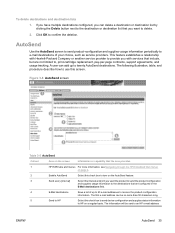
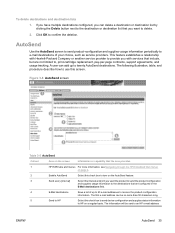
...illustration, table, and procedure describe how to use this check box to send device configuration and supplies status information
to twenty AutoSend destinations. AutoSend
Use the AutoSend ... send product-configuration and supplies-usage information periodically to e-mail destinations of up to HP on the screen
Information or capability that include, but are configured in the
E-Mail...
HP Color LaserJet CM3530 MFP Series - User Guide - Page 129
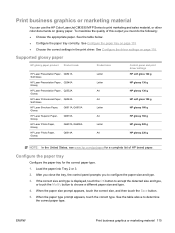
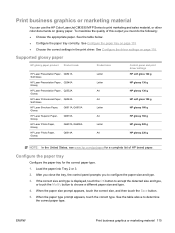
... size prompt appears, touch the correct size, and then touch the Save button. 5. Print business graphics or marketing material
You can use the HP Color LaserJet CM3530 MFP Series to print marketing and sales material, or other color documents on page 115 ● Choose the correct settings in the print driver. To maximize the quality of...
HP Color LaserJet CM3530 MFP Series - User Guide - Page 187
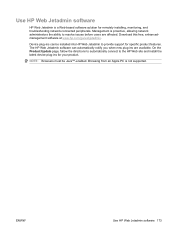
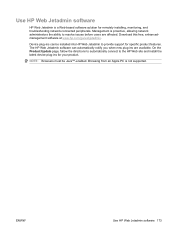
... Jetadmin software 173 Browsing from an Apple PC is proactive, allowing network administrators the ability to the HP Web site and install the latest device plug-ins for remotely installing, monitoring, and troubleshooting network-connected peripherals. On the Product Update page, follow the directions to automatically connect to resolve issues ...
HP Color LaserJet CM3530 MFP Series - User Guide - Page 189
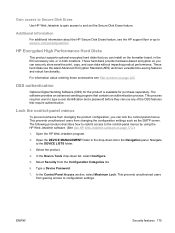
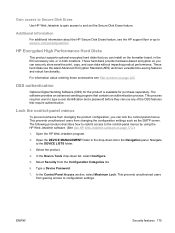
... Sending Software (DSS) for the product is available for purchase separately. Lock the control-panel menus
To prevent someone from gaining access to the DEVICE LISTS folder.
3.
HP Encrypted High Performance Hard Disks
This product supports optional encrypted hard disks that you can install on page 173.)
1.
Select Security from changing the...
HP Color LaserJet CM3530 MFP Series - User Guide - Page 285
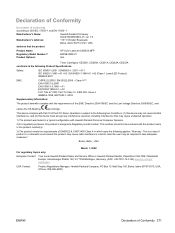
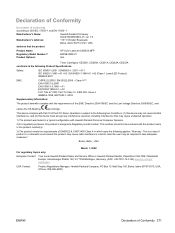
...EN60950-1: 2001 + A11 IEC 60825-1:1993 +A1 +A2 / EN 60825-1:1994 A1 +A2 (Class 1 Laser/LED Product) GB4943-2001
EMC:
CISPR 22:2005 / EN 55022:2006 - In a domestic environment this..., and (2) this device must accept any interference received, including interference that the product
Product Name: Regulatory Model Number:2) Product Options:
HP Color LaserJet CM3530 MFP BOISB-0802-01 ALL...
HP Color LaserJet CM3530 MFP Series - Analog Fax Accessory 500 Fax Guide - Page 60


... the top The fax will append the overlay header to appear, depending on where they are located under the device's status page drop-down menu. SeeSet the ringer volume on page 27 for
fax accessory is normal for information... with OK. General fax problems
Problem
Cause
Solution
Fax failed to Photograph. Use the HP MFP Digital Sending Software Configuration utility to print on page 12.
HP Color LaserJet CM3530 MFP Series - Analog Fax Accessory 500 Fax Guide - Page 94


...multifunction product 1
N not configured 7 notes 3 notification settings 23
O overlay header
setting 14
P paper tray selection 22 parts 5 pause, when dialing 32 PBX systems troubleshooting 55 phone book 34 phone lines troubleshooting 55 phone number 8 photos, low quality 32 PIN
changing 41 creating 41 resetting... 12 wizard, fax configuration 7
86 Index
ENWW mercury-free product 76 MFP.
Service Manual - Page 119
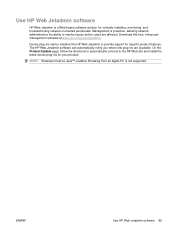
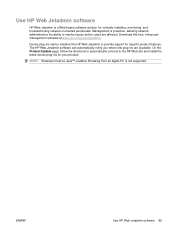
... Jetadmin software 89 Management is proactive, allowing network administrators the ability to the HP Web site and install the latest device plug-ins for remotely installing, monitoring, and troubleshooting network-connected peripherals.
Device plug-ins can automatically notify you when new plug-ins are affected.
On the Product Update page, follow the directions...
Service Manual - Page 121
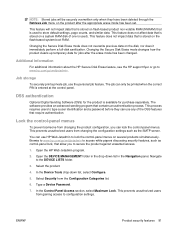
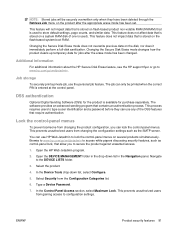
... go /webjetadmin. Lock the control-panel menus
To prevent someone from gaining access to www.hp.com/go to configuration settings. Job storage
To securely print a private job, use HP Web Jetadmin to the DEVICE LISTS folder.
3. Open the HP Web Jetadmin program.
2.
Select Security from changing the configuration settings such as control-panel...
Similar Questions
How Do I Hard Reset Hp Cm3530
(Posted by cesardnnyb 10 years ago)
How To Cold Reset Hp Cm3530 List
(Posted by lingetl 10 years ago)
How To Cold Reset Hp Cm3530 To Factory Settings
(Posted by rolNation 10 years ago)
How Do You Factory Reset Hp Cm3530
(Posted by NkosiCat91 10 years ago)


