HP CM3530 Support Question
Find answers below for this question about HP CM3530 - Color LaserJet MFP Laser.Need a HP CM3530 manual? We have 37 online manuals for this item!
Question posted by e3ma on July 30th, 2014
Can't Remember Admin Password For Cm3530
The person who posted this question about this HP product did not include a detailed explanation. Please use the "Request More Information" button to the right if more details would help you to answer this question.
Current Answers
There are currently no answers that have been posted for this question.
Be the first to post an answer! Remember that you can earn up to 1,100 points for every answer you submit. The better the quality of your answer, the better chance it has to be accepted.
Be the first to post an answer! Remember that you can earn up to 1,100 points for every answer you submit. The better the quality of your answer, the better chance it has to be accepted.
Related HP CM3530 Manual Pages
HP Color LaserJet CM3530 MFP Series - Job Aid - Fax - Page 1


... to add the number to add more numbers.
5 Touch More Options. Verify that the settings match those of your user name and password.
3 Touch Fax Recipients. Enter a fax number. HP Color LaserJet CM3530 MFP Series - Touch OK.
4 Touch the green down on the glass.
2 Touch Fax.
Fax
Fax my scan
How do I?
Repeat to the...
HP Color LaserJet CM3530 MFP Series - Job Aid - Fax - Page 2
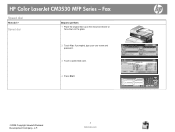
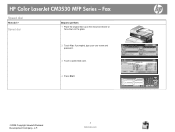
If prompted, type your user name and password.
3 Touch a speed dial code.
4 Press Start.
hp
©2008 Copyright Hewlett-Packard Development Company, L.P.
2 www.hp.com HP Color LaserJet CM3530 MFP Series - Speed dial
Steps to perform
1 Place the original face-up in the document feeder or face-down on the glass.
2 Touch Fax.
Fax
Speed dial
How do I?
HP Color LaserJet CM3530 MFP Series - Job Aid - Fax - Page 3
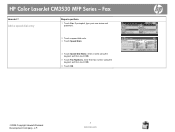
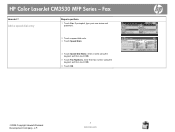
... name and password.
2 Touch a speed dial code. 3 Touch Speed Dials.
4 Touch Speed Dial Name, enter a name using the keypad, and then touch OK.
5 Touch Fax Numbers, enter then fax number using the keypad, and then touch OK.
6 Touch OK
©2008 Copyright Hewlett-Packard Development Company, L.P.
3 www.hp.com
HP Color LaserJet CM3530 MFP Series -
HP Color LaserJet CM3530 MFP Series - Job Aid - Fax - Page 4
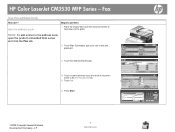
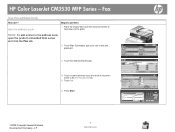
... add entries to the Fax Recipients list.
5 Touch OK.
6 Press Start.
If prompted, type your user name and password.
3 Touch the Address Book button.
4 Touch a name and then touch the arrow to move the name to the...down on the glass. hp
©2008 Copyright Hewlett-Packard Development Company, L.P.
4 www.hp.com
HP Color LaserJet CM3530 MFP Series - Fax
Use the address book
How do I?
HP Color LaserJet CM3530 MFP Series - Job Aid - Scan - Page 1


HP Color LaserJet CM3530 MFP Series - Scan
E-mail my scan
How do I? Touch the To field.
4 Type the e-mail address. Touch Subject, and type the text. If prompted, type your user name and password.
3 Touch the From field, and type your e-mail address.
Send to e-mail
Steps to To. hp
©2008 Copyright Hewlett-Packard Development...
HP Color LaserJet CM3530 MFP Series - Job Aid - Scan - Page 2


... I? If prompted, type your user name and password.
2 Touch the address book button
Add a name to the address book
3 Touch the plus (+) button. 4 Type the name and touch OK. 5 Type the e-mail address and touch OK. 6 Touch OK to perform
1 Touch E-mail.
HP Color LaserJet CM3530 MFP Series - Access the address book
Steps to save...
HP Color LaserJet CM3530 MFP Series - Job Aid - Security/Authentication - Page 1


HP Color LaserJet CM3530 MFP Series - Steps to perform
Assign a password for the clearing of the password and store it in the HP Web Jetadmin software.... offers the following levels of the window, click the Security link.
4 Click the Device Security Settings button.
5 Type the password in the New Password box, and type it is overwritten with a fixed identical character pattern. Department of...
HP Color LaserJet CM3530 MFP Series - Job Aid - Security/Authentication - Page 3


...from the Configuration Categories list.
6 Type a Device Password.
7 In the Control Panel Access section, select Maximum ...DEVICE MANAGEMENT folder in the Navigation panel. Lock the control-panel menus
Lock the formatter cage
Steps to perform To prevent unauthorized users from the formatter.
© 2008 Copyright Hewlett-Packard Development Company, L.P.
3 www.hp.com
HP Color LaserJet CM3530 MFP...
HP Color LaserJet CM3530 Series - Software Technical Reference (external) - Page 6


Admin CD ...24 Main browser screen 24 Administrator Documentation screen 25 HP Color LaserJet CM3530 MFP Series Printing-System Install Notes 25 Fax Install Notes 26... Guide 31 Control Panel Wall Poster (.PDF poster 32 Fax Guides ...32 HP LaserJet MFP Analog Fax Accessory 500 Fax Guide 33 HP LaserJet MFP Analog Fax Accessory 500 Send Fax Driver Guide 33 Product and Support Information 34
...
HP Color LaserJet CM3530 Series - Software Technical Reference (external) - Page 7


... system requirements 66 Install overview ...66 Software installation types for Windows 66 Installation options ...67 Microsoft Windows general installation overview 68 HP Color LaserJet CM3530 MFP Series printing-system software Admin CD for Windows systems ...68 Install Now ...69 Advanced Install Options 69 Administrator Software 70 Administrator Documentation 71 Support ...72 Next Steps...
HP Color LaserJet CM3530 Series - Software Technical Reference (external) - Page 30
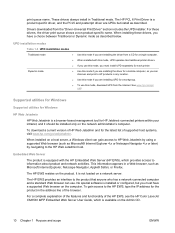
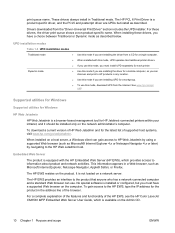
... print to HP products in the address line of the HP EWS, see the HP Color LaserJet CM3530 MFP Embedded Web Server User Guide, which provides access to the HP Web Jetadmin host.
The HP EWS resides on the Admin CD.
10 Chapter 1 Purpose and scope
ENWW
For a complete explanation of the features and functionality...
HP Color LaserJet CM3530 Series - Software Technical Reference (external) - Page 33
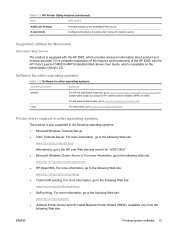
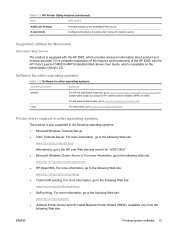
...9679; SAP printing. E-mail Alerts
Configures the device to install model scripts by using the HP Jetdirect printer installer...other operating systems
The product is available on the Administrator (Admin) CD. Software for other operating systems
Table 1-6 Software ... and functionality of the HP EWS, see the HP Color LaserJet CM3530 MFP Embedded Web Server User Guide, which provides access to the...
HP Color LaserJet CM3530 Series - Software Technical Reference (external) - Page 45
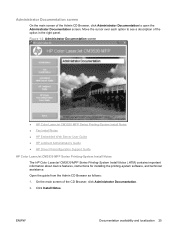
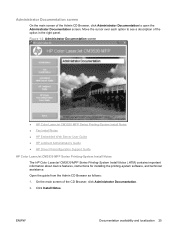
...HP Driver Preconfiguration Support Guide
HP Color LaserJet CM3530 MFP Series Printing-System Install Notes The HP Color LaserJet CM3530 MFP Series Printing-System Install Notes (.HTM) contains important information about device features, instructions for installing the printing-system software, and technical assistance. On the main screen of the Admin CD Browser, click Administrator Documentation...
HP Color LaserJet CM3530 Series - Software Technical Reference (external) - Page 46
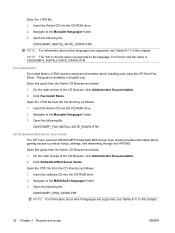
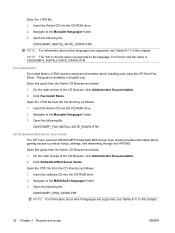
...see Tables 8-11 in this guide from the CD directory as follows: 1. Insert the Admin CD into the CD-ROM drive. 2. Open the following file: CM3530MFP_EWS_XXWW.PDF NOTE: For...the following file: CM3530MFP_FAX-INSTALL-NOTE_ENWW.HTM
HP Embedded Web Server User Guide The HP Color LaserJet CM3530 MFP Embedded Web Server User Guide provides information about installing and using the HP Send Fax ...
HP Color LaserJet CM3530 Series - Software Technical Reference (external) - Page 74
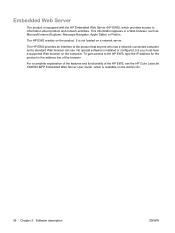
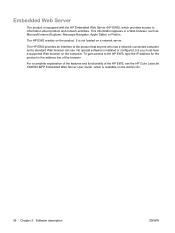
..., Netscape Navigator, Apple Safari, or Firefox. No special software is not loaded on the Admin CD.
54 Chapter 2 Software description
ENWW The HP EWS resides on the computer. The HP... product. This information appears in the address line of the HP EWS, see the HP Color LaserJet CM3530 MFP Embedded Web Server User Guide, which provides access to the product that anyone who has a ...
HP Color LaserJet CM3530 Series - Software Technical Reference (external) - Page 86
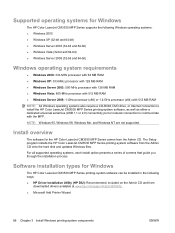
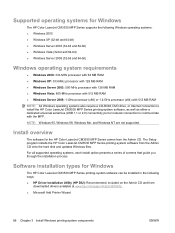
... supported.
Software installation types for Windows
The HP Color LaserJet CM3530 MFP Series supports the following ways: ● HP Driver Installation Utility (HP DIU): Recommended, included on the Admin CD and from the Admin CD.
The Setup program installs the HP Color LaserJet CM3530 MFP Series printing-system software from the Admin CD onto the hard disk and updates Windows files...
HP Color LaserJet CM3530 Series - Software Technical Reference (external) - Page 206


... settings. The following are provided on the Admin CD: ● The HP LaserJet Installer for Macintosh ● Install notes (Readme...LaserJet Installer for Macintosh: ● HP Color LaserJet CM3530 MFP Series PPD ● HP Color LaserJet CM3530 MFP Series PDE ● HP USB EWS Gateway ● HP Printer Utility ● HP Color LaserJet CM3530 MFP Series PPD ● HP Color LaserJet CM3530 MFP...
HP Color LaserJet CM3530 Series - Software Technical Reference (external) - Page 243
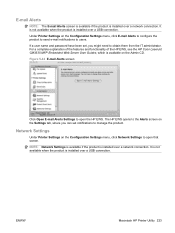
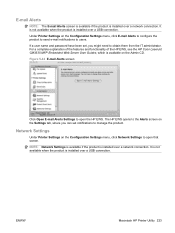
Under Printer Settings on the Admin CD. ENWW
Macintosh HP Printer Utility 223 If a user name and password have been set notifications to manage the product. For a complete explanation of the features and functionality of the HP EWS, see the HP Color LaserJet CM3530 MFP Embedded Web Server User Guides, which is available on the Configuration Settings...
HP Color LaserJet CM3530 MFP Embedded Web Server - User Guide - Page 51
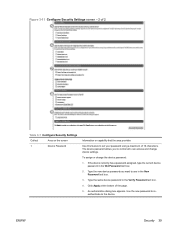
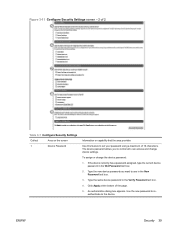
Type the new device password you to use in the Old Password text box.
2.
ENWW
Security 39
The device password allows you want to control who can access and change the device password:
1. If the device currently has a password assigned, type the current device password in the New Password text box.
3. Use the new password to reauthenticate to set your password using a maximum ...
HP Color LaserJet CM3530 MFP Series - Analog Fax Accessory 500 Fax Guide - Page 94


mercury-free product 76 MFP. See multifunction product modem speed 53, 72 multifunction product 1
N not configured 7 notes 3 notification settings 23
O overlay header
setting 14
P paper tray selection 22 parts 5 pause, when dialing 32 PBX systems troubleshooting 55 phone ...
Similar Questions
Hp Cm3530 Admin Password Will Not Reset
(Posted by carkrum 10 years ago)
How To Reset Admin Password On Hp Laserjet Cm3530
(Posted by MARGpr 10 years ago)
How To Reset A Cm3530 Forgotten Admin Password
(Posted by lalumCh 10 years ago)
What Is The Admin Password For Hp Laserjet M3035 Mfp
(Posted by pradzarin 10 years ago)
How To Reset The Web Admin Password On Hp Laserjet M5035
(Posted by arthurmangi 11 years ago)

