HP CM3530 Support Question
Find answers below for this question about HP CM3530 - Color LaserJet MFP Laser.Need a HP CM3530 manual? We have 37 online manuals for this item!
Question posted by lalumCh on November 7th, 2013
How To Reset A Cm3530 Forgotten Admin Password
The person who posted this question about this HP product did not include a detailed explanation. Please use the "Request More Information" button to the right if more details would help you to answer this question.
Current Answers
There are currently no answers that have been posted for this question.
Be the first to post an answer! Remember that you can earn up to 1,100 points for every answer you submit. The better the quality of your answer, the better chance it has to be accepted.
Be the first to post an answer! Remember that you can earn up to 1,100 points for every answer you submit. The better the quality of your answer, the better chance it has to be accepted.
Related HP CM3530 Manual Pages
HP Color LaserJet CM3530 MFP - Poster - Use the Control Panel - Page 1


...customize, and manage this button for a new job. Reset Restore settings and return to delete numbers.
Touch the ... Touch Start .
Help Touch this device
C
Ready
Data
Attention
Black Copies/Color Copies
Use the numeric keypad to ...Start . Touch Create.
3. HP Color LaserJet CM3530 MFP Use the Control Panel
Copy
HP CM8060 Color MFP with Edgeline Technology
Make copies from ...
HP Color LaserJet CM3530 MFP Series - Job Aid - Fax - Page 1


If prompted, type your original.
6 Press Start.
Verify that the settings match those of your user name and password.
3 Touch Fax Recipients. Repeat to the recipients list. Enter a fax number. hp
©2008 Copyright Hewlett-Packard Development Company, L.P....or face-down -arrow button to add the number to add more numbers.
5 Touch More Options. HP Color LaserJet CM3530 MFP Series -
HP Color LaserJet CM3530 MFP Series - Job Aid - Fax - Page 2
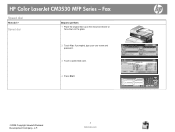
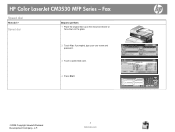
Fax
Speed dial
How do I? Speed dial
Steps to perform
1 Place the original face-up in the document feeder or face-down on the glass.
2 Touch Fax.
hp
©2008 Copyright Hewlett-Packard Development Company, L.P.
2 www.hp.com
HP Color LaserJet CM3530 MFP Series - If prompted, type your user name and password.
3 Touch a speed dial code.
4 Press Start.
HP Color LaserJet CM3530 MFP Series - Job Aid - Fax - Page 3
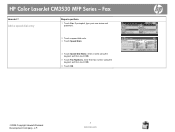
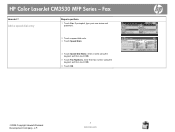
Add a speed dial entry
Steps to perform
1 Touch Fax. HP Color LaserJet CM3530 MFP Series - If prompted, type your user name and password.
2 Touch a speed dial code. 3 Touch Speed Dials.
4 Touch Speed Dial Name, enter a name using the keypad, and then touch OK.
5 Touch Fax Numbers, enter then ...
HP Color LaserJet CM3530 MFP Series - Job Aid - Fax - Page 4
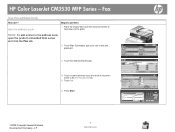
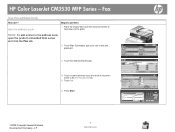
... Fax Recipients list.
5 Touch OK.
6 Press Start.
Fax
Use the address book
How do I?
If prompted, type your user name and password.
3 Touch the Address Book button.
4 Touch a name and then touch the arrow to move the name to perform
1 Place the original... to the address book, open the product embedded Web server and click the Fax tab.
2 Touch Fax. HP Color LaserJet CM3530 MFP Series -
HP Color LaserJet CM3530 MFP Series - Job Aid - Scan - Page 1


If prompted, type your user name and password.
3 Touch the From field, and type your e-mail address. Touch the To field.
4 Type the e-mail address.
hp
©2008 Copyright Hewlett-Packard Development Company, L.P.
1 www.hp.com HP Color LaserJet CM3530 MFP Series - Touch the down arrow next to perform
1 Place the sheets face-up into the...
HP Color LaserJet CM3530 MFP Series - Job Aid - Scan - Page 2


... If prompted, type your user name and password.
2 Touch the address book button
Add a name to the address book
3 Touch the plus (+) button. 4 Type the name and touch OK. 5 Type the e-mail address and touch OK. 6 Touch OK to perform
1 Touch E-mail. Scan
Use the address book
How do I?
HP Color LaserJet CM3530 MFP Series -
HP Color LaserJet CM3530 MFP Series - Job Aid - Security/Authentication - Page 1


... in a browser address line.
2 Click the Settings tab.
3 On the left side of the password and store it again in the HP Web Jetadmin software. This feature can securely erase print jobs from the hard drive. Secure Disk Erase offers the following levels of disk media.
1 www.hp.com HP Color LaserJet CM3530 MFP Series -
HP Color LaserJet CM3530 MFP Series - Job Aid - Security/Authentication - Page 3


... Device Tools drop-down list in the Navigation panel. This prevents unauthorized users from the formatter.
© 2008 Copyright Hewlett-Packard Development Company, L.P.
3 www.hp.com Locking the formatter cage prevents someone from removing valuable components from gaining access to attach a security cable. You can lock the control-panel menus. HP Color LaserJet CM3530 MFP...
HP Color LaserJet CM3530 Series - Software Technical Reference (external) - Page 6


Admin CD ...24 Main browser screen 24 Administrator Documentation screen 25 HP Color LaserJet CM3530 MFP Series Printing-System Install Notes 25 Fax Install Notes 26... Guide 31 Control Panel Wall Poster (.PDF poster 32 Fax Guides ...32 HP LaserJet MFP Analog Fax Accessory 500 Fax Guide 33 HP LaserJet MFP Analog Fax Accessory 500 Send Fax Driver Guide 33 Product and Support Information 34
...
HP Color LaserJet CM3530 Series - Software Technical Reference (external) - Page 7


... system requirements 66 Install overview ...66 Software installation types for Windows 66 Installation options ...67 Microsoft Windows general installation overview 68 HP Color LaserJet CM3530 MFP Series printing-system software Admin CD for Windows systems ...68 Install Now ...69 Advanced Install Options 69 Administrator Software 70 Administrator Documentation 71 Support ...72 Next Steps...
HP Color LaserJet CM3530 Series - Software Technical Reference (external) - Page 30
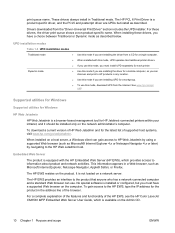
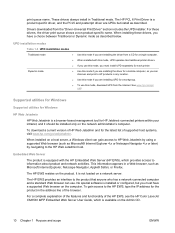
... of supported host systems, visit www.hp.com/go / upd. The HP EWS resides on the Admin CD.
10 Chapter 1 Purpose and scope
ENWW No special software is not loaded on the network administrator...For a complete explanation of the features and functionality of the HP EWS, see the HP Color LaserJet CM3530 MFP Embedded Web Server User Guide, which provides access to the HP EWS, type the IP address...
HP Color LaserJet CM3530 Series - Software Technical Reference (external) - Page 33
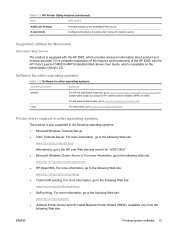
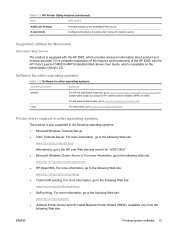
... a complete explanation of the features and functionality of the HP EWS, see the HP Color LaserJet CM3530 MFP Embedded Web Server User Guide, which provides access to www.hp.com/go /unixmodelscripts.... is also supported in other operating systems
The product is available on the Administrator (Admin) CD. Available only from the following operating systems: ● Microsoft Windows Terminal ...
HP Color LaserJet CM3530 Series - Software Technical Reference (external) - Page 45
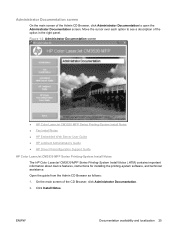
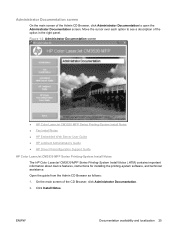
... Guide ● HP Jetdirect Administrator's Guide ● HP Driver Preconfiguration Support Guide
HP Color LaserJet CM3530 MFP Series Printing-System Install Notes The HP Color LaserJet CM3530 MFP Series Printing-System Install Notes (.HTM) contains important information about device features, instructions for installing the printing-system software, and technical assistance. ENWW
Documentation...
HP Color LaserJet CM3530 Series - Software Technical Reference (external) - Page 46
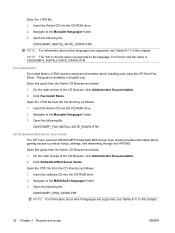
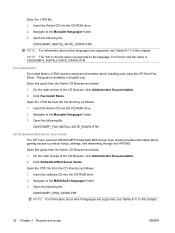
... corresponds to the language. This guide is CM3530MFP_INSTALL-NOTE_FRWW.HTM. Open the .HTM file from the Admin CD Browser as follows: 1. Open the following file:
CM3530MFP_INSTALL-NOTE_XXWW.HTM NOTE: For information about ... Embedded Web Server User Guide The HP Color LaserJet CM3530 MFP Embedded Web Server User Guide provides information about installing and using the HP Send Fax Driver.
HP Color LaserJet CM3530 Series - Software Technical Reference (external) - Page 243
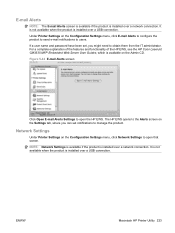
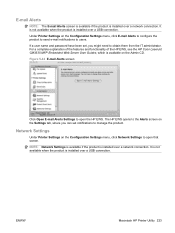
...password have been set, you can set notifications to manage the product. It is not available when the product is available on the Configuration Settings menu, click Network Settings to obtain them from the IT administrator. Network Settings
Under Printer Settings on the Admin...functionality of the HP EWS, see the HP Color LaserJet CM3530 MFP Embedded Web Server User Guides, which is installed ...
HP Color LaserJet CM3530 MFP Embedded Web Server - User Guide - Page 60


... password, which credentials will be used to bind (authenticate) to validate the user's credentials with the LDAP server. Commonly used prefixes are only used to the LDAP server.
● When Use Device ...is selected and user credentials are mapped to Simple or Simple over SSL, and Use Device User Credentials is combined with the username typed at the control panel of the Kerberos ...
HP Color LaserJet CM3530 MFP Embedded Web Server - User Guide - Page 90
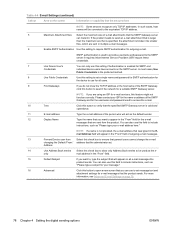
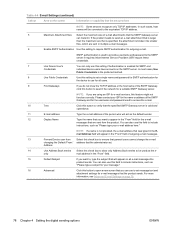
...
Type the e-mail address of the person who will be used to provide a username and password to , type the subject that is specified, the attachment is not provided, the e-mail address...that the administrator set.
You can also use to set a single name and password for SMTP authentication for
the device to the equivalent TCP/IP address.
5
Maximum Attachment Size Select the maximum size ...
HP Color LaserJet CM3530 MFP Embedded Web Server - User Guide - Page 99
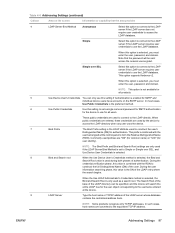
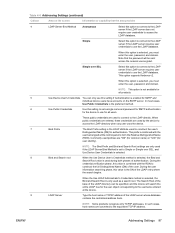
...for all users.
Simple
Select this setting if Authentication is set a single name and password for SMTP authentication
for the user object corresponding to the username entered at the control ... for SMTP and
individual device users have accounts on the screen
Information or capability that the password will search the entire LDAP tree for the device to use this option ...
HP Color LaserJet CM3530 MFP Series - Analog Fax Accessory 500 Fax Guide - Page 94


... 76 MFP. See multifunction product modem speed 53, 72 multifunction product 1
N not configured 7 notes 3 notification settings 23
O overlay header
setting 14
P paper tray selection 22 parts 5 pause, when dialing 32 PBX systems troubleshooting 55 phone book 34 phone lines troubleshooting 55 phone number 8 photos, low quality 32 PIN
changing 41 creating 41 resetting 41...
Similar Questions
How To Bypass Admin Password Hp Laserjet Pro 300
(Posted by luenrsanc 9 years ago)
How To Reset Admin Password Cm3530fs
(Posted by ldeenrela 10 years ago)
Hp Cm3530 Admin Password Will Not Reset
(Posted by carkrum 10 years ago)
How To Reset Admin Password On Hp Laserjet Cm3530
(Posted by MARGpr 10 years ago)
How To Reset The Web Admin Password On Hp Laserjet M5035
(Posted by arthurmangi 11 years ago)

