HP CM3530 Support Question
Find answers below for this question about HP CM3530 - Color LaserJet MFP Laser.Need a HP CM3530 manual? We have 37 online manuals for this item!
Question posted by barryh on August 6th, 2012
Outgoing Fax
can you reprint a out going fax that was sent from a machine and if so how far back can you go
Current Answers
There are currently no answers that have been posted for this question.
Be the first to post an answer! Remember that you can earn up to 1,100 points for every answer you submit. The better the quality of your answer, the better chance it has to be accepted.
Be the first to post an answer! Remember that you can earn up to 1,100 points for every answer you submit. The better the quality of your answer, the better chance it has to be accepted.
Related HP CM3530 Manual Pages
HP Color LaserJet CM3530 MFP Embedded Web Server - User Guide - Page 109
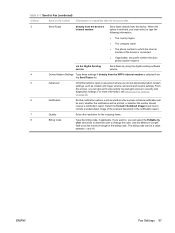
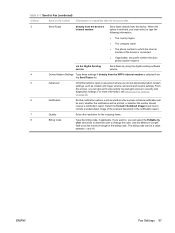
...Device Modem Settings Type these settings if directly from the MFP's internal modem is connected
● If applicable, any prefix number that the area provides
3
Send Faxes
directly from the device's Send faxes directly from
the Send Faxes...Select the resolution for the outgoing faxes.
8
Billing Code
Type the billing code, if applicable. Table 5-1 Send to Fax (continued)
Callout
Area ...
HP Color LaserJet CM3530 MFP Embedded Web Server - User Guide - Page 111
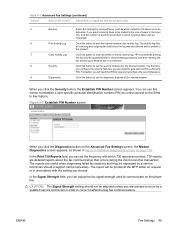
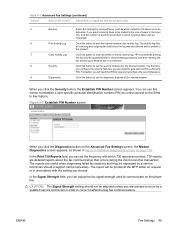
.... T30 reports are asked to clear all incoming and outgoing fax calls since the log was last cleared and is printed to
the product.
7
Clear Activity Log
Click this button to correct malfunctioning fax communications.
ENWW
Fax Settings 99
You can be printed at the MFP either on the phone line. The first time you...
HP Color LaserJet CM3530 MFP Series - User Guide - Page 33
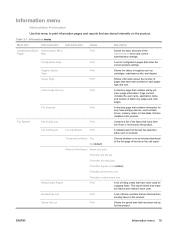
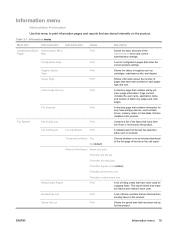
... for outgoing faxes. Shows information about the number of billing codes that have been set up for any fax error (default) Print after send errors only
Billing Codes Report Blocked Fax List Speed Dial List
Print after any mass-storage devices, such as cartridges, maintenance kits, and staples.
A detailed report of black-only pages and color...
HP Color LaserJet CM3530 MFP Series - User Guide - Page 42


...
Select a time zone from the list.
Select the time zone where the product is located.
NOTE: Values shown with "(default)" are used to time-stamp outgoing faxes. Enabled
Disabled
1 Minute 15 Minutes
Use this schedule. The product exits sleep mode according to this feature to set the date format and time format...
HP Color LaserJet CM3530 MFP Series - User Guide - Page 54
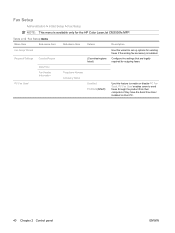
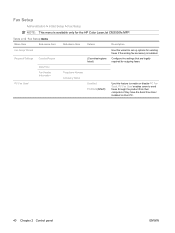
...)
Use this wizard to set up options for sending faxes if the analog fax accessory is available only for outgoing faxes.
Configure the settings that are legally required for the HP Color LaserJet CM3530fs MFP.
PC Fax Send enables users to enable or disable PC Fax Send. Table 2-12 Fax Setup menu
Menu item
Sub-menu item
Sub-menu item...
HP Color LaserJet CM3530 MFP Series - User Guide - Page 56
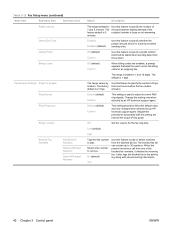
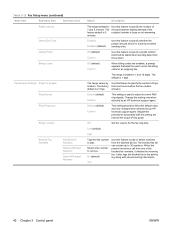
...is between 1 and 16 digits. Use this guide. Off
Set the volume for an outgoing fax.
The blocked fax list can contain up to specify the number of rings
location.
No (default)
Use ... numbers.
The range is between 1 and 5 minutes. The factory that must occur before sending a fax. Off (default) Custom
Use this feature to specify a prefix number that must be left at the...
HP Color LaserJet CM3530 MFP Series - Analog Fax Accessory 500 Fax Guide - Page 5


..., verify, or change the country/region 8 Set the fax header ...8
2 Set fax settings Remote fax configuration ...12 Web browser ...12 HP Web Jetadmin ...12 HP MFP Digital Sending Software Configuration Utility 13 Send fax settings ...14 Set the dial tone detection 14 Set the overlay header (outgoing faxes 14 Set the dialing mode ...14 Set a dialing prefix...
HP Color LaserJet CM3530 MFP Series - Analog Fax Accessory 500 Fax Guide - Page 15


... also access the wizard through the Administration menu on all outgoing faxes.
After the fax accessory is installed, you must configure certain settings before you can choose to use the HP MFP Digital Sending Software Configuration Utility to disable LAN fax. Required fax settings
NOTE: A Fax Configuration Wizard is available to guide you through the steps to...
HP Color LaserJet CM3530 MFP Series - Analog Fax Accessory 500 Fax Guide - Page 22


... push any page data, but might print over data at the top of the page on outgoing faxes. Scroll to disable dial tone
detection. Touch Overlay to open the Administration menu. 2. Scroll ...to touch Initial Setup to print the header as an overlay. Set the overlay header (outgoing faxes)
The overlay header consists of the date, time, company name, phone number, and page number and...
HP Color LaserJet CM3530 MFP Series - Analog Fax Accessory 500 Fax Guide - Page 24
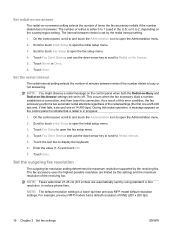
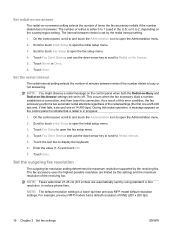
...Faxes wider than previous MFP model default resolution settings. For example, previous MFP models had a default resolution of times the fax...-No-Answer settings are automatically sent by the receiving fax.
On the control panel, ...outgoing fax resolution
The outgoing fax resolution setting determines the maximum resolution supported by using standard or fine resolution, to open the fax...
HP Color LaserJet CM3530 MFP Series - Analog Fax Accessory 500 Fax Guide - Page 27
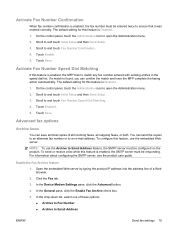
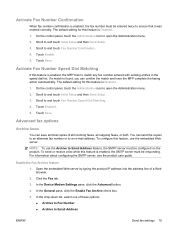
.... 5. You can confirm the match and have the MFP complete the faxing action automatically. For information about configuring the SMTP server, see the product user guide. Open the embedded Web server by typing the product IP address into the address line of all incoming faxes, all outgoing faxes, or both. On the control panel, touch...
HP Color LaserJet CM3530 MFP Series - Analog Fax Accessory 500 Fax Guide - Page 31


... polling feature, a Poll Invalid error message will be shown.
Scroll to and touch Blocked Fax Numbers to display the Fax screen. 2. Scroll to the MFP, this is holding a fax and requests that the held fax be sent. When an MFP polls another fax machine requests that fax is dialed. 5. Type a number and touch OK. 8. On the control panel, scroll to...
HP Color LaserJet CM3530 MFP Series - Analog Fax Accessory 500 Fax Guide - Page 44


... 30 seconds to cancel the current fax job. 3. However, if a fax is in progress. NOTE: All current and pending Fax jobs on the device will continue progress until the cancellation is in the process of being transmitted, that fax is confirmed with OK. 2. Touch Cancel all fax jobs to cancel all outgoing faxes stored in memory, they will...
HP Color LaserJet CM3530 MFP Series - Analog Fax Accessory 500 Fax Guide - Page 63


... ready to another fax machine. If the fax accessory is working .
Try sending to receive faxes. Try to make a phone call -waiting feature might be noisy or poor quality
Try using a lower baud rate to which you are sending might be working . A call-waiting notice can interrupt a fax call in the fax log.
Outgoing fax calls keep dialing...
HP Color LaserJet CM3530 MFP Series - Analog Fax Accessory 500 Fax Guide - Page 66


.... control panel of RAM memory on and connected; Fax sent successfully. The fax will be corrupted or not Try resending fax. The receiving fax machine is active; Try resending.
Unable to read or write the fax image file to MFP. Incompatible page width, or Try resending fax; persists, contact service. the fax job did not proceed as expected. None. sending...
HP Color LaserJet CM3530 MFP Series - Analog Fax Accessory 500 Fax Guide - Page 94


...multifunction... locked faxes 43 pulse dialing setting 14
R receiving faxes 37...faxing 72 rings-to-answer 21
S secure settings 41 sending a fax... 25 fax forwarding 42 fax number confirmation 19 fax number...faxes 21 settings menu does not appear 7 sharpness setting for transmitted faxes 18 slow fax reception 53 slow fax...
fax settings menu does not appear 7
PBX systems 55 slow fax reception 53 slow fax ...
HP Color LaserJet CM3530 MFP Series - Analog Fax Accessory 500 Send Fax Driver Guide - Page 65


Select the type of an outgoing fax is sent when an error occurs.
3. ENWW
Set the notification settings 59 Under Notification in an e-mail message. On the Setup tab, click Edit Defaults. 2. Set the ...
Service Manual - Page 47
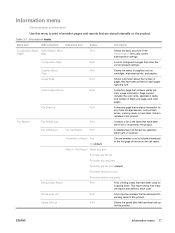
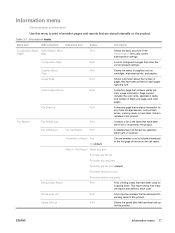
...fax job
Print after fax send jobs
Print after any mass-storage devices, such as cartridges, maintenance kits, and staples. Blocked Fax List
Print
A list of the faxes that have been sent from sending faxes to include a thumbnail of the first page of black-only pages and color pages.
Fax Reports
Fax...set up for outgoing faxes. Information menu
Administration > Information
Use ...
Service Manual - Page 56


... entering Sleep Mode.
20 minutes
30 minutes (default)
45 minutes
1 hour (60 minutes)
90 minutes
2 hours
4 Hours
Off (default) Custom
Select Custom to time-stamp outgoing faxes.
12 hour (AM/PM) (default)
24 hour
Select a time zone from the list.
Service Manual - Page 68
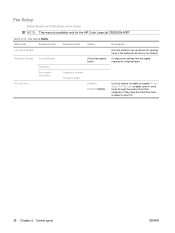
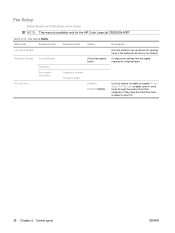
... feature to set up options for sending faxes if the analog fax accessory is available only for outgoing faxes. Configure the settings that are legally required for the HP Color LaserJet CM3530fs MFP.
PC Fax Send enables users to send faxes through the product from their computers if they have the Send Fax driver installed on their PC.
38 Chapter...
Similar Questions
How To View History Outgoing Faxes In Hp Laserjet 4345 Mfp
(Posted by pif100p 9 years ago)
Color Laserjet Cm2320nf Mfp Goes Offline When Faxing
(Posted by stilejoea 10 years ago)
How To Stop Hp Color Laser Jet Cm3530 Mfp From Printing Fax T.300 Protocol
trace sheets
trace sheets
(Posted by angeje 10 years ago)
Hp Color Laserjet Cm3530 Mfp Won't Print Faxes
(Posted by HEMBatawi 10 years ago)
Outgoing Fax.
how to delete outgoing fax queue or its memory so it does not resend the fax sent in the past when a...
how to delete outgoing fax queue or its memory so it does not resend the fax sent in the past when a...
(Posted by natep12 11 years ago)

