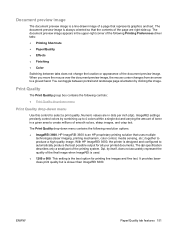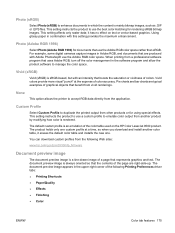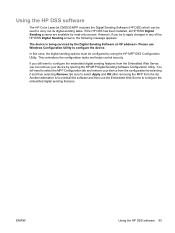HP CM3530 Support Question
Find answers below for this question about HP CM3530 - Color LaserJet MFP Laser.Need a HP CM3530 manual? We have 37 online manuals for this item!
Question posted by nekeyuval1 on February 4th, 2014
Instructions How To Change Out Hp Mfp 3530 Fuser Kit
The person who posted this question about this HP product did not include a detailed explanation. Please use the "Request More Information" button to the right if more details would help you to answer this question.
Current Answers
Related HP CM3530 Manual Pages
Similar Questions
Hp Color Laserjet Cm 6030f Mfp Printer Is Giving The Error Replace Fuser Kit Thi
HP color laserjet cm 6030f mfp printer is giving error replace fuser kit This supply has reached end...
HP color laserjet cm 6030f mfp printer is giving error replace fuser kit This supply has reached end...
(Posted by atiqafsar 9 years ago)
How To Configure Hp Color Laserjet Cm3530 Mfp Fuser Kit
(Posted by Ruizhmrm 10 years ago)
How To Change Hp 8600 Officejet Pro From Color To Grayscale
(Posted by jaand 10 years ago)
How Do I Perform A Hard Reset On My Hp Mfp 3530
(Posted by g4sarkron 10 years ago)
Does Fuser Kit Reset Automatically?
The fuser is damaged and shows 62% usage left. If I replace fuser kit will it reset automatically
The fuser is damaged and shows 62% usage left. If I replace fuser kit will it reset automatically
(Posted by jgoffproducts 10 years ago)