HP CM3530 Support Question
Find answers below for this question about HP CM3530 - Color LaserJet MFP Laser.Need a HP CM3530 manual? We have 37 online manuals for this item!
Question posted by Ruizhmrm on April 7th, 2014
How To Configure Hp Color Laserjet Cm3530 Mfp Fuser Kit
The person who posted this question about this HP product did not include a detailed explanation. Please use the "Request More Information" button to the right if more details would help you to answer this question.
Current Answers
There are currently no answers that have been posted for this question.
Be the first to post an answer! Remember that you can earn up to 1,100 points for every answer you submit. The better the quality of your answer, the better chance it has to be accepted.
Be the first to post an answer! Remember that you can earn up to 1,100 points for every answer you submit. The better the quality of your answer, the better chance it has to be accepted.
Related HP CM3530 Manual Pages
HP Color LaserJet CM3530 MFP Series - Job Aid - Manage and Maintain - Page 3
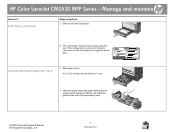
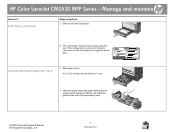
... on the control panel to perform 9 Slide the tray into the product.
10 The control panel shows the tray's paper type and size. HP Color LaserJet CM3530 MFP Series -
If the configuration is in use.
2 Adjust the paper-length and paper-width guides by squeezing the adjustment latches and sliding the guides to the size of...
HP Color LaserJet CM3530 MFP Series - Job Aid - Manage and Maintain - Page 4
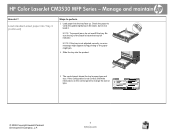
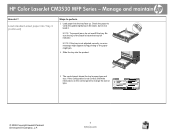
...touch the stack, but do not overfill the tray. If the configuration is below the tray full indicator.
HP LaserJet
DDMMYYYY 00.00 AM
© 2008 Copyright Hewlett-Packard Development Company, L.P.
4 www.hp.com NOTE: To prevent jams, do not bend it. Be sure... might jam.
4 Slide the tray into the tray face up. Manage and maintain
How do I?
HP Color LaserJet CM3530 MFP Series -
HP Color LaserJet CM3530 MFP Series - Job Aid - Manage and Maintain - Page 10


... Process cleaning page.
© 2008 Copyright Hewlett-Packard Development Company, L.P.
10 www.hp.com
Steps to perform 1 Scroll to and touch Administration. 2 Scroll to keep the fuser free of toner and paper particles that can sometimes accumulate. Manage and maintain
Clean the paper path from the product control panel
How do I? HP Color LaserJet CM3530 MFP Series -
HP Color LaserJet CM3530 MFP Series - Job Aid - Manage and Maintain - Page 11
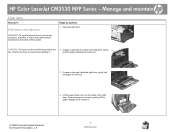
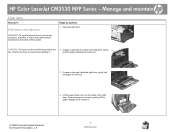
... to remove it.
3 If paper is present, gently pull the paper straight out to remove it .
2 1
© 2008 Copyright Hewlett-Packard Development Company, L.P.
11 www.hp.com HP Color LaserJet CM3530 MFP Series - Wait for the fuser to perform 1 Open the right door. Steps to cool before reaching into the inside of the product. CAUTION: The...
HP Color LaserJet CM3530 MFP Series - Job Aid - Manage and Maintain - Page 12
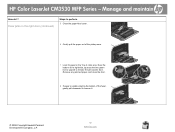
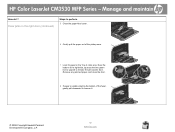
...-feed cover.
6 Gently pull the paper out of the fuser, gently pull downward to release the jam-access door.
Near the bottom of the right side, squeeze the two green levers upward to remove it.
© 2008 Copyright Hewlett-Packard Development Company, L.P.
12 www.hp.com Manage and maintain
How do I? HP Color LaserJet CM3530 MFP Series -
HP Color LaserJet CM3530 MFP Series - Job Aid - Manage and Maintain - Page 13
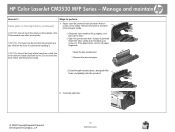
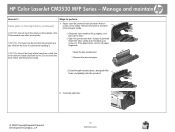
... (continued)
Steps to remove it . CAUTION: Even if the body of the fuser has cooled, the rollers that are inside could be jammed inside . Manage and maintain
How do I? CAUTION: Do not touch the rollers on the transfer roller. HP Color LaserJet CM3530 MFP Series -
If the paper tears, remove all paper fragments.
b.Open the jam...
HP Color LaserJet CM3530 MFP Series - Job Aid - Security/Authentication - Page 3


....
3 Select the product.
4 In the Device Tools drop-down list in the Navigation panel. Navigate to attach a security cable.
This prevents unauthorized users from the Configuration Categories list.
6 Type a Device Password.
7 In the Control Panel Access section, select Maximum Lock. Security / Authentication
How do I?
HP Color LaserJet CM3530 MFP Series - You can lock the control...
HP Color LaserJet CM3530 Series - Software Technical Reference (external) - Page 6


Admin CD ...24 Main browser screen 24 Administrator Documentation screen 25 HP Color LaserJet CM3530 MFP Series Printing-System Install Notes 25 Fax Install Notes 26 HP Embedded Web Server User Guide 26 HP Jetdirect Administrator's Guide 27 HP Driver Preconfiguration Support Guide 27
User CD ...29 Main browser screen 29 User Guides ...30 Quick Reference Guide 30 User...
HP Color LaserJet CM3530 Series - Software Technical Reference (external) - Page 11


...Macintosh printing-system software 186 HP Color LaserJet CM3530 MFP Series PPD 187 HP Color LaserJet CM3530 MFP Series PDE 187 HP USB EWS Gateway 187 HP Printer Utility ...187 Supported ... HP Printer Utility ...210 Access to the HP Printer Utility 210 Supplies Status ...213 Device Information ...216 HP Support ...216 Color Usage ...218 File Upload ...219 Upload Fonts ...220 Trays Configuration ...
HP Color LaserJet CM3530 Series - Software Technical Reference (external) - Page 30
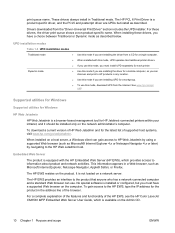
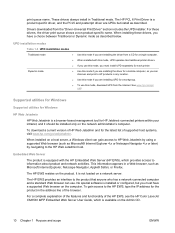
...tool for a single computer.
● When installed with the HP Embedded Web Server (HP EWS), which is installed or configured, but install as Microsoft® Internet Explorer 4.x or Netscape ...of the HP EWS, see the HP Color LaserJet CM3530 MFP Embedded Web Server User Guide, which provides access to the HP Web Jetadmin host. Drivers downloaded from a CD for HP Jetdirect-connected...
HP Color LaserJet CM3530 Series - Software Technical Reference (external) - Page 33
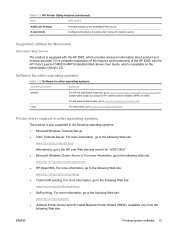
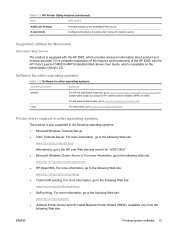
...functionality of the HP EWS, see the HP Color LaserJet CM3530 MFP Embedded Web Server User Guide, which provides access to the embedded Web server.
Linux
For information, go /linuxprinting. For more information, go /openvmsprinting ● Tru64 UNIX printing.
E-mail Alerts
Configures the device to the following Web site: www.hp.com/go/windowsclusterserver ● HP OpenVMS. For more...
HP Color LaserJet CM3530 Series - Software Technical Reference (external) - Page 74
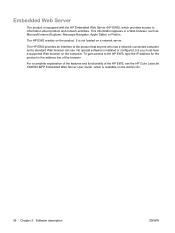
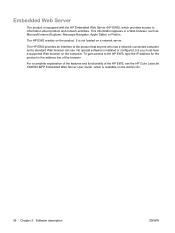
... the address line of the HP EWS, see the HP Color LaserJet CM3530 MFP Embedded Web Server User Guide, which provides access to the product that anyone who has a network-connected computer and a standard Web browser can use. It is equipped with the HP Embedded Web Server (HP EWS), which is installed or configured, but you must have a supported...
HP Color LaserJet CM3530 Series - Software Technical Reference (external) - Page 87
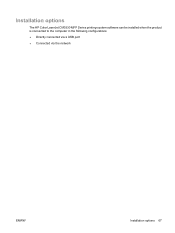
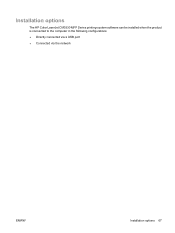
Installation options
The HP Color LaserJet CM3530 MFP Series printing-system software can be installed when the product is connected to the computer in the following configurations: ● Directly connected via a USB port ● Connected via the network
ENWW
Installation options 67
HP Color LaserJet CM3530 Series - Software Technical Reference (external) - Page 90


... Administrator Software button to view a list of HP Color LaserJet CM3530 MFP Series support tools for network administrators.
● Click the Scan Setup Wizard button to create a network folder and to learn more information and to download a single driver that can be used to print to virtually any HP product. This button provides a Web link to...
HP Color LaserJet CM3530 Series - Software Technical Reference (external) - Page 96
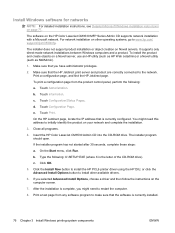
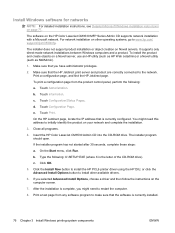
... installation instructions, see Detailed Microsoft Windows installation instructions on the HP Color LaserJet CM3530 MFP Series Admin CD supports network installation with a Microsoft network. The software on .... Insert the HP Color LaserJet CM3530 Admin CD into the CD-ROM drive. Make sure that is the letter of the CD-ROM drive).
Touch Configuration/Status Pages. Touch Configuration Page. e. ...
HP Color LaserJet CM3530 Series - Software Technical Reference (external) - Page 206


... components are used by the HP LaserJet Installer for Macintosh: ● HP Color LaserJet CM3530 MFP Series PPD ● HP Color LaserJet CM3530 MFP Series PDE ● HP USB EWS Gateway ● HP Printer Utility ● HP Color LaserJet CM3530 MFP Series PPD ● HP Color LaserJet CM3530 MFP Series PDE ● HP USB EWS Gateway ● HP Printer Utility ● Supported printer...
HP Color LaserJet CM3530 Series - Software Technical Reference (external) - Page 207
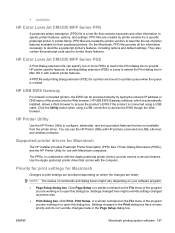
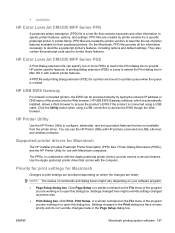
...for use the HP Printer Utility with the Apple postscript printer drivers, provide access to device features. Settings... use with the computer. ● Availability
HP Color LaserJet CM3530 MFP Series PPD
A postscript printer description (PPD)...configure, administer, and set of the product into the Web browser. PPD files are not available from the printer driver. HP Printer Utility
Use the HP...
HP Color LaserJet CM3530 Series - Software Technical Reference (external) - Page 243
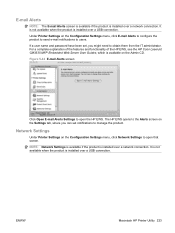
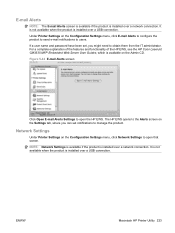
... have been set, you can set notifications to open the HP EWS. For a complete explanation of the features and functionality of the HP EWS, see the HP Color LaserJet CM3530 MFP Embedded Web Server User Guides, which is available on the Configuration Settings menu, click E-mail Alerts to configure the product to send e-mail notifications to users.
E-mail Alerts...
HP Color LaserJet CM3530 MFP Series - User Guide - Page 174
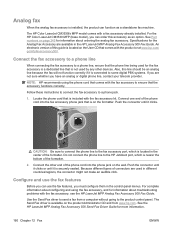
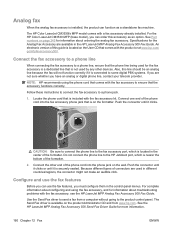
... CD that comes with the fax accessory kit. Because different types of connectors are not sure whether you have an analog or digital phone line, contact your telecom provider.
The Send Fax driver is located on the formatter. For the HP Color LaserJet CM3530 MFP (base model), you must configure them in the control-panel menus. Analog...
Service Manual - Page 533
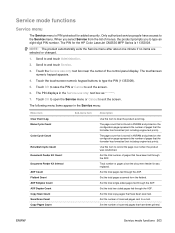
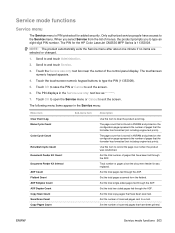
...following menu items appear in NVRAM and printed on the configuration page represents the number of menus, the product prompts ...Kit Count:
Document Feeder Kit Interval
ADF Count Flatbed Count ADF Simplex Count ADF Duplex Count Copy Scan Count Send Scan Count Copy Pages Count
Sub-menu item
Description
Use this item to clear the product event log. The PIN for the HP Color LaserJet CM3530 MFP...
Similar Questions
Why Wont My Hp Color Laserjet Cm3530 Mfp Email My Scanned Job
(Posted by vinvze2dd 10 years ago)
Hp Color Laserjet Cm3530 Mfp Does Not Print In Color
(Posted by rpomsong 10 years ago)
How To Reset A Fuser In Hp Color Laserjet Cm3530 Mfp Pcl6
(Posted by svco 10 years ago)
How Do I Get My Hp Color Laserjet Cm3530 Mfp Pcl6 Back Online
(Posted by wilsotonyv 10 years ago)
How To Connect The Hp Color Laserjet Cm3530 Mfp Pcl6 To Network Folder For Scann
Can anyone please let me know how to connect the scanned documents for the HP Color LaserJet CM3530 ...
Can anyone please let me know how to connect the scanned documents for the HP Color LaserJet CM3530 ...
(Posted by neha31 11 years ago)

