HP CM3530 Support Question
Find answers below for this question about HP CM3530 - Color LaserJet MFP Laser.Need a HP CM3530 manual? We have 37 online manuals for this item!
Question posted by scottru on March 8th, 2014
How To Install Hp Printer Firmware On Network For Hp 3530
The person who posted this question about this HP product did not include a detailed explanation. Please use the "Request More Information" button to the right if more details would help you to answer this question.
Current Answers
There are currently no answers that have been posted for this question.
Be the first to post an answer! Remember that you can earn up to 1,100 points for every answer you submit. The better the quality of your answer, the better chance it has to be accepted.
Be the first to post an answer! Remember that you can earn up to 1,100 points for every answer you submit. The better the quality of your answer, the better chance it has to be accepted.
Related HP CM3530 Manual Pages
HP Printers - Supported Citrix Presentation Server environments - Page 3


... to the Citrix Interoperability Test Kit for all printers in Citrix environments.
3 Feature Testing
The HP test team installs the print driver on the Citrix Server and no other HP printers. Because the driver code bases of these select printers translates to all printers in this article. Stress Testing
HP performs stress testing of its print drivers in...
HP Printers - Supported Citrix Presentation Server environments - Page 13


... later is a network printer, to the properties of the print jobs locally. The autocreated printers using the Citrix UPD for autocreated client printers and Microsoft Windows 2000, Windows XP, or Windows Vista® clients. The settings will be installed on the client, the UPD PCL driver defaults to color, no extra trays, no device-specific paper handling...
HP QuickPage - HP Embedded Web Server (EWS) Configuration to Enable AutoSend and Outgoing Email - Page 1


... collection of the device and print the configuration page. HP AutoSend, a standard feature in the display panel of the metered information from the IT admin of the device can be found under the networking section or under contract.
The IP of the client. Steps
1.
This can be obtained from the printers and multifunction products (MFPs) under the...
HP QuickPage - HP Embedded Web Server (EWS) Configuration to Enable AutoSend and Outgoing Email - Page 1


... guide to the device home page- This can be found under the networking section or under contract. c) If the SMTP server requires authentication, provide the username and password. Launch a browser (Internet Explorer 6.0 or greater) and connect to configure HP AutoSend on many workgroup HP LaserJets, can be obtained from the printers and multifunction products (MFPs) under the...
HP Color LaserJet CM3530 Series - Software Technical Reference (external) - Page 6


Admin CD ...24 Main browser screen 24 Administrator Documentation screen 25 HP Color LaserJet CM3530 MFP Series Printing-System Install Notes 25 Fax Install Notes 26 HP Embedded Web Server User Guide 26 HP Jetdirect Administrator's Guide 27 HP Driver Preconfiguration Support Guide 27
User CD ...29 Main browser screen 29 User Guides ...30 Quick Reference Guide 30 User Guide 31...
HP Color LaserJet CM3530 Series - Software Technical Reference (external) - Page 7


...Color LaserJet CM3530 MFP Series printing-system software Admin CD for Windows systems ...68 Install Now ...69 Advanced Install Options 69 Administrator Software 70 Administrator Documentation 71 Support ...72 Next Steps ...73 Install Windows software for direct connections 75 Install Windows software for networks 76 Detailed Microsoft Windows installation instructions 77 Install the printer...
HP Color LaserJet CM3530 Series - Software Technical Reference (external) - Page 30
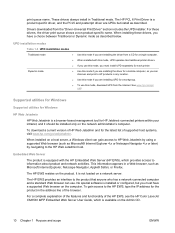
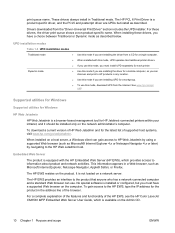
... and network activities. To download a current version of HP Web Jetadmin and for the product in the address line of the HP EWS, see the HP Color LaserJet CM3530 MFP Embedded Web Server User Guide, which provides access to HP products in any location.
● Use this mode if you are installing the driver from a CD for HP Jetdirect-connected printers within...
HP Color LaserJet CM3530 Series - Software Technical Reference (external) - Page 62
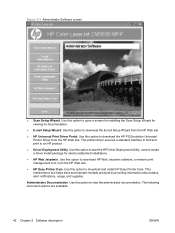
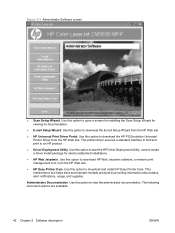
... Printer Driver from the HP Web site. Use this option to view the administrator documentation.
Use this option to open a screen for installing the Scan Setup Wizard for silent/unattended installations.
● HP Web Jetadmin. The following document options are available:
42 Chapter 2 Software description
ENWW Use this option to download HP Web Jetadmin software, a network...
HP Color LaserJet CM3530 Series - Software Technical Reference (external) - Page 67
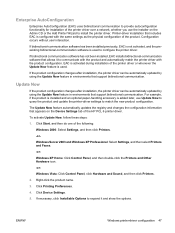
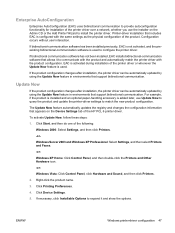
...:
1. Windows Server 2003 and Windows XP Professional: Select Settings, and then select Printers and Faxes.
-or-
Click Device Settings.
5. Enterprise AutoConfiguration
Enterprise AutoConfiguration (EAC) uses bidirectional communication to provide autoconfiguration functionality for installation of the printer driver over a network, whether you use Update Now to query the product and update the...
HP Color LaserJet CM3530 Series - Software Technical Reference (external) - Page 69
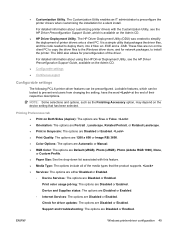
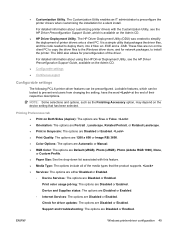
... that the product supports. ● Services: The options are either Disabled or Enabled. ◦ Device Services: The options are Disabled or Enabled.
The Customization Utility enables an IT administrator to preconfigure the printer drivers when customizing the installation for network packages, to deploy them, into 2 files: an .EXE and a .CAB. The DDU also allows...
HP Color LaserJet CM3530 Series - Software Technical Reference (external) - Page 89
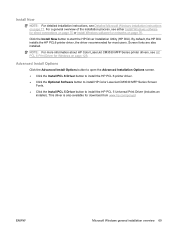
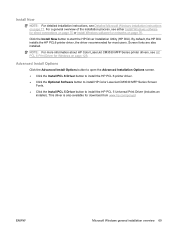
... button to install the HP PCL 6 printer driver. ● Click the Optional Software button to install HP Color LaserJet CM3530 MFP Series Screen
Fonts.
● Click the Install PCL 5 Driver button to start the HP Driver Installation Utility (HP DIU).
NOTE: For more information about HP Color LaserJet CM3530 MFP Series printer drivers, see HP PCL 6 Print Driver for download from www.hp.com/go...
HP Color LaserJet CM3530 Series - Software Technical Reference (external) - Page 90


... of HP Color LaserJet CM3530 MFP Series support tools for network administrators.
● Click the Scan Setup Wizard button to create a network folder and to learn more about the Scan Setup Wizard.
● Click the E-mail Setup Wizard button to launch a wizard, by Web link or directly from www.hp.com/go/upd
● Click the Install HP MFP Send Fax...
HP Color LaserJet CM3530 Series - Software Technical Reference (external) - Page 96
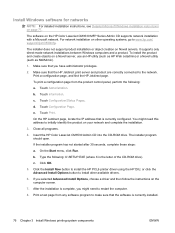
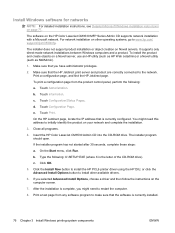
... the Install Now button to install the HP PCL6 printer driver using the HP DIU, or click the Advanced Install Options button to www.hp.com/ support/cljcm3530mfp. Make sure that the software is the letter of the CD-ROM drive).
Touch Information. c. e. Touch Print. Insert the HP Color LaserJet CM3530 Admin CD into the CD-ROM drive. For network installation on page...
HP Color LaserJet CM3530 Series - Software Technical Reference (external) - Page 209


...) Manages print jobs that is equipped with the HP Embedded Web Server (HP EWS), which provides access to HP Online Support, Shop for online supplies ordering. Color Usage
Information and Support setting) Displays information about device and network activities.
Trays Configuration
Printer setting) Changes the default tray settings.
1.
or -
2. The following table describes...
HP Color LaserJet CM3530 Series - Software Technical Reference (external) - Page 230
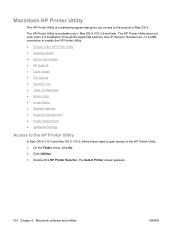
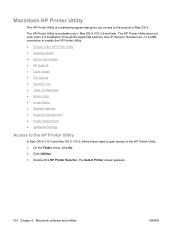
..., Bonjour, Rendezvous, or a USB connection to enable the HP Printer Utility. ● Access to the HP Printer Utility ● Supplies Status ● Device Information ● HP Support ● Color Usage ● File Upload ● Upload Fonts ● Trays Configuration ● Stored Jobs ● E-mail Alerts ● Network Settings ● Supplies Management ● Protect Direct Ports...
HP Color LaserJet CM3530 Series - Software Technical Reference (external) - Page 287


HP Device Manager for direct
connection 75 Windows printing-system
software 66 Windows software on
network 76 installers
common, features 44 Windows 40, 68 Instant Support 216 interface ports included 4 International Color Consortium (ICC) profiles 53
J Jetadmin. See trays Install Network Printer Wizard (INPW) 14 install notes 25 installation
Add Printer 85 dialog boxes, Mac OS X 195 fax driver ...
HP Color LaserJet CM3530 MFP Embedded Web Server - User Guide - Page 53


...
Use this option allows more control of the device.
8
Options for installing, configuring, and managing network-connected devices. Allows you to enable or disable the ability for thirdparty applications to configure security settings for the printer:
● Remote Firmware Upgrade. Setting this feature to secure itself
ENWW
Security 41 HP Web Jetadmin is a stand-alone menu.
HP Color LaserJet CM3530 MFP Series - User Guide - Page 213
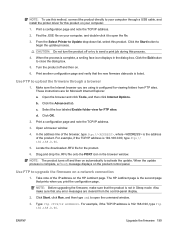
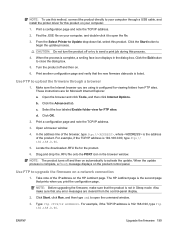
... the update process. Use FTP to upload the firmware through a USB cable, and install the printer driver for this product on the HP Jetdirect page.
d. Print a configuration page and ... the product directly to your computer through a browser
1. From the Select Printer to upgrade the firmware on a network connection
1. Make sure the Internet browser you print the configuration page. b....
HP Color LaserJet CM3530 MFP Series - Analog Fax Accessory 500 Send Fax Driver Guide - Page 12


... the remote firmware update (RFU). Scroll to and touch Billing Codes. 6. Scroll to and touch Fax Setup. 4. g. On the MFP control panel, touch Administration. 2.
In the File Download dialog box that opens, click Save. Install the downloaded firmware file. e.
See the appropriate MFP user guide for instructions about navigating to the HP MFP Send Fax driver.
Service Manual - Page 143
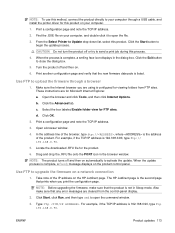
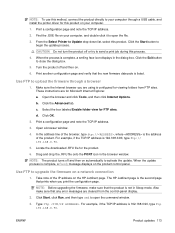
... the firmware through a USB cable, and install the printer driver ...HP Jetdirect page. The HP Jetdirect page is not in the browser window.
NOTE: To use this method, connect the product directly to your computer through a browser
1. Print a configuration page and note the TCP/IP address. 2. Find the .EXE file on a network connection
1.
NOTE: Before upgrading the firmware...
Similar Questions
How To Remove Network Folder Settings From Scanning On Hp 3530
(Posted by suresnily 9 years ago)
Can Hp 3530 Work With Mfp Software 4.19
(Posted by gosha 10 years ago)
Network Folder Option Does Not Appear On Hp 3530
(Posted by bacsha 10 years ago)
Installed Hp Leser Jet M1005 Mfp In Server 2008 R2
installed hp leser jet m1005 mfp in server 2008 r2. in network printer installed the server m1005 mf...
installed hp leser jet m1005 mfp in server 2008 r2. in network printer installed the server m1005 mf...
(Posted by siddharthkanade 11 years ago)

