HP CM3530 Support Question
Find answers below for this question about HP CM3530 - Color LaserJet MFP Laser.Need a HP CM3530 manual? We have 37 online manuals for this item!
Question posted by gorcas on October 19th, 2013
Hp Cm3530 Will Not Scan To Folder
The person who posted this question about this HP product did not include a detailed explanation. Please use the "Request More Information" button to the right if more details would help you to answer this question.
Current Answers
There are currently no answers that have been posted for this question.
Be the first to post an answer! Remember that you can earn up to 1,100 points for every answer you submit. The better the quality of your answer, the better chance it has to be accepted.
Be the first to post an answer! Remember that you can earn up to 1,100 points for every answer you submit. The better the quality of your answer, the better chance it has to be accepted.
Related HP CM3530 Manual Pages
HP Jetdirect External Print Server Products - External USB Compatibility - Page 2


...
Print and Windows based scanning:
HP Color LaserJet CM1015mfp and CM1017mfp
Print only:
HP Color LaserJet CM3530mfp, CM4730mfp, CM6030mfp, CM6040mfp, 4730mfp; In this section, I will remain on Laserjet MFP's. As always, be supported.
As a result, some of printers. Its eventual replacement is at the latest available version. Many devices have their own networking scanning software and no...
HP Printers - Supported Citrix Presentation Server environments - Page 7


...: 60.051.1243.00 Win2003-x64: Use HP LaserJet P3005 driver
N/A
N/A
N/A
Win2k/XP/2003: 4.13.3300.9
Win2003-x64: Use HP LaserJet P3005 driver
Win2k/XP/2003: 60.5.72.21
Win2003-x64: Use HP LaserJet P3005 driver
7 x64: 60.061.447.00 Win2k/XP/2003/2003- HP printer CLJ 2700 LJ M2727 mfp LJ 2820/ 2830/ 2840 CLJ 3000...
HP Color LaserJet CM3530 MFP - Poster - Use the Control Panel - Page 1


.... 6. HP Color LaserJet CM3530 MFP Use the Control Panel
Copy
HP CM8060 Color MFP with Edgeline Technology
Make copies from an original document.
1.
Place the original document face-up in which you want to select recipients. Use the numeric keypad to enter fax numbers, or touch to save the document. Type the text. 6. Touch Network Folder .
3. Job Storage
Scan and...
HP Color LaserJet CM3530 MFP Series - Job Aid - Copy - Page 10


... type of scanned document including copying, sending to e-mail, sending to a network folder, or faxing.
1 Touch Copy.
2 Touch Image Adjustment.
3 Adjust the Darkness setting to increase or decrease the amount of black.
4 Increase the Background Cleaup setting to remove faint images from the background or to clarify or soften the image. HP Color LaserJet CM3530 MFP Series...
HP Color LaserJet CM3530 MFP Series - Job Aid - Scan - Page 3
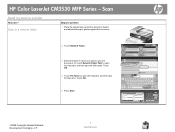
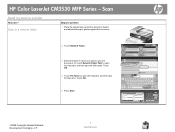
... want to a folder
How do I? Or, touch Network Folder Path to open the keyboard, and then type the folder path. Touch OK.
4 Touch File Name to open the keyboard, and then type the file name. hp
©2008 Copyright Hewlett-Packard Development Company, L.P.
3 www.hp.com Touch OK.
5 Press Start. HP Color LaserJet CM3530 MFP Series -
Scan
Send my scan to save...
HP Color LaserJet CM3530 MFP Series - Job Aid - Scan - Page 4
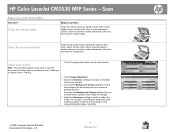
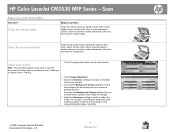
... the Darkness setting to increase or decrease the amount of scanned document including copying, sending to e-mail, sending to a network folder, or faxing.
1 Touch the appropriate feature on the ... lint-free cloth. Scan
Make my scan look better
How do I?
Clean the scanner glass
Steps to clarify or soften the image.
HP Color LaserJet CM3530 MFP Series - Adjust scan quality
Note: This ...
HP Color LaserJet CM3530 Series - Software Technical Reference (external) - Page 137
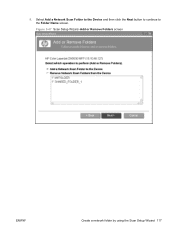
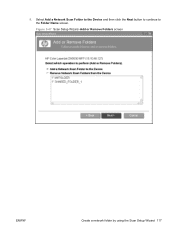
Select Add a Network Scan Folder to the Device and then click the Next button to continue to the Folder Name screen. Figure 3-47 Scan Setup Wizard-Add or Remove Folders screen
ENWW
Create a network folder by using the Scan Setup Wizard 117 8.
HP Color LaserJet CM3530 Series - Software Technical Reference (external) - Page 263
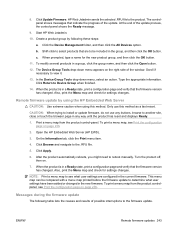
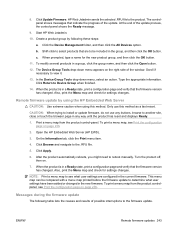
... progress of possible interruptions to see Print the configuration page on .
7. Click the Device Management folder, and then click the All Devices option. c. Only use any way until the product has reset and displays Ready.
1. Open the HP Embedded Web Server (HP EWS).
3. Also, print the Menu map and check for settings changes.
To print...
HP Color LaserJet CM3530 MFP Embedded Web Server - User Guide - Page 34
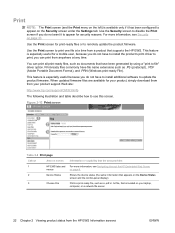
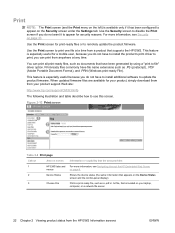
...
HP EWS tabs and For more information, see Navigating through the HP Embedded Web Server
menus
on page 4.
2
Device Status
Shows the device status (the same information that appears on the Device ...product status from a product that have file name extensions such as documents that supports the HP EWS.
Use the Print screen to print; This feature is especially useful because you can...
HP Color LaserJet CM3530 MFP Embedded Web Server - User Guide - Page 37
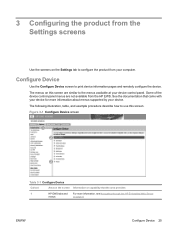
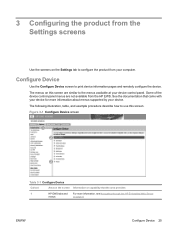
... the product from the Settings screens
Use the screens on the Settings tab to print device information pages and remotely configure the device. ENWW
Configure Device 25 Configure Device
Use the Configure Device screen to configure the product from the HP EWS. The following illustration, table, and example procedure describe how to the menus available at...
HP Color LaserJet CM3530 MFP Embedded Web Server - User Guide - Page 121
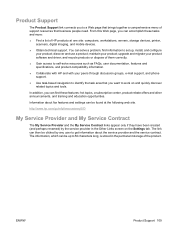
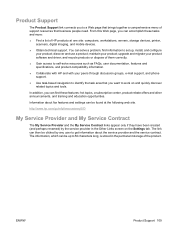
... site: computers, workstations, servers, storage devices, printer, scanners, digital imaging, and mobile devices.
● Obtain technical support. You can accomplish these features: hot topics, a subscription center, product rebate offers and other announcements, and training and education opportunities. maintain your product;
http://www.hp.com/go/mfpfaxaccessory500
My Service Provider...
HP Color LaserJet CM3530 MFP Series - User Guide - Page 19


...
Product features 5 The tray holds up to 100 sheets of RAM.
● Memory Enhancement technology (MEt) automatically compresses data to use RAM more efficiently.
● HP Easy Select full color control panel
● An embedded Web server to gain access to support and order supplies (for networkconnected products)
●...
HP Color LaserJet CM3530 MFP Series - User Guide - Page 20


...; Standard output bin: The standard output bin is full. Table 1-2 Features (continued)
● ADF duplex scanning: The ADF has an automatic duplexer for connecting other devices ● Optional analog fax card (included with the HP Color LaserJet CM3530fs MFP) ● Optional HP Digital Sending Software (DSS) ● Hardware integration pocket ● Sleep setting saves energy. ● High...
HP Color LaserJet CM3530 MFP Series - User Guide - Page 184


...Options
Information tab
Provides product, status, and configuration information
● Device Status: Shows the product status and shows the life remaining of HP supplies, with 0% indicating that a supply has reached its estimated ...as Ready or Sleep mode on.
● Color Usage Job Log: Shows the total pages printed, the number of pages printed in color, and the number of pages printed in the...
HP Color LaserJet CM3530 MFP Series - Analog Fax Accessory 500 Fax Guide - Page 20
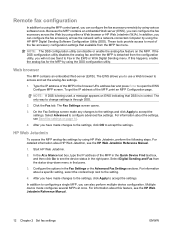
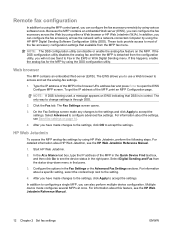
... a specific setting, select the context help next to the setting.
4. Web browser
The MFP contains an embedded Web server (EWS). Type the IP address of the MFP, print an MFP Configuration page. For information about HP Web Jetadmin, see the device status in the Fax Settings or the Advanced Fax Settings sections. Remote fax configuration...
HP Color LaserJet CM3530 MFP Series - Analog Fax Accessory 500 Fax Guide - Page 94


... modem speed 53, 72 multifunction product 1
N not configured 7 notes 3 notification settings 23
O overlay header
setting 14
P paper tray selection 22 parts 5 pause, when dialing 32 PBX systems troubleshooting 55 phone ... and retries 40 VoIP 46
W warnings 3 warranty
product 67, 68 Web Jetadmin, remote
configuration 12 wizard, fax configuration 7
86 Index
ENWW mercury-free product 76 MFP.
Service Manual - Page 34


...) that support 128, 256, or 512 MB of RAM.
● Memory Enhancement technology (MEt) automatically compresses data to use RAM more efficiently.
● HP Easy Select full color control panel
● An embedded Web server to gain access to 100 sheets of the paper).
4 Chapter 1 Product basics
ENWW The tray holds up...
Service Manual - Page 36


... HP Planet Partners
● Automatic color ...color sensing for copies
● Modes for text, graphics, and mixed text and graphics formats
● Job-interrupt feature
● Multiple pages per sheet
● Control panel animations (for example, jam recovery)
● Scan and send to e-mail
◦ Local address book for e-mail and fax
◦ LDAP addressing
● Send to folder...
Service Manual - Page 116


...pages printed in color, and the number of life. This page contains the traditional menus found on the configuration page.
● Supplies Status: Shows the life remaining of HP supplies, with ...
Tab or section
Options
Information tab
Provides product, status, and configuration information
● Device Status: Shows the product status and shows the life remaining of the embedded Web server...
Service Manual - Page 489


... fits the
on page 200.
Initializing permanent storage
Product is necessary.
memory. Internal Disk Device Failure - Internal disk file operation failed To clear A PJL file system command attempted to... is necessary.
Turn the product off and then on. Jobs can Touch OK to scan.
INFLATE FAILURE
An error occurred during a firmware upgrade. Install supplies
At least two ...
Similar Questions
Hp Cm3530 Errors And Scb Replacement
I am getting the following errors on HP CM3530: 30.01.19 - Scanner lamp error / 30.01.08 - Scanner ...
I am getting the following errors on HP CM3530: 30.01.19 - Scanner lamp error / 30.01.08 - Scanner ...
(Posted by deanil 11 years ago)
Resetting The Admin Username And Password For An Hp Cm3530.
I was wondering if anyone knew how to reset the admin username and password for a HP CM3530 MFP? Som...
I was wondering if anyone knew how to reset the admin username and password for a HP CM3530 MFP? Som...
(Posted by tommiyahira 11 years ago)
Fax Option For Hp Cm3530
How can I add the Fax option to the home screen of the HP CM3530?
How can I add the Fax option to the home screen of the HP CM3530?
(Posted by ronaldmcelliott 12 years ago)

