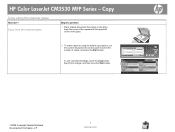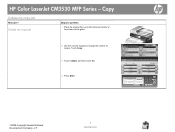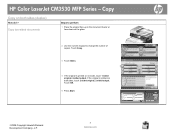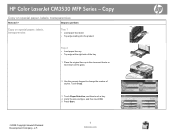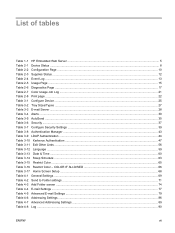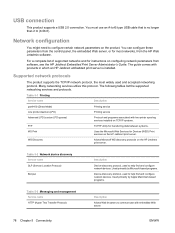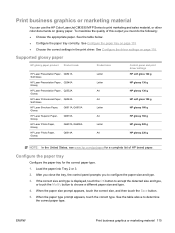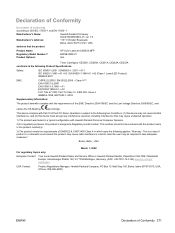HP CM3530 Support Question
Find answers below for this question about HP CM3530 - Color LaserJet MFP Laser.Need a HP CM3530 manual? We have 37 online manuals for this item!
Question posted by ser7la on February 26th, 2014
Hp Cm3530 How To Printconfiguration Page
The person who posted this question about this HP product did not include a detailed explanation. Please use the "Request More Information" button to the right if more details would help you to answer this question.
Current Answers
Answer #1: Posted by freginold on May 2nd, 2014 4:04 AM
Hi, you can find the configuration page instructions on page 164 of the user guide:
http://files.sotmarket.ru/instr/mfu/hp/manual-hp-color-laserjet-cm3530.pdf
http://files.sotmarket.ru/instr/mfu/hp/manual-hp-color-laserjet-cm3530.pdf
Related HP CM3530 Manual Pages
Similar Questions
How Do I Reset Master Password On Hp Cm3530 Mfp
(Posted by Mamwd 10 years ago)
How To Reset The Password For An Hp Cm3530 Mfp
(Posted by casamjef 10 years ago)
Hp Cm3530 Errors And Scb Replacement
I am getting the following errors on HP CM3530: 30.01.19 - Scanner lamp error / 30.01.08 - Scanner ...
I am getting the following errors on HP CM3530: 30.01.19 - Scanner lamp error / 30.01.08 - Scanner ...
(Posted by deanil 11 years ago)
Resetting The Admin Username And Password For An Hp Cm3530.
I was wondering if anyone knew how to reset the admin username and password for a HP CM3530 MFP? Som...
I was wondering if anyone knew how to reset the admin username and password for a HP CM3530 MFP? Som...
(Posted by tommiyahira 11 years ago)
Fax Option For Hp Cm3530
How can I add the Fax option to the home screen of the HP CM3530?
How can I add the Fax option to the home screen of the HP CM3530?
(Posted by ronaldmcelliott 12 years ago)