HP CM3530 Support Question
Find answers below for this question about HP CM3530 - Color LaserJet MFP Laser.Need a HP CM3530 manual? We have 37 online manuals for this item!
Question posted by Tergnidro on March 29th, 2014
How To Find Default Password For Hp Color Laserjet 3530
The person who posted this question about this HP product did not include a detailed explanation. Please use the "Request More Information" button to the right if more details would help you to answer this question.
Current Answers
There are currently no answers that have been posted for this question.
Be the first to post an answer! Remember that you can earn up to 1,100 points for every answer you submit. The better the quality of your answer, the better chance it has to be accepted.
Be the first to post an answer! Remember that you can earn up to 1,100 points for every answer you submit. The better the quality of your answer, the better chance it has to be accepted.
Related HP CM3530 Manual Pages
HP Color LaserJet CM3530 MFP - Poster - Use the Control Panel - Page 1


...jobs, touch the Job Log tab. 5. HP Color LaserJet CM3530 MFP Use the Control Panel
Copy
HP CM8060 Color MFP with Edgeline Technology
Make copies from an ...of the glass.
2. Copies are black and white by default. To customize settings, touch Copy and then touch the ...touch any screen. Help Touch this device
C
Ready
Data
Attention
Black Copies/Color Copies
Use the numeric keypad to change...
HP Color LaserJet CM3530 MFP Series - Job Aid - Color - Page 1


... in Grayscale option from the printer driver to the manual color options, from the Color tab, select Manual, and then select Settings.
© 2008 Copyright Hewlett-Packard Development Company, L.P.
1 www.hp.com To gain access to print a color document in a document. HP Color LaserJet CM3530 MFP Series -
Setting color options to Automatic typically produces the best possible print...
HP Color LaserJet CM3530 MFP Series - Job Aid - Copy - Page 1


... do I? Specify the settings, and then press the Start button.
©2008 Copyright Hewlett-Packard Development Company, L.P.
1 www.hp.com Copy from the document feeder
Steps to select the
hp
number of copies, and press the Start button. HP Color LaserJet CM3530 MFP Series -
Copy
Copy using the default copy options, use customized settings, touch the Copy button.
HP Color LaserJet CM3530 MFP Series - Job Aid - Copy - Page 2
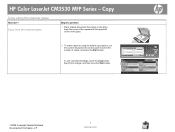
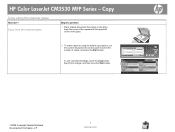
...perform
1 Place original documents face-down on the control panel to select the
hp
number of the glass.
2 To make copies by using the scanner glass... www.hp.com Align the corner of the original with the upper-left corner of copies, and press the Start button.
Copy
Copy using the default copy options, use customized settings, touch the Copy button. HP Color LaserJet CM3530 MFP Series...
HP Color LaserJet CM3530 MFP Series - Job Aid - Fax - Page 1


... a fax number. hp
©2008 Copyright Hewlett-Packard Development Company, L.P.
1 www.hp.com Fax
Fax my scan
How do I?
If prompted, type your original.
6 Press Start. Touch OK.
4 Touch the green down on the glass.
2 Touch Fax. HP Color LaserJet CM3530 MFP Series - Verify that the settings match those of your user name and password.
3 Touch Fax Recipients...
HP Color LaserJet CM3530 MFP Series - Job Aid - Fax - Page 2
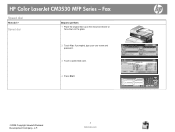
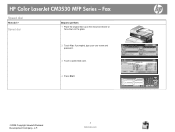
hp
©2008 Copyright Hewlett-Packard Development Company, L.P.
2 www.hp.com HP Color LaserJet CM3530 MFP Series - If prompted, type your user name and password.
3 Touch a speed dial code.
4 Press Start. Speed dial
Steps to perform
1 Place the original face-up in the document feeder or face-down on the glass.
2 Touch Fax. Fax
Speed dial
How do I?
HP Color LaserJet CM3530 MFP Series - Job Aid - Fax - Page 3
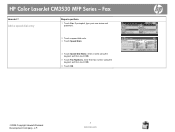
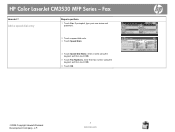
... OK.
5 Touch Fax Numbers, enter then fax number using the keypad, and then touch OK.
6 Touch OK
©2008 Copyright Hewlett-Packard Development Company, L.P.
3 www.hp.com Fax
How do I?
Add a speed dial entry
Steps to perform
1 Touch Fax. HP Color LaserJet CM3530 MFP Series -
HP Color LaserJet CM3530 MFP Series - Job Aid - Fax - Page 4
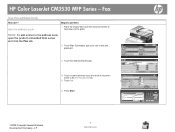
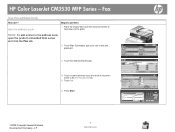
... to perform
1 Place the original face-up in the document feeder or face-down on the glass.
HP Color LaserJet CM3530 MFP Series -
hp
©2008 Copyright Hewlett-Packard Development Company, L.P.
4 www.hp.com If prompted, type your user name and password.
3 Touch the Address Book button.
4 Touch a name and then touch the arrow to move the name...
HP Color LaserJet CM3530 MFP Series - Job Aid - Print tasks - Page 19


Specify a name for a stored job
Steps to perform
In the User Name area, click User name to use the default job 1 name. HP Color LaserJet CM3530 MFP Series -
To specify a job name, click Custom and type the name.
2 Select an option from the If job name exists dropdown list. 2 Select Use Job ...
HP Color LaserJet CM3530 MFP Series - Job Aid - Scan - Page 1


... both paper guides against the document.
2 Touch E-mail. Touch Subject, and type the text. hp
©2008 Copyright Hewlett-Packard Development Company, L.P.
1 www.hp.com If prompted, type your user name and password.
3 Touch the From field, and type your e-mail address. Touch OK.
5 Press Start.
Scan
E-mail my scan
How do I? HP Color LaserJet CM3530 MFP Series -
HP Color LaserJet CM3530 MFP Series - Job Aid - Scan - Page 2


..., type your user name and password.
2 Touch the address book button
Add a name to the address book
3 Touch the plus (+) button. 4 Type the name and touch OK. 5 Type the e-mail address and touch OK. 6 Touch OK to perform
1 Touch E-mail. Scan
Use the address book
How do I?
HP Color LaserJet CM3530 MFP Series - Access the address...
HP Color LaserJet CM3530 MFP Series - Job Aid - Security/Authentication - Page 1


HP Color LaserJet CM3530 MFP Series - Steps to perform
Assign a password for the clearing of the password and store it in a browser address line.
2 Click the Settings tab....levels of the window, click the Security link.
4 Click the Device Security Settings button.
5 Type the password in the New Password box, and type it is the default erase mode.
● Secure Fast Erase. This is slower ...
HP Color LaserJet CM3530 MFP Series - Job Aid - Security/Authentication - Page 2
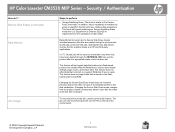
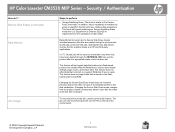
...personal job feature. Secure Disk Erase (continued) Data affected
Job storage
Steps to store default settings, page counts, and similar data. Data affected (covered) by using an ...Company, L.P.
2 www.hp.com Changing the Secure Disk Erase mode does not overwrite previous data on the product after the erase mode has been changed. HP Color LaserJet CM3530 MFP Series - Secure Sanitizing ...
HP Color LaserJet CM3530 MFP Series - Job Aid - Security/Authentication - Page 3


... cage, on several products.
1 Open the HP Web Jetadmin program.
2 Open the DEVICE MANAGEMENT folder in the drop-down list, select Configure.
5 Select Security from the Configuration Categories list.
6 Type a Device Password.
7 In the Control Panel Access section, ... of the product, has a slot that you can use HP Web Jetadmin to attach a security cable. HP Color LaserJet CM3530 MFP Series -
HP Color LaserJet CM3530 Series - Software Technical Reference (external) - Page 7


...59
Basic Windows fonts ...59 Default printing-system fonts 59
3 Install Windows printing-system components Supported operating systems for Windows 66 Windows operating system requirements 66 Install overview ...66 Software installation types for Windows 66 Installation options ...67 Microsoft Windows general installation overview 68 HP Color LaserJet CM3530 MFP Series printing-system software...
HP Color LaserJet CM3530 Series - Software Technical Reference (external) - Page 73


the sRGB profile can be used in color, see the HP Color LaserJet CM3530 MFP Series User Guide; These profiles can only be selected ...color conversions in either a PCL or postscript printer driver. Emulation for some HP Color LaserJet products. These steps do not preserve the PANTONE name or the CMYK palette value.
When SWOP is the selected CMYK Color setting in the default...
HP Color LaserJet CM3530 Series - Software Technical Reference (external) - Page 89
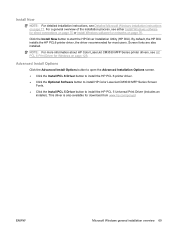
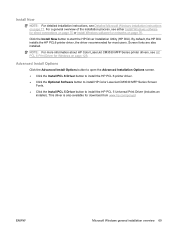
By default, the HP DIU installs the HP PCL6 printer driver, the driver recommended for download from www.hp.com/go/upd
ENWW
Microsoft Windows general installation overview 69 For a general overview of the installation process, see HP PCL 6 Print Driver for networks on page 76. NOTE: For more information about HP Color LaserJet CM3530 MFP Series printer drivers, see either...
HP Color LaserJet CM3530 Series - Software Technical Reference (external) - Page 155


...appears in the Copy Count option. ICM Disabled is the default setting.
◦ Select Proof if your document uses a color that you need to match exactly, and you want the host... want the HP Color LaserJet CM3530 MFP Series product to 1 when the up and down arrow is used . ICM, a set the number of calculations for color matching, makes it sends the document to print color graphics. In...
HP Color LaserJet CM3530 MFP Series - User Guide - Page 186


..., including any of these links. You can be password-protected. For additional information about fax functions, see the... the support site for purchasing original HP supplies, such as the default page-size and the default settings-reset delay.
You can use...for the product when it is available only for the HP Color LaserJet CM3530fs MFP.
● Use the Fax Settings screen to configure...
Service Manual - Page 118


... defaults such as the default page-size and the default ...occur.
● Preferences. NOTE: This tab is available only for the HP Color LaserJet CM3530fs MFP.
● Use the Fax Settings screen to configure the send-to-fax ...password-protected. You can then use this tab to control network-related settings for help you find solutions to product problems.
Shop for Supplies: Connects to the HP...
Similar Questions
How To Reset Password Hp Color Laserjet Cm1312nfi Mfp
(Posted by WBYDionne 10 years ago)
How To Restore To Defaults A Hp Color Laserjet Cm2320fxi
(Posted by tan8Don 10 years ago)
How To Reset Password Hp Color Laserjet Cm3530
(Posted by gombcne 10 years ago)
How To Set Up My Hp Color Laserjet 3530 For Email
(Posted by nikkjoshra 10 years ago)
Can't Scan To The Folder Hp Color Laserjet 3530
(Posted by lythenea 10 years ago)

