HP CM3530 Support Question
Find answers below for this question about HP CM3530 - Color LaserJet MFP Laser.Need a HP CM3530 manual? We have 37 online manuals for this item!
Question posted by tridlynnw on October 11th, 2013
How To Configure Scan To Folder On An Hp Cm3530
The person who posted this question about this HP product did not include a detailed explanation. Please use the "Request More Information" button to the right if more details would help you to answer this question.
Current Answers
There are currently no answers that have been posted for this question.
Be the first to post an answer! Remember that you can earn up to 1,100 points for every answer you submit. The better the quality of your answer, the better chance it has to be accepted.
Be the first to post an answer! Remember that you can earn up to 1,100 points for every answer you submit. The better the quality of your answer, the better chance it has to be accepted.
Related HP CM3530 Manual Pages
HP Printers - Supported Citrix Presentation Server environments - Page 13


...UPD is not supported with Feature Release 1 and Service Pack 1 or greater.
13 The HP UPD works well for communication of print settings and rendering of the client printers from the ... printer. If the printer is networked, automatic configuration is a limitation of the printer, such as default, to color, no extra trays, no device-specific paper handling, etc. Discrete print drivers ...
HP QuickPage - HP Embedded Web Server (EWS) Configuration to Enable AutoSend and Outgoing Email - Page 1


... through the menu in the device firmware on HP printers and MFPs. Launch a browser (Internet Explorer 6.0 or greater) and connect to configure the email server. b) Provide the SMTP server IP and port (if asked*) along with the domain name. This can be obtained from the printers and multifunction products (MFPs) under the "Embedded JetDirect" section.
2. d) Click...
HP QuickPage - HP Embedded Web Server (EWS) Configuration to Enable AutoSend and Outgoing Email - Page 1


...MFP: Navigate through the menu in the device firmware on HP printers and MFPs. This information is vital for example, http://16.180.117.170/). The IP of the device can be obtained from the printers and multifunction products (MFPs... the device home page-
Launch a browser (Internet Explorer 6.0 or greater) and connect to configure HP AutoSend on many workgroup HP LaserJets, can...
HP Color LaserJet CM3530 MFP - Poster - Use the Control Panel - Page 1


...folder name and then the job name.
3.
To view completed jobs, touch the Job Log tab. 5. For a copy of the touchscreen display. HP Color LaserJet CM3530 MFP Use the Control Panel
Copy
HP CM8060 Color MFP...keyboard. Touch OK.
4. Job Storage
Scan and store a job. Touch Create...device
C
Ready
Data
Attention
Black Copies/Color Copies
Use the numeric keypad to set other options.
5.
HP Color LaserJet CM3530 MFP Series - Job Aid - Security/Authentication - Page 3


...-panel menus. Lock the control-panel menus
Lock the formatter cage
Steps to configuration settings. HP Color LaserJet CM3530 MFP Series -
Navigate to the DEVICE LISTS folder.
3 Select the product.
4 In the Device Tools drop-down list in the drop-down list, select Configure.
5 Select Security from the formatter.
© 2008 Copyright Hewlett-Packard Development Company, L.P.
3 www...
HP Color LaserJet CM3530 MFP Series - Quick Reference Guide - Page 8
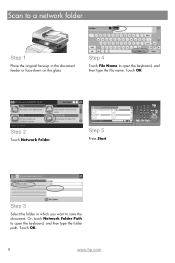
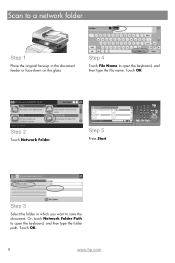
... type the file name. Touch OK.
6
www.hp.com
Step 2
Touch Network Folder. Scan to a network folder
Step 1
Place the original face-up in which you want to save the document. Or, touch Network Folder Path to open the keyboard, and then type the folder path. Step 3
Select the folder in the document feeder or face-down...
HP Color LaserJet CM3530 Series - Software Technical Reference (external) - Page 11


...Macintosh printing-system software 186 HP Color LaserJet CM3530 MFP Series PPD 187 HP Color LaserJet CM3530 MFP Series PDE 187 HP USB EWS Gateway 187 HP Printer Utility ...187 Supported ... HP Printer Utility ...210 Access to the HP Printer Utility 210 Supplies Status ...213 Device Information ...216 HP Support ...216 Color Usage ...218 File Upload ...219 Upload Fonts ...220 Trays Configuration ...
HP Color LaserJet CM3530 Series - Software Technical Reference (external) - Page 230
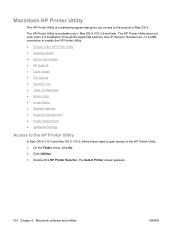
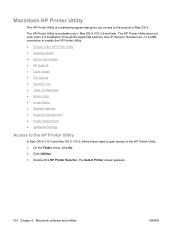
... Selector. Use IP, Bonjour, Rendezvous, or a USB connection to enable the HP Printer Utility. ● Access to the HP Printer Utility ● Supplies Status ● Device Information ● HP Support ● Color Usage ● File Upload ● Upload Fonts ● Trays Configuration ● Stored Jobs ● E-mail Alerts ● Network Settings ● Supplies Management ●...
HP Color LaserJet CM3530 MFP Embedded Web Server - User Guide - Page 11


... screen ...20 Figure 2-12 Color Usage Job Log screen ...21 Figure 2-13 Print screen ...22 Figure 3-1 Configure Device screen ...25 Figure 3-2 Tray Sizes/Types screen ...27 Figure 3-3 E-mail Server screen ...28 Figure 3-4 Alerts screen ...30 Figure 3-5 Alerts - List of figures
Figure 1-1 Sample HP EWS screen ...5 Figure 2-1 Device Status screen ...8 Figure 2-2 Configuration Page screen - 1 of...
HP Color LaserJet CM3530 MFP Embedded Web Server - User Guide - Page 13
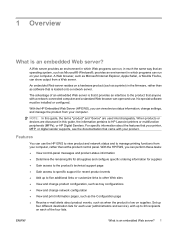
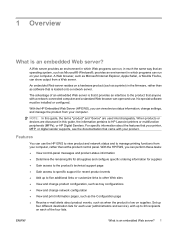
...
You can view device status information, change network configuration
● View and print information pages, such as the Configuration page
● Receive e-mail alerts about the features that your computer. Set up four different destination lists for recent product events
● Add up to HP LaserJet printers or multifunction peripherals (MFPs), or HP Digital Senders. 1 Overview...
HP Color LaserJet CM3530 MFP Embedded Web Server - User Guide - Page 83


... to test that the area provides
For more information, see Navigating through the HP Embedded Web Server on the device. Click Add to view or change the settings for the predefined folder. This setting is accessible by the device. NOTE: The shared folders or FTP sites must be operational before using this capability. The user...
HP Color LaserJet CM3530 MFP Series - User Guide - Page 170


...button to activate or deactivate the Job Build mode, which enables you will scan the document in color or in black-and-white. Job Build
Touch this button to indicate if ...button to determine whether you to e-mail, folders, and workflow destinations
ENWW
Original Size
Touch this button to select the size of the file being scanned.
Output Quality
Touch this button to increase...
HP Color LaserJet CM3530 MFP Series - User Guide - Page 185
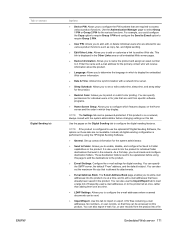
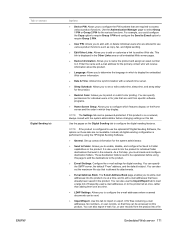
Instead, all embedded Web server pages.
● Device Information: Allows you to name the product and assign an asset number to Folder. Allows you to enable, disable, and configure the Send to configure the e-mail addresses where scanned documents can also export e-mail, fax, or user records from specific software programs.
● Home Screen Setup: Allows...
HP Color LaserJet CM3530 MFP Series - User Guide - Page 189
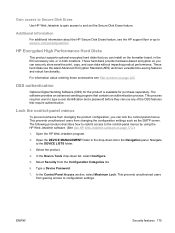
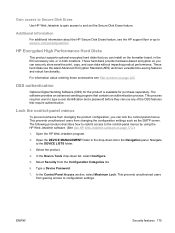
... panel. Open the DEVICE MANAGEMENT folder in the drop-down list, select Configure.
5. Select Security from changing the configuration settings such as the...HP Secure Disk Erase feature, see Part numbers on page 173.)
1. The software provides an advanced sending program that you can securely store sensitive print, copy, and scan data without impacting product performance. Type a Device...
HP Color LaserJet CM3530 MFP Series - User Guide - Page 295
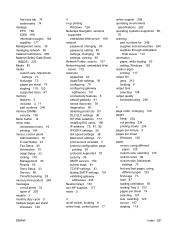
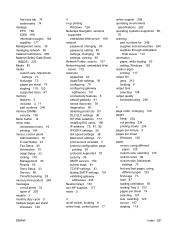
... 80 settings, changing 80 settings, viewing 80
Network Folder, scan to 157 Networking tab, embedded Web
server 172 networks
AppleTalk 83 AppleTalk settings 36 configuring 78 configuring gateway
addresses 151 connectivity features 6 default gateway 81 device discovery 78 diagnostics 36 disabling protocols 83 DLC/LLC settings 36 HP Web Jetadmin 173 installing EIO cards 190 IP...
HP Color LaserJet CM3530 MFP Series - Analog Fax Accessory 500 Fax Guide - Page 60


... red Stop button) and acknowledging with OK. Use the HP MFP Digital Sending Software Configuration utility to send. Have a mix of the page when...MFP keyboard to Photograph.
If there is too high or too low.
An "Out of the fax, pushing text to print on clearing jams.
The volume for
fax accessory is a jam, see HP Web Jetadmin on where they are located under the device...
Service Manual - Page 14


... print-quality test pages 431 Print-quality-troubleshooting pages 431 Diagnostics page 434 Cleaning page 435 Configuration pages 436
Configuration page 436 HP embedded Jetdirect page 438 Embedded protocol page 439 Finding important information on the configuration pages 440 Color-band test 440 Control-panel messages ...441 Event log messages ...468 Print an event log...
Service Manual - Page 117


... scanned documents can be operational before changing settings on the Digital Sending tab to the product.
● E-mail Settings. Enter the name and e-mail address for the system administrator.
● Send to individual folder destinations that they display. Use the Authentication Manager page to permit or restrict color printing. For example, you could configure...
Service Manual - Page 121
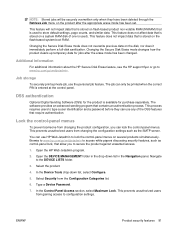
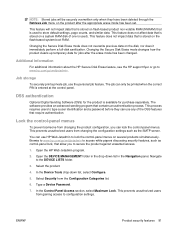
...gaining access to configuration settings. Open the HP Web Jetadmin program.
2. This prevents unauthorized users from changing the configuration settings such as control-panel lock, that is used ).
ENWW
Product security features 91
Select the product.
4. In the Device Tools drop-down list in the drop-down list, select Configure.
5.
Open the DEVICE MANAGEMENT folder in the...
Service Manual - Page 470


...
Additional 500-sheet feeders
Look on the main configuration page, under "Memory."
Engine cycles and event logs
Total page counts and maintenance kit counts are important for those devices.
Color-band test
The color-band test page shows bands of colors that are upgraded. Touch Color Band Test. 4.
Embedded HP Jetdirect
In addition, separate pages print for...
Similar Questions
How To Configure Scan Folder On Hp Cm2320
(Posted by bsw1ga 10 years ago)
Hp Cm3530 Errors And Scb Replacement
I am getting the following errors on HP CM3530: 30.01.19 - Scanner lamp error / 30.01.08 - Scanner ...
I am getting the following errors on HP CM3530: 30.01.19 - Scanner lamp error / 30.01.08 - Scanner ...
(Posted by deanil 11 years ago)
Resetting The Admin Username And Password For An Hp Cm3530.
I was wondering if anyone knew how to reset the admin username and password for a HP CM3530 MFP? Som...
I was wondering if anyone knew how to reset the admin username and password for a HP CM3530 MFP? Som...
(Posted by tommiyahira 11 years ago)
Fax Option For Hp Cm3530
How can I add the Fax option to the home screen of the HP CM3530?
How can I add the Fax option to the home screen of the HP CM3530?
(Posted by ronaldmcelliott 12 years ago)

