HP CM3530 Support Question
Find answers below for this question about HP CM3530 - Color LaserJet MFP Laser.Need a HP CM3530 manual? We have 37 online manuals for this item!
Question posted by webtjpnowa on May 29th, 2014
How To Do An Cold Restart On An Hp Color Laserjet Cm3530fs
The person who posted this question about this HP product did not include a detailed explanation. Please use the "Request More Information" button to the right if more details would help you to answer this question.
Current Answers
There are currently no answers that have been posted for this question.
Be the first to post an answer! Remember that you can earn up to 1,100 points for every answer you submit. The better the quality of your answer, the better chance it has to be accepted.
Be the first to post an answer! Remember that you can earn up to 1,100 points for every answer you submit. The better the quality of your answer, the better chance it has to be accepted.
Related HP CM3530 Manual Pages
HP Color LaserJet CM3530 MFP Series - Job Aid - Print tasks - Page 4
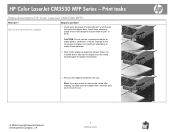
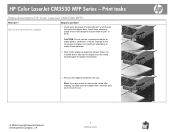
... door and then slide your document out.
© 2008 Copyright Hewlett-Packard Development Company, L.P.
4 www.hp.com
When it is heavier than 80 g/m2 or 20 lb. CAUTION: Do not use the convenience stapler.... Damage to the convenience stapler can result from the slot.
HP Color LaserJet CM3530 MFP Series - Print tasks
Staple documents (HP Color LaserJet CM3530fs MFP)
How do I?
HP Color LaserJet CM3530 Series - Software Technical Reference (external) - Page 22
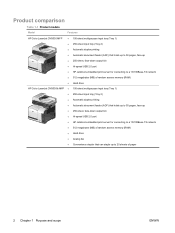
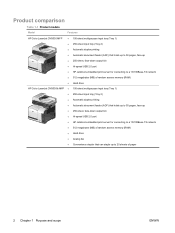
...HP Color LaserJet CM3530 MFP ● 100-sheet multipurpose input tray (Tray 1)
● 250-sheet input tray (Tray 2)
● Automatic duplex printing
● Automatic document feeder (ADF) that holds up to 50 pages, face-up
● 250-sheet, face-down output bin
● Hi-speed USB 2.0 port
● HP...RAM)
● Hard drive
HP Color LaserJet CM3530fs MFP ● 100-sheet multipurpose...
HP Color LaserJet CM3530 Series - Software Technical Reference (external) - Page 27


... panel
2
Document-feeder top-cover (lift open to clear jams)
3
Automatic document-feeder (ADF)
4
Document-feeder output bin
5
Scanner lid
6
Convenience stapler (only for the HP Color LaserJet CM3530fs MFP)
7
Right-side door (access for clearing jams)
8
Tray 1 (pull the handle to open the tray)
9
Lower-right door
10
On/off button
11
Optional Tray...
HP Color LaserJet CM3530 MFP Series - User Guide - Page 17


...HP Color LaserJet CM3530 MFP ● 100-sheet multipurpose input tray (Tray 1)
● 250-sheet input tray (Tray 2)
● Automatic duplex printing
● Automatic document feeder (ADF) that holds up to 50 pages, face-up
● 250-sheet, face-down output bin
● Hi-speed USB 2.0 port
● HP...RAM)
● Hard drive
HP Color LaserJet CM3530fs MFP ● 100-sheet multipurpose...
HP Color LaserJet CM3530 MFP Series - User Guide - Page 20


... and toner collection unit recycling with the HP Color LaserJet CM3530fs MFP) ● Optional HP Digital Sending Software (DSS) ● Hardware integration pocket ● Sleep setting saves energy. ● High content of paper. Table 1-2 Features (continued)
● ADF duplex scanning: The ADF has an automatic duplexer for connecting other devices ● Optional analog fax card (included...
HP Color LaserJet CM3530 MFP Series - User Guide - Page 22


... panel
2
Document-feeder top-cover (lift open to clear jams)
3
Automatic document-feeder (ADF)
4
Document-feeder output bin
5
Scanner lid
6
Convenience stapler (only for the HP Color LaserJet CM3530fs MFP)
7
Right-side door (access for clearing jams)
8
Tray 1 (pull the handle to open the tray)
9
Lower-right door (access for clearing jams)
10
On/off...
HP Color LaserJet CM3530 MFP Series - User Guide - Page 24
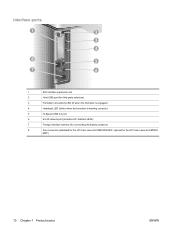
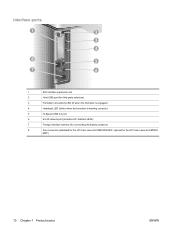
...lit when the formatter is engaged)
4
Heartbeat LED (blinks when the formatter is working correctly)
5
Hi-Speed USB 2.0 port
6
RJ-45 network port (includes HP Jetdirect LEDs)
7
Foreign-interface harness (for connecting third-party solutions)
8
Fax connection (standard for the HP Color LaserJet CM3530fs MFP, optional for the HP Color LaserJet CM3530
MFP)
10 Chapter 1 Product basics
ENWW
HP Color LaserJet CM3530 MFP Series - User Guide - Page 25


Serial number and model number location
Model name HP Color LaserJet CM3530 MFP HP Color LaserJet CM3530fs MFP
Model number CC519A CC520A
ENWW
Product walkaround 11
HP Color LaserJet CM3530 MFP Series - User Guide - Page 38
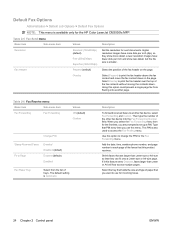
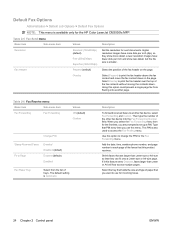
...Overlay to change the PIN for incoming faxes.
24 Chapter 2 Control panel
ENWW
Select the position of the other fax device into the Fax Forwarding Number field. Higher resolution images have fewer dots per inch (dpi), so they can fit onto... (100x200dpi) (default)
Fine (200x200dpi)
Superfine (300x300dpi) Prepend (default)
Set the resolution for the HP Color LaserJet CM3530fs MFP.
HP Color LaserJet CM3530 MFP Series - User Guide - Page 54
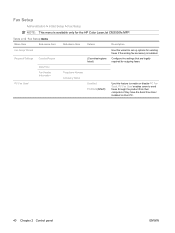
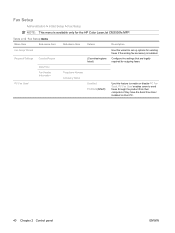
Configure the settings that are legally required for the HP Color LaserJet CM3530fs MFP. PC Fax Send enables users to enable or disable PC Fax Send.
Telephone Number Company Name
Disabled Enabled (default)
Use this wizard to set up ...
HP Color LaserJet CM3530 MFP Series - User Guide - Page 174
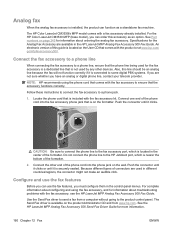
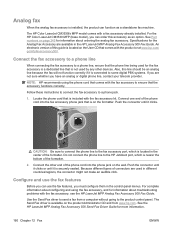
...HP Color LaserJet CM3530 MFP...or at www.hp.com/ go/mfpfaxaccessory500. The HP Color LaserJet CM3530fs MFP model comes with...HP LaserJet MFP Analog Fax Accessory 500 Fax Guide. ...the fax accessory, see the HP LaserJet MFP Analog Fax Accessory 500 Fax ... the Send Fax driver to the HP Jetdirect port, which is located in...hp.com.
The Send Fax driver is available on the formatter. See the HP LaserJet MFP...
HP Color LaserJet CM3530 MFP Series - User Guide - Page 186


... that have Internet access in the product. NOTE: This tab is available only for the HP Color LaserJet CM3530fs MFP.
● Use the Fax Settings screen to configure the send-to-fax features for the...options to configure and use the Import/Export feature on to import the records onto another HP product.
● Log. The log contains digitalsending job information, including any of the ...
HP Color LaserJet CM3530 MFP Series - User Guide - Page 259
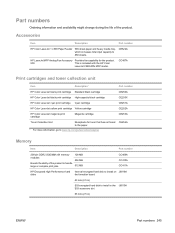
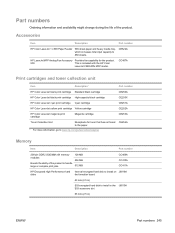
...
HP Color LaserJet black print cartridge High-capacity black cartridge
CE250X
HP Color LaserJet cyan print cartridge Cyan cartridge
CE251A
HP Color LaserJet yellow print cartridge Yellow cartridge
CE252A
HP Color LaserJet magenta print cartridge
Magenta cartridge
CE253A
Toner Collection Unit
Receptacle for the product.
500
This is included with the HP Color
LaserJet CM3530fs MFP...
HP Color LaserJet CM3530 MFP Series - User Guide - Page 276
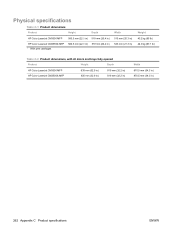
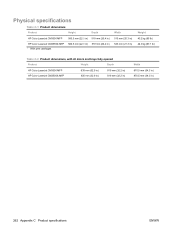
... 43.2 kg (95 lb) 44.0 kg (97.1 lb)
Table C-2 Product dimensions, with all doors and trays fully opened
Product
Height
Depth
HP Color LaserJet CM3530 MFP
835 mm (32.9 in)
819 mm (32.2 in)
HP Color LaserJet CM3530fs MFP
835 mm (32.9 in)
819 mm (32.2 in)
Width 870.5 mm (34.3 in) 870.5 mm (34.3 in)
262 Appendix C Product specifications...
HP Color LaserJet CM3530 MFP Series - User Guide - Page 286
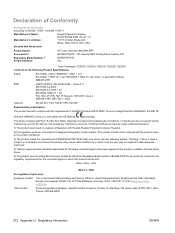
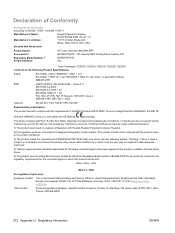
...device may not cause harmful interference, and (2) this device must accept any interference received, including interference that the product
Product Name: Accessories5) Regulatory Model Number:2) Product Options:
HP Color LaserJet CM3530fs MFP... + A11 IEC 60825-1:1993 +A1 +A2 / EN 60825-1:1994 A1 +A2 (Class 1 Laser/LED Product) GB4943-2001
EMC:
CISPR 22:2005 / EN 55022:2006 - This is a class...
HP Color LaserJet CM3530 MFP Series - User Guide - Page 290
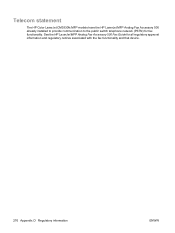
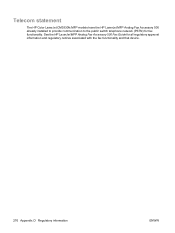
Telecom statement
The HP Color LaserJet CM3530fs MFP models have the HP LaserJet MFP Analog Fax Accessory 500 already installed to provide communication to the public switch telephone network (PSTN) for all regulatory approval information and regulatory notices associated with the fax functionality and that device.
276 Appendix D Regulatory information
ENWW See the HP LaserJet MFP Analog Fax ...
Service Manual - Page 33


...HP Color LaserJet CM3530 MFP ● 100-sheet multipurpose input tray (Tray 1)
● 250-sheet input tray (Tray 2)
● Automatic duplex printing
● Automatic document feeder (ADF) that holds up to 50 pages, face-up
● 250-sheet, face-down output bin
● Hi-speed USB 2.0 port
● HP...RAM)
● Hard drive
HP Color LaserJet CM3530fs MFP ● 100-sheet multipurpose...
Service Manual - Page 35
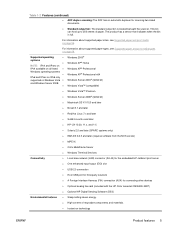
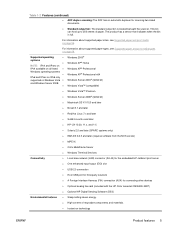
... the bin is located beneath the scanner.
Table 1-2 Features (continued)
● ADF duplex scanning: The ADF has an automatic duplexer for connecting other devices
● Optional analog fax card (included with the HP Color LaserJet CM3530fs MFP)
● Optional HP Digital Sending Software (DSS)
Environmental features ● Sleep setting saves energy.
● High content of paper.
Service Manual - Page 37


... panel
2
Document-feeder top-cover (lift open to clear jams)
3
Automatic document-feeder (ADF)
4
Document-feeder output bin
5
Scanner
6
Convenience stapler (only for the HP Color LaserJet CM3530fs MFP)
7
Right-side door (access for clearing jams)
8
Tray 1 (pull the handle to open the tray)
9
Lower-right door (access for clearing jams)
10
On/off ...
Service Manual - Page 39
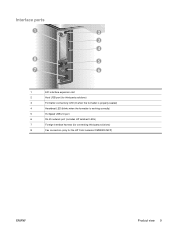
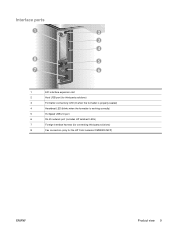
... (lit when the formatter is properly seated)
4
Heartbeat LED (blinks when the formatter is working correctly)
5
Hi-Speed USB 2.0 port
6
RJ-45 network port (includes HP Jetdirect LEDs)
7
Foreign-interface harness (for connecting third-party solutions)
8
Fax connection (only for the HP Color LaserJet CM3530fs MFP)
ENWW
Product view 9
Similar Questions
How To Cold Reset Hp Color Laserjet Cm3530
(Posted by DEladr 9 years ago)
How To Cold Reset Hp Color Laserjet Cm4540
(Posted by bizzLU 10 years ago)
How To Perform A Cold Reset Hp Color Laserjet Cm3530
(Posted by saBonnie 10 years ago)
How To Cold Reset Hp Color Laserjet Cm3530 Mfp
(Posted by sktski 10 years ago)
How To Cold Reset Hp Color Laserjet Enterprise Cm4540 Mfp
(Posted by arasth 10 years ago)

