HP CM3530 Support Question
Find answers below for this question about HP CM3530 - Color LaserJet MFP Laser.Need a HP CM3530 manual? We have 37 online manuals for this item!
Question posted by gdadNik on October 21st, 2013
How To Code Reset Passwords On Cm3530 Mfp
The person who posted this question about this HP product did not include a detailed explanation. Please use the "Request More Information" button to the right if more details would help you to answer this question.
Current Answers
There are currently no answers that have been posted for this question.
Be the first to post an answer! Remember that you can earn up to 1,100 points for every answer you submit. The better the quality of your answer, the better chance it has to be accepted.
Be the first to post an answer! Remember that you can earn up to 1,100 points for every answer you submit. The better the quality of your answer, the better chance it has to be accepted.
Related HP CM3530 Manual Pages
HP Color LaserJet CM3530 MFP - Poster - Use the Control Panel - Page 1


... the PIN.
6. The Active tab displays all current jobs, touch Job Status . HP Color LaserJet CM3530 MFP Use the Control Panel
Copy
HP CM8060 Color MFP with Edgeline Technology
Make copies from an original document.
1.
Help Touch this device
C
Ready
Data
Attention
Black Copies/Color Copies
Use the numeric keypad to www.hp.com/support/CLJCM3530MFP • Print...
HP Color LaserJet CM3530 MFP Series - Job Aid - Copy - Page 1


... the Copy button. To use
the numeric keypad on the control panel to select the
hp
number of copies, and press the Start button. HP Color LaserJet CM3530 MFP Series -
Specify the settings, and then press the Start button.
©2008 Copyright Hewlett-Packard Development Company, L.P.
1 www.hp.com
HP Color LaserJet CM3530 MFP Series - Job Aid - Fax - Page 1


.... Verify that the settings match those of your user name and password.
3 Touch Fax Recipients. If prompted, type your original.
6 Press Start. hp
©2008 Copyright Hewlett-Packard Development Company, L.P.
1 www.hp.com Fax
Fax my scan
How do I?
HP Color LaserJet CM3530 MFP Series - Enter a fax number. Repeat to perform
1 Place the original face...
HP Color LaserJet CM3530 MFP Series - Job Aid - Fax - Page 2
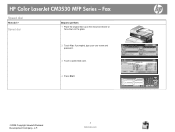
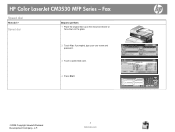
If prompted, type your user name and password.
3 Touch a speed dial code.
4 Press Start.
Speed dial
Steps to perform
1 Place the original face-up in the document feeder or face-down on the glass.
2 Touch Fax. HP Color LaserJet CM3530 MFP Series - Fax
Speed dial
How do I? hp
©2008 Copyright Hewlett-Packard Development Company, L.P.
2 www.hp.com
HP Color LaserJet CM3530 MFP Series - Job Aid - Fax - Page 3
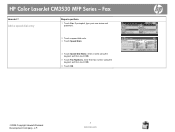
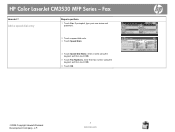
... user name and password.
2 Touch a speed dial code. 3 Touch Speed Dials.
4 Touch Speed Dial Name, enter a name using the keypad, and then touch OK.
5 Touch Fax Numbers, enter then fax number using the keypad, and then touch OK.
6 Touch OK
©2008 Copyright Hewlett-Packard Development Company, L.P.
3 www.hp.com HP Color LaserJet CM3530 MFP Series -
HP Color LaserJet CM3530 MFP Series - Job Aid - Fax - Page 4
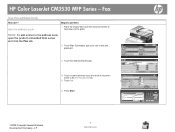
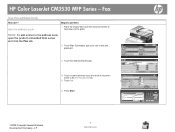
...-down on the glass.
HP Color LaserJet CM3530 MFP Series - Use the address book
Steps to the address book, open the product embedded Web server and click the Fax tab.
2 Touch Fax. hp
©2008 Copyright Hewlett-Packard Development Company, L.P.
4 www.hp.com If prompted, type your user name and password.
3 Touch the Address Book...
HP Color LaserJet CM3530 MFP Series - Job Aid - Fax - Page 6
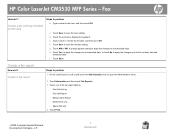
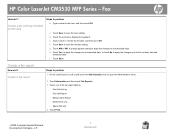
... ○ Billing Codes Report ○ Blocked Fax List ○ Speed Dial List 4 Touch Print.
©2008 Copyright Hewlett-Packard Development Company, L.P.
6 www.hp.com d. Type a value (1-59) for the hour, and then touch OK. Touch AM or PM. i. g. Create a fax printing schedule (continued)
Steps to display the keyboard. f. HP Color LaserJet CM3530 MFP Series - Create...
HP Color LaserJet CM3530 MFP Series - Job Aid - Scan - Page 1


... and password.
3 Touch the From field, and type your e-mail address. Touch OK.
5 Press Start.
Touch the To field.
4 Type the e-mail address. Touch the down arrow next to perform
1 Place the sheets face-up into the document feeder, and adjust both paper guides against the document.
2 Touch E-mail. HP Color LaserJet CM3530 MFP Series...
HP Color LaserJet CM3530 MFP Series - Job Aid - Scan - Page 2


HP Color LaserJet CM3530 MFP Series - Scan
Use the address book
How do I?
Access the address book
Steps to save the address book entry.
©2008 Copyright Hewlett-Packard Development Company, L.P.
2 www.hp.com If prompted, type your user name and password.
2 Touch the address book button
Add a name to the address book
3 Touch the plus...
HP Color LaserJet CM3530 MFP Series - Job Aid - Security/Authentication - Page 1


...click the Security link.
4 Click the Device Security Settings button.
5 Type the password in the New Password box, and type it in the Verify Password box.
6 Click Apply. This is ...unauthorized users from the hard drive. HP Color LaserJet CM3530 MFP Series - This is overwritten with a fixed identical character pattern. Steps to perform
Assign a password for the clearing of disk security:
...
HP Color LaserJet CM3530 MFP Series - Job Aid - Security/Authentication - Page 3


... prevents unauthorized users from the Configuration Categories list.
6 Type a Device Password.
7 In the Control Panel Access section, select Maximum Lock. HP Color LaserJet CM3530 MFP Series - Security / Authentication
How do I? The formatter cage, on several products.
1 Open the HP Web Jetadmin program.
2 Open the DEVICE MANAGEMENT folder in the Navigation panel. Locking the formatter cage...
HP Color LaserJet CM3530 Series - Software Technical Reference (external) - Page 90


...Advanced Installation Options
Administrator Software
Click the Administrator Software button to view a list of HP Color LaserJet CM3530 MFP Series support tools for network administrators.
● Click the Scan Setup Wizard button to... packages drivers and the code to install the HP PS Emulation Universal Print Driver. This button provides a Web link to the UPD page on the MFP.
● Click the...
HP Color LaserJet CM3530 Series - Software Technical Reference (external) - Page 207
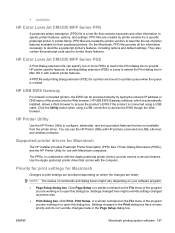
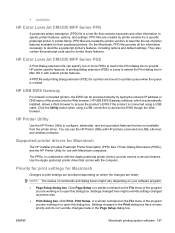
.... Settings changed in combination with Macintosh computers. They also contain the postscript code used to describe a postscript printer's features, including options and default settings....PDE) is created. HP Color LaserJet CM3530 MFP Series PDE
A Print Dialog extension file can use with the Apple postscript printer drivers, provide access to device features. ENWW
Macintosh printing-...
HP Color LaserJet CM3530 Series - Software Technical Reference (external) - Page 243
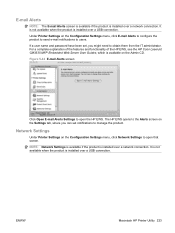
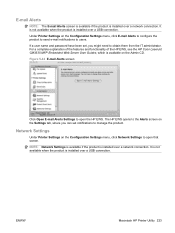
If a user name and password have been set notifications to manage the product. Figure 5-42 E-mail Alerts screen
Click ... over a network connection. For a complete explanation of the features and functionality of the HP EWS, see the HP Color LaserJet CM3530 MFP Embedded Web Server User Guides, which is available on the Configuration Settings menu, click Network Settings to obtain them from ...
HP Color LaserJet CM3530 MFP Embedded Web Server - User Guide - Page 51
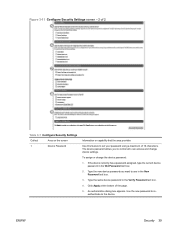
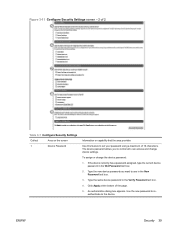
... box.
2. If the device currently has a password assigned, type the current device password in the New Password text box.
3. An authorization dialog box appears.
Type the new device password you to control who can access and change the device password:
1. To assign or change device settings. ENWW
Security 39 Type the same device password in the Verify Password text box.
4. Use...
HP Color LaserJet CM3530 MFP Series - User Guide - Page 129
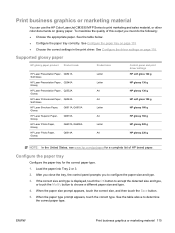
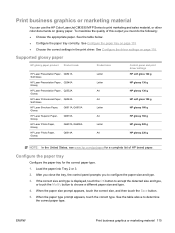
...code
HP Laser Presentation Paper, Q6541A Soft Gloss
HP Laser Presentation Paper, Q2546A Glossy
HP Laser Presentation Paper, Q2552A Glossy
HP Laser Professional Paper, Q6542A Soft Gloss
HP Laser Brochure Paper, Glossy
Q6611A, Q6610A
HP Laser Superior Paper, Glossy
Q6616A
HP Laser Photo Paper, Glossy
Q6607A, Q6608A
HP Laser...can use the HP Color LaserJet CM3530 MFP Series to configure the ...
HP Color LaserJet CM3530 MFP Series - User Guide - Page 131


...; Choose the appropriate paper. Supported tough paper
HP paper name
Product code
HP LaserJet Tough Paper HP LaserJet Tough Paper
Q1298A Q1298B
Product size
Letter A4
Control panel and print driver...settings in the print driver. Print weatherproof maps and outdoor signs
You can use the HP Color LaserJet CM3530 MFP Series to heavy usage or weather. HP Tough Paper is a waterproof, tear-proof, ...
HP Color LaserJet CM3530 MFP Series - Analog Fax Accessory 500 Fax Guide - Page 94


...MFP. See multifunction product modem speed 53, 72 multifunction product 1
N not configured 7 notes 3 notification settings 23
O overlay header
setting 14
P paper tray selection 22 parts 5 pause, when dialing 32 PBX systems troubleshooting 55 phone book 34 phone lines troubleshooting 55 phone number 8 photos, low quality 32 PIN
changing 41 creating 41 resetting...63 settings
billing codes 17 change ...
HP Color LaserJet CM3530 MFP Series - Analog Fax Accessory 500 Send Fax Driver Guide - Page 12


... 2 for instructions about installing the remote firmware update (RFU). NOTE: The billing-code feature is not available, download the MFP Send Fax driver. Scroll to and touch Fax Setup. 4. Click Save. After... pane when you want to it. g. Scroll to open the billing-code screen.
6 Chapter 1 Set up
ENWW NOTE: The MFP Send Fax driver is optional. Click Back to return to and touch Fax...
Service Manual - Page 411
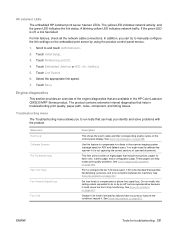
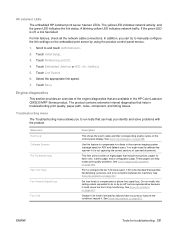
... menu
The Troubleshooting menu allows you to run tests that are available in the HP Color LaserJet CM3530 MFP Series product. Menu item Event Log Calibrate Scanner PQ Troubleshooting
Fax T.30 Trace Fax Transmit ...Signal Loss
Fax V.34
Description
This shows the event codes and their corresponding engine cycles on page 507. Use this setting unless requested to compensate...
Similar Questions
How To Reset Password On A Hp Laserjet M3035 Mfp
(Posted by roopehelpi 9 years ago)
How To Hard Reset A Cm3530 Mfp Printer
(Posted by GTvasi 10 years ago)
How To Reset Password On Hp Color Laserjet Cm2320nf Mfp Password Reset
(Posted by drUgg 10 years ago)
What Is The Default Password For Hp Color Laserjet Cm3530 Mfp Series
(Posted by knugdcon 10 years ago)
How To Erase The Web Server Password On Hp Color Laserjet Cm3530 Mfp Series
(Posted by jdhjcha 10 years ago)

