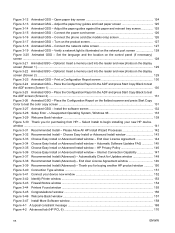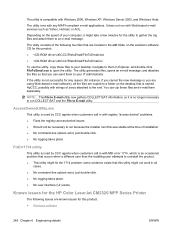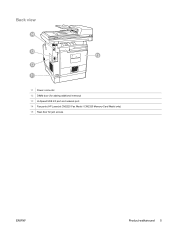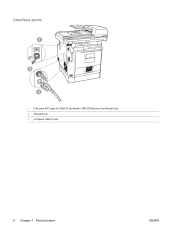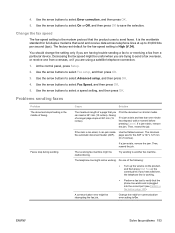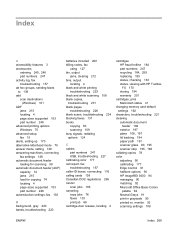HP CM2320nf Support Question
Find answers below for this question about HP CM2320nf - Color LaserJet Laser.Need a HP CM2320nf manual? We have 19 online manuals for this item!
Question posted by trueline40 on November 9th, 2012
This Scanner Wont Work Any Longer (hpcm2320nfmfp) Nor Will It Fax. Any Ideas?
The person who posted this question about this HP product did not include a detailed explanation. Please use the "Request More Information" button to the right if more details would help you to answer this question.
Current Answers
Related HP CM2320nf Manual Pages
Similar Questions
4500 Officejet Scanner Wont Work
trying to scan a document it says refer to device documentation
trying to scan a document it says refer to device documentation
(Posted by soniat 9 years ago)
How To Setup Fax Hp Color Laserjet Cm2320fxi Mfp
(Posted by Anngpipp 10 years ago)
I Have A Hp Color Laser Jet Cm2320nf Mfp Printer/scanner/fax Machine How Do I
hook it to my computer?
hook it to my computer?
(Posted by blibukobo 10 years ago)
Manual Scan When At The Printer
I am able to scan from my desktop; however if I am at the printer and press the start scan button no...
I am able to scan from my desktop; however if I am at the printer and press the start scan button no...
(Posted by thorenct 10 years ago)
Scanner Wont Work
My printer works just fine but the scanner will not scan, when i push the scanner button the lights ...
My printer works just fine but the scanner will not scan, when i push the scanner button the lights ...
(Posted by heavensentkim 11 years ago)