HP CM2320nf Support Question
Find answers below for this question about HP CM2320nf - Color LaserJet Laser.Need a HP CM2320nf manual? We have 19 online manuals for this item!
Question posted by rshanmus on December 16th, 2013
How To Set Up Scan Hpcm2320nf Mfp To Mac
The person who posted this question about this HP product did not include a detailed explanation. Please use the "Request More Information" button to the right if more details would help you to answer this question.
Current Answers
There are currently no answers that have been posted for this question.
Be the first to post an answer! Remember that you can earn up to 1,100 points for every answer you submit. The better the quality of your answer, the better chance it has to be accepted.
Be the first to post an answer! Remember that you can earn up to 1,100 points for every answer you submit. The better the quality of your answer, the better chance it has to be accepted.
Related HP CM2320nf Manual Pages
HP Printers - Supported Citrix Presentation Server environments - Page 35


... are multi-functional, Citrix only tested the scanning capability of the testing that were available at...devices were connected to client using the HP LaserJet/Business Inkjet/Designjet/Deskjet printers and drivers listed above. Printer model tested
HP Color LaserJet 4600
HP Business Inkjet 2300 HP Deskjet 5440
Driver version tested
HP Color LaserJet 4600 PS (61.53.25.9) &
HP Color LaserJet...
HP Color LaserJet CM2320 MFP - Color - Page 1


... produces the best possible print quality for each element in Grayscale is selected, the product uses the monochrome mode, which reduces use of the color cartridges. HP Color LaserJet CM2320 MFP Series - The Automatic color adjustment option optimizes the neutral-gray color treatment, halftones, and edge enhancements for color documents. Color
Adjust color / color settings
How do I?
HP Color LaserJet CM2320 MFP - Color - Page 2


... has two components: adaptive halftoning and trapping. Adaptive halftoning increases edge sharpness. Adaptive halftoning is on.
● Light sets trapping at a medium level. Select this option when uniform and smooth area fills are the top priority.
● Detail is the most aggressive trapping setting. HP Color LaserJet CM2320 MFP Series - Color
How do I?
This guarantees neutral...
HP Color LaserJet CM2320 MFP Series - Software Technical Reference - Page 27


HP Color LaserJet CM2320 MFP
HP Color LaserJet CM2320 MFP Fax HP Color LaserJet CM2320 MFP
Model
Memory-Card Model
● Prints letter-size pages at speeds HP Color LaserJet CM2320 MFP, plus: HP Color LaserJet CM2320 MFP Fax...; Two RJ-11 fax phone line ports
paper or up to 10 envelopes
● Color graphics display
● Additional 250-sheet input tray (Tray 3) included
● Tray...
HP Color LaserJet CM2320 MFP Series - Software Technical Reference - Page 196


... the product. however, special characters that the color of images on the screen more closely matches the color of rules for Windows
ENWW Image Color Management settings
Image Color Management (ICM) options are available:
● Substitute with Device Font. The following settings are used for ICM Method is the default setting.
● Download as Page Order, Booklet Layout...
HP Color LaserJet CM2320 MFP Series - Software Technical Reference - Page 226
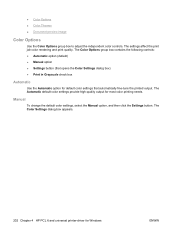
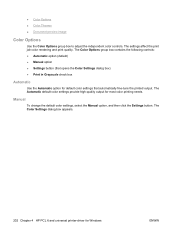
... to adjust the independent color controls. Manual
To change the default color settings, select the Manual option, and then click the Settings button. The Color Settings dialog box appears.
202 Chapter 4 HP PCL 6 and universal printer-driver for most color printing needs. The Automatic default color settings provide high-quality output for Windows
ENWW The Color Options group box contains...
HP Color LaserJet CM2320 MFP Series - Software Technical Reference - Page 228
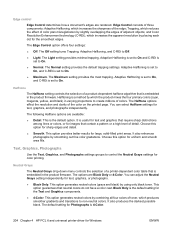
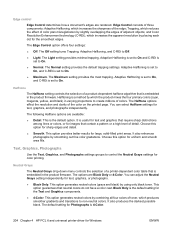
..., which increases the apparent resolution by placing each dot for the Text and Graphics components.
● 4-Color. The Edge Control option offers four settings:
● Off. The Normal setting provides the default trapping settings. Half tone
The Halftone setting controls the selection of a product-dependent halftone algorithm that contain a pattern or a high level of toner...
HP Color LaserJet CM2320 MFP Series - Software Technical Reference - Page 298


...; Scanned originals that you have done a Recommended
(Full) or Custom install and set up the product.
274 Chapter 6 Engineering details
ENWW Select the AUTORUN.EXE file, click Open, and then click OK. When the animated installation guide appears, click Begin Setup for the HP LaserJet printing system software, see the HP Color LaserJet CM2320 MFP Series...
HP Color LaserJet CM2320 MFP Series - Software Technical Reference - Page 304


... troubleshooting 250 HP ToolboxFX About 85 Advanced network settings 81 Alerts folder 40 Animated Demonstrations
pane 57 Auto continue settings 70
browsers supported 29 Color Printing Tools pane 57 Color Usage Job Log 39 desktop alerts 30 Device Configuration pane 34 Device Information pane 60 Device Polling pane 71 Device Status pane 32 e-mail alerts 30 E-mail Configuration...
HP Color LaserJet CM2320 MFP - User Guide - Page 10


... 251 Customer support ...252
Appendix C Specifications Physical specifications ...254 Electrical specifications ...254 Power consumption and acoustic emissions (HP Color LaserJet CM2320, HP Color LaserJet CM2320 MFP Fax Model, HP Color LaserJet CM2320 MFP Memory-Card Model 254 Environmental specifications ...255 Paper and print media specifications 255
Appendix D Regulatory information FCC...
HP Color LaserJet CM2320 MFP - User Guide - Page 14


... in the following configurations. V.34 fax modem and 8-megabyte (MB) flash fax-storage memory. Model, plus : HP Color LaserJet CM2320 MFP Fax
up to 20 pages per minute (ppm) and A4-size pages at speeds HP Color LaserJet CM2320 MFP, plus : ● Automatic two-sided (duplex)
● PCL 6 printer drivers and HP postscript level 2 emulation.
●...
HP Color LaserJet CM2320 MFP - User Guide - Page 103
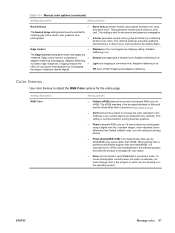
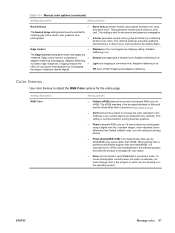
... Microsoft and the World Wide Web Consortium (http://www.w3.org).
● Vivid instructs the product to print RGB data in raw device mode. Setting description RGB Color
Setting options
● Default (sRGB) instructs the product to other colors, and it produces the darkest black. When printing from a professional software program that use the AdobeRGB...
HP Color LaserJet CM2320 MFP - User Guide - Page 109


11 Scan
● Load originals for scanning ● Use scan ● Scan settings ● Scan a book ● Scan a photo
ENWW
97
HP Color LaserJet CM2320 MFP - User Guide - Page 116


... OK. 4. Each subsequent file name is scanned. Use the arrow buttons to select Current Settings, and then press OK. 3. Otherwise the flatbed is incremented by one.
104 Chapter 11 Scan
ENWW Edit the default scan paper size: 1. The device will look for each page scanned. Scanned images are for a default 300dpi scan: ● Resolution: 300dpi ● Width: 2550...
HP Color LaserJet CM2320 MFP - User Guide - Page 117


...set correctly in the HP Scanning window, you can adjust the image to continue scanning. ENWW
Use scan 105 If the scan fails for the icons on the memory card. All scanned pages that were previously scanned remain on the device to guide you start a scan...and film scans.
Select HP Color LaserJet CM2320 MFP Series in the device. Delete files on the device when the scan occurred.
...
HP Color LaserJet CM2320 MFP - User Guide - Page 119
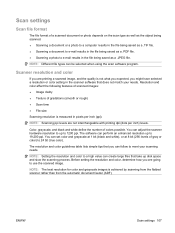
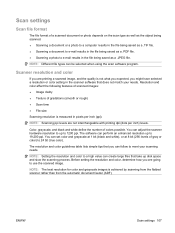
... lists simple tips that take up to 24 bit (true color). ENWW
Scan settings 107 You can be selected when using the scan software program. Scan settings
Scan file format
The file format of a scanned document or photo depends on the scan type as well as the object being scanned. ● Scanning a document or a photo to a computer results in the file...
HP Color LaserJet CM2320 MFP - User Guide - Page 246


... the flatbed scanner surface.
Contact HP.
The resolution and color levels may be set incorrectly.
Reprint the job.
The media is loaded incorrectly, it might be set incorrectly.
Verify that the correct resolution settings are a few simple steps you can take to improve copy and scan quality.
● Use the flatbed scanner, rather than one...
HP Color LaserJet CM2320 MFP - User Guide - Page 276


... this device may not cause harmful interference, and (2) this product is subject to ISO/IEC 17050-1 and EN 17050-1
Manufacturer's Name: Manufacturer's Address:
Hewlett-Packard Company DoC#: BOISB-0701-02-rel.1.0 11311 Chinden Boulevard,
Boise, Idaho 83714-1021, USA
declares, that the product
Product Name: Accessories4)
HP Color LaserJet CM2320nf MFP HP Color LaserJet CM2320fxi MFP
BOISB...
HP Color LaserJet CM2320 MFP - User Guide - Page 288


... default media size 62 double-sided printing 41 feeding problems,
troubleshooting 226 jams, clearing 208, 210 locating 4 part numbers 247 settings 177 troubleshooting blank pages 226 blank scans 234 checklist 200 color 223 configuration page,
printing 49 control panel messages 203 copy quality 228 copy size 231 copying 231 curled media 222 dialing...
Service Manual - Page 10


... ...376
Appendix B Specifications Physical specifications ...378 Electrical specifications ...378 Environmental specifications ...378 Power consumption and acoustic emissions (HP Color LaserJet CM2320, HP Color LaserJet CM2320 MFP Fax Model, HP Color LaserJet CM2320 MFP Memory-Card Model 379 Paper and print media specifications 379 Skew specifications ...379
Appendix C Regulatory information FCC...
Similar Questions
Cannot Scan With My Mac Onto Hp Laser Jet 3390
(Posted by xosoly 10 years ago)
Hp Cm2320nf How To Scan To Email Mac
(Posted by eflareva 10 years ago)
How To Set Up My Hp Color Laserjet Cm1312nfi Mfp For Scanning To My Mac
(Posted by spikserge 10 years ago)
Will The Hp Cm2320nf Mfp Scan On A Mac
(Posted by jamaudio 10 years ago)
Why Can't Hp Color Laserjet Cm2320nf Mfp Scan On My Mac
(Posted by basheNavySe 10 years ago)

