HP CM2320nf Support Question
Find answers below for this question about HP CM2320nf - Color LaserJet Laser.Need a HP CM2320nf manual? We have 19 online manuals for this item!
Question posted by baKr on September 23rd, 2014
How To Reset Password To Factory Settings On Cm2320nf
The person who posted this question about this HP product did not include a detailed explanation. Please use the "Request More Information" button to the right if more details would help you to answer this question.
Current Answers
There are currently no answers that have been posted for this question.
Be the first to post an answer! Remember that you can earn up to 1,100 points for every answer you submit. The better the quality of your answer, the better chance it has to be accepted.
Be the first to post an answer! Remember that you can earn up to 1,100 points for every answer you submit. The better the quality of your answer, the better chance it has to be accepted.
Related HP CM2320nf Manual Pages
HP Color LaserJet CM2320 MFP Series - Software Technical Reference - Page 48


... tools for the way you can use to -one -to change product settings, including color access control settings.
It allows you can produce documents that contain sharp, clear text and ...dpi color laser-class quality with HP's multi-level printing process, result in the default mode of other color laser products does not allow the colors to create a wide range of all printable colors. ...
HP Color LaserJet CM2320 MFP Series - Software Technical Reference - Page 83
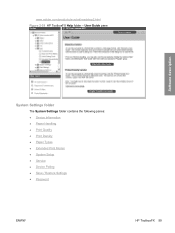
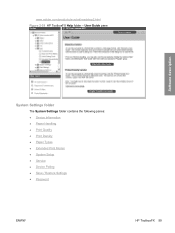
www.adobe.com/products/acrobat/readstep2.html Figure 2-39 HP ToolboxFX Help folder - User Guide pane
Software description
System Settings folder
The System Settings folder contains the following panes: ● Device Information ● Paper Handling ● Print Quality ● Print Density ● Paper Types ● Extended Print Modes ● System Setup ● Service ●...
HP Color LaserJet CM2320 MFP Series - Software Technical Reference - Page 97
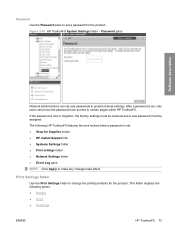
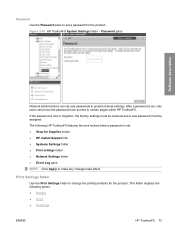
... become locked when a password is set: ● Shop for the product. Password pane
Software description
Network administrators can set user passwords to change the printing defaults for the product.
After a password is lost or forgotten, the factory settings must be restored and a new password must be assigned. Password Use the Password pane to set a password for Supplies button ●...
HP Color LaserJet CM2320 MFP Series - Software Technical Reference - Page 121
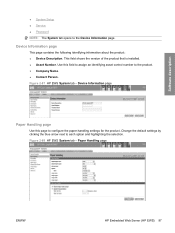
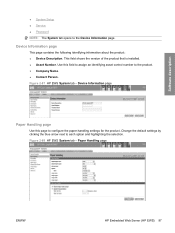
... Company Name. ● Contact Person. Change the default settings by clicking the blue arrow next to the Device Information page. This field shows the version of the product...tab - Device Information page
This page contains the following identifying information about the product: ● Device Description. Software description
● System Setup ● Service ● Password NOTE: The...
HP Color LaserJet CM2320 MFP Series - Software Technical Reference - Page 195
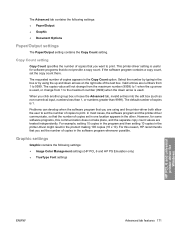
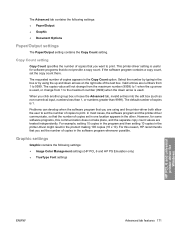
...
● Paper/Output ● Graphic ● Document Options
Paper/Output settings
The Paper/Output setting contains the Copy Count setting.
The Advanced tab contains the following settings:
● Image Color Management settings (HP PCL 6 and HP PS Emulation only)
● TrueType Font settings
HP PCL 6 and universal printer-driver for some software programs, this reason, HP recommends...
HP Color LaserJet CM2320 MFP Series - Software Technical Reference - Page 196


... make it possible for programs to adjust colors before sending the document to be lost. Image Color Management settings
Image Color Management (ICM) options are used for mapping the colors is created and downloaded to print color graphics. The following options are available:
● Substitute with Device Font. The following settings are available:
● ICM Method.
HP Color LaserJet CM2320 MFP Series - Software Technical Reference - Page 215
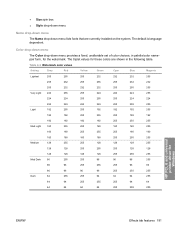
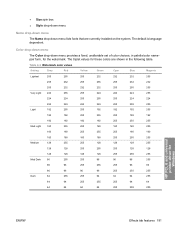
...triplet values for Windows
ENWW
Effects tab features 191 Table 4-2 Watermark color values
Setting
Gray
Red
Yellow
Green
Cyan
Blue
Magenta
Lightest
255
255
255
232...down menu
Name drop-down menu
The Name drop-down menu provides a fixed, unalterable set of color choices, in the following table. Color drop-down menu
The Color drop-down menu lists fonts that are shown in palette...
HP Color LaserJet CM2320 MFP Series - Software Technical Reference - Page 228
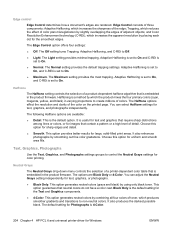
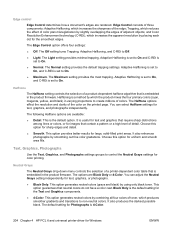
... only black toner.
You can select Halftone settings for text, graphics, or photographs.
● Black Only. This option generates neutral colors (grays and black) by smoothing out fine color gradations. This option generates neutral colors by combining all four colors of toner, which reduces the effect of color plan misregistration by slightly overlapping the edges of...
HP Color LaserJet CM2320 MFP - User Guide - Page 7


... Copy onto media of different types and sizes 81 Restore the copy-settings defaults 82 Copy a book ...83 Copy photos ...84 Copy mixed-size originals ...85 Duplex (two-sided) copy jobs ...85 Copy two-sided documents automatically (HP Color LaserJet CM2320 MFP MemoryCard Model only) ...85 Copy two-sided documents manually 87
10...
HP Color LaserJet CM2320 MFP - User Guide - Page 9


... embedded Web server 181 Turn on password protection from the control panel 181 Turn on private receive feature 182 Manage supplies ...183 Check and order supplies 183 Replace supplies ...185 Clean the product ...191 Firmware updates ...197
15 Problem solve Problem-solving checklist ...200 Restore the factory-set defaults ...202 Control-panel messages...
HP Color LaserJet CM2320 MFP - User Guide - Page 28


... language in product security. Slow(V.29)
Table 2-5 System setup menu
Menu Item
Sub-menu item
Sub-menu item
Language
(List of billing codes when set a password in which the control panel displays messages and product reports.
16 Chapter 2 Control panel
ENWW Extension Phone On Off
When this product receives.
Table 2-4 Fax ...
HP Color LaserJet CM2320 MFP - User Guide - Page 49
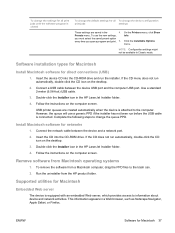
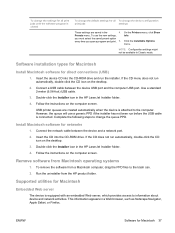
... all print jobs until the software program is closed
To change the default settings for all To change the queue PPD. NOTE: Configuration settings might not be available in the HP LaserJet Installer folder. 4. Connect a USB cable between the device and a network port. 2. Follow the instructions on the desktop.
2.
Run the uninstaller from Macintosh...
HP Color LaserJet CM2320 MFP - User Guide - Page 88


... Start Copy Black or Start Copy Color to make from the automatic document feeder.
76 Chapter 9 Copy
ENWW NOTE: The change in the setting remains active for each copy. Use the arrow buttons to 99 as the default. 5.
If more than one process is 1.
NOTE: The factory-set 1 to select Def. # of copies is...
HP Color LaserJet CM2320 MFP - User Guide - Page 90


...press OK. 4. Press OK to automatically collate multiple copies into the memory. NOTE: The factory-set the product to save the selection without starting the job.
For example, if you are making...Make only one copy and a message appears notifying you must fit into sets.
Change the copy-collation setting
You can set default for the current job 1. Use the arrow buttons to select Copy...
HP Color LaserJet CM2320 MFP - User Guide - Page 91


... for the copy. 3. When making a copy of your copy. Adjust the copy quality for items that include both text and graphics. The factory-set to select Color Copy, and then press OK 5. Adjust the default copy quality 1. Use the arrow buttons to increase the quality of a photo or graphic, you can select ...
HP Color LaserJet CM2320 MFP - User Guide - Page 94


... System setup, and then press OK. 3. Change the default media-type setting 1. Use the arrow buttons to the factory-set default values. 1.
On the product control panel, press Setup. 2. Restore the copy-settings defaults
Use the control panel to restore the copy settings to select Def. Use the arrow buttons to select a media type, and...
HP Color LaserJet CM2320 MFP - User Guide - Page 99
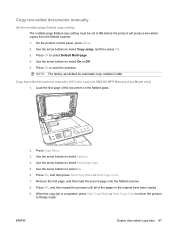
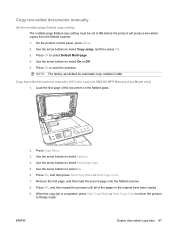
... of the document on the flatbed glass.
2. On the product control panel, press Setup. 2. Press OK to save the selection. NOTE: The factory-set to select Default Multi-page. 4. Copy two-sided documents manually (HP Color LaserJet CM2320 MFP Memory-Card Model only) 1. Press OK, and then press Start Copy Black or Start Copy...
HP Color LaserJet CM2320 MFP - User Guide - Page 102
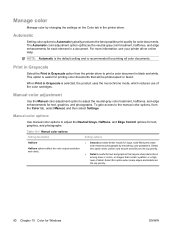
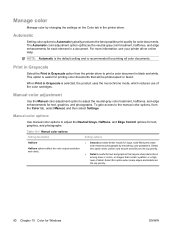
... Grays, Halftone, and Edge Control options for text, graphics, and photographs. To gain access to adjust the neutral-gray color treatment, halftones, and edge enhancements for color documents.
Manage color
Manage color by smoothing color gradations. Automatic
Setting color options to Automatic typically produces the best possible print quality for text, graphics, and photographs.
HP Color LaserJet CM2320 MFP - User Guide - Page 283


...faxes from 144
F factory-set defaults, restoring 202 ...-answer 128 security, password
protection 181 security, private...laser safety statement 266
firmware updates 197 first page
use different paper 39 Fit to Page setting, fax 130 flatbed scanner
default glass-size, setting...settings 177 Fax tab 172 Help tab 174 Microsoft Office Basic Colors
palette, printing 92 Network Settings tab 179
ENWW
Index 271
HP Color LaserJet CM2320 MFP - User Guide - Page 287


... troubleshooting 153 separation pad, ordering 248 service part numbers 247 Service menu 18 Service tab HP ToolboxFX settings 178 Services tab Macintosh 41 settings color 94 configuration page 49 driver presets (Macintosh) 39 drivers 31, 36 factory-set defaults,
restoring 202 HP ToolboxFX 176 network configuration page 49 network printing 48 priority 31, 36 shortcuts...
Similar Questions
How To Factory Reset An Hp Cm 2320nf Mfp To Factory Settings
(Posted by bantse 9 years ago)
How To Reset To Factory Setting Hp Cm2320fxi
(Posted by huggauta 9 years ago)
How To Reset Printer To Factory Settings For Hp Color Laserjet Cm2320fxi Mfp
(Posted by eoLknol 10 years ago)
How To Reset Password On Hp Color Laserjet Cm2320nf Mfp Password Reset
(Posted by drUgg 10 years ago)
How Do I Reset Color Laserjet Cm2320fxi Mfp To Factory Settings
(Posted by arcsa 10 years ago)

