HP CM2320nf Support Question
Find answers below for this question about HP CM2320nf - Color LaserJet Laser.Need a HP CM2320nf manual? We have 19 online manuals for this item!
Question posted by deevan on April 7th, 2014
How To Print A Mirror Image Using Hp Color Laserjet Cm2320 Mfp
The person who posted this question about this HP product did not include a detailed explanation. Please use the "Request More Information" button to the right if more details would help you to answer this question.
Current Answers
There are currently no answers that have been posted for this question.
Be the first to post an answer! Remember that you can earn up to 1,100 points for every answer you submit. The better the quality of your answer, the better chance it has to be accepted.
Be the first to post an answer! Remember that you can earn up to 1,100 points for every answer you submit. The better the quality of your answer, the better chance it has to be accepted.
Related HP CM2320nf Manual Pages
HP Color LaserJet CM2320 MFP - Color - Page 1


...enhancements for each element in black and white.
Manual color adjustment
Use the Manual color adjustment option to the manual color options, from the printer driver to Automatic typically produces the best possible print quality for printing all color documents. HP Color LaserJet CM2320 MFP Series - Color
Adjust color / color settings
How do I? NOTE: Automatic is the default...
HP Color LaserJet CM2320 MFP - Color - Page 2


... among lines or colors, or images that contain a pattern or a high level of color-plane misregistration by combining all four toner colors. Edge control has two components: adaptive halftoning and trapping. Adaptive halftoning increases edge sharpness. Adaptive halftoning is on .
● Light sets trapping at a medium level. HP Color LaserJet CM2320 MFP Series -
Color
How do...
HP Color LaserJet CM2320 MFP - Copy Tasks - Page 12


...400%, type a percentage by using the alphanumeric buttons. If you ...hp.com On products with a graphic display, press Copy Menu and then choose Size.
Copy
Reduce or enlarge the image
How do I?
NOTE: You must change the default media size in this job. Size ? NOTE: If you would like to perform
1 On the product control panel, press Reduce/Enlarge. -or-
HP Color LaserJet CM2320 MFP...
HP Color LaserJet CM2320 MFP - Fax Tasks - Page 9
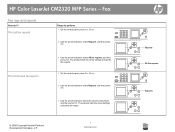
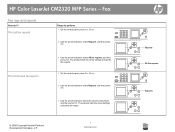
... to perform 1 On the control panel, press Fax Menu.
2 Use the arrow buttons to be printed, and then press OK. Print individual fax reports
3 Use the arrow buttons to select All fax reports, and then press OK.
HP Color LaserJet CM2320 MFP Series -
The product exits the menu settings and prints the report.
© 2008 Copyright Hewlett-Packard Development Company...
HP Color LaserJet CM2320 MFP - Fax Tasks - Page 10
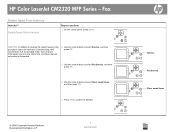
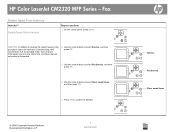
...that are not printed or forwarded.
2 Use the arrow buttons to select Service, and then press OK.
3 Use the arrow buttons to select Fax Service, and then press OK.
4 Use the arrow buttons ...to select Clear saved faxes, and then press OK.
5 Press OK to perform 1 On the control panel, press Setup.
? Delete faxes from memory
How do I? HP Color LaserJet CM2320 MFP Series ...
HP Color LaserJet CM2320 MFP - Manage and Maintain - Page 1


... into tray 1 (callout 2). You can use tray 1 to perform 1 Open tray 1. Load paper and print media Tray 1
Steps to print the first page on media different from the remainder of the document.
2 If loading long sheets of the paper.
© 2008 Copyright Hewlett-Packard Development Company, L.P.
1 www.hp.com
HP Color LaserJet CM2320 MFP Series - Manage and Maintain
Load...
HP Color LaserJet CM2320 MFP - Manage and Maintain - Page 4


... for the new print cartridge.
Fingerprints on the imaging drum can cause print-quality problems.
6 Insert the new print cartridge into the product.
7 Pull the tab on the left side of the print cartridge straight up to perform
CAUTION: Do not touch the imaging drum on the bottom of the print cartridge. HP Color LaserJet CM2320 MFP Series - Replace print cartridges (continued)
Steps...
HP Color LaserJet CM2320 MFP - Manage and Maintain - Page 9


Do not use sharp
visible paper (callout 2) from the product. area.
3 Close the rear door. ....hp.com NOTE: If the sheet tears, make sure that all fragments are 2 If necessary, push the guide (callout 1) and remove any visible media.
If the sheet tears, make sure that all fragments are removed before you resume printing. Clear Jams
How do I?
HP Color LaserJet CM2320 MFP ...
HP Color LaserJet CM2320 MFP - Manage and Maintain - Page 12


HP Color LaserJet CM2320 MFP Series - A page feeds through the product slowly. Cleaning mode
?
? Manage and Maintain
Clean the paper path
How do not have access to HP ToolboxFX, you can print and use a cleaning page from the product control panel
Steps to perform Use HP ToolboxFX to clean the paper path.
If you are prompted.
6 Press OK again to find...
HP Color LaserJet CM2320 MFP - Print Tasks - Page 3
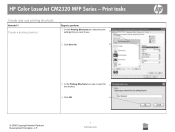
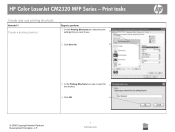
HP Color LaserJet CM2320 MFP Series -
Print tasks
Create and use .
1
2 Click Save As.
2
3 In the Printing Shortcuts box, type a name for 3 the shortcut.
4 Click OK.
4
© 2008 Copyright Hewlett-Packard Development Company, L.P.
1 www.hp.com Create a printing shortcut
Steps to perform
1 On the Printing Shortcuts tab, select the print settings that you want to use printing shortcuts...
HP Color LaserJet CM2320 MFP - Print Tasks - Page 4
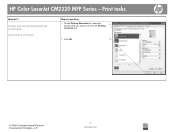
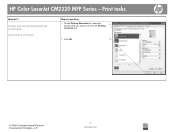
Create and use printing shortcuts (continued) Use printing shortcuts
Steps to perform
1 On the Printing Shortcuts tab, select the
1
shortcut that you want to use from the Printing
shortcuts box.
2 Click OK.
2
© 2008 Copyright Hewlett-Packard Development Company, L.P.
2 www.hp.com Print tasks
How do I? HP Color LaserJet CM2320 MFP Series -
HP Color LaserJet CM2320 MFP - Print Tasks - Page 7
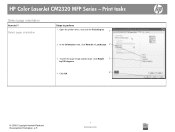
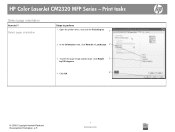
... tasks
Select page orientation
How do I? HP Color LaserJet CM2320 MFP Series - Select page orientation
Steps to perform 1 Open the printer driver, and click the Finishing tab.
1
2 In the Orientation area, click Portrait or Landscape. 2
3 To print the page image upside down, click Rotate 3 by 180 degrees.
4 Click OK.
4
© 2008 Copyright Hewlett-Packard Development Company, L.P.
1 www...
HP Color LaserJet CM2320 MFP - Print Tasks - Page 12


... of the following menu items, and then press OK. • Enter photo number: Select an individual photo to print appears on the control-panel display, press OK.
© 2008 Copyright Hewlett-Packard Development Company, L.P.
1 www.hp.com
Easy Print
? Print tasks
Print individual photos from memory card
1 Insert the memory card into the product. HP Color LaserJet CM2320 MFP Series -
HP Color LaserJet CM2320 MFP Series - Software Technical Reference - Page 26


... ● Firmware upgrades ● HP Color LaserJet CM2320 MFP Series Printing-System Install Notes
For the location of...use Macintosh features.
This chapter also contains general information about the HP Color LaserJet CM2320 MFP Series product and its software: ● Overview of the HP Color LaserJet CM2320 MFP Series printer ● Solutions software overview. Chapter 4, HP...
HP Color LaserJet CM2320 MFP Series - Software Technical Reference - Page 28


... ADF that provides sharper text and graphics.
Product features
Performance
●
Print quality
●
●
●
Fax (HP LaserJet CM2320 ● Fax Model / CM2320 Memory-Card Model only)
Copy
●
Scan
●
●
●
Memory card slots (HP Color ● LaserJet CM2320 MFP Memory-Card Model only)
Networking
●
Printer-driver features
●
Interface...
HP Color LaserJet CM2320 MFP Series - Software Technical Reference - Page 40


... Color LaserJet CM2320 MFP Series Animated Getting Started Guide - HP Color LaserJet CM2320 MFP Series Animated Getting Started Guide Use the HP Color LaserJet CM2320 MFP Series Animated Getting Started Guide to open the installation CD-ROM browser, close the HP Color LaserJet CM2320 MFP Series Animated User Guide. See the following figure shows the main screen of the HP Color LaserJet CM2320...
HP Color LaserJet CM2320 MFP Series - Software Technical Reference - Page 111


...Recycle button appears in the far-right corner of the product's solutions software. Figure 2-72 HP Solution Center screen
Software description
The following screen appears. By using the HP Solution Center, you select a Recommended installation of the HP Solution Center header.
The HP Color LaserJet CM2320 MFP Series printers can also transfer images from a camera or photo memory card.
HP Color LaserJet CM2320 MFP Series - Software Technical Reference - Page 271


...HP LaserJet Scan
The following are not accessible to you by e-mail or by type
Product
Imaging products Universal Serial Bus controllers
● HP Color LaserJet CM2320 MFP Series ● HP Color LaserJet CM2320 MFP Series
● HP EWS
● USB Printing...Open Windows Microsoft Explorer or Internet Explorer and navigate to use the scanned page.
If the paper is loaded incorrectly,...
HP Color LaserJet CM2320 MFP Series - Software Technical Reference - Page 296


... requirements for more instructions. Product documentation The following documents are available on the Web at: www.hp.com/support/ CM2320series
Functionality is limited on the printing-system software CD-ROM: HP Color LaserJet CM2320 MFP ● Document: HP Color LaserJet CM2320 Series User Guide File name: LJCM2320_use_.pdf File name: LJCM2320 _use_.chm Path: :\\MANUALS\LJCM2320_use_.pdf...
HP Color LaserJet CM2320 MFP Series - Software Technical Reference - Page 298


... your HP product using the latest software available at the following URL:
www.hp.com/...HP LaserJet printing system software, see the HP Color LaserJet CM2320 MFP Series support pages at the following URL:
www.hp.com/support/CM2320series
III. Quit all programs.
2. If the HP printing system installer program has not started after 30 seconds, complete steps 4 through of the second side image...
Similar Questions
Can I Use Hp Color Laserjet Cm2320 Mfp Driver For A Model 6210
(Posted by ezPR 9 years ago)
How To Print Mirror Image Using Hp Photosmart 5510
(Posted by jaskshams 10 years ago)
How Do I Load My Hp Color Laserjet Cm2320 Mfp To My Computer Using A Network
(Posted by muchMarkw 10 years ago)
Hp Color Laserjet Cm2320 Mfp Series I Cannot Print From Tray 1
(Posted by oaklamir6 10 years ago)
How To Print Two Sided Using Hp Color Laserjet Cm2320 Mfp Series Pcl 6
(Posted by Jojakea 10 years ago)

