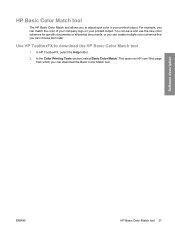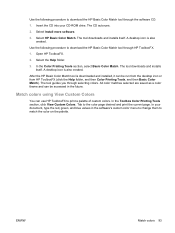HP CM2320nf Support Question
Find answers below for this question about HP CM2320nf - Color LaserJet Laser.Need a HP CM2320nf manual? We have 19 online manuals for this item!
Question posted by lapkbmd on April 29th, 2014
Is It Possible To Remove Duplex Unit Form Hp Cm2320
The person who posted this question about this HP product did not include a detailed explanation. Please use the "Request More Information" button to the right if more details would help you to answer this question.
Current Answers
Related HP CM2320nf Manual Pages
Similar Questions
Cold Reset Hp Cm2320 To Bypass Forgotten Password
how to do a Cold Reset HP CM2320 to bypass forgotten password
how to do a Cold Reset HP CM2320 to bypass forgotten password
(Posted by rbenson2337 7 years ago)
How To Remove Flat Bed Scanner Unit From Hp Cm2320
(Posted by h3steve 10 years ago)
How To Remove The Printer Cartridge Hp Laserjet M1212nf Mfp
(Posted by Pagrai 10 years ago)
Hp Cm2320 Mfp Control Panel Red Blinking Blank Display Screen
HP CM2320 MFP control panel red blinking, blank display screen, copier not working at all, even afte...
HP CM2320 MFP control panel red blinking, blank display screen, copier not working at all, even afte...
(Posted by yhurt 11 years ago)
Replace Fuser Unit On Hp Cm2320 Printer?
How do you replace the Fuser unit on a HP Color laserJet CM2320nf Printer? Is it a simple procedure?
How do you replace the Fuser unit on a HP Color laserJet CM2320nf Printer? Is it a simple procedure?
(Posted by trefor 11 years ago)