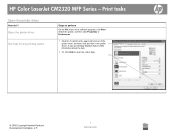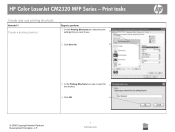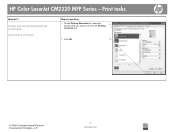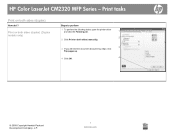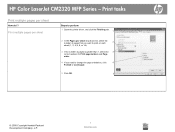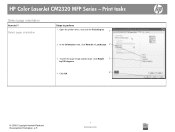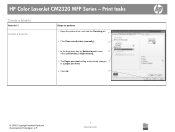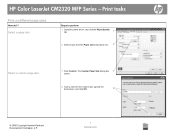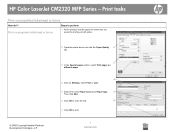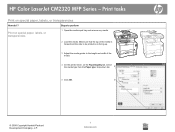HP CM2320nf Support Question
Find answers below for this question about HP CM2320nf - Color LaserJet Laser.Need a HP CM2320nf manual? We have 19 online manuals for this item!
Question posted by buBeac on August 30th, 2013
Hp Color Laserjet Cm2320nf Mfp Does Not Print Pictures From Windows 7
The person who posted this question about this HP product did not include a detailed explanation. Please use the "Request More Information" button to the right if more details would help you to answer this question.
Current Answers
Related HP CM2320nf Manual Pages
Similar Questions
How Do I Set The Hp Color Laserjet Cm2320nf Mfp To Print Black And White By
default
default
(Posted by DevSpazzc 9 years ago)
How To Get Print Directly On Tray 2 On Hp Color Laserjet Cm2320nf Mfp
(Posted by Essrusty 10 years ago)
I Can Print To My Hp Color Laserjet Cm2320nf Mfp But Can't Scan
(Posted by marde 10 years ago)
How To Duplex Print On Hp Color Laserjet Cm2320nf Mfp Manual
(Posted by gbeamr 10 years ago)
How To Install Hp Color Laserjet Cm2320nf Mfp On Windows 7 64-bit?
Can't instally my HP Color LaserJet CM2320nf MFP on Windows 7 64-bit, please? in step of installati...
Can't instally my HP Color LaserJet CM2320nf MFP on Windows 7 64-bit, please? in step of installati...
(Posted by slisha9999 11 years ago)