HP CM2320nf Support Question
Find answers below for this question about HP CM2320nf - Color LaserJet Laser.Need a HP CM2320nf manual? We have 19 online manuals for this item!
Question posted by fraoned on August 28th, 2013
Hp Color Laserjet Cm2320 Mfp When I Click On The Scan Menu No Computers Show Up
The person who posted this question about this HP product did not include a detailed explanation. Please use the "Request More Information" button to the right if more details would help you to answer this question.
Current Answers
There are currently no answers that have been posted for this question.
Be the first to post an answer! Remember that you can earn up to 1,100 points for every answer you submit. The better the quality of your answer, the better chance it has to be accepted.
Be the first to post an answer! Remember that you can earn up to 1,100 points for every answer you submit. The better the quality of your answer, the better chance it has to be accepted.
Related HP CM2320nf Manual Pages
HP Color LaserJet CM2320 MFP - Fax Tasks - Page 2


..., and then press OK.
-orAccept the default date by pressing Fax Menu on the control panel and then selecting Phone Book.
..
9 Press ...press the one-touch key.
Fax
How do I? or P.M. If the product is set A.M. The product scans the document into memory and sends it at the designated time.
?
07:00 ?
MM/DD/YYYY
?... past the fourth character
.
.
HP Color LaserJet CM2320 MFP Series -
HP Color LaserJet CM2320 MFP - Fax Tasks - Page 3


...scan
How do I? Choose Select an entry and use the arrow keys to select Phone Book. Send a fax from the flatbed scanner
Steps to perform 1 Make sure that key. -or- If the fax number you are calling has a speed dial or group-dial entry, press Fax Menu... the speed dial or group-dial entry, and then press OK.
6 On the control panel, press Start Fax.
HP Color LaserJet CM2320 MFP Series -
HP Color LaserJet CM2320 MFP - Print Tasks - Page 2
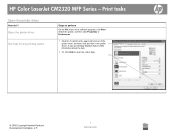
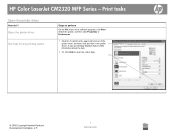
...-right corner of the printer driver, and then click any printing option
Steps to open the online Help. 2
© 2008 Copyright Hewlett-Packard Development Company, L.P.
1 www.hp.com Open the printer driver
Get help for any item in the software program, click Print. Select the printer, and then click Properties or Preferences.
1 Click the ?
HP Color LaserJet CM2320 MFP Series -
HP Color LaserJet CM2320 MFP - Scan Tasks - Page 1


... perform 1 Click Start, click Programs (or All Programs in Windows XP), click HP, click the product, click Scan, and then click Settings.
2 Select Create a new destination with settings that show up destinations on the dialog box.
Scan
Select scan properties
How do I specify.
© 2008 Copyright Hewlett-Packard Development Company, L.P.
1 www.hp.com HP Color LaserJet CM2320 MFP Series...
HP Color LaserJet CM2320 MFP - Scan Tasks - Page 2


... -One, select one of the Available Destinations on the product.
Name the default destination, and then click Next.
5 Select the quality and click Next.
6 Verify the selections, and then click Save.
1 From the Set up the list for the All-in another destination.
© 2008 Copyright Hewlett-Packard Development Company, L.P.
2 www.hp.com HP Color LaserJet CM2320 MFP Series -
HP Color LaserJet CM2320 MFP - Scan Tasks - Page 3


...
3 Click OK.
© 2008 Copyright Hewlett-Packard Development Company, L.P.
1 www.hp.com
NOTE: OK should indicate the action that you want to accomplish.
• Select a destination to begin scanning.
• Select Set up the device to program the Scan To button.
HP Color LaserJet CM2320 MFP Series - NOTE: Pressing Start Scan on the product control panel also starts HP LaserJet Scan...
HP Color LaserJet CM2320 MFP - Scan Tasks - Page 4


HP Color LaserJet CM2320 MFP Series - Steps to perform
Scan to a file or software program
1 Load the originals that is to be programmed in the scan setup before scanning to be scanned face-up in the lower-right corner of the document forward, and adjust the media guides.
Gently close the lid.
2 On the product control panel, press Scan Menu.
?
3 Use the...
HP Color LaserJet CM2320 MFP - Scan Tasks - Page 5


HP Color LaserJet CM2320 MFP Series -
Then press OK.
3 Specify the e-mail recipient and other e-mail header information, the document is scanned and sent. After specifying the recipient and other information. Scan
Scan to be scanned on the flatbed glass or in the document feeder. Scan to e-mail Send a scanned... button,
press Scan Menu, and the use the arrow buttons to type the recipient's e-mail address...
HP Color LaserJet CM2320 MFP - Scan Tasks - Page 6


HP Color LaserJet CM2320 MFP Series -
Send to an existing e-mail contact Send to a recipient in your settings require you to set the subject of the e-mail and/or a reply-to address, provide that information and then press OK.
.. b. a.
Scan.....
© 2008 Copyright Hewlett-Packard Development Company, L.P.
2 www.hp.com
Yes
?
? a.
If your settings require you would like ...
HP Color LaserJet CM2320 MFP - Scan Tasks - Page 7


... Development Company, L.P.
1 www.hp.com Clean the scanner glass
Steps to perform
1 Turn off the product, unplug the power cord from the electrical socket, and raise the lid. Do not place liquids directly on any part of the product; these can damage the product. HP Color LaserJet CM2320 MFP Series - Scan
Make my scan look better
How do I?
HP Color LaserJet CM2320 MFP - Scan Tasks - Page 8


...,
e-mail;
The subject cannot be used to send 4 Use the alphanumeric keypad to use for each e-mail, and then press OK. Steps to perform
Configure scan-to type the SMTP port (a number between 0 and 65535), and then press OK. system administrator for example, "mail.yourISP.com". HP Color LaserJet CM2320 MFP Series -
HP Color LaserJet CM2320 MFP - Scan Tasks - Page 9


HP Color LaserJet CM2320 MFP Series - Yes
?
?
© 2008 Copyright Hewlett-Packard Development Company, L.P.
2 www.hp.com
Scan
How do I? Yes
? Configure scan-to-e-mail (continued)
Steps to perform
7 Select Yes or No to indicate whether you would like to change the subject line for each e-mail.
8 Select ...
HP Color LaserJet CM2320 MFP Series - Software Technical Reference - Page 42


...the installer.
This selection opens the HP Color LaserJet CM2320 MFP Series Printer Install Notes.
● Print Quality Optimizer Video.
CD browser main menu
Description
Recommended Install
Install the software ...click any of the links to a .PDF document to properly set up your acceptance of HP's Software License terms.
More Information
Get access to product support on the computer...
HP Color LaserJet CM2320 MFP Series - Software Technical Reference - Page 112


... Status pane in HP ToolboxFX. Clicking this options displays a menu that describes what you are looking for details about troubleshooting printing issues. ● Contact HP.
Click this option opens HP Update.
Utilities button
Clicking this button opens the Device Status pane in this option opens the Device Status pane in turn opens the HP Color LaserJet CM2320 MFP Series User...
HP Color LaserJet CM2320 MFP Series - Software Technical Reference - Page 202


... installed through the Device Settings tab also appear here.
Any non-numerical entry reverts to use for Windows
ENWW Custom width and height control limits
The minimum paper size is 76.2 x 127 mm (3 x 5 in), and the maximum paper size is rounded up to the nearest whole millimeter. Table 4-1 HP Color LaserJet CM2320 MFP Series product - If...
HP Color LaserJet CM2320 MFP Series - Software Technical Reference - Page 253


Type smb://[IPAddress], where [IPAddress] stands for HP products. ● Devices. Figure 5-3 System Authentication screen - Memory card access with . On the Finder menu, click Go. 2.
NOTE: Memory cards are only available on the product. Click OK. Click to choose the product to work with the Macintosh (HP Color LaserJet CM2320 MFP only)
Follow these steps to gain access to the ...
HP Color LaserJet CM2320 MFP Series - Software Technical Reference - Page 270


....4 products
Product ● HP Color LaserJet CM2320 MFP Series USB product ● HP Color LaserJet CM2320 MFP Series Printer ● HP Color LaserJet CM2320 MFP Series
246 Chapter 6 Engineering details
ENWW
Installed Products Figure 6-1 Sample Device Manager window
Click the View menu to see the following options: ● Devices by Type ● Devices by Connection ● Resources...
HP Color LaserJet CM2320 MFP Series - Software Technical Reference - Page 271


...
Product
Imaging products Universal Serial Bus controllers
● HP Color LaserJet CM2320 MFP Series ● HP Color LaserJet CM2320 MFP Series
● HP EWS
● USB Printing Support
● USB Composite Product
● USB Mass Storage Product
E-mail
If Scan to e-mail is loaded incorrectly, the resulting scan might appear skewed. ● Adjust the software settings according...
HP Color LaserJet CM2320 MFP Series - Software Technical Reference - Page 298


.... ● Scan buttons on the product control panel will not function unless you have done a Recommended
(Full) or Custom install and set up the product.
274 Chapter 6 Engineering details
ENWW
Insert the CD-ROM.
3. When the animated installation guide appears, click Begin Setup for the HP LaserJet printing system software, see the HP Color LaserJet CM2320 MFP Series support...
HP Color LaserJet CM2320 MFP Series - Software Technical Reference - Page 299


... the onscreen instructions. IV. Double-click Add/Remove Programs. You will see the user guide or the in the HP Color LaserJet CM2320 MFP Series program group, click the
HP Color LaserJet CM2320 Series uninstall icon. 2. Energy Star® and the Energy Star mark® are US registered marks of Microsoft Corp. From the Start menu, in -box support flyer, or call...
Similar Questions
Hp Color Laserjet Cm2320 Mfp Won't Receive Faxes
(Posted by Ro0ho 10 years ago)
How Do You Program The Hp Color Laserjet Cm1312nfi Mfp To Scan To Computer
(Posted by chrjj80 10 years ago)
Hp Color Laserjet Cm2320 Mfp Series Pcl 6- How To Choose Scan Destination
(Posted by jrletitb 10 years ago)
How To Do Network Scanning On Hp Color Laserjet Cm2320 Nf Mfp
(Posted by jrjnzandra 10 years ago)
How To Scan A Document In Hp Color Laserjet Cm2320 Mfp In Windows 7
(Posted by j0rBu 10 years ago)

