HP CM2320nf Support Question
Find answers below for this question about HP CM2320nf - Color LaserJet Laser.Need a HP CM2320nf manual? We have 19 online manuals for this item!
Question posted by bambawa on November 20th, 2013
Hp Cm2320nf Won't Receive Faxes
The person who posted this question about this HP product did not include a detailed explanation. Please use the "Request More Information" button to the right if more details would help you to answer this question.
Current Answers
There are currently no answers that have been posted for this question.
Be the first to post an answer! Remember that you can earn up to 1,100 points for every answer you submit. The better the quality of your answer, the better chance it has to be accepted.
Be the first to post an answer! Remember that you can earn up to 1,100 points for every answer you submit. The better the quality of your answer, the better chance it has to be accepted.
Related HP CM2320nf Manual Pages
HP Color LaserJet CM2320 MFP Series - Software Technical Reference - Page 70


Demonstration Pages
Use the Demonstration Pages pane to the desired output. Figure 2-25 HP ToolboxFX Product Information folder - The Fax folder contains the following panes: ● Fax Receive ● Fax Phone Book ● Fax Send Log ● Fax Receive Log
46 Chapter 2 Software description
ENWW
Click the Print button next to print a Print Quality Demonstration Page or a Product ...
HP Color LaserJet CM2320 MFP Series - Software Technical Reference - Page 71
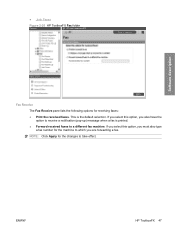
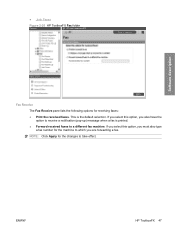
...you are forwarding a fax. This is printed. ● Forward received faxes to which you also have the option to receive a notification (pop-up) message when a fax is the default selection. NOTE: Click Apply for receiving faxes: ● Print the received faxes. Software description
● Junk Faxes Figure 2-26 HP ToolboxFX Fax folder
Fax Receive The Fax Receive pane lists the following...
HP Color LaserJet CM2320 MFP Series - Software Technical Reference - Page 75


... described below. Fax Send Log pane
Software description
Fax Receive Log
The Fax Receive Log pane provides a list of why the fax was not sent. Check the Block Faxes box next to a received fax listed on the log, or click the Go to Junk Faxes page link to go to view new fax data. ENWW
HP ToolboxFX 51 If the fax attempt was...
HP Color LaserJet CM2320 MFP Series - Software Technical Reference - Page 127


.... Figure 2-101 HP EWS Print tab - If you select this option, you also have the
option to receive a notification (pop-up) message when a fax is printed. ● Forward Received Faxes. If you select this option, you also must type, in the Forward Fax
Number: field, a fax number for receiving faxes: ● Print Received Faxes. Fax Receive page
Fax Phone Book
The Fax Phone Book page...
HP Color LaserJet CM2320 MFP Series - Software Technical Reference - Page 235


... Windows XP Home, click Printers and Other Hardware Devices; if your computer is running Windows XP Professional and Windows Server 2003, click Printers and Faxes; The HP Font Installer dialog box appears. Click OK to close the HP Font Installer dialog box. Click OK to close the HP Font Installer dialog box. if your computer...
HP Color LaserJet CM2320 MFP Series - Software Technical Reference - Page 306


... tab 175 Services tab 206 universal 139 PCL printer-drivers about 20 About tab 222 Device Settings tab 208 diagnostics 23 document preview image 267 External Fonts settings 210 Font DIMM Installer...Paper Options 260 Paper/Quality tab 259 version numbers 21
PCL unidrivers Color Themes 205 Edge Control 203 Neutral Grays 204
PCL5 pane, HP ToolboxFX 75 PCL5c page, EWS
(Windows) 102 PDF files
installing...
HP Color LaserJet CM2320 MFP - User Guide - Page 8


... color 107 Scan quality ...108 Scan a book ...109 Scan a photo ...111
12 Fax (fax models only) Fax features ...114 Setup ...115 Install and connect the hardware 115 Configure fax settings ...117 Manage the phone book 118 Set fax polling ...122 Change fax settings ...123 Set the sound-volume settings 123 Send fax settings ...123 Receive fax settings ...128 Use fax ...133 Fax...
HP Color LaserJet CM2320 MFP - User Guide - Page 160


... the product box. Cancel all pending faxes are sent. Print all received faxes or wait until all fax jobs or clear the faxes from memory on page 134. See Delete faxes from memory. See Change the fax speed on page 152.
If the error persists, contact HP. Try faxing to resend the fax.
Perform a fax test to verify that came in...
HP Color LaserJet CM2320 MFP - User Guide - Page 161


... answered the incoming call Memory is on page 152).
ENWW
Solve fax problems 149 Unable to retry sending the fax. No Dial Tone
The product could not detect a dial tone. If the error persists, contact HP. No fax answer Redial pending
The receiving fax line did not detect that the redial option is plugged into the...
HP Color LaserJet CM2320 MFP - User Guide - Page 169


... document with many graphics. correctly. Performance problems
Problem
Cause
Solution
Faxes are not correct.
fastest modem speed that the receiving
fax machine can increase the transmission speed.
Hang up and resend the fax. The fax is being received very slowly.
The original document has a colored background.
Print a configuration page and check when the reports...
HP Color LaserJet CM2320 MFP - User Guide - Page 184
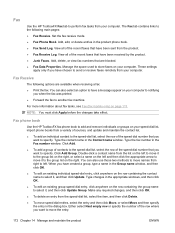
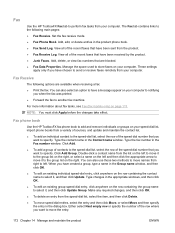
... the number of the speed-dial number that have chosen to send or receive faxes remotely from your computer. These settings
apply only if you want to select it , and then click Update Group. Fax
Use the HP ToolboxFX Fax tab to perform fax tasks from your computer.
You can also select an option to have...
HP Color LaserJet CM2320 MFP - User Guide - Page 186
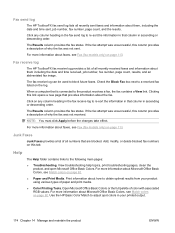
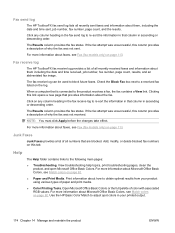
... that column in your product using various types of all recently received faxes and information about faxes, see Match colors on page 92.
● Paper and Print Media.
Use the HP Basic Color Match to re-sort the information in that provides information about Microsoft Office Basic Colors, see Fax (fax models only) on the log. Check the Block...
HP Color LaserJet CM2320 MFP - User Guide - Page 190
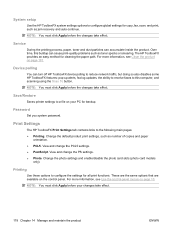
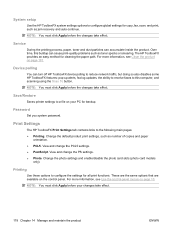
Over time, this buildup can turn off HP ToolboxFX device polling to reduce network traffic, but doing so also disables some HP ToolboxFX features: pop-up alerts, fax log updates, the ability to receive faxes to this computer, and scanning using the Scan To button.
Save/Restore
Saves printer settings to a file on page 191. Change the...
HP Color LaserJet CM2320 MFP - User Guide - Page 215
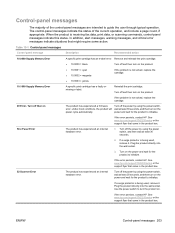
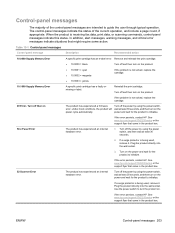
...9679; 10.0002 = magenta
If the problem is receiving fax data, print data, or scanning commands, control-panel messages indicate this status. See www.hp.com/support/CM2320series or the support flyer that came in...on
If the problem is being used , remove it . If the error persists, contact HP. Use the power switch to initialize.
52 Scanner Error
The product has experienced an internal ...
HP Color LaserJet CM2320 MFP - User Guide - Page 283


... 142 speed dials 140 stamp-received 131 troubleshooting receiving 155 troubleshooting sending 153 V.34 setting 153 volume settings 123 fax date, setup use control panel 117 fax header, setup use control panel 117 fax menu 21 fax ports, locating 6 fax reports, printing 23 Fax tab, HP ToolboxFX 172 fax time, setup use control panel 117 faxing from a computer
(Macintosh) 42 features...
HP Color LaserJet CM2320 MFP - User Guide - Page 285


...Colors palette, printing 92 Microsoft Word, faxing from 143 model comparison 1 modems, connecting 115 multiple pages per sheet Windows 70
N n-up printing
Windows 70 network
configuring 19, 45 device...
jams, clearing 212 output bins
locating 4 output quality
copy, troubleshooting 228 HP ImageREt 3600 94 HP ToolboxFX settings 177 print, troubleshooting 219,
236 scans, troubleshooting 232,
234 outside...
HP Color LaserJet CM2320 MFP - User Guide - Page 286


...resolution 107 polling faxes 122 polling, device 178 portrait orientation setting, Windows 70 ports cables, ordering 247 locating 6 troubleshooting
Macintosh 241 types included 3 PostScript settings, HP ToolboxFX 179 ... Quick Sets 69
R receiving faxes
answer mode, setting 129 autoreduction settings 130 blocking 131 error report, printing 151 from extension phone 132 log, HP ToolboxFX 174 polling 122...
HP Color LaserJet CM2320 MFP - User Guide - Page 288


...part numbers 247 settings 177 troubleshooting blank pages 226 blank scans 234 checklist 200 color 223 configuration page,
printing 49 control panel messages 203 copy quality 228 copy ... Protection
Act 262 telephone numbers
HP fraud hotline 184 telephones
receiving faxes from 132, 146 telephones, connecting extra 116 telephones, downstream
sending faxes from 144 temperature specifications
environment...
HP Color LaserJet CM2320 MFP - User Guide - Page 289
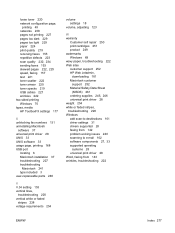
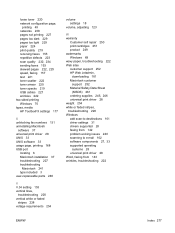
...light 229 paper 224 print quality 219 receiving faxes 155 repetitive defects 223 scan quality 232, 234 sending faxes 153 skewed pages 222, 225 speed, faxing 157 text 221 toner scatter 222 ... 251 product 249 watermarks Windows 69 wavy paper, troubleshooting 222 Web sites customer support 252 HP Web Jetadmin,
downloading 181 Macintosh customer
support 252 Material Safety Data Sheet
(MSDS) 261 ...
Service Manual - Page 9


... Service menu ...311 Secondary service menu 311 Product resets ...313 Solve fax problems (fax/memory-card models only 314 Fax logs and reports ...314 Change error correction and fax speed 316 Problems sending faxes 317 Problems receiving faxes 319 Performance problems ...322 Memory card problems (fax/memory-card models only 323 Missing or wrong files ...323 Index page...
Similar Questions
Hp 3015 Fax Can Send But Not Receive Faxes, No Fax Detected Error When
receiving faxes
receiving faxes
(Posted by Uptigmyothu 10 years ago)
Hp Color Laserjet Cm2320nf Mfp Will Not Send Or Receive Fax
(Posted by abeakond 10 years ago)
Hp Officejet Pro8600 Cannot Receive Fax From One Person
(Posted by dacaler 10 years ago)
How To Set Hp 4620 To Automatically Receive Faxes
(Posted by pinkyquie 10 years ago)

