HP CM2320nf Support Question
Find answers below for this question about HP CM2320nf - Color LaserJet Laser.Need a HP CM2320nf manual? We have 19 online manuals for this item!
Question posted by kivbu on February 13th, 2014
Hp Cm2320nf Will Not Scan On Network
The person who posted this question about this HP product did not include a detailed explanation. Please use the "Request More Information" button to the right if more details would help you to answer this question.
Current Answers
There are currently no answers that have been posted for this question.
Be the first to post an answer! Remember that you can earn up to 1,100 points for every answer you submit. The better the quality of your answer, the better chance it has to be accepted.
Be the first to post an answer! Remember that you can earn up to 1,100 points for every answer you submit. The better the quality of your answer, the better chance it has to be accepted.
Related HP CM2320nf Manual Pages
HP Jetdirect External Print Server Products - External USB Compatibility - Page 2


...is currently available as they are currently a print only solution. Many devices have their own networking scanning software and no longer support it.
HP Officejet Pro K550, K850, K5300, K5400 and 8000
Print and Windows based scanning:
HP Color LaserJet CM1015mfp and CM1017mfp
Print only:
HP Color LaserJet CM3530mfp, CM4730mfp, CM6030mfp, CM6040mfp, 4730mfp; The ew2400 and the en3700...
HP Printers - Supported Citrix Presentation Server environments - Page 18


... 710/712/720/ 722
Supported in Citrix
environment
Not Supported
PCL N/A
HP-supported drivers* Host-based
N/A
Deskjet 810/812/815
Not Supported
N/A
N/A
Deskjet...more current than the versions stated in this table are not recommended or supported in networked environments including Citrix and, therefore, are also supported.
These host-based printers and their associated drivers do not...
HP Color LaserJet CM2320 MFP Series - Software Technical Reference - Page 13


... Scan ...247 Troubleshooting tools ...247 File to E-mail utility 247 AccessDeniedUtility.exe 248 FixErr1714 utility 248 Known issues for all Macintosh OSs - Macintosh solutions software ...226 Software components for Macintosh 226 HP EWS Device Configuration utility 227 HP LaserJet Director 227 HP Photosmart Studio for Macintosh 228 Memory card access with the Macintosh (HP Color LaserJet...
HP Color LaserJet CM2320 MFP Series - Software Technical Reference - Page 19


... PAPER pop-up message 30 Figure 2-4 HP ToolboxFX Status folder ...31 Figure 2-5 HP ToolboxFX Status folder - List of 5 34 Figure 2-9 HP ToolboxFX Status folder - Device Configuration pane (1 of figures
Figure 2-1 HP Color LaserJet CM2320 MFP Series Animated Getting Started Guide - Device Configuration pane pane (3 of 3 43 Figure 2-22 HP ToolboxFX Alerts folder - Main screen 16...
HP Color LaserJet CM2320 MFP Series - Software Technical Reference - Page 20


...Settings folder - IPv6 Configuration pane 80 HP ToolboxFX Network Settings folder - Network Identification pane (1 of 2 55 HP ToolboxFX Help folder -Paper and Print Media pane 56 HP ToolboxFX Help folder -Color Printing Tools pane 57 HP ToolboxFX Help folder -Animated Demonstrations pane 58 HP ToolboxFX Help folder - Device Status page 91 HP EWS Status tab - Troubleshooting pane (2 of...
HP Color LaserJet CM2320 MFP Series - Software Technical Reference - Page 21


... GSG - Install accessories screen 121 Figure 3-6 Animated GSG - Device Configuration page (6 of 2 104 Figure 2-104 HP EWS Fax tab - Network Summary page (3 of 6 93 Figure 2-80 HP EWS Status tab - Print Info Pages page 95 Figure 2-85 HP EWS Status tab - Paper Handling page 97 Figure 2-89 HP EWS System tab - Print Density page 98 Figure...
HP Color LaserJet CM2320 MFP Series - Software Technical Reference - Page 63
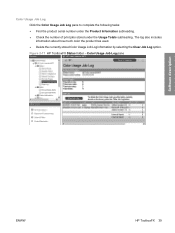
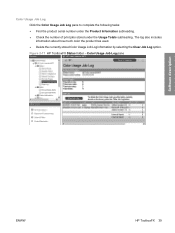
... - The log also includes information about how much color the product has used. ● Delete the currently stored Color Usage Job Log information by selecting the Clear Job Log option. Color Usage Job Log pane
Software description
ENWW
HP ToolboxFX 39
Color Usage Job Log Click the Color Usage Job Log pane to complete the following...
HP Color LaserJet CM2320 MFP Series - Software Technical Reference - Page 81


...Tools The following options are available in the Color Printing Tools pane: ● Print Basic Colors ● View Custom Colors ● Basic Color Match Figure 2-37 HP ToolboxFX Help folder -Color Printing Tools pane
Software description
Animated Demonstrations The... from fuser ● Clean the glass on your device ● Manual duplex printing (printing on both sides of the paper
ENWW...
HP Color LaserJet CM2320 MFP Series - Software Technical Reference - Page 95


... turn off Device Polling to reduce network traffic, but acts like a master switch to control product polling.
Device Polling pane
You can then go back into HP ToolboxFX and turn off individual components such as the Scan To function or some HP ToolboxFX features: pop-up alerts, fax log updates, and scanning by using the Scan To button...
HP Color LaserJet CM2320 MFP Series - Software Technical Reference - Page 120


... page to do the following features: ● Device Information page ● Paper Handling page ● Print Quality ● Print Density page ● Paper Types ● Extended Print Modes
96 Chapter 2 Software description
ENWW Figure 2-86 HP EWS Status tab - Color Usage Job Log
Click the Color Usage Job Log page to track events that...
HP Color LaserJet CM2320 MFP Series - Software Technical Reference - Page 277


...location; Scan printer-driver
When the HP Color LaserJet CM2320 MFP Series product is installed, the Scan co-...network routing tables to update the DNS servers with the product. If a change . NOTE: Print and HP ToolboxFX rediscovery occurs only if the computer and the product are discussed:
● Print and HP ToolboxFX
● Scan printer-driver
● ScanTo application
Print and HP...
HP Color LaserJet CM2320 MFP Series - Software Technical Reference - Page 295


... product user guide for end-users. Typically, you should install drivers for Windows XP and newer supported operating systems listed above Software Applications ● HP LaserJet Scan application ● HP Fax Setup Wizard ● User guide (Windows Help format)
End-user software components available for each product. The solutions software CD-ROM that came...
HP Color LaserJet CM2320 MFP Series - Software Technical Reference - Page 297


... to prevent stray light from Windows Update.
● Your network settings can take a long time, and the process will result in the HP LaserJet Scan software.
● For the best autocrop results, make sure... TIFF or BMP in the Settings menu in a "Device Busy" error. If the product is scanning, the print job will not be held until the scan completes. To get a true black-and-white output...
HP Color LaserJet CM2320 MFP Series - Software Technical Reference - Page 305


...Device Configuration
utility 227 HP LaserJet Director 226,
227 HP Photosmart Studio 226,
228 installers 226 installing product
software 234 installing software 232 memory cards, accessing 229 operating systems
supported 230 ReadIris 226 software components 226 system requirements 230 uninstalling software 242 Macintosh operating systems printer-drivers supported 20 Manual color settings unidrivers...
HP Color LaserJet CM2320 MFP Series - Software Technical Reference - Page 307


... 186 scanning
Macintosh software 226, 227 Send Ctrl-D settings 213 send fax printer-driver
languages, Windows 13 operating systems
supported 20 send log 50 serial number 34 Service ID 34
Service pane 70 Service pane, HP ToolboxFX 70 Services tab
printer-drivers 206 Set up E-mail Alerts pane, HP
ToolboxFX 43 settings
color 24 Device...
HP Color LaserJet CM2320 MFP - User Guide - Page 120


... and affects the accuracy of special features such as fit-to the following table describes the recommended resolution and color settings for different types of your copies and scans, clean the scanner glass. Setting Color
Black and White Grayscale
Recommended use Fax E-mail
Edit text Print (graphics or text)
Display on screen
Recommended...
HP Color LaserJet CM2320 MFP - User Guide - Page 245


...too small. The original might be jammed.
See Scanner resolution and color on the PC. The system default is color, which takes longer to scan, the scan will start if the scanner is not busy. See the product... image-quality problems 233 See Load originals for the document that the original scans in color. The maximum scannable length is set to the correct settings for details.
See...
HP Color LaserJet CM2320 MFP - User Guide - Page 283


... editing 121 sending faxes to 141
H Help tab, HP ToolboxFX 174 HP Customer Care 252 HP Director
scanning from (Macintosh) 42 HP fraud hotline 184 HP ImageREt 3600 94 HP Toolbox FX
Status tab 170 HP ToolboxFX
density settings 177 Fax tab 172 Help tab 174 Microsoft Office Basic Colors
palette, printing 92 Network Settings tab 179
ENWW
Index 271
HP Color LaserJet CM2320 MFP - User Guide - Page 285


...printing
Windows 70 network
configuring 19, 45 device polling 178 IP address configuration 50 link speed settings 51 operating systems
supported 46 product discovery 47 protocols supported 47 troubleshooting 238 Network config menu 19 network configuration page 49 network port locating 6 setting up 48
network report, printing 169 Network Settings tab, HP
ToolboxFX 179 networks
HP Web Jetadmin 181...
HP Color LaserJet CM2320 MFP - User Guide - Page 287


...statements 266
Save/Restore tab, HP ToolboxFX 178
scale documents Macintosh 39 Windows 69
scaling documents copying 77
scan cancel 106
Scan to destinations, setting up 101
...HP ToolboxFX settings 178 Services tab Macintosh 41 settings color 94 configuration page 49 driver presets (Macintosh) 39 drivers 31, 36 factory-set defaults,
restoring 202 HP ToolboxFX 176 network configuration page 49 network...
Similar Questions
How To Connect Hp Cm2320nf Scan To Computer
(Posted by greesust 10 years ago)
How To Setup Scan To Email On An Hp Cm2320nf Mfp Networked Printer
(Posted by mouchaarl 10 years ago)
How Do I Scan To A Network With My Hp Cm2320nf Mfp Printer
(Posted by Twbroblaz 10 years ago)

