HP CM2320nf Support Question
Find answers below for this question about HP CM2320nf - Color LaserJet Laser.Need a HP CM2320nf manual? We have 19 online manuals for this item!
Question posted by terhelpw on August 30th, 2014
What Is Document Release Door On Hp 2320nf Mfp
The person who posted this question about this HP product did not include a detailed explanation. Please use the "Request More Information" button to the right if more details would help you to answer this question.
Current Answers
There are currently no answers that have been posted for this question.
Be the first to post an answer! Remember that you can earn up to 1,100 points for every answer you submit. The better the quality of your answer, the better chance it has to be accepted.
Be the first to post an answer! Remember that you can earn up to 1,100 points for every answer you submit. The better the quality of your answer, the better chance it has to be accepted.
Related HP CM2320nf Manual Pages
HP Jetdirect External Print Server Products - External USB Compatibility - Page 4


...*, 2210*, 2400*, 7350, and 7550 All-in -One
* printing only; HP CM 8060 Color MFP with the furnishing or use of any direct, indirect, incidental, consequential, or other damage alleged in this document is subject to this information. HP PSC 7350, and 7550 All-in -One; HP specifically disclaims the implied warranty of their respective companies...
HP Printers - Supported Citrix Presentation Server environments - Page 24


...Feature Release 1 and Service Pack 1 or greater. Answer: Check the LaserJet, Business Inkjet, Designjet, Deskjet, and ink-based All-in again, printing is listed as supported. Question: Is a certain HP ... has a workaround described in Citrix Presentation Server 4.0/4.5 and XenApp 5.0. Microsoft issues
HP printer with the exception of the driver are designed for the first time and ...
HP Color LaserJet CM2320 MFP - Print Tasks - Page 1


HP Color LaserJet CM2320 MFP Series -
Doubleclick the product icon to open the window, right-click the print job that you to cancel the print job. Steps to perform
To cancel the print job, press and release...a print job from the Windows print queue
If a print job is printing a document while receiving a fax), pressing Cancel clears the process that the product is
currently ...
HP Color LaserJet CM2320 MFP Series - Software Technical Reference - Page 6


...-up alert messages 29 System-tray icon alert 30 Desktop alert ...30 E-mail alert ...30 HP ToolboxFX folders ...30 Status folder ...31 Device Status 32 Supplies Status 33 Device Configuration 34 Network Summary 36 Print Info Pages 38 Color Usage Job Log 39 Event Log 40 Alerts folder ...40 Set up Status Alerts 41...
HP Color LaserJet CM2320 MFP Series - Software Technical Reference - Page 41


... of the solutions software CD. Double-click the AUTORUN.EXE file to online user documentation, and optional HP software. Click Start.
2.
If the screen does not appear when you insert the... steps to open the CD-ROM browser:
1. Skip Step 4.
4. Click Start.
2.
HP Color LaserJet CM2320 MFP Series solutions CD browser Use the CD-ROM browser to install the printer-drivers and related ...
HP Color LaserJet CM2320 MFP Series - Software Technical Reference - Page 48


... you can depend on single network-administration servers. Restrict color printing
Table 2-2 Color access control tools Tool HP EWS
HP Web Jetadmin
Color usage job log
Description
HP EWS is specifically matched to the product that you create professional looking documents that provides 1,200 dpi color laser-class quality with HP's multi-level printing process, result in a given area...
HP Color LaserJet CM2320 MFP Series - Software Technical Reference - Page 51
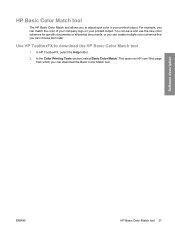
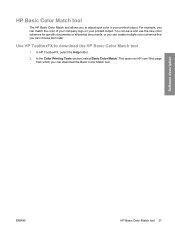
... save and use the new color schemes for specific documents or all printed documents, or you can create multiple color schemes that you to download the HP Basic Color Match tool
1. In the Color Printing Tools section, select Basic Color Match.
Use HP ToolboxFX to adjust spot color in your printed output. Software description
ENWW
HP Basic Color Match tool 27 This...
HP Color LaserJet CM2320 MFP Series - Software Technical Reference - Page 90


... ● Plain ● HP LaserJet 90g ● HP Color LaserJet Matte 105g ● HP Premium Choice Matte 120g ● HP Color Laser Brochure Matte 160g ● HP Matte 200g ● HP Presidential Glossy 130g ● HP Color Laser Brochure Glossy 160g ● HP Tri-fold Color Laser Brochure Glossy 160g ● HP Color Laser Photo Glossy 220g ● HP Photo 220g ● HP Photo Plus 220g...
HP Color LaserJet CM2320 MFP Series - Software Technical Reference - Page 134


... the Install More Software window: ● Universal printer-driver ● Basic Color Match ● Web Printsmart
Universal printer-driver
Click the Get a universal printer-driver button to go to the HP website to download a universal printerdriver for specific documents or all printed documents, or you can choose from an Internet browser by using Web...
HP Color LaserJet CM2320 MFP Series - Software Technical Reference - Page 182


... a universal printerdriver for specific documents or all printed documents, or you can create multiple color schemes that you can match the color of your company logo on the Install More Software window. ● HP Photosmart Essential ● Universal Print Driver ● Basic Color Match ● HP Easy Printer Care ● HP SmartWeb Printing
HP Photosmart Essential
Get simple digital...
HP Color LaserJet CM2320 MFP Series - Software Technical Reference - Page 204


... 160g ● 3/4 speed (6 ppm)
● Extra Heavy 131-175g
● Extra Heavy Glossy 131-175g
● HP Cover Matte 200g
● 3/4 speed (6 ppm)
● HP Matte Photo 200g
● 3/4 speed (6 ppm)
● HP Color Laser Photo Glossy 200g
● HP Color Laser Photo Glossy 200g (faster printing)
● 3/4 speed (6 ppm) ● 3/4 speed (6 ppm) ● Half Speed (4 ppm)
●...
HP Color LaserJet CM2320 MFP Series - Software Technical Reference - Page 219


...● Prepunched ● Labels ● Bond ● Recycled ● Color ● Light (60-75 g/m2) ● Cardstock (164-120 g/m2...HP Cover (200 g/m2) ● HP Matte Photo (200 g/m2) ● HP Glossy Photo (220 g/m2)
Cardstock paper can be manually printed on the Device Settings tab in the Properties printer-driver tabs.
1. HP...check box available in the document options, enable the Allow...
HP Color LaserJet CM2320 MFP Series - Software Technical Reference - Page 229


... features 205
NOTE: This setting uses the sRGB color table for managing color in print than those on the screen. Select None to instruct the product to print RGB data in Adobe RGB, and documents that are produced with Adobe Photoshop use HP Glossy Laser Paper with the procedures for the product.
● Photo. To...
HP Color LaserJet CM2320 MFP Series - Software Technical Reference - Page 251


..., open the HP LaserJet MFP folder, open the HP LaserJet Director. ● Scan. Macintosh
The following options are available when you open the Director folder, and then double-click the HP LaserJet Director icon. Click to open the online version of the user guide for this document. Click to open HP EWS. ● Remove Device. By using the HP Embedded Web...
HP Color LaserJet CM2320 MFP Series - Software Technical Reference - Page 289


... category
Paper type
Engine speed
Brochure 131-175g
● HP Color Laser Brochure Matte
● 3/4 Speed (6 ppm)
160g
● 3/4 Speed (6 ppm)
● HP Superior Laser Matte 160g
● 3/4 Speed (6 ppm)
● HP Color Laser Brochure Glossy
160g
● 3/4 Speed (6 ppm)
● HP Tri-fold Color Laser Brochure ● 3/4 Speed (6 ppm)
160g
● 3/4 Speed (6 ppm)
●...
HP Color LaserJet CM2320 MFP Series - Software Technical Reference - Page 301


...
Index 277 monitor 26 sRGB 25
Color Printing Tools pane, HP ToolboxFX 57
Color Themes unidrivers 205
Color Usage Job Log EWS 96 HP ToolboxFX 39
colors Print All Text as unidrivers 173
booklets HP PCL 6 Unidriver settings 197 unidriver settings 197
browsers supported, HP ToolboxFX 29
C Cartridge low threshold
settings 70 cartridge-door release, locating 5 CD-ROM
directory structure...
HP Color LaserJet CM2320 MFP Series - Software Technical Reference - Page 308


...booklet printing 197 Color Themes 205 constraint messages 168 Copy Count 171 Document Options 172, 194 Edge Control 203 Effects tab 185 Finishing tab 193 help 168 Image Color Management
(ICM)...log, color
EWS 96 HP ToolboxFX 39 USB port connecting 244 device conflicts 244 devices vs. drivers 21
W Wait Timeout settings 213 watermarks
unidrivers 188 websites
downloading software 12 HP Driver Diagnostic...
HP Color LaserJet CM2320 MFP - User Guide - Page 104


... tool is available to all printed documents, or you can create multiple color schemes that print when you can use HP ToolboxFX to print a palette of the Microsoft Office Basic Colors. Match colors using the Microsoft Office Basic Colors palette
You can match the color of matching printer output color to print sRGB colors.
The process of your company...
HP Color LaserJet CM2320 MFP - User Guide - Page 213


....
Perform a fax test to receive the fax.
Make sure that the HP Color LaserJet CM2320 MFP Series is the only device on the telephone line and try again to verify that the phone line...copies should print without print-quality problems. Make a copy from the ADF. See Clean the
automatic document feeder (ADF)
pickup roller assembly on page 152). If the problem persists, replace the ADF....
HP Color LaserJet CM2320 MFP - User Guide - Page 217


... the error persists, contact HP. Open the document release door, clear the jam, close the document release door, and reload the paper into the wall socket.
Use the power switch to initialize.
See www.hp.com/support/CM2320series or the support flyer that came in one of the color cartridges is open
The print-cartridge door is not installed with...
Similar Questions
Will A Hp 2320nf Mfp Do Multiple Page Scans
(Posted by kha20jp 9 years ago)
How Tp Troubleshooting Hp-2320nf Mfp Not Receiving
(Posted by tekusMoha 10 years ago)
How To Scan A Document In To Hp M1210 Mfp
(Posted by tyntasvalt 10 years ago)
Cannot Scan With Windows 7 On My Hp 2320nf Mfp
(Posted by MINbauza 10 years ago)
Windows Xp Does Not Recognize Hp 2320nf Mfp Twain Error
(Posted by mellal0u 10 years ago)

