HP CM2320nf Support Question
Find answers below for this question about HP CM2320nf - Color LaserJet Laser.Need a HP CM2320nf manual? We have 19 online manuals for this item!
Question posted by shRA on June 20th, 2014
Cannot Connect Tot He Smtp Server Cm2320 Nf Mfp
The person who posted this question about this HP product did not include a detailed explanation. Please use the "Request More Information" button to the right if more details would help you to answer this question.
Current Answers
There are currently no answers that have been posted for this question.
Be the first to post an answer! Remember that you can earn up to 1,100 points for every answer you submit. The better the quality of your answer, the better chance it has to be accepted.
Be the first to post an answer! Remember that you can earn up to 1,100 points for every answer you submit. The better the quality of your answer, the better chance it has to be accepted.
Related HP CM2320nf Manual Pages
HP Printers - Supported Citrix Presentation Server environments - Page 27


... version tested
HP Color LaserJet 3000 Series PCL (61.53.25.9) &
HP Color LaserJet 3000 Series PS(61.71.661.41)
HP LaserJet 4000 Series PCL6 ...connect to the server farm. Policies override similar settings configured farm-wide at the server level or on the feature. Test methodology HP LaserJet/Business Inkjet/Designjet/Deskjet printers were attached to the print server using the HP LaserJet...
HP Printers - Supported Citrix Presentation Server environments - Page 37


... Inkjet/Designjet/Deskjet printers and Scanner/All-in-One devices testing is subject to change without notice. The information contained herein is planned to continue on the next release of Citrix XenApp™ Server and newer model HP LaserJet, Business Inkjet, Designjet, Deskjet printers and Scanner/All-in the express warranty statements accompanying...
HP Color LaserJet CM2320 MFP - Connectivity - Page 1


... buttons to perform
1 On the control panel, press Setup.
Display the IP address on the control panel
How do I? Network configuration ?
Connectivity
Display the IP address on the control panel
? HP Color LaserJet CM2320 MFP Series - Steps to select Show IP address, and then press OK. Show IP address ?
© 2008 Copyright Hewlett-Packard Development...
HP Color LaserJet CM2320 MFP - Scan Tasks - Page 8


... to select E-mail Setup, and then press OK.
3 After reading the information screen, press OK
NOTE: The SMTP gateway is a server that is used , you must specify the SMTP gateway, SMTP port, and other basic information. HP Color LaserJet CM2320 MFP Series - Scan
Configure scan-to -e-mail features can be longer than 40 characters.
© 2008 Copyright Hewlett...
HP Color LaserJet CM2320 MFP Series - Software Technical Reference - Page 13


Macintosh solutions software ...226 Software components for Macintosh 226 HP EWS Device Configuration utility 227 HP LaserJet Director 227 HP Photosmart Studio for Macintosh 228 Memory card access with the Macintosh (HP Color LaserJet CM2320 MFP only) ...229 System requirements ...230 Operating-system support 230 Availability ...230 Software component localization 230 Order software for ...
HP Color LaserJet CM2320 MFP Series - Software Technical Reference - Page 26


... details
This chapter contains information about the following topics:
● HP Embedded Web Server (HP EWS)
● HP ToolboxFX
Chapter 3, Install Windows solutions software components
This chapter provides instructions for installing the HP Color LaserJet CM2320 MFP Series product in Microsoft Windows operating systems by using various installation methods.
Chapter 4, HP...
HP Color LaserJet CM2320 MFP Series - Software Technical Reference - Page 43


... single process. Software description
The common installer offers the following features: ● The HP Color LaserJet CM2320 MFP Series solutions software CD features an interactive software
interface. ● The network connection is integrated so that you can install printer-drivers and connect to paper-handling features and print-quality features. Select from the following systems: ◦...
HP Color LaserJet CM2320 MFP Series - Software Technical Reference - Page 114


... bar. HP Embedded Web Server (HP EWS)
HP Embedded Web Server (HP EWS) is a Web-based program that allows users to select Configuration report, and then press OK. HP EWS can only be accessed if the HP Color LaserJet CM2320 MFP Series product is documented on the product through a network rather than a USB connection.
Use the arrow...
HP Color LaserJet CM2320 MFP Series - Software Technical Reference - Page 251


... HP Embedded Web Server (HP EWS) on page 90 section of chapter 2 of the user guide for this product, click Maintain Device in the HP LaserJet Director, or follow these steps:
1.
Click to the Applications folder, open the HP LaserJet MFP folder, open HP EWS. ● Remove Device. HP LaserJet Director
Use the HP LaserJet Director to gain...
HP Color LaserJet CM2320 MFP Series - Software Technical Reference - Page 253


... work with the Macintosh (HP Color LaserJet CM2320 MFP only)
Follow these steps to gain access to the memory cards on the fax model of the product. Click Connect to shop for the IP address of the product. 1. Click OK. Type smb://[IPAddress], where [IPAddress] stands for HP products. ● Devices. NOTE: Memory cards are only...
HP Color LaserJet CM2320 MFP Series - Software Technical Reference - Page 268


...A USB host is a USB product. NOTE: USB connections are described in this product, the Windows Device Manager might show a conflict. This product is distinct from a USB product. Troubleshooting
The following topics: ● Overview ● USB port connections ● Product conflicts in Windows
Overview
The HP Color LaserJet CM2320 MFP Series product includes a USB port. Hi-speed USB...
HP Color LaserJet CM2320 MFP Series - Software Technical Reference - Page 277


...or run the FixScan utility to update this value to establish a connection to the product.
● Installed using the Rediscovery library, ...written to this location; Scanning is inoperable while the DNS servers are on the same subnet mask. This is written. ... IP address. Scan printer-driver
When the HP Color LaserJet CM2320 MFP Series product is installed, the Scan co-installer determines...
HP LaserJet MFP Products - Smartcard Authentication Solution - Page 3
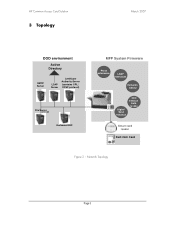
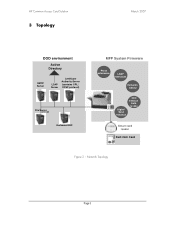
Network Topology
Page 3 HP Common Access Card Solution
3 Topology
March 2007
DOD environment
Active Directory
SMTP Server
LDAP Server
Certificate Authority Server
(contains CRL / OCSP protocol)
File Server
CIFS/SMB
Kerberos KDC
MFP System Firmware
Pkinit extensions
LDAP extensions
Kerberos Library
Digital Send Initiation
CAC Session
Auth. revoke
Smart card reader
DoD CAC Card
...
HP Color LaserJet CM2320 MFP - User Guide - Page 44


... Remove software for network-connected products. For more information about device and network activities.
The embedded Web server resides on a network server. The embedded Web server provides an interface to the device that you must have a supported Web browser on page 180.
32 Chapter 3 Software for Windows
ENWW
Click Uninstall HP Color LaserJet CM2320 MFP Series, and then follow...
HP Color LaserJet CM2320 MFP - User Guide - Page 128
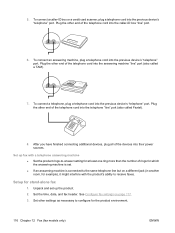
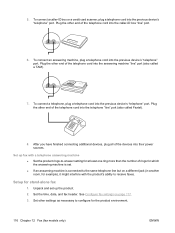
... cord into the caller-ID box "line" port.
6.
Plug the other end of the telephone cord into the previous device's "telephone" port. Plug the other settings as necessary to receive faxes. After you have finished connecting additional devices, plug all of the telephone cord into their power sources. Set other end of the...
HP Color LaserJet CM2320 MFP - User Guide - Page 167


...detect incoming fax tones because the answering machine is securely connected between the telephone jack and the product (or another device that was connected and determine whether the product works.
Do one at...verify that the phone line works and is set to Tone. Too many devices might not be connected to the telephone line. ENWW
Solve fax problems 155
The rings-to-answer ...
HP Color LaserJet CM2320 MFP - User Guide - Page 182


...installed. ● Network summary. You can use to complete the following main pages: ● Device status. NOTE: HP ToolboxFX is a program that have Internet access to open and use HP ... HP Color LaserJet CM2320 MFP Series, and then click HP ToolboxFX.
Print the Configuration page and other information pages, such as a jam or an empty tray. The most recent error is connected to the...
HP Color LaserJet CM2320 MFP - User Guide - Page 213


...telephone line is not operational or the product is the only device on page 123
The Private Receive feature is damaged. Does ...using a hand set incorrectly. The product fax settings are not connected in the correct order. See Change fax settings on the ...227.
Perform a fax test to verify that the HP Color LaserJet CM2320 MFP Series is not plugged into the telephone line. See Clean...
HP Color LaserJet CM2320 MFP - User Guide - Page 254


... memory. NOTE: The iMac keyboard is selected.
Verify the type and location of the devices from the chain, and connect the cable directly to the USB port on the host computer.
● Check to...error page prints.
You can also use the embedded Web server. Print job may have too many USB devices drawing power from the chain and connect the cable directly to print your job at 600 dots...
HP Color LaserJet CM2320 MFP - User Guide - Page 255


... the device is trying to make sure your ISP or IT administrator to use requires authentication.
Try using the IP address or correcting your SMTP gateway server is configured appropriately. Check with system administrator.
against spamming.
Check with your SMTP gateway is running correctly. Cannot connect to protect Enter a valid "From:" address in the EWS.
SMTP Server...
Similar Questions
Printer Fax Cannot Connect To Smtp Server Hp Cm2320
(Posted by pugnaba 10 years ago)
Hp Color Laserjet Cm2320nf Cannot Connect To Smtp Server
(Posted by buragJn 10 years ago)
Cm2320nf Mfp Cannot Connect To Smtp Server
(Posted by Samswiz 10 years ago)
Cm2320 Cannot Connect To Smtp Server
(Posted by fofolra 10 years ago)
How To Do Network Scanning On Hp Color Laserjet Cm2320 Nf Mfp
(Posted by jrjnzandra 10 years ago)

