HP CM2320nf Support Question
Find answers below for this question about HP CM2320nf - Color LaserJet Laser.Need a HP CM2320nf manual? We have 19 online manuals for this item!
Question posted by jstemhndrs on December 22nd, 2013
Cm2320nf Mfp Won't Auto Answer Fax
The person who posted this question about this HP product did not include a detailed explanation. Please use the "Request More Information" button to the right if more details would help you to answer this question.
Current Answers
There are currently no answers that have been posted for this question.
Be the first to post an answer! Remember that you can earn up to 1,100 points for every answer you submit. The better the quality of your answer, the better chance it has to be accepted.
Be the first to post an answer! Remember that you can earn up to 1,100 points for every answer you submit. The better the quality of your answer, the better chance it has to be accepted.
Related HP CM2320nf Manual Pages
HP Printers - Supported Citrix Presentation Server environments - Page 24


...no longer functional.
Frequently asked questions
Question: Is my HP printer supported in Citrix? Answer: Citrix does not certify print drivers. If an HP printer is connected to the... Server 4.0/4.5 and XenApp 5.0. Bi-directional communication to a host-based client printer. Answer: Check the LaserJet, Business Inkjet, Designjet, Deskjet, and ink-based All-in Terminal Server
This issue...
HP Color LaserJet CM2320 MFP - Color - Page 1


... Print in a document. HP Color LaserJet CM2320 MFP Series -
To gain access to the manual color options, from the printer driver to adjust the neutral-gray color treatment, halftones, and edge enhancements for printing all color documents. The Automatic color adjustment option optimizes the neutral-gray color treatment, halftones, and edge enhancements for color documents. This option is...
HP Color LaserJet CM2320 MFP - Fax Tasks - Page 2


...Color LaserJet CM2320 MFP Series -
or P.M. Select 1 for P.M.,
and then press OK.
-or- or select 2 for A.M.
If the product is set to the 24-hour time mode, press OK.
7 Use the alphanumeric buttons to enter the date, and then press OK.
-orAccept the default date by pressing Fax...07:00 ? MM/DD/YYYY
? Send a delayed fax (continued)
Steps to perform 5 Use the alphanumeric ...
HP Color LaserJet CM2320 MFP - Fax Tasks - Page 4


...: To prevent damage to scan, select Yes, and then repeat step 3 for each page of the stack.
HP Color LaserJet CM2320 MFP Series - Also, do I? Document loaded appears on top of the fax job. -or- Fax
How do not load photographs, small originals, or fragile originals into the ADF until they are finished, select No...
HP Color LaserJet CM2320 MFP - Fax Tasks - Page 5
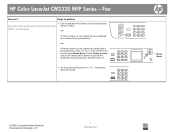
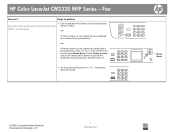
HP Color LaserJet CM2320 MFP Series - Choose Select an entry and use the arrow keys to
Fax from the automatic document feeder dial the number. (ADF) (continued)
-or- Phone Book
© 2008 Copyright Hewlett-Packard Development Company, L.P.
3 www.hp.com
If the fax number you are calling has been assigned to specify the speed dial or...
HP Color LaserJet CM2320 MFP - Fax Tasks - Page 6
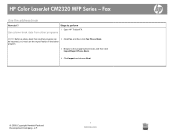
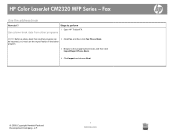
HP Color LaserJet CM2320 MFP Series - Use phone-book data from other program.
3 Browse to perform
1 Open HP ToolboxFX. Steps to the program phone book, and then click ...
1 www.hp.com be imported, you must use the export feature in that other programs
NOTE: Before a phone book from another program can 2 Click Fax, and then click Fax Phone Book. Fax
Use the address book
How do I?
HP Color LaserJet CM2320 MFP Series - Software Technical Reference - Page 28


...Memory-Card Model only). Product features
Performance
●
Print quality
●
●
●
Fax (HP LaserJet CM2320 ● Fax Model / CM2320 Memory-Card Model only)
Copy
●
Scan
●
●
●
Memory card slots (HP Color ● LaserJet CM2320 MFP Memory-Card Model only)
Networking
●
Printer-driver features
●
Interface connections
●...
HP Color LaserJet CM2320 MFP Series - Software Technical Reference - Page 257


The Animated Getting Started Guide (GSG) opens. Figure 5-5 HP LaserJet MFP Installer icon
The HP LaserJet MFP Installer folder opens. Figure 5-6 Macintosh install - NOTE: The following graphic shows version 10.4 of the Animated GSG for Macintosh OS X. Double-click the HP LaserJet MFP Installer icon. 2. Animated Getting Started Guide
ENWW
Macintosh install instructions 233
Macintosh...
HP Color LaserJet CM2320 MFP - User Guide - Page 6


... Remove software from Macintosh operating systems 37 Supported utilities for Macintosh 37 Use features in the Macintosh printer driver 39 Print ...39 Scan ...42 Fax (HP LaserJet CM2320 Fax Model / CM2320 Memory-Card Model only 42 Photo ...43
5 Connectivity Supported network operating systems 46 USB connection ...46 Printer sharing disclaimer ...47 Supported network...
HP Color LaserJet CM2320 MFP - User Guide - Page 10


... 251 Customer support ...252
Appendix C Specifications Physical specifications ...254 Electrical specifications ...254 Power consumption and acoustic emissions (HP Color LaserJet CM2320, HP Color LaserJet CM2320 MFP Fax Model, HP Color LaserJet CM2320 MFP Memory-Card Model 254 Environmental specifications ...255 Paper and print media specifications 255
Appendix D Regulatory information FCC...
HP Color LaserJet CM2320 MFP - User Guide - Page 15


... supplies-ordering capability.
Supplies
● A supplies status page that allows faster, more efficient scan jobs with a V.34 fax; ENWW
Product features 3 Memory card slots (HP
Supports a variety of the PCL 6 printer language. Color LaserJet CM2320 MFP
Memory-Card Model only)
Networking
● TCP/IP
◦ IPv4
◦ IPv6
Printer driver features
● Fast printing...
HP Color LaserJet CM2320 MFP - User Guide - Page 22


...Copy setup menu
Menu item
Sub-menu item
Description
Default Optimize
Auto Select
Sets the default copy quality. Control-panel menus
Use ...the Fax setup (HP LaserJet CM2320 Fax Model / CM2320 Memory-Card Model only) menu to configure the fax phone book, the outgoing and incoming fax options, and the basic settings for all faxes.
● Use the Photo setup (HP Color LaserJet CM2320 MFP Memory...
HP Color LaserJet CM2320 MFP - User Guide - Page 32


...menus
The product features function-specific menus for faxing, copying, scanning, and managing photos on the control panel.
Auto crossover
On
Off
Enable or disable the use... select from.
● Use the Email menu (HP Color LaserJet CM2320 MFP Fax Model only) to send e-mail.
● Use the Photo menu (HP Color LaserJet CM2320 MFP Memory-Card Model only) to their factory defaults. To access...
HP Color LaserJet CM2320 MFP - User Guide - Page 44


... the software. Click Start, and then click All Programs.
2. There is not loaded on page 170. Click HP, and then click HP Color LaserJet CM2320 MFP Series.
3.
For more information about device and network activities. The embedded Web server resides on your computer. This information appears in the address line of the embedded Web...
HP Color LaserJet CM2320 MFP - User Guide - Page 54


...Director, and then click Scan to open the HP dialog box. 4. Repeat until all . 4. Fax (HP LaserJet CM2320 Fax Model / CM2320 Memory-Card Model only)
1. Double-click the HP Director desktop alias. 3. In... import the file in this section, see the HP Director online Help. Click Save. Enter a fax number in the ADF with the scanned document as an attachment. 3. Click Finish, and then click...
HP Color LaserJet CM2320 MFP - User Guide - Page 142
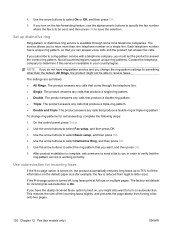
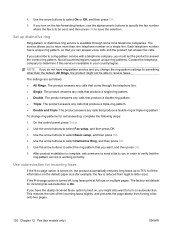
... the default paper size (for incoming faxes
If the fit-to-page option is turned on, the product automatically reduces long faxes up distinctive ring
Ring-pattern or distinctive-ring service is complete, ask someone to send a fax to you can answer voice calls and the product can answer fax calls.
Set up to 75% to...
HP Color LaserJet CM2320 MFP - User Guide - Page 156
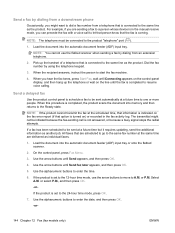
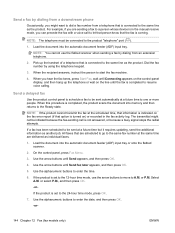
... to let that person know that are delivered as another job. When the recipient answers, instruct the person to A.M. When this procedure is completed to the same fax number at the scheduled time, that information is indicated on the fax error report (if that option is coming. Use the arrow buttons until the...
HP Color LaserJet CM2320 MFP - User Guide - Page 168
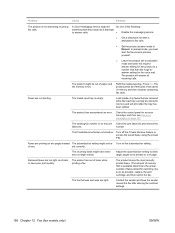
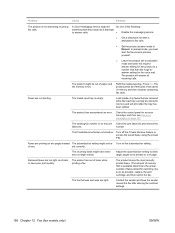
... on one . The Private Receive feature is dedicated to fax calls.
● Set the product answer mode to answer calls.
● Disable the messaging service.
● Get a telephone line that are stored in memory and then resumes answering fax calls.
In manual mode, you must start the fax-receive process yourself.
● Leave the product set...
HP Color LaserJet CM2320 MFP - User Guide - Page 276


... 60825-1:1994 +A1 +A2 (Class 1 Laser/LED Product) GB4943-2001
EMC:
CISPR22:2005 / EN55022:2006 -
This Device complies with the product name or the product...device must accept any interference received, including interference that the product
Product Name: Accessories4)
HP Color LaserJet CM2320nf MFP HP Color LaserJet CM2320fxi MFP
BOISB-0704-00 (US-Fax Module LIU) BOISB-0704-01 (EURO-Fax...
Service Manual - Page 10


... ...376
Appendix B Specifications Physical specifications ...378 Electrical specifications ...378 Environmental specifications ...378 Power consumption and acoustic emissions (HP Color LaserJet CM2320, HP Color LaserJet CM2320 MFP Fax Model, HP Color LaserJet CM2320 MFP Memory-Card Model 379 Paper and print media specifications 379 Skew specifications ...379
Appendix C Regulatory information FCC...

