HP CM2320nf Support Question
Find answers below for this question about HP CM2320nf - Color LaserJet Laser.Need a HP CM2320nf manual? We have 19 online manuals for this item!
Question posted by 1234bigcou on June 11th, 2014
Cm2320 How To Change Scan Quality
The person who posted this question about this HP product did not include a detailed explanation. Please use the "Request More Information" button to the right if more details would help you to answer this question.
Current Answers
There are currently no answers that have been posted for this question.
Be the first to post an answer! Remember that you can earn up to 1,100 points for every answer you submit. The better the quality of your answer, the better chance it has to be accepted.
Be the first to post an answer! Remember that you can earn up to 1,100 points for every answer you submit. The better the quality of your answer, the better chance it has to be accepted.
Related HP CM2320nf Manual Pages
HP Jetdirect External Print Server Products - External USB Compatibility - Page 2


... web server for each HP USB Jetdirect print server. Many devices have their own networking scanning software and no longer support it. HP Officejet Pro K550, K850, K5300, K5400 and 8000
Print and Windows based scanning:
HP Color LaserJet CM1015mfp and CM1017mfp
Print only:
HP Color LaserJet CM3530mfp, CM4730mfp, CM6030mfp, CM6040mfp, 4730mfp; Supported Printer lists
Due to...
HP Color LaserJet CM2320 MFP Series - Software Technical Reference - Page 27


Purpose and scope
Product comparison
The product is available in the following configurations. HP Color LaserJet CM2320 MFP
HP Color LaserJet CM2320 MFP Fax HP Color LaserJet CM2320 MFP
Model
Memory-Card Model
● Prints letter-size pages at speeds HP Color LaserJet CM2320 MFP, plus: HP Color LaserJet CM2320 MFP Fax
up to 21 pages per minute (ppm),
Model, plus:
and A4-size pages at...
HP Color LaserJet CM2320 MFP Series - Software Technical Reference - Page 95


...
You can then go back into HP ToolboxFX and turn off HP ToolboxFX, but doing so also disables some fax functions.
Software description
Device Polling Use the Device Polling pane to turn off individual components such as the Scan To function or some HP ToolboxFX features: pop-up alerts, fax log updates, and...
HP Color LaserJet CM2320 MFP Series - Software Technical Reference - Page 226
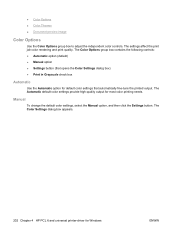
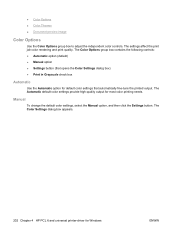
... affect the print job color rendering and print quality. The Color Settings dialog box appears.
202 Chapter 4 HP PCL 6 and universal printer-driver for default color settings that opens the Color Settings dialog box) ● Print in Grayscale check box
Automatic
Use the Automatic option for Windows
ENWW Manual
To change the default color settings, select the...
HP Color LaserJet CM2320 MFP Series - Software Technical Reference - Page 271


..., follow these steps to improve copy and scan quality. ● Use high-quality originals. ● Load the paper correctly.
HP Customer Support can also send the utility to you by e-mail or by type
Product
Imaging products Universal Serial Bus controllers
● HP Color LaserJet CM2320 MFP Series ● HP Color LaserJet CM2320 MFP Series
● HP EWS
●...
HP Color LaserJet CM2320 MFP Series - Software Technical Reference - Page 296


... HP Color LaserJet CM2320 Series Install Notes File name: LJCM2320_installnotes_.htm Path: :\\LJCM2320_installnotes_.htm
Uninstall
The uninstall utility allows you to something other than "public," network scanning stops ...ship with your USB hardware. It is changed to remove the Windows HP printing system components. Plug and Play Print/Scan driver packages are available on systems that only...
HP Color LaserJet CM2320 MFP - User Guide - Page 7


... settings ...79 Copy quality ...79 Define custom copy settings 80 Copy onto media of different types and sizes 81 Restore the copy-settings defaults 82 Copy a book ...83 Copy photos ...84 Copy mixed-size originals ...85 Duplex (two-sided) copy jobs ...85 Copy two-sided documents automatically (HP Color LaserJet CM2320 MFP MemoryCard Model...
HP Color LaserJet CM2320 MFP - User Guide - Page 8


Cancel scan ...106 Scan settings ...107
Scan file format ...107 Scanner resolution and color 107 Scan quality ...108 Scan a book ...109 Scan a photo ...111
12 Fax (fax models only) Fax features ...114 Setup ...115 Install and connect the hardware 115 Configure fax settings ...117 Manage the phone book 118 Set fax polling ...122 Change fax settings ...123 Set the sound...
HP Color LaserJet CM2320 MFP - User Guide - Page 14


... display
printing, fax receiving, and copying. ● Four memory card slots
● Tray 1 holds up to ● 19 ppm.
HP Color LaserJet CM2320 MFP
HP Color LaserJet CM2320 MFP Fax HP Color LaserJet CM2320 MFP
Model
Memory-Card Model
● Prints letter-size pages at speeds up to 250 sheets of print
● Additional 250-sheet input tray
media...
HP Color LaserJet CM2320 MFP - User Guide - Page 79


8 Print tasks
This section provides information about common printing tasks. ● Cancel a print job ● Use features in the Windows printer driver ● Change print-quality settings ● Print edge-to-edge originals NOTE: Many of the functions that are described in this chapter also can be performed by using HP ...
HP Color LaserJet CM2320 MFP - User Guide - Page 83
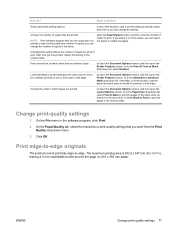
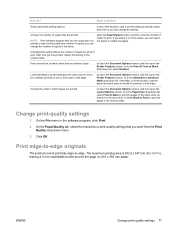
...colored text as black rather than as they are using does not provide a way to print. c) At the product, load the paper the same way you can change the number of copies for all print jobs. Change print-quality settings
1. On the Paper/Quality tab, select the resolution or print-quality...both sides.
ENWW
Change print-quality settings 71
Click OK.
Change the number of copies that...
HP Color LaserJet CM2320 MFP - User Guide - Page 112


... software is available under the Scan menu on the device.
3.
Use the Scan feature
● Scanning from the device.
HP ToolboxFX must be performed in the following ways. ● Scan from the software CD-ROM. Scan from the product by using the Scan Menu button or the Start Scan button.
● For the best scan quality, place your originals onto the...
HP Color LaserJet CM2320 MFP - User Guide - Page 116


... in the ADF. Edit scan quality and size settings
Edit the default scan resolution: 1. If the product control panel has an Email Menu button, press Email Menu. -orIf the product control panel does not have an Email Menu button, press Scan Menu. 2.
The device will look for each page scanned. The following scan settings used . Each subsequent...
HP Color LaserJet CM2320 MFP - User Guide - Page 120


... and line art ● Grayscale for shaded or colored
graphics and photos ● Color, if the image is in color
● Black and White for text ● Grayscale for high-quality color photos or documents in which the color is in color
Color
You can set the color values to be scanned quickly. Use this setting for graphics and photos...
HP Color LaserJet CM2320 MFP - User Guide - Page 213


...Color LaserJet CM2320 MFP Series is the only device on page 152). Does the product receive a fax?
Poor copy quality from the flatbed.
1. Paper jams when printing.
If the print quality... the fax. If the print quality from the internal tests and the copy from the flatbed were acceptable, clean the ADF scanning strip.
Media does not move smoothly...Change fax settings on page 191.
HP Color LaserJet CM2320 MFP - User Guide - Page 245


... be longer.)
CAUTION: Do not try rebooting the scanning PC.
The original might be causing images in color.
Change the resolution settings to scan even when scanning a monochrome original. See Scanner resolution and color on page 215. The scanning PC may slow scanning. firewall software documentation. ENWW
Solve image-quality problems 233 Problem Part of the image did not...
HP Color LaserJet CM2320 MFP - User Guide - Page 246


... settings are a few simple steps you can take to improve copy and scan quality.
● Use the flatbed scanner, rather than one page at the corner...scan-quality problems
Problem Blank pages
Too light or dark Unwanted lines Black dots or streaks Unclear text
Cause
Solution
The original might be set incorrectly. Verify that you plan to how you have the correct resolution and color...
HP Color LaserJet CM2320 MFP - User Guide - Page 248
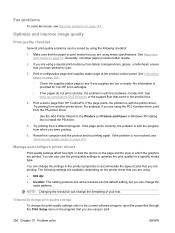
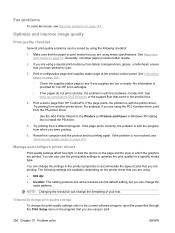
... non-HP print cartridges. ◦ If the pages do not print correctly, the problem is with the hardware. Temporarily change print-quality settings
To change the settings in the product box.
4. See Paper and print media on page 147. Print a configuration page and supplies status page at the product control ...
HP Color LaserJet CM2320 MFP - User Guide - Page 249


... tray, click Start, click Control Panel, and then, under Hardware and Sound, click Printer. 2. Change the settings, and click OK. Make sure that USB cable is no longer than 2 meters (6 ...4. If the error persists, use a different USB cable. Change print-quality settings for all future jobs NOTE: For Macintosh instructions, see Change printer-driver settings for Macintosh on page 36. In the Windows...
HP Color LaserJet CM2320 MFP - User Guide - Page 289
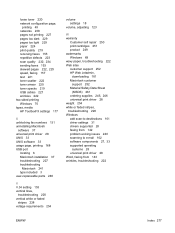
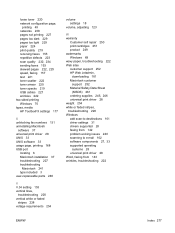
... network configuration page,
printing 49 networks 238 pages not printing 227 pages too dark 229 pages too light 229 paper 224 print quality 219 receiving faxes 155 repetitive defects 223 scan quality 232, 234 sending faxes 153 skewed pages 222, 225 speed, faxing 157 text 221 toner scatter 222 toner smear 220 toner...
Similar Questions
Hp Laser Jet Scanner - How To Change Scanning Quality On Cm2320 Mfp?
(Posted by Wojgorsee 9 years ago)
How To Scan Hp Color Laserjet Cm2320fxi Mfp
(Posted by gebbamoebeu 10 years ago)
How To Change Scan Quality On Hp 6500 Wireless
(Posted by jprejizzle 10 years ago)

