HP CM2320nf Support Question
Find answers below for this question about HP CM2320nf - Color LaserJet Laser.Need a HP CM2320nf manual? We have 19 online manuals for this item!
Question posted by slcmamu6 on April 29th, 2014
How To Change Ip Address On Hp Cm2320nf Mfp
The person who posted this question about this HP product did not include a detailed explanation. Please use the "Request More Information" button to the right if more details would help you to answer this question.
Current Answers
There are currently no answers that have been posted for this question.
Be the first to post an answer! Remember that you can earn up to 1,100 points for every answer you submit. The better the quality of your answer, the better chance it has to be accepted.
Be the first to post an answer! Remember that you can earn up to 1,100 points for every answer you submit. The better the quality of your answer, the better chance it has to be accepted.
Related HP CM2320nf Manual Pages
HP Jetdirect External Print Server Products - External USB Compatibility - Page 4


...*; HP CM 8060 Color MFP with the furnishing or use of merchantability and fitness for any kind with respect to change without notice. HP shall not be liable for a particular purpose. HP Deskjet 1180c, 1220c, 1280, 5150, 5550, 5650, 6122, 9300c, 9600c, 9650, 9670, 9680, and 9800 series; HP Photosmart 1100, 1200, 1300, 7000**, and 8000 series; HP LaserJet...
HP Color LaserJet CM2320 MFP - Connectivity - Page 1


... press OK.
3 Use the arrow buttons to perform
1 On the control panel, press Setup.
HP Color LaserJet CM2320 MFP Series -
Show IP address ?
© 2008 Copyright Hewlett-Packard Development Company, L.P.
1 www.hp.com Steps to select Show IP address, and then press OK. Connectivity
Display the IP address on the control panel
? Display the IP address on the control panel
How do I?
HP Color LaserJet CM2320 MFP Series - Software Technical Reference - Page 103
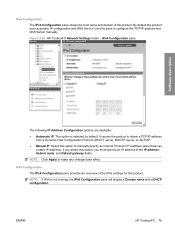
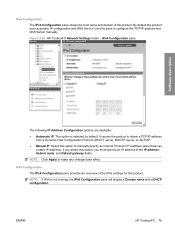
... pane
Software description
The following IP Address Configuration options are available: ● Automatic IP. It causes the product to make any changes take effect.
NOTE: Click Apply to obtain a TCP/IP address
from a Dynamic Host Configuration Protocol (DHCP) server, BOOTP server, or AUTOIP. ● Manual IP. Figure 2-63 HP ToolboxFX Network Settings folder - Select...
HP Color LaserJet CM2320 MFP Series - Software Technical Reference - Page 114


... tabs are available in the address bar. Use the arrow buttons to the Device Status page.
90 Chapter 2 Software description
ENWW
HP EWS can only be accessed if the HP Color LaserJet CM2320 MFP Series product is installed through the Web browser.
To access HP EWS, open a Web browser and type the product's IP address in HP EWS: ● Status tab...
HP Color LaserJet CM2320 MFP Series - Software Technical Reference - Page 161


... IP Address (IPv4), hostname, or hardware address of the product. The Firewall Notice window opens. Click Next.
12. Then, click Next to install your new HP device window, click Express Install.
4.
If you already have another HP product installed on which you for buying another HP product window will appear. Install Windows solutions software
components
8. You can change...
HP Color LaserJet CM2320 MFP Series - Software Technical Reference - Page 253


... OK. Click to shop for the IP address of the product. 1. Click to choose the product to work with the Macintosh (HP Color LaserJet CM2320 MFP only)
Follow these steps to gain access to Server. 3. On the Finder menu, click Go. 2. Type smb://[IPAddress], where [IPAddress] stands for HP products. ● Devices.
● Shop. Figure 5-3 System Authentication screen...
HP Color LaserJet CM2320 MFP Series - Software Technical Reference - Page 273
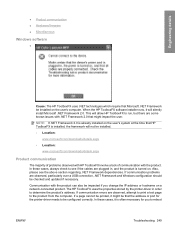
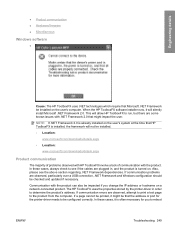
...over a USB connection, .NET Framework and Windows configuration should be that the address or port for you change the IP address or hostname on a network-connected product. NOTE: If .NET Framework 2.0... cannot be printed, it will silently install Microsoft .NET Framework 2.0. This will allow HP ToolboxFX to be configured correctly. Also, please see if the cables are observed, attempt...
HP Color LaserJet CM2320 MFP Series - Software Technical Reference - Page 277


... mask. Scanning is updated with the product. If the IP address is written to the PortID registry key, when the product IP address changes, this location; Once the new IP address is obtained, it is written to the product.
● Installed using IP address. Scan printer-driver
When the HP Color LaserJet CM2320 MFP Series product is written to which the printer-driver...
HP Color LaserJet CM2320 MFP Series - Software Technical Reference - Page 278
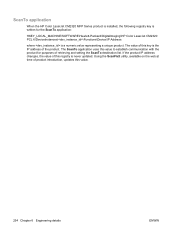
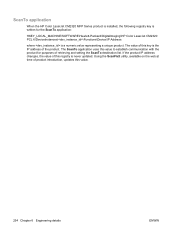
... communication with the product for the ScanTo application:
HKEY_LOCAL_MACHINE\SOFTWARE\Hewlett-Packard\DigitalImaging\HP Color LaserJet CM2320 PCL 6\DeviceInstances\\Functions\Device\IP Address
where is a numeric value representing a unique product. ScanTo application
When the HP Color LaserJet CM2320 MFP Series product is installed, the following registry key is written for purposes of...
HP Color LaserJet CM2320 MFP - User Guide - Page 6


... Fax (HP LaserJet CM2320 Fax Model / CM2320 Memory-Card Model only 42 Photo ...43
5 Connectivity Supported network operating systems 46 USB connection ...46 Printer sharing disclaimer ...47 Supported network protocols ...47 Install the product on a network ...48 Configure the network product ...49 View settings ...49 Change settings ...49 Set password ...50 IP address ...50 Link...
HP Color LaserJet CM2320 MFP - User Guide - Page 7


...77 Change the copy-collation setting 78 Color ...HP Color LaserJet CM2320 MFP MemoryCard Model only) ...85 Copy two-sided documents manually 87
10 Color for Windows Manage color ...90 Automatic ...90 Print in Grayscale ...90 Manual color adjustment ...90 Color themes ...91 Match colors ...92 Match colors using the Microsoft Office Basic Colors palette 92 Match colors using the HP Basic Color...
HP Color LaserJet CM2320 MFP - User Guide - Page 32


...HP Color LaserJet CM2320 MFP Fax Model only) to send e-mail.
● Use the Photo menu (HP Color LaserJet CM2320 MFP Memory-Card Model only) to display a list of the memory card slots.
Function specific menus
The product features function-specific menus for address...or DHCPv6 protocol. DHCPv6
Show IP address
Yes
No
Sets whether the product displays the IP address on a memory card.
...
HP Color LaserJet CM2320 MFP - User Guide - Page 44


... page 180.
32 Chapter 3 Software for Windows
ENWW Click Start, and then click All Programs.
2.
Click Uninstall HP Color LaserJet CM2320 MFP Series, and then follow the onscreen instructions to the embedded Web server, type the IP address for the device in a Web browser, such as Microsoft Internet Explorer, Netscape Navigator, Apple Safari, or Firefox. Embedded Web...
HP Color LaserJet CM2320 MFP - User Guide - Page 61


....
3.
From the Networking tab (EWS) or the Network Settings tab (HP ToolboxFX), you can view HP ToolboxFX when the product is directly connected to a computer or when it is connected to view or change the following configurations: ● Host Name ● Manual IP Address ● Manual Subnet Mask ● Manual Default Gateway
ENWW
Configure the...
HP Color LaserJet CM2320 MFP - User Guide - Page 62
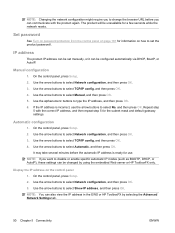
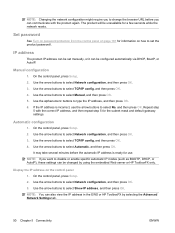
... change the browser URL before the automatic IP address is incorrect, use .
Manual configuration
1. Use the arrow buttons to type the IP address, and then press OK. 6. Use the arrow buttons to select No, and then press OK. Display the IP address on how to set manually, or it can also view the IP address in the EWS or HP...
HP Color LaserJet CM2320 MFP - User Guide - Page 182


... use HP ToolboxFX.
This page indicates product conditions such as the Supplies status page. View details such as the approximate percent of toner remaining in Windows XP and Vista), click
HP, click HP Color LaserJet CM2320 MFP Series, and then click HP ToolboxFX. This page also has links for ordering supplies and for finding recycling information. ● Device...
HP Color LaserJet CM2320 MFP - User Guide - Page 192
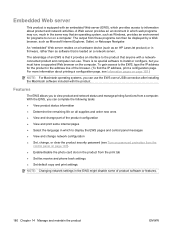
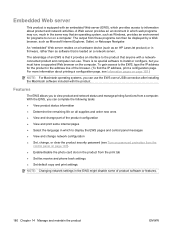
... some of the browser. (To find the IP address, print a configuration page.
NOTE: Changing network settings in firmware, rather than as Microsoft Internet Explorer, Safari, or Netscape Navigator. For more information about product and network activities.
An "embedded" Web server resides on a hardware device (such as an HP LaserJet product) or in the EWS might disable...
HP Color LaserJet CM2320 MFP - User Guide - Page 213


...Attempt to provide a password. Does the product receive a fax? Too many telephone devices are plugged in the correct order. If, after performing the maintenance, the problem persists... ADF and make a copy. Make sure that media that the HP Color LaserJet CM2320 MFP Series is turned on page 227. See Clean the paper path ...Change fax settings on page 123
The Private Receive feature is the only...
HP Color LaserJet CM2320 MFP - User Guide - Page 284


...6 types included 3 international dialing 138 IP address automatic configuration 50 Macintosh,
troubleshooting 240
...HP Web 33, 181
K Korean EMI statement 266
L landscape orientation
setting, Windows 70 laser ...dialing 138 manual redial 139 matching colors 92 material restrictions 260 Material Safety...changing 82 supported sizes 55 troubleshooting 224 type, changing 82 wrinkled 222 memory deleting ...
HP Color LaserJet CM2320 MFP - User Guide - Page 285


...Colors palette, printing 92 Microsoft Word, faxing from 143 model comparison 1 modems, connecting 115 multiple pages per sheet Windows 70
N n-up printing
Windows 70 network
configuring 19, 45 device polling 178 IP address... Settings tab, HP
ToolboxFX 179 networks
HP Web Jetadmin 181 Macintosh installation 37 Neutral Grays 91 New Zealand telecom statements 262 number of copies, changing 76
O on...
Similar Questions
How To Change Ip Address Hp Photosmart C310
(Posted by POji 10 years ago)
How To Print Only Black Hp Cm2320nf Mfp
(Posted by secsuvid 10 years ago)
How To Scan Directly To Computer From Hp Cm2320nf Mfp
(Posted by dauLesSou 10 years ago)
Hp Cm2320nf Mfp Will Only Print Grayscale
The setting through the control panel shows color on. My lcd display on the printer is broken, so I ...
The setting through the control panel shows color on. My lcd display on the printer is broken, so I ...
(Posted by schaffem1 11 years ago)

