HP CM2320nf Support Question
Find answers below for this question about HP CM2320nf - Color LaserJet Laser.Need a HP CM2320nf manual? We have 19 online manuals for this item!
Question posted by Scfo on December 16th, 2013
How To I Add The Scan Function On My Hp Color Laserjet Cm2320nf
The person who posted this question about this HP product did not include a detailed explanation. Please use the "Request More Information" button to the right if more details would help you to answer this question.
Current Answers
There are currently no answers that have been posted for this question.
Be the first to post an answer! Remember that you can earn up to 1,100 points for every answer you submit. The better the quality of your answer, the better chance it has to be accepted.
Be the first to post an answer! Remember that you can earn up to 1,100 points for every answer you submit. The better the quality of your answer, the better chance it has to be accepted.
Related HP CM2320nf Manual Pages
HP Jetdirect External Print Server Products - External USB Compatibility - Page 2


...scanning through the embedded web server for each HP USB Jetdirect print server.
Many devices have their own networking scanning software and no longer support it.
HP Deskjet 5550, 5650, 6940, 6980, and 9800 series; HP...; HP Officejet Pro K550, K850, K5300, K5400 and 8000
Print and Windows based scanning:
HP Color LaserJet CM1015mfp and CM1017mfp
Print only:
HP Color LaserJet CM3530mfp...
HP Printers - Supported Citrix Presentation Server environments - Page 34


... not attached to the printer using Jetdirect. Printer model tested
HP Color LaserJet 3800
Driver version tested
HP Color LaserJet 3800 PS (61.071.661.41) &
HP Color LaserJet 3800 PCL6 (61.071.661.41)
34 The Add Printer wizard requests printer information and copies the necessary driver files. Test methodology HP LaserJet/Business Inkjet/Designjet/Deskjet printers were attached to a Citrix...
HP Printers - Supported Citrix Presentation Server environments - Page 35


... the scanning capability of this document.
35 Citrix-tested HP Scanners/All-in-One devices
Citrix tested the following HP Scanners/All-in -One devices listed below. Note on the feature. Varied client and server systems from numerous manufacturers were used throughout the testing process; Newer driver versions may be available.
Printer model tested
HP Color LaserJet 4600
HP...
HP Color LaserJet CM2320 MFP - Copy Tasks - Page 1


... the first page to start copying.
5 Repeat the process for each copy.
1 www.hp.com
Document loaded ?
? Use the flatbed glass to scan these items.
Document loaded appears on top of the stack.
2 Slide the stack into the ADF. HP Color LaserJet CM2320 MFP Series - Also, do not load photographs, small originals, or fragile originals...
HP Color LaserJet CM2320 MFP - Fax Tasks - Page 2


HP Color LaserJet CM2320 MFP Series - Send a delayed fax (continued)
Steps to perform 5 Use the alphanumeric buttons to enter the time.
6 If the product is set A.M. Select 1 for P.M.,
and then press OK.
-or- Phone Book
© 2008 Copyright Hewlett-Packard Development Company, L.P.
2 www.hp.com or select 2 for A.M. MM/DD/YYYY
? Fax
How do I?
Access...
HP Color LaserJet CM2320 MFP - Fax Tasks - Page 3


... speed dial or group-dial entry, and then press OK.
6 On the control panel, press Start Fax. HP Color LaserJet CM2320 MFP Series - Fax
Fax my scan
How do I? If the fax number you are calling has a speed dial or group-dial entry, press Fax...control-panel display shows the following message: Send from glass?
© 2008 Copyright Hewlett-Packard Development Company, L.P.
1 www.hp.com
HP Color LaserJet CM2320 MFP - Fax Tasks - Page 4


... page?
8 If you are finished, select No.
1 Insert the top-end of the stack of the fax job. -or- HP Color LaserJet CM2320 MFP Series -
Also, do I? CAUTION: To prevent damage to scan, select Yes, and then repeat step 3 for each page of originals into the ADF until they are snug against the media...
HP Color LaserJet CM2320 MFP - Fax Tasks - Page 7
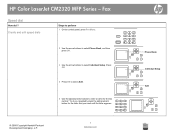
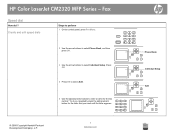
... so, repeatedly press the alphanumeric button for the fax number. Add ?
?
© 2008 Copyright Hewlett-Packard Development Company, L.P.
1 www.hp.com
Create and edit speed dials
Steps to perform 1 On ...
. Press OK.
4 Press OK to select Add.
5 Use the alphanumeric buttons to select Individual Setup. Phone Book ?
To do I? HP Color LaserJet CM2320 MFP Series - Individual Setup ?
HP Color LaserJet CM2320 MFP - Scan Tasks - Page 1


HP Color LaserJet CM2320 MFP Series - Repeat for all three destinations
5 Click Update.
1 Click Start, click Programs (or All Programs in Windows XP), click HP, click the product, click Scan, and ...destinations currently on the product
Add destinations
Steps to perform 1 Click Start, click Programs (or All Programs in
Windows XP), click HP, click the product, click Scan, and then click Settings....
HP Color LaserJet CM2320 MFP - Scan Tasks - Page 2


... or check to set up the list for the All-in-One, select one of the Available Destinations on the product. Add destinations (continued)
Delete destinations
Steps to perform
3 Do one of the following:
• For folders, select Save it to...box displays.
3 Click Delete to perform the deletion, or click Cancel to delete and click Next. Scan
How do I? HP Color LaserJet CM2320 MFP Series -
HP Color LaserJet CM2320 MFP - Scan Tasks - Page 9


... like to change the subject line for each e-mail.
8 Select Yes or No to indicate whether you would like to add a Reply To address for each e-mail sent.
9 Press OK to complete the e-mail configuration process. Yes
?
?
© 2008 Copyright Hewlett-Packard Development Company, L.P.
2 www.hp.com HP Color LaserJet CM2320 MFP Series -
Scan
How do I?
HP Color LaserJet CM2320 MFP Series - Software Technical Reference - Page 28


Full-functionality fax capabilities with text screen-readers. Provides 1,200 pixels per inch (dpi) with ...●
Print quality
●
●
●
Fax (HP LaserJet CM2320 ● Fax Model / CM2320 Memory-Card Model only)
Copy
●
Scan
●
●
●
Memory card slots (HP Color ● LaserJet CM2320 MFP Memory-Card Model only)
Networking
●
Printer-driver...
HP Color LaserJet CM2320 MFP Series - Software Technical Reference - Page 277


... section discusses the features that function correctly and those that information to the following registry key:
HKEY_LOCAL_MACHINE\SYSTEM\CurrentControlSet\Control\Print\Monitors\HP Standard TCP/IP Port\Ports\\...● Installed using hostname. If a change . Scan printer-driver
When the HP Color LaserJet CM2320 MFP Series product is written to the PortID registry key. Both the printer...
HP Color LaserJet CM2320 MFP Series - Software Technical Reference - Page 296


...," network scanning stops working.
Firewall software can be detected. It is changed to remove the Windows HP printing system components.
Product documentation The following documents are available on the Web at: www.hp.com/support/ CM2320series
Functionality is limited on the printing-system software CD-ROM: HP Color LaserJet CM2320 MFP ● Document: HP Color LaserJet CM2320...
HP Color LaserJet CM2320 MFP Series - Software Technical Reference - Page 298


... the HP LaserJet printing system software, see the HP Color LaserJet CM2320 MFP Series support pages at the following URL:
www.hp.com/support/CM2320series
III. For example, when upgrading from the Start menu on your HP product using Add/Remove Programs and then upgrade to do so by the software.
1. INSTALLATION INSTRUCTIONS
When operating in the HP LaserJet Scan software...
HP Color LaserJet CM2320 MFP - User Guide - Page 22


... the outgoing and incoming fax options, and the basic settings for all faxes.
● Use the Photo setup (HP Color LaserJet CM2320 MFP Memory-Card Model only) menu to configure the basic settings for printing photos from the control-panel main ...
To gain access to the Ready state.
NOTE: To access the function specific menus press Fax Menu Copy Menu Scan Menu or Photo Menu.
2. Press Setup.
HP Color LaserJet CM2320 MFP - User Guide - Page 32


... in memory.
● Use the Copy menu to access basic copy functions and customize the copy output.
● Use the Scan menu to display a list of photo options for a valid inserted memory...select from.
● Use the Email menu (HP Color LaserJet CM2320 MFP Fax Model only) to send e-mail.
● Use the Photo menu (HP Color LaserJet CM2320 MFP Memory-Card Model only) to their factory defaults....
HP Color LaserJet CM2320 MFP - User Guide - Page 44


... features and functionality of the browser. (To find the IP address, print a configuration page. To gain access to the embedded Web server, type the IP address for the device in a... for Windows
ENWW It is not loaded on the device. Click HP, and then click HP Color LaserJet CM2320 MFP Series.
3. Supported utilities for Windows
HP ToolboxFX
The HP ToolboxFX is a program that anyone who has a ...
HP Color LaserJet CM2320 MFP - User Guide - Page 261


... to you might also have been subject to local standards. HP will not alter form, fit or function of the product to make it was never intended to function for legal or regulatory reasons.
B Service and support
Hewlett-Packard limited warranty statement
HP PRODUCT HP Color LaserJet CM2320, CM2320nf, and CM2320fxi
DURATION OF LIMITED WARRANTY One-year limited...
HP Color LaserJet CM2320 MFP - User Guide - Page 276


...HP Color LaserJet CM2320 MFP
Regulatory Model Number2) Product Options: Print Cartridges:
BOISB-0701-01 ALL CC530A, CC531A, CC532A, CC533A
conforms to the following two Conditions: (1) this device may not cause harmful interference, and (2) this device...declares, that the product
Product Name: Accessories4)
HP Color LaserJet CM2320nf MFP HP Color LaserJet CM2320fxi MFP
BOISB-0704-00 (US-Fax ...
Similar Questions
User Manual For Hp Color Laserjet Cm2320nf Mfp How To Scan For Email
(Posted by nonfmgaona 10 years ago)
How To Add Copy Jobs To Hp Color Laserjet Cm2320nf Mfp
(Posted by janBren 10 years ago)
How To Scan Multiple Pages Into The Hp Color Laserjet Cm2320nf Multifunction
printer (cc436a)
printer (cc436a)
(Posted by jerrjo 10 years ago)
How To Scan With Hp Color Laserjet Cm2320nf Mfp
(Posted by menaat 10 years ago)
How To Install Hp Color Laserjet Cm2320nf Mfp On Windows 7 64-bit?
Can't instally my HP Color LaserJet CM2320nf MFP on Windows 7 64-bit, please? in step of installati...
Can't instally my HP Color LaserJet CM2320nf MFP on Windows 7 64-bit, please? in step of installati...
(Posted by slisha9999 11 years ago)

