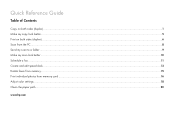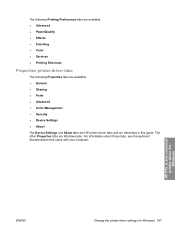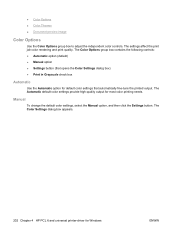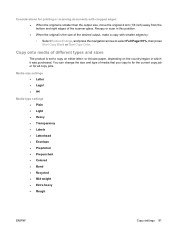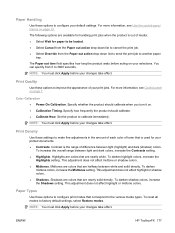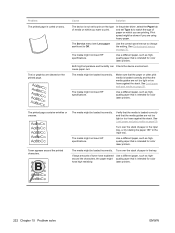HP CM2320n Support Question
Find answers below for this question about HP CM2320n - Color LaserJet Laser.Need a HP CM2320n manual? We have 18 online manuals for this item!
Question posted by JOEDO on June 14th, 2011
Color Printing
WHENEVER I PRINT COLOR IMAGE OR DOCUMENT , THERE IS DOUBLE IMAGE ON PAPER (PINK IMAGE EXACTLY).
Current Answers
Related HP CM2320n Manual Pages
Similar Questions
Can Color Printing Be Suppressed And Print The Entire Document, Black & White
only on my hp officejet 6600 printer
only on my hp officejet 6600 printer
(Posted by jt42weebl 9 years ago)
Wrong Print And Copy Jobs
Hi everyone, some paper are a little bit creassed on the page while coming out from my HP Color Lase...
Hi everyone, some paper are a little bit creassed on the page while coming out from my HP Color Lase...
(Posted by ricdeme 10 years ago)
How To Print Multiple Page Document With Different Paper Sizes Hp 8600 Premium
(Posted by donBISSSO 10 years ago)
How To Install Hp Color Laserjet Cm2320nf Mfp On Windows 7 64-bit?
Can't instally my HP Color LaserJet CM2320nf MFP on Windows 7 64-bit, please? in step of installati...
Can't instally my HP Color LaserJet CM2320nf MFP on Windows 7 64-bit, please? in step of installati...
(Posted by slisha9999 12 years ago)
Random Horizonal Color Bands Printed
When printing or copying a 9/16th of an inch horizonal band is put across the paper. It doesn't do i...
When printing or copying a 9/16th of an inch horizonal band is put across the paper. It doesn't do i...
(Posted by GGraber 12 years ago)