HP CM2320fxi Support Question
Find answers below for this question about HP CM2320fxi - Color LaserJet Laser.Need a HP CM2320fxi manual? We have 18 online manuals for this item!
Question posted by pdame on August 15th, 2012
Manual Feed Will Only Work When Paper Tray Is Empty And 'use Available Media' I
is selected
Current Answers
There are currently no answers that have been posted for this question.
Be the first to post an answer! Remember that you can earn up to 1,100 points for every answer you submit. The better the quality of your answer, the better chance it has to be accepted.
Be the first to post an answer! Remember that you can earn up to 1,100 points for every answer you submit. The better the quality of your answer, the better chance it has to be accepted.
Related HP CM2320fxi Manual Pages
HP Printers - Supported Citrix Presentation Server environments - Page 13


...manually, then set the tray configuration, duplexer, and hard disk settings. The HP UPD works well for autocreated client printers. It works... if the client's printer is available in conjunction with the Windows print driver installed on... color, no extra trays, no device-specific paper handling, etc. The remaining settings are not read during autocreation.
The autocreated printers using...
HP Printers - Supported Citrix Presentation Server environments - Page 15


... cost per page when compared to consumer Deskjets. • Faster print speeds in normal modes. • Robust networking capabilities, comparable to HP LaserJets. • Lower intervention rates with higher capacity paper trays and ink supplies. • Higher reliability and duty load. • More comprehensive testing in this table are also supported. HP recommends...
HP Printers - Supported Citrix Presentation Server environments - Page 23


...autocreated printer and configure the driver for features manually, then set the tray
23 Driver settings, such as version 61....fails with these are read at least ICA version 9.0.
Paper size and orientation are the only client settings that are...is not available, then use the HP Universal Print Driver. The most recent version of the print driver, such as tray configuration, duplexer...
HP Color LaserJet CM2320 MFP - Copy Tasks - Page 1


... the stack into the ADF input tray, with the media stack face-up and the first page to be copied on the product control panel to the product, do not use an original that contains correction tape, correction fluid, paper clips, or staples. HP Color LaserJet CM2320 MFP Series - Use the flatbed glass to scan these items...
HP Color LaserJet CM2320 MFP - Fax Tasks - Page 4


....
Also, do not use an original that contains correction tape, correction fluid, paper clips, or staples. Send a fax from the automatic document feeder ADF input tray, with the media stack face-up and the
(ADF)
first page to scan these items.
2 Slide the stack into the ADF until they are finished, select No.
1 Insert the...
HP Color LaserJet CM2320 MFP Series - Software Technical Reference - Page 66


...
● Fan Error
● Door Cover Open
● Page Punt
● Close Cover ● Manual Feed
● Engine Comm Error ● Tray 1 Unexpected Size [SIZE]
● Tray 1 Jam ● Tray 2 Jam
● Tray 2 Unexpected Size [SIZE] ● Misprint
● Jam In Print Paper Path
● Top Detect Error
● Jam In Cartridge Area
● Top Sensor Error...
HP Color LaserJet CM2320 MFP Series - Software Technical Reference - Page 67
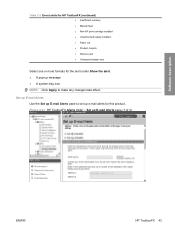
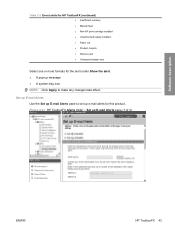
... ToolboxFX (continued) ● Insufficient memory ● Manual feed ● Non-HP print cartridge installed ● Unauthorized supply installed ● Paper out ● Product mispick ● Remove jam ● Unexpected paper size
Select one or more formats for the alert under Show the alert: ● A pop-up message ● A system-tray icon NOTE: Click Apply to set...
HP Color LaserJet CM2320 MFP Series - Software Technical Reference - Page 81


... pane: ● Print Basic Colors ● View Custom Colors ● Basic Color Match Figure 2-37 HP ToolboxFX Help folder -Color Printing Tools pane
Software description
Animated Demonstrations The following demonstrations are available in the Animated Demonstrations pane: ● Get the best print quality ● Load Paper Tray 1 ● Load Legal Paper Tray 1 ● Load originals in...
HP Color LaserJet CM2320 MFP Series - Software Technical Reference - Page 205
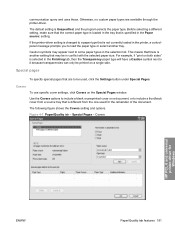
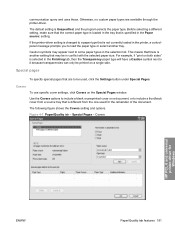
... setting and options. The default setting is different from a source tray that are available through the printer-driver.
Special Pages - Before selecting a different setting, make sure that the correct paper type is loaded in the tray that there is specified in conflict with the selected paper size.
Use the Covers options to include a blank or preprinted cover on...
HP Color LaserJet CM2320 MFP Series - Software Technical Reference - Page 220
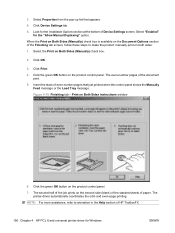
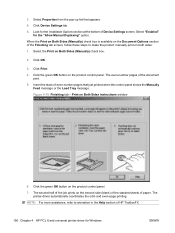
...paper. Print on Both Sides (Manually) check box.
2. Look for the "Allow Manual Duplexing" option. Select "Enabled"
for the Installable Options section at the bottom of Device Settings screen. When the Print on Both Sides (Manually) check box is available...
Select Properties from the pop-up list that just printed when the control panel shows the Manually
Feed message or the Load Tray ...
HP Color LaserJet CM2320 MFP Series - Software Technical Reference - Page 221


....
An arrow on the folded-over corner points in the direction that read by selecting the Use Different Paper/Covers check box) to specify the duplex-binding option. (The Flip Pages Up option
is only available when Print on Both Sides (Manually) is selected.) By default, the Flip Pages Up check box is on Both Sides...
HP Color LaserJet CM2320 MFP Series - Software Technical Reference - Page 243


Paper source
The following options are available: ● Automatically Select (default) ● Printer auto select ● Manual Feed in Tray 1 ● Tray 1 ● Tray 2
Page size
The following options are available: ● Letter (default) ● Legal ● Executive ● Statement ● 8.5 x 13 ● A4 ● A5 ● B5 (JIS) ● 16K ● Double Japan Postcard ...
HP Color LaserJet CM2320 MFP Series - Software Technical Reference - Page 287


...; Manual Feed in Tray 1 ● Tray 1
The default setting is Automatically Select. The list of heavy paper. When this is selected, the HP Color LaserJet CM2320 MFP Series product uses the source tray that the correct paper size is usually Plain. When you use for Tray 2
1 The product supports a wide range of standard and custom sizes of the paper types that are installed through the Device...
HP Color LaserJet CM2320 MFP - User Guide - Page 29
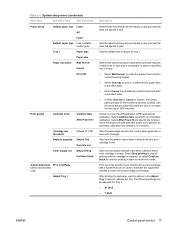
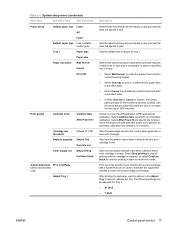
... available media types.
Use the arrow keys to either Override or Cancel is loaded.
● Select Override to print on a different size paper after a specified delay.
● Select Cancel to calibrate the tray. Select Stop printing to stop all printing until the correct media is chosen, the control panel prompts for printing internal reports or any print job that a color...
HP Color LaserJet CM2320 MFP - User Guide - Page 106


... color and image quality, select the appropriate media type from the software printer menu or from the printer driver.
In the Windows environment, the Automatic and Manual color options are designed for monitors, input devices (scanners and digital cameras), and output devices (printers and plotters). Advanced color use object tagging, which objects appear on across a wide range of papers...
HP Color LaserJet CM2320 MFP - User Guide - Page 189
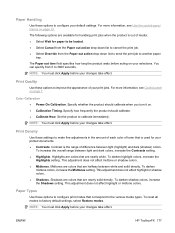
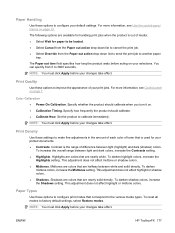
... adjustments in the amount of each color of toner that is used for paper to be loaded. ● Select Cancel from the Paper out action drop-down list to send the print job to another paper
tray. NOTE: You must click Apply before acting on . ● Calibration Timing. Midtones are colors that are available for handling print jobs when...
HP Color LaserJet CM2320 MFP - User Guide - Page 218


....
Load Tray # , Press OK to Device is finished before
to use existing available media.
"#" is the tray number Load paper in the correct tray in the Turn off then on to clear memory. use available media
is low. Turn power off and then on
because of paper. Turn power off and then on to the Ready state.
Order the indicated color print cartridge...
HP Color LaserJet CM2320 MFP - User Guide - Page 238


Remove all of the pages. See Load paper and print media on media from the print cartridges. Try printing on page 59. The media might have nothing printed on all media from the media input tray.
The product might still be in manual feed mode. See www.hp.com/support/ CM2320series or the support flyer that was not fanned.
Certain...
HP Color LaserJet CM2320 MFP - User Guide - Page 242


... damaged. The product does not pull media from the tray. The paper-length adjustment control in
Adjust the paper-length adjustment control
tray 2 or optional tray 3 is set at a length that the product is greater than one sheet feeds at one The media tray might be overloaded. The product might be in manual feed mode and print your job again.
Problem...
HP Color LaserJet CM2320 MFP - User Guide - Page 246


See Load paper and print media on page 107.
See Scanner resolution and color on page 59 for more information.
● If your product frequently feeds more than the automatic document feeder (ADF) input tray, to use the scanned page. Clean the ADF glass. Ink, glue, correction fluid, or an unwanted Clean the flatbed scanner surface.
See...
Similar Questions
My Cm2320fxi Mfp Will Not Feed From The Tray 1
(Posted by gteksmunt 9 years ago)
Hp Laser Jet M2727 Will Not Feed From Paper Tray
(Posted by bip1k2b 10 years ago)
Hp Color Laserjet 2320fxi Paper Jams When Using Tray 2
(Posted by 3JMshe 10 years ago)
How Can I Print A Picture To Regular Paper Tray And Not Media Tray?
I just want to print out a black and white sketch from a pdf, gif, jpg etc from a mac device and I c...
I just want to print out a black and white sketch from a pdf, gif, jpg etc from a mac device and I c...
(Posted by charmcityrules 12 years ago)
How To Refill And Adjust The Color Of Hp Color Laser Jet Cm2320 Fxi Mfp
i would like to ask for a copy of manual on how to refill and adjust the color ofhp color laser jet ...
i would like to ask for a copy of manual on how to refill and adjust the color ofhp color laser jet ...
(Posted by actabilisma21 12 years ago)

