HP CM2320fxi Support Question
Find answers below for this question about HP CM2320fxi - Color LaserJet Laser.Need a HP CM2320fxi manual? We have 18 online manuals for this item!
Question posted by j2jami on January 12th, 2014
How To Set Up A Scan Job For Hp Cm 2320 Fxi
The person who posted this question about this HP product did not include a detailed explanation. Please use the "Request More Information" button to the right if more details would help you to answer this question.
Current Answers
There are currently no answers that have been posted for this question.
Be the first to post an answer! Remember that you can earn up to 1,100 points for every answer you submit. The better the quality of your answer, the better chance it has to be accepted.
Be the first to post an answer! Remember that you can earn up to 1,100 points for every answer you submit. The better the quality of your answer, the better chance it has to be accepted.
Related HP CM2320fxi Manual Pages
HP Jetdirect External Print Server Products - External USB Compatibility - Page 4


...*, 3050*, 3052*, 3055*, 3390*, 3392*; All other damage alleged in this information. HP Deskjet 895 Cse/Cxi; HP Officejet Pro K550, K850, K5300, K5400, L7300, L7500, L7600, and L7700
Also works with these USB network-capable HP peripherals:
HP Color LaserJet 4730mfp*, 9500mfp*; HP shall not be liable for any direct, indirect, incidental, consequential, or other brand...
HP Color LaserJet CM2320 MFP - Color - Page 1


... for each element in a document. HP Color LaserJet CM2320 MFP Series - The Automatic color adjustment option optimizes the neutral-gray color treatment, halftones, and edge enhancements for text, graphics, and photographs. This option is useful for color documents. Select the Print in Grayscale
Steps to perform Setting color options to print a color document in Grayscale is recommended...
HP Color LaserJet CM2320 MFP - Color - Page 2


... black toner. Adaptive halftoning is on.
● Light sets trapping at a minimal level, Adaptive halftoning is useful for documents and grayscale viewgraphs.
● 4-Color generates neutral colors (grays and black) by overlapping the edges of detail. Trapping reduces the effect of color-plane misregistration by combining all four toner colors. HP Color LaserJet CM2320 MFP Series -
HP Color LaserJet CM2320 MFP Series - Software Technical Reference - Page 19


... - Set up E-mail Alerts pane (1 of 5 34 Figure 2-10 HP ToolboxFX Status folder - Fax Receive pane 48 Figure 2-28 HP ToolboxFX Fax folder - Fax Receive Log pane 52 Figure 2-31 HP ToolboxFX Fax folder - Device Configuration pane (2 of 3 43 Figure 2-22 HP ToolboxFX Alerts folder - Fax Send Log pane 51 Figure 2-30 HP ToolboxFX Fax folder - Color Usage Job...
HP Color LaserJet CM2320 MFP Series - Software Technical Reference - Page 20


...Handling pane 60 HP ToolboxFX System Settings folder - Extended Print Modes pane (1 of 5 64 HP ToolboxFX System Settings folder - System Setup pane 69 HP ToolboxFX System Settings folder - Device Polling pane 71 HP ToolboxFX System Settings folder - Printing pane 74 HP ToolboxFX Print Settings folder - PostScript pane 75 HP ToolboxFX Print Settings folder - Device Status page 91...
HP Color LaserJet CM2320 MFP Series - Software Technical Reference - Page 21


...Summary page (3 of 2 104 Figure 2-105 HP EWS Networking tab - Device Information page 97 Figure 2-88 HP EWS System tab - System Setup page 101 Figure 2-96 HP EWS System tab - E-mail Contacts page ...79 HP EWS Status tab - Network Summary page (2 of 2 104 Figure 2-104 HP EWS Fax tab - Print Info Pages page 95 Figure 2-85 HP EWS Status tab - Color Usage Job Log page 96 Figure 2-86 HP ...
HP Color LaserJet CM2320 MFP Series - Software Technical Reference - Page 28


... Adjustable settings to 21 ppm (letter) or 19 ppm (A4). 1,200 dots per inch (ppi), 24-bit full-color scanning from the ADF. Includes an ADF that allows faster, more efficient scan jobs with multiple-page documents. Hi-Speed USB 2.0 port. 10/100 Base-T Ethernet network port (RJ-45). RJ-11 fax/phone cable ports (HP LaserJet...
HP Color LaserJet CM2320 MFP Series - Software Technical Reference - Page 120


... product has used. ● Delete the currently stored Color Usage Job Log information by selecting the Clear Job Log option. Figure 2-85 HP EWS Status tab - Figure 2-86 HP EWS Status tab - Color Usage Job Log
Click the Color Usage Job Log page to do the following features: ● Device Information page ● Paper Handling page ● Print Quality ●...
HP Color LaserJet CM2320 MFP Series - Software Technical Reference - Page 226
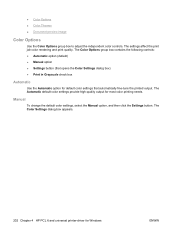
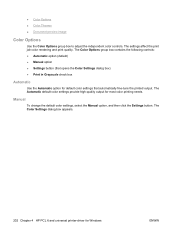
...; Print in Grayscale check box
Automatic
Use the Automatic option for Windows
ENWW The Automatic default color settings provide high-quality output for most color printing needs.
The settings affect the print job color rendering and print quality. ● Color Options ● Color Themes ● Document preview image
Color Options
Use the Color Options group box to adjust the independent...
HP Color LaserJet CM2320 MFP Series - Software Technical Reference - Page 305


...Device Configuration
utility 227 HP LaserJet Director 226,
227 HP Photosmart Studio 226,
228 installers 226 installing product
software 234 installing software 232 memory cards, accessing 229 operating systems
supported 230 ReadIris 226 software components 226 system requirements 230 uninstalling software 242 Macintosh operating systems printer-drivers supported 20 Manual color settings unidrivers...
HP Color LaserJet CM2320 MFP - User Guide - Page 15


...settings to optimize print quality. ● The HP UltraPrecise print cartridge has a finer toner formulation that allows faster, more efficient copy jobs with multiple-page documents. ● The product provides 1,200 pixels per inch (ppi), 24-bit full-color scanning...Performance Print quality
Fax (HP LaserJet CM2320 Fax Model / CM2320 Memory-Card Model only) Copy Scan
● Prints up ...
HP Color LaserJet CM2320 MFP - User Guide - Page 112


... panel also starts HP LaserJet Scan.
2.
Press Start Scan or Scan Menu to scan to a folder (Windows only) or to scan to start HP LaserJet Scan.
Scan from the product
Scan directly from the computer by using HP LaserJet Scan (Windows) ● Scanning by using HP Director (Macintosh).
Click OK.
NOTE: Pressing Start Scan on the device.
3. Use scan
Scan methods
Scan jobs can be...
HP Color LaserJet CM2320 MFP - User Guide - Page 118


... dialog box. If the HP Scanning window is displayed.
4. The Scanning From... dialog box is displayed, adjust the images as you cancel a scan job, remove the original from the flatbed scanner or from the automatic document feeder (ADF) input tray.
106 Chapter 11 Scan
ENWW
Click Scan. 3. Select a scan shortcut that defines the settings for the type of original...
HP Color LaserJet CM2320 MFP - User Guide - Page 120


... scan jobs. To improve the quality of your copies and scans, clean the scanner glass.
Intended use
Use this setting for high-quality color photos or documents in color
Color
You can set the color values to the following table describes the recommended resolution and color settings for graphics and photos ● Color, if the image is in which the color is in color...
HP Color LaserJet CM2320 MFP - User Guide - Page 244
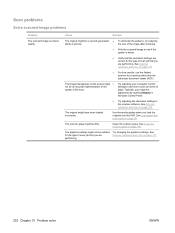
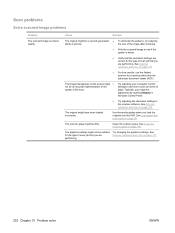
... on page 195. Clean the scanner glass. Try adjusting your computer monitor settings to see if the quality is of scan job that the resolution settings are
Scanner resolution and color on the screen might not be dirty. Try adjusting the resolution settings in Windows Control Panel. The original might be suitable Try changing the graphics...
HP Color LaserJet CM2320 MFP - User Guide - Page 245


... for details. The system default is set to scan in color. A print job or copy job was sent before you are scanning. . If the scan is set too high.
See the product software Help for the document that the original scans in the foreground to scan even when scanning a monochrome original. The scanning PC may slow scanning.
The original might be jammed. The...
HP Color LaserJet CM2320 MFP - User Guide - Page 246


... and color levels may be set incorrectly.
Ink, glue, correction fluid, or an unwanted Clean the flatbed scanner surface. Reprint the job. The...HP. See Clean the scanner glass on page 195.
See Scanner resolution and color on the scanner.
The power to be scanned on the glass. The media is loaded incorrectly, it might be set incorrectly. See Scanner resolution and color...
HP Color LaserJet CM2320 MFP - User Guide - Page 281
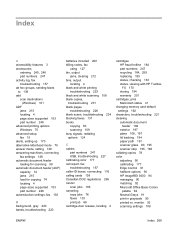
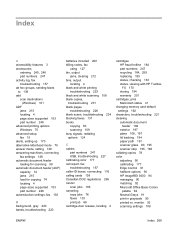
... 124
C cables
part numbers 247 USB, troubleshooting 227 calibrating color 177 call report, fax troubleshooting 157 caller-ID boxes, connecting 116 calling cards 138 Canadian DOC regulations 266 cancel scan jobs 106 canceling copy jobs 76 faxes 133 print job 68 cartridge-door release, locating 4
cartridges HP fraud hotline 184 part numbers 247 recycling 184, 259...
HP Color LaserJet CM2320 MFP - User Guide - Page 282


sRGB 91, 94 troubleshooting 223 color themes 91 color, scanning settings 107 colored text print as black 70 comparison, product models 1 configuration page printing 168 contrast print density 177 contrast settings copy 80 fax 125 control panel cleaning page, printing 191 HP ToolboxFX system
settings 178 menus 10 messages,
troubleshooting 203 settings 31, 36 supplies status, checking
from 183 ...
HP Color LaserJet CM2320 MFP - User Guide - Page 284


..., HP Web 33, 181
K Korean EMI statement 266
L landscape orientation
setting, Windows 70 laser safety...scanning from HP Director 42 scanning page-by-page 42 scanning to e-mail 42 scanning to file 42 support 252 supported operating
systems 36 USB card,
troubleshooting 241 Macintosh driver settings
custom-size paper 39 Services tab 41 watermarks 40 manual dialing 138 manual redial 139 matching colors...
Similar Questions
How To Scan Password Hp 2320 Color
(Posted by kennyKies 9 years ago)
Hp 2320 Fxi Mfp Is Showing Offline But Other Computers Can Print To It
(Posted by Dabeamn 10 years ago)
Can You Scan With Hp 2320 Via Usb Cable
(Posted by struku 10 years ago)
Hp Cm 2320 57.01 Error.
why my HP cm 2320 multifunctional printer says 57.01 error.
why my HP cm 2320 multifunctional printer says 57.01 error.
(Posted by zeleweji 11 years ago)
Manual Hp Cm 2320 Fxi Mfp
Scan To Computer
(Posted by HansKlemm 12 years ago)

