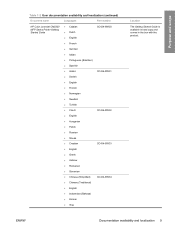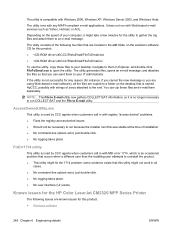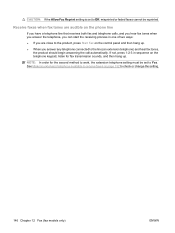HP CM2320fxi Support Question
Find answers below for this question about HP CM2320fxi - Color LaserJet Laser.Need a HP CM2320fxi manual? We have 18 online manuals for this item!
Question posted by shirrea on October 15th, 2011
Hpcolorlaserjetcm2320fximfp Any Way For Fax Function With Digital Line?
I have an HP Color LaserJet CM2320fxi Multi Function Printer of which I now know the fax m module of these do not function properly with a digital phone line.....I discovered this after I had switched our phone services to a digital provider and couldn't figure out why I wasn't receiving all my faxes. I can send them with no problem....I can recieve for a little bit and then it just stops answering and you have to unplug etc....only problem is you really don't know when it stops recieving......is there a device that can be connected from the line coming out of my digital modem that is to plug into a phone/fax machine that will convert the line back to an analog line? I really hate to loose the use of this machine....its a great machine....Thanks for the help!
Current Answers
Related HP CM2320fxi Manual Pages
Similar Questions
Hp Color Laserjet Cm 6030f Mfp Printer Is Giving The Error Replace Fuser Kit Thi
HP color laserjet cm 6030f mfp printer is giving error replace fuser kit This supply has reached end...
HP color laserjet cm 6030f mfp printer is giving error replace fuser kit This supply has reached end...
(Posted by atiqafsar 9 years ago)
How To Use The Cm2320 Hp Printer On Digital Phone Line
(Posted by fernpeli 9 years ago)
My Hp Color Laserjet Cm2320 Is Printing Black Lines On Paper. How Do I Fix It
(Posted by liandaco 10 years ago)
Hi How Do Cold Reset
* HP colorlaser ject mode CM2320fxi mfp * this printer i buy from HP one half year ago and i relly ...
* HP colorlaser ject mode CM2320fxi mfp * this printer i buy from HP one half year ago and i relly ...
(Posted by kingofphones2010 12 years ago)
Wont Receive Or Send Faxes Because :log Is Full
I cleared the log yesterday, shut down and restarted printer. all other functions are working but no...
I cleared the log yesterday, shut down and restarted printer. all other functions are working but no...
(Posted by bpremiercus 12 years ago)