HP CM2320fxi Support Question
Find answers below for this question about HP CM2320fxi - Color LaserJet Laser.Need a HP CM2320fxi manual? We have 18 online manuals for this item!
Question posted by serfibutte on December 3rd, 2013
What Is The Default Service Password On Hp Laserjet Cm2320
The person who posted this question about this HP product did not include a detailed explanation. Please use the "Request More Information" button to the right if more details would help you to answer this question.
Current Answers
There are currently no answers that have been posted for this question.
Be the first to post an answer! Remember that you can earn up to 1,100 points for every answer you submit. The better the quality of your answer, the better chance it has to be accepted.
Be the first to post an answer! Remember that you can earn up to 1,100 points for every answer you submit. The better the quality of your answer, the better chance it has to be accepted.
Related HP CM2320fxi Manual Pages
HP Color LaserJet, LaserJet and LaserJet MFP Products - Print Cartridge Price Increase Announcement - Page 1


... increased and will affect a total of HP LaserJet toner cartridges by five (5%) percent. HP LaserJet print cartridges will continue to rising production and supply chain costs, HP is committed to developing products and services that meet its new smart print supplies system, HP is now adjusting the price of 156 products. HP LaserJet Print Cartridges
August 1, 2008 As of...
HP Printers - Supported Citrix Presentation Server environments - Page 6


.../2003: 60.34.78.41
Win2003-x64: Use HP Color LaserJet 4550 driver included in the Windows OS
N/A
Win2k/XP/2003/2003x64: 60.053.45.00
6 HP printer LJ P2010/P2014
LJ P2015 CP2020/2025
LJ P2035 LJ P2050/2055
LJ 2100
LJ 2200
LJ 2300 CM2320 LJ 2410/2420/
2430 CLJ 2500
CLJ 2550...
HP Color LaserJet CM2320 MFP - Security/Authentication - Page 1
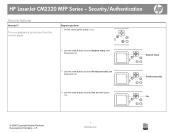
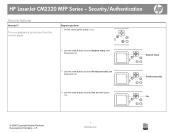
... on password protection from the control panel
Steps to perform 1 On the control panel, press Setup.
2 Use the arrow buttons to select System setup, and then press OK.
3 Use the arrow buttons to select Product security, and then press OK.
4 Use the arrow buttons to select On, and then press OK.
? HP LaserJet CM2320...
HP Color LaserJet CM2320 MFP - Security/Authentication - Page 2
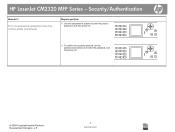
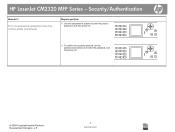
HP LaserJet CM2320 MFP Series -
Security/Authentication
How do I? Turn on password protection from the control panel (continued)
Steps to perform
5 Use the alphanumeric buttons to enter the product password, and then press OK.
..
?
6 To confirm the product password, use the
alphanumeric buttons to re-enter the password, and then press OK.
..
?
© 2008 Copyright Hewlett-Packard ...
HP Color LaserJet CM2320 MFP Series - Software Technical Reference - Page 5


...Windows solutions software ...16 Printing system and installer 16 HP Color LaserJet CM2320 MFP Series solutions software CD for MS Windows systems 16 HP Color LaserJet CM2320 MFP Series Animated Getting Started Guide 16 HP Color LaserJet CM2320 MFP Series solutions CD browser ....... 17 Installer features 18 HP Color LaserJet CM2320 MFP Series printer-drivers 19 Select the best printer-driver...
HP Color LaserJet CM2320 MFP Series - Software Technical Reference - Page 13


...248 Known issues for all Macintosh OSs - Macintosh solutions software ...226 Software components for Macintosh 226 HP EWS Device Configuration utility 227 HP LaserJet Director 227 HP Photosmart Studio for Macintosh 228 Memory card access with the Macintosh (HP Color LaserJet CM2320 MFP only) ...229 System requirements ...230 Operating-system support 230 Availability ...230 Software component...
HP Color LaserJet CM2320 MFP Series - Software Technical Reference - Page 17


... Paper type: - HP PCL 6 custom paper sizes 178 Watermark color values ...191 Page orientation ...197 Software components for Macintosh 226 CD part number for HP ToolboxFX ...42 Standard print modes ...63 Print Modes section controls ...67 Printing options and settings ...74 Advanced Network Settings options and settings 81 Default fonts ...111 HP Color LaserJet CM2320 MFP Series product...
HP Color LaserJet CM2320 MFP Series - Software Technical Reference - Page 23


... Figure 4-16 Finishing tab ...193 Figure 4-17 Finishing tab - Color Settings dialog box 203 Figure 4-23 Services tab ...206 Figure 4-24 Device Settings tab ...209 Figure 4-25 Printing Shortcuts tab ...217 Figure 4-26 About tab ...222 Figure 5-1 HP LaserJet Director - Mac Memory Card Access 230 Figure 5-5 HP LaserJet MFP Installer icon ...233 Figure 5-6 Macintosh install - dialog box...
HP Color LaserJet CM2320 MFP Series - Software Technical Reference - Page 26


... Windows XP®, Windows Server 2003, and Windows Vista®.
Chapter 6, Engineering details
This chapter contains information about the HP Color LaserJet CM2320 MFP Series product and its software: ● Overview of the HP Color LaserJet CM2320 MFP Series printer ● Solutions software overview. This includes the following topics:
◦ System requirements ◦ Operating-system...
HP Color LaserJet CM2320 MFP Series - Software Technical Reference - Page 28


Product features
Performance
●
Print quality
●
●
●
Fax (HP LaserJet CM2320 ● Fax Model / CM2320 Memory-Card Model only)
Copy
●
Scan
●
●
●
Memory card slots (HP Color ● LaserJet CM2320 MFP Memory-Card Model only)
Networking
●
Printer-driver features
●
Interface connections
●
●
●
...
HP Color LaserJet CM2320 MFP Series - Software Technical Reference - Page 121
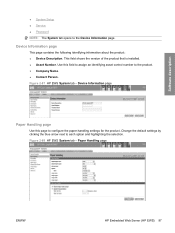
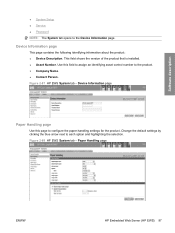
...Web Server (HP EWS) 97 Device Information page
This page contains the following identifying information about the product: ● Device Description.
Device Information page
Paper Handling page
Use this field to assign an identifying asset control number to configure the paper-handling settings for the product. Software description
● System Setup ● Service ● Password NOTE...
HP Color LaserJet CM2320 MFP Series - Software Technical Reference - Page 287


... paper. When this is selected, the HP Color LaserJet CM2320 MFP Series product uses the source tray that are installed through the Device Settings tab also appear here. ENWW
Paper...Tray 2
Dimensions1
Weight
Capacity2
HP LaserJet glossy paper Same as the preceding listed 75 to 220 g/m2 (20 to use the default setting, Unspecified, the product uses the default paper type, which is ...
HP Color LaserJet CM2320 MFP Series - Software Technical Reference - Page 297


... will create large files. If the product is scanning, the print job will still be password protected by the default resolution.
● The default file type for the HP LaserJet Scan software is JPEG when scanning to a file, and the default file type is enabled.
If you select an output type of the computer.
◦ Verify...
HP Color LaserJet CM2320 MFP Series - Software Technical Reference - Page 302


... pane, HP ToolboxFX 60
Device Polling pane 71 Device Polling pane, HP
ToolboxFX 71 Device Settings tab
printer-drivers 208 Device Status page, EWS
(Windows) 91 Device Status pane, HP
ToolboxFX 32 diagnostics 23, 206 dialog boxes, Macintosh
installation 234 dimensions
media 258 DIMMs, fonts
printer-driver settings 210 direct connections
Macintosh installation 234 Director, HP LaserJet 226...
HP Color LaserJet CM2320 MFP Series - Software Technical Reference - Page 303


... 107 Status tab 90 Supplies Status page 91 System Setup page 101
HP EWS Device Configuration utility, Macintosh 227
HP ImageREt 3600 24 HP Instant Support 86 HP LaserJet Director 226, 227 HP Marketing Assistant
troubleshooting 250 HP PCL 6
Graphic settings 171 Printer Features tab 173 HP PCL 6 Unidriver Advanced Printing Features,
enabling 172 Advanced tab 170 booklet printing...
HP Color LaserJet CM2320 MFP Series - Software Technical Reference - Page 305


...Device Configuration
utility 227 HP LaserJet Director 226,
227 HP Photosmart Studio 226,
228 installers 226 installing product
software 234 installing software 232 memory cards, accessing 229 operating systems
supported 230 ReadIris 226 software components 226 system requirements 230 uninstalling software 242 Macintosh operating systems printer-drivers supported 20 Manual color settings unidrivers...
HP Color LaserJet CM2320 MFP - User Guide - Page 6


... Scan ...42 Fax (HP LaserJet CM2320 Fax Model / CM2320 Memory-Card Model only 42 Photo ...43
5 Connectivity Supported network operating systems 46 USB connection ...46 Printer sharing disclaimer ...47 Supported network protocols ...47 Install the product on a network ...48 Configure the network product ...49 View settings ...49 Change settings ...49 Set password ...50 IP address...
HP Color LaserJet CM2320 MFP - User Guide - Page 10


... statement 249 Customer self repair warranty service 250 Print cartridge limited warranty statement 251 Customer support ...252
Appendix C Specifications Physical specifications ...254 Electrical specifications ...254 Power consumption and acoustic emissions (HP Color LaserJet CM2320, HP Color LaserJet CM2320 MFP Fax Model, HP Color LaserJet CM2320 MFP Memory-Card Model 254 Environmental...
HP Color LaserJet CM2320 MFP - User Guide - Page 22


...; Use the Photo setup (HP Color LaserJet CM2320 MFP Memory-Card Model only) menu to configure the basic settings for printing photos from a memory card.
● Use the System setup menu to establish basic product settings such as language, print quality, or volume levels.
● Use the Service menu to restore default settings, clean the product...
HP Color LaserJet CM2320 MFP - User Guide - Page 276


...-6000)
HP LaserJet CM2320 Fax Model / CM2320 Memory-Card Model
Declaration of Conformity according to the following two Conditions: (1) this device may not cause harmful interference, and (2) this product is subject to the following Product Specifications:
SAFETY:
IEC 60950-1:2001 / EN60950-1: 2001 +A11 IEC 60825-1:1993 +A1 +A2 / EN 60825-1:1994 +A1 +A2 (Class 1 Laser/LED...
Similar Questions
Hp Laserjet Cm2320 Mfp Series How To I Change The Address On My Fax
confirmation report
confirmation report
(Posted by lucidsu 9 years ago)
How To Print Configuration Page For Hp Laserjet Cm2320 Mfp
(Posted by slimfMedm 10 years ago)
Hp Laserjet Cm2320 Mfp How Do I Change The Name On My Fax Confirmation Report
(Posted by orinnrade 10 years ago)
How To Set Up Default Gateway On Hp Laserjet M2727 Mfp
(Posted by kiFelipz 10 years ago)
How Do I Reset Password Hp Laserjet M3035 Mfp
(Posted by peggyiugrad 10 years ago)

