HP CM1312nfi Support Question
Find answers below for this question about HP CM1312nfi - Color LaserJet MFP Laser.Need a HP CM1312nfi manual? We have 19 online manuals for this item!
Question posted by rmcevoy on November 28th, 2011
Outgoing Fax Problem
when tring to fax a document get a billing code messeage how do you remove this. Fax one page stops and then gives a white screen no error code
Requests for more information
Request from ravenanne on November 28th, 2011 12:44 PM
well what kind of printer/fax machine are you using
well what kind of printer/fax machine are you using
Current Answers
There are currently no answers that have been posted for this question.
Be the first to post an answer! Remember that you can earn up to 1,100 points for every answer you submit. The better the quality of your answer, the better chance it has to be accepted.
Be the first to post an answer! Remember that you can earn up to 1,100 points for every answer you submit. The better the quality of your answer, the better chance it has to be accepted.
Related HP CM1312nfi Manual Pages
HP Color LaserJet CM1312 MFP Series - User Guide - Page 27
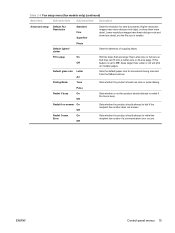
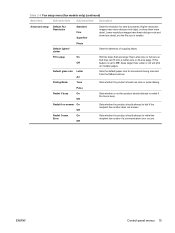
... is smaller.
Photo
Default lighter/ darker
Sets the darkness of outgoing faxes. ENWW
Control-panel menus 15 Lower resolution images have more dots per inch and show more detail.
Default glass size Letter A4
Sets the default paper size for sent documents. On
Error
Off
Sets whether the product should use tone or pulse...
HP Color LaserJet CM1312 MFP Series - User Guide - Page 28


... of an incoming voice call .
Enables the use of billing codes when set a password in which the control panel displays messages and product reports.
16 Chapter 2 Control panel
ENWW
Fax/Tel Ring Time 20 30
Sets when the product should check for an outgoing fax. Private receive
On
Off
Setting Private receive to On requires...
HP Color LaserJet CM1312 MFP Series - User Guide - Page 34


...
Add number Delete number Delete All Entries Junk Fax list
On Off
Description
Send a fax.
Allows a fax to default after 2 minutes of idle fax scan time. The resolution resets to be sent at a later time and date. The junk fax list can contain up to call from one of outgoing faxes. Allows the product to 30 numbers.
HP Color LaserJet CM1312 MFP Series - User Guide - Page 36


.... This menu item appears only when the billing codes feature is turned on. Table 2-8 Fax Menu (continued)
Menu item
Sub-menu item
Fax Reports
Fax Confirmation
Include first page Fax Error Report
Last Call Report Fax Activity log
Sub-menu item Never Every fax Send fax only Receive fax On Off
Every error Send Error Receive Error Never
Print log now Auto Log Print...
HP Color LaserJet CM1312 MFP Series - User Guide - Page 111


...continue scanning.
Select HP Color LaserJet CM1312 MFP Series in the device. If the HP Scanning window is stopped.
Enable the photo slots to continue scanning. Scan from the automatic document feeder (ADF) input...the memory card is removed while scanning to continue scanning. If the memory card is full, then the scan is stopped and an appropriate error message is displayed. ...
HP Color LaserJet CM1312 MFP Series - User Guide - Page 127


...line volume
Complete the following sounds: ● The fax sounds that are associated with incoming and outgoing faxes ● The ring for incoming faxes The factory-set default for the ring volume is Soft.... 5. The maximum number of your company telephone system. The default setting is
ENWW
Change fax settings 115 Use the arrow buttons to select Off, Soft, Medium, or Loud. 6. Press...
HP Color LaserJet CM1312 MFP Series - User Guide - Page 129


... the redial-on , the product redials automatically if some sort of an outgoing fax as the default setting. 1. Use the arrow buttons to select Advanced setup, and then press OK. 4. Use the arrow buttons to select Fax setup, and then press OK. 3. Error, and then press OK. 5. The default light/dark setting is the...
HP Color LaserJet CM1312 MFP Series - User Guide - Page 131
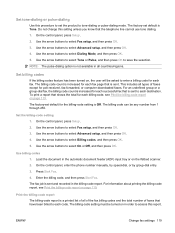
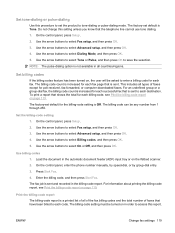
... buttons to enter a billing code for each fax. Load the document in the billing-code report. For information about printing the billing-code report, see Print the billing-code report on page 119.
The billing code count is increased for the billing-code setting is Off. To print a report that shows the total for each billing code, see Print the billing-code report on page 119...
HP Color LaserJet CM1312 MFP Series - User Guide - Page 144
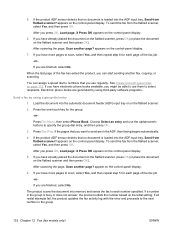
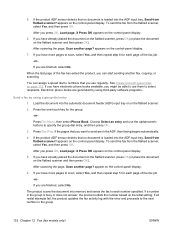
...appears on the flatbed scanner.
2.
You can start sending another fax, copying, or scanning. Load the document into memory and sends the fax to specify the group-dial entry, and then press OK.
... the page, Scan another page?
If all redial attempts fail, the product updates the fax activity log with the error and proceeds to select recipients. After you press OK, Load page: X Press OK ...
HP Color LaserJet CM1312 MFP Series - User Guide - Page 153


... the following instructions to print fax logs and reports:
Print all of the following fax logs and reports: ● Fax activity log: Provides a chronological history of power
The HP Color LaserJet CM1312 MFP Series flash memory protects against data loss when a power failure occurs. Use the arrow buttons to print all fax reports
Use this procedure to...
HP Color LaserJet CM1312 MFP Series - User Guide - Page 156
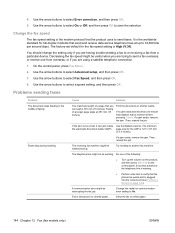
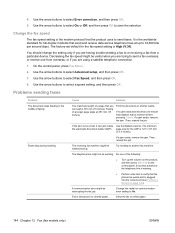
... small, it can load is being sent on shorter media. Decreasing the fax speed might not be useful when you are using a satellite telephone connection.
1. Problems sending faxes
Problem The document stops feeding in the middle of the following:
● Turn up to send a fax overseas, or receive one minute has elapsed, wait a moment before pressing Cancel...
HP Color LaserJet CM1312 MFP Series - User Guide - Page 157


...is correct.
ENWW
Solve fax problems 145 system might be ...stop the product from the The glass-fax size might exist. Or change the redial setting.
Sent faxes have an error condition, such as a delayed fax, and then verify that the original documents are ahead of paper.
Try one of the following :
● Turn up for outgoing faxes.
● Configure the outgoing fax...
HP Color LaserJet CM1312 MFP Series - User Guide - Page 160


... volume setting might be very high.
The fax might be very complex, such as one with a white background, and then resend the fax.
Reprint the original document with many graphics. The fax activity logs or fax call reports are The fax activity log or fax call . soft.
Performance problems
Problem
Cause
Solution
Faxes are transmitting or being sent via an international...
HP Color LaserJet CM1312 MFP Series - User Guide - Page 225


....
● Verify that the product is set at one The media tray might be overloaded.
Remove some of the media from the media input tray.
See www.hp.com/support/ CM1312series or ...in manual feed mode and print your job again. is not wrinkled, folded, or damaged. time. Problem
Cause
Solution
More than the media size.
The product might be wrinkled, folded, or damaged. The ...
HP Color LaserJet CM1312 MFP Series - User Guide - Page 265


..., connecting fax settings 120 automatic document feeder loading for scanning 94 automatic document feeder (ADF) capacity 72 jams 196 load for copying 72 page sizes supported 144 part number 229 autoreduction settings, fax 122
B background, gray 203 bands, troubleshooting 203 batteries included 244
billing codes, fax using 119
bins, output jams, clearing 200 locating 4, 5
black and white printing...
HP Color LaserJet CM1312 MFP Series - User Guide - Page 267


error-correction setting, fax 143 errors, PostScript 225 EU statement for telecom
operation 246 European Union, waste
disposal 245 event log 161 extension phones
receiving faxes from 124 sending faxes from 135
F factory-set defaults, restoring 190 faded print 202 fax
ad hoc groups 130 answer mode 14, 121 autoreduction 122 billing codes 119 blocking 123 canceling 125 contrast...
HP Color LaserJet CM1312 MFP Series - User Guide - Page 271


...documents
Macintosh 39 Windows 67 scaling documents copying 75 scan cancel 99 Scan to button, setting up 96 scanner glass, cleaning 78, 184 load for copying 73 loading for scanning 95 strip, cleaning 185 scanning black and white 101 blank pages,
troubleshooting 217 books 102 color...troubleshooting 205 sending faxes ad hoc groups 130 billing codes 119 canceling 125 delaying 135 error report, printing...
HP Color LaserJet CM1312 MFP Series - Software Technical Reference - Page 23


... Fit off (left) and on (right 181 Figure 4-14 Document preview image ...182 Figure 4-15 Effects tab - HP Software License Agreement 229 Figure 5-10 Installing dialog box - Name the MFP 233 Figure 5-17 HP Setup Assistant - Mac Memory Card Access 224 Figure 5-5 HP LaserJet MFP Installer icon ...227 Figure 5-6 Macintosh install - Custom Paper Size...
HP Color LaserJet CM1312 MFP Series - Software Technical Reference - Page 76
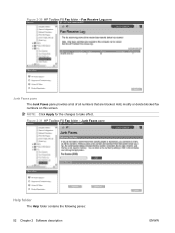
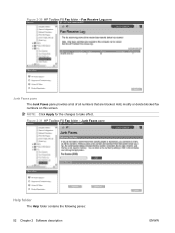
Add, modify or delete blocked fax numbers on this screen. Junk Faxes pane
Help folder
The Help folder contains the following panes:
52 Chapter 2 Software description
ENWW Figure 2-31 HP Toolbox FX Fax folder - NOTE: Click Apply for the changes to take effect. Fax Receive Log pane
Junk Faxes pane The Junk Faxes pane provides a list of all...
HP Color LaserJet CM1312 MFP Series - Software Technical Reference - Page 301


...Document Options 166, 188 Effects tab 179 Finishing tab 187 help 162 Image Color Management
(ICM) 166 Layout Options 168 orientation settings 194 Pages per Sheet settings,
unidrivers 192 Paper Handling screen 60 Print Document... universal 134 PCL printer-drivers about 20 About tab 216
Device Settings tab 204 diagnostics 23 document preview image 261 External Fonts settings 206 Font DIMM Installer ...
Similar Questions
Hp Laserjet M1522nf What Is Enter Bill Code
(Posted by debutche 10 years ago)
How To Clear Fax Storage Hp Color Laserjet Cm1312nfi Mfp
(Posted by kksa 10 years ago)
Hp Color Laserjet Cm1312nfi Mfp Fax Troubleshooting Wont Receive Faxes
(Posted by lelambendh 10 years ago)
Hp Color Laserjet Cm1312nfi Mfp Powers Off When I Try To Fax
(Posted by readysmall 10 years ago)
Outgoing Fax.
how to delete outgoing fax queue or its memory so it does not resend the fax sent in the past when a...
how to delete outgoing fax queue or its memory so it does not resend the fax sent in the past when a...
(Posted by natep12 11 years ago)

