HP CM1312nfi Support Question
Find answers below for this question about HP CM1312nfi - Color LaserJet MFP Laser.Need a HP CM1312nfi manual? We have 19 online manuals for this item!
Question posted by catmann120 on December 8th, 2012
Wireless Solution
Is ther a product on the market for CM1312NFi to print and scan wirelessly?
Current Answers
There are currently no answers that have been posted for this question.
Be the first to post an answer! Remember that you can earn up to 1,100 points for every answer you submit. The better the quality of your answer, the better chance it has to be accepted.
Be the first to post an answer! Remember that you can earn up to 1,100 points for every answer you submit. The better the quality of your answer, the better chance it has to be accepted.
Related HP CM1312nfi Manual Pages
HP Color LaserJet CM1312 MFP - Scan Tasks - Page 1
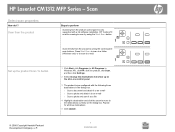
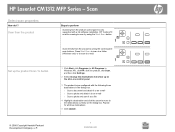
HP LaserJet CM1312 MFP Series - Scan directly from the product by using the control-panel scan buttons. HP ToolboxFX must be running to perform
Scanning from the product
Steps to scan by using the Start Scan button.
?
Scan from the product control panel is pre-configured with a full software installation. Set up on the dialog box. Press Start Scan to scan to a folder (Windows...
HP Color LaserJet CM1312 MFP - Scan Tasks - Page 2
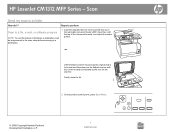
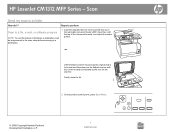
...) input tray, with the corner located as indicated by the icon on the scanner. Gently close the lid.
2 On the product control panel, press Scan Menu.
?
© 2008 Copyright Hewlett-Packard Development Company, L.P.
1 www.hp.com HP LaserJet CM1312 MFP Series - Lift the flatbed scanner lid and load the original that are to be...
HP Color LaserJet CM1312 MFP Series - User Guide - Page 14


Product comparison
The product is available in the following configurations.
HP LaserJet CM1312 mfp
HP LaserJet CM1312 (fax/photo-card model)
● Prints at speeds up to 12 pages per minute (ppm)
HP LaserJet CM1312 mfp, plus:
monochrome and 8 ppm color.
● 10/100 Base-T network port.
● PCL 6 printer drivers and HP postscript level 2 emulation.
● V.34 fax and...
HP Color LaserJet CM1312 MFP Series - User Guide - Page 15


...ppi, 24-bit full-color scanning from letter/A4size scanner glass. Includes an ADF (HP LaserJet CM1312 (fax/photo-card model) only) that allows faster, more efficient copy jobs with multiple-page documents.
Product features
Performance
●
Print quality
●
●
●
Fax (HP LaserJet CM1312 ● (fax/photo-card model) only)
Copy
●
Scan
●
●...
HP Color LaserJet CM1312 MFP Series - User Guide - Page 16
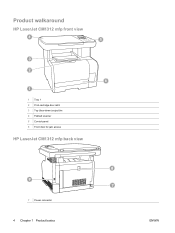
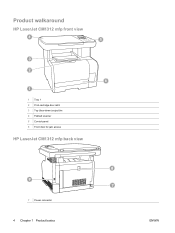
Product walkaround
HP LaserJet CM1312 mfp front view
1 Tray 1 2 Print-cartridge door latch 3 Top (face-down) output bin 4 Flatbed scanner 5 Control panel 6 Front door for jam access
HP LaserJet CM1312 mfp back view
7 Power connector
4 Chapter 1 Product basics
ENWW
HP Color LaserJet CM1312 MFP Series - User Guide - Page 99


... software program and allow the product to manage the color space.
● None sets the printer to interpret RGB color as a photograph using only black toner. When printing from a professional software program that use the AdobeRGB color space rather than Default (sRGB) mode. Color themes
Use color themes to adjust the RGB Color options for digital photos that...
HP Color LaserJet CM1312 MFP Series - User Guide - Page 100


....
2. For example, you want to match the color selection on your printed output.
Match colors using a CMYK (cyan, magenta, yellow, and black) process. Use this palette to select the colors that came with your document to use different methods of this product. Adjust color in your product.
88 Chapter 10 Color for specific documents or all users of...
HP Color LaserJet CM1312 MFP Series - User Guide - Page 102


... in a 600 x 600 dpi printer that generate excellent color results. It is specifically matched to optimize print quality, product reliability, and user productivity.
The printer driver determines which provides optimal color and halftone settings for monitors, input devices (scanners and digital cameras), and output devices (printers and plotters). The sRGB standard represents the typical...
HP Color LaserJet CM1312 MFP Series - User Guide - Page 158


...telephone line.
Start the fax-receiving process manually.
Remove the last device that came with the product in sequence, wait for three seconds and hang up for tone dialing...telephone line might be able to the line.
Problem
Cause
Solution
The product cannot receive faxes from an extension telephone.
The product might occur when receiving faxes. Re-record the answering ...
HP Color LaserJet CM1312 MFP Series - User Guide - Page 218


... minutes, and then turn the device off for color laser printers.
See the support flyer that the sealing tape has been completely removed from the print cartridges.
Use a different paper, such as highquality paper that is not selected in your
should be correctly configured. Replace any low print cartridges. The product is within humidity specifications. The...
HP Color LaserJet CM1312 MFP Series - User Guide - Page 262


... is mandatory for products marketed in exposure to the Radiation Control for Finland
Luokan 1 laserlaite
Klass 1 Laser Apparat
HP LaserJet CM1312, CM1312nfi, laserkirjoitin on m&#... specific statements
Laser safety
The Center for laser products manufactured since August 1, 1976. The device is completely confined within protective housings and external covers, the laser beam cannot escape...
HP Color LaserJet CM1312 MFP Series - Software Technical Reference - Page 7


... and Print Media 56 Color Printing Tools 56 Animated Demonstrations 57 User Guide 58
System Settings folder 58 Device Information 59 Paper Handling 60 Print Quality 60 Print Density 61 Paper Types 62 Extended Print Modes screen 63 System Setup 69 Service 70 Device Polling 70 Save / Restore Settings 71 Password 72 Print Settings 73
Print Settings folder 73 Printing 73...
HP Color LaserJet CM1312 MFP Series - Software Technical Reference - Page 27


Purpose and scope
Product comparison
The product is available in the following configurations. HP LaserJet CM1312 MFP
HP LaserJet CM1312nfi MFP (fax/photo-card model)
● Prints color pages at speeds up to 8 pages per minute HP LaserJet CM1312 MFP, plus:
(ppm), and monochrome pages at speeds up to 12 ppm
● 10/100 Base-T network port
● PCL 6 printer-driver
●...
HP Color LaserJet CM1312 MFP Series - Software Technical Reference - Page 28


... per inch (ppi), 24-bit full-color scanning from the ADF (HP LaserJet CM1312nfi MFP (fax/photo-card model) only). Hi-Speed USB 2.0 port. 10/100 Base-T Ethernet (RJ-45) network port (HP LaserJet CM1312nfi MFP (fax/photocard model) only). Product features
Performance
●
Print quality
●
●
●
Fax (HP LaserJet CM1312nfi ● MFP (fax/photo-card model) only)
Copy...
HP Color LaserJet CM1312 MFP Series - Software Technical Reference - Page 43


... Install ● Express ◦ USB ◦ Network
HP Color LaserJet CM1312 MFP Series printer-drivers
HP Color LaserJet CM1312 MFP Series printer-drivers provide the printing features and communication between the computer and the product. Select from the following features: ● The HP Color LaserJet CM1312 MFP Series solutions software CD features an interactive software
interface. ●...
HP Color LaserJet CM1312 MFP Series - Software Technical Reference - Page 44
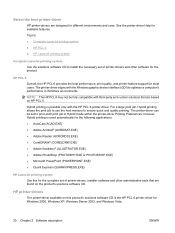
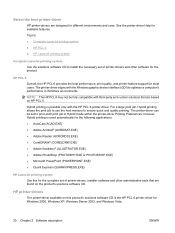
... Express (QUARKXPRESS.EXE)
HP LaserJet printing system
Use this product's solutions software CD is possible only with the HP PCL 6 printer-driver. Topics: ● Complete LaserJet printing system ● HP PCL 6 ● HP LaserJet printing system
Complete LaserJet printing system
Use the solutions software CD to ensure quick and quality printing.
Hybrid printing is the HP PCL 6 printer...
HP Color LaserJet CM1312 MFP Series - Software Technical Reference - Page 245
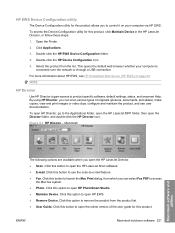
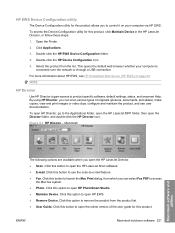
... HP LaserJet Scan software. ● E-mail.
Click this option to remove the product from the list. NOTE:
HP Director
Use HP Director to gain access to the Applications folder, open the HP LaserJet MFP folder, then open HP Director, go to product-specific software, default settings, status, and onscreen Help. Double-click the HP EWS Device Configuration...
HP Color LaserJet CM1312 MFP Series - Software Technical Reference - Page 265


... installed by the solutions software for this product in Windows 2000 and in Windows Server 2003 (continued)
Product by type
Product
IEEE 1284.4 products Imaging products Universal Serial Bus controllers
● HP Color LaserJet CM1312 MFP Series ● HP Color LaserJet CM1312 MFP Series ● HP Color LaserJet CM1312 MFP Series
● HP EWS
● USB Printing Support
● USB...
HP Color LaserJet CM1312 MFP Series - Software Technical Reference - Page 271


...\Control\Print\Monitors\HP Standard TCP/IP Port\Ports\\IPAddress
where is present and the product's IP address changes, then when the user attempts a scan, the scan driver will only update if a scan had...the DNS servers are on the same subnet mask.
Scan driver
When the HP Color LaserJet CM1312 MFP Series product is installed, the Scan co-installer determines the IP address or hostname of ...
HP Color LaserJet CM1312 MFP Series - Software Technical Reference - Page 291


... WHQL Certified host controller printerdriver with your USB hardware.
Engineering Details
Product documentation The following documents are available on the Web at: www.hp.com/support/ CM1312series
Functionality is limited on the solutions software CD-ROM: HP Color LaserJet CM1312 MFP ● Document: HP Color LaserJet CM1312 User Guide File name: LJCM1312_use_.pdf File name: LJCM1312...
Similar Questions
Is Hp Color Laserjet Cm1312nfi Mfp Wireless
(Posted by reltheh 10 years ago)
Color Laserjet Cm1312nfi Mfp Wireless Set Up How To
(Posted by KCWBrai 10 years ago)
Can Hp Laserjet Pro M1530 M1536dnf Laser Multifunction Printer Scan Text
(Posted by muecdg 10 years ago)
Color Laserjet Cm1312nfi Wont Scan Windows 7
(Posted by billmPen 10 years ago)
Print, Scan, Fax, Xerox 4 In 1 Hp Laser Printing Machine Details ,
M/s TUNGA PVC PIPES PVT LTD BOMMASANDRA, PRINT, SCAN, FAX, XEROX 4 IN 1 HP LASER PRINTING MACHIN...
M/s TUNGA PVC PIPES PVT LTD BOMMASANDRA, PRINT, SCAN, FAX, XEROX 4 IN 1 HP LASER PRINTING MACHIN...
(Posted by ttunga93 11 years ago)

