HP CM1312nfi Support Question
Find answers below for this question about HP CM1312nfi - Color LaserJet MFP Laser.Need a HP CM1312nfi manual? We have 19 online manuals for this item!
Question posted by hamedabid on September 29th, 2011
Scan Through Control Panelbuttons
I want to scan through control panel to and have automaticaly saved destination
Current Answers
There are currently no answers that have been posted for this question.
Be the first to post an answer! Remember that you can earn up to 1,100 points for every answer you submit. The better the quality of your answer, the better chance it has to be accepted.
Be the first to post an answer! Remember that you can earn up to 1,100 points for every answer you submit. The better the quality of your answer, the better chance it has to be accepted.
Related HP CM1312nfi Manual Pages
HP Color LaserJet CM1312 MFP - Connectivity - Page 1


... press OK.
Network configuration
3 Use the arrow buttons to perform
1 On the control panel, press Setup.
Connectivity
Display the IP address on the control panel
NOTE: You can also view the IP address in the EWS or HP ToolboxFX ... Hewlett-Packard Development Company, L.P.
1 www.hp.com Display the IP address on the control panel
How do I? HP Color LaserJet CM1312 MFP Series -
HP Color LaserJet CM1312 MFP - Copy Tasks - Page 1


...Slide the stack into the ADF until they are snug against the media.
4 Press Start Copy Black or Start Copy Color on the product control panel to scan these items.
..
3 Adjust the media guides until it does not move any
an original that contains correction tape, ... the top-end of the stack of originals into the ADF. Steps to be copied on the control- HP Color LaserJet CM1312 MFP Series -
HP Color LaserJet CM1312 MFP - Copy Tasks - Page 6
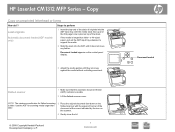
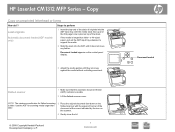
... restricting movement. Use the ADF for flatbed scanning is longer than letter.
3 Place the ...control-panel display.
3 Adjust the media guides until it does not move any farther. Flatbed scanner
1 Make sure that the automatic document feeder (ADF) contains no media.
2 Lift the flatbed scanner cover. NOTE: The maximum media size for scanning media larger than letter- HP LaserJet CM1312 MFP...
HP Color LaserJet CM1312 MFP - Fax Tasks - Page 2
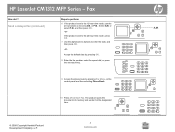
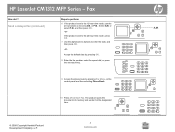
Select A.M. The product scans the document into memory and sends it at the designated time.
© 2008 Copyright Hewlett-Packard Development Company, L.P.
2 ...one-touch key.
9 Access the phone book by pressing Fax Menu on the control panel and then selecting Phone Book.
10 Press OK or Start Fax.
HP LaserJet CM1312 MFP Series - Send a delayed fax (continued)
Steps to perform
6 If the ...
HP Color LaserJet CM1312 MFP - Fax Tasks - Page 3
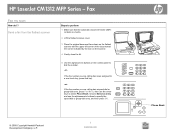
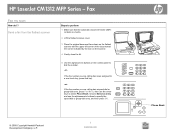
...a fax from the flatbed scanner
Steps to perform
1 Make sure that key.
-or-
HP LaserJet CM1312 MFP Series - Fax
Fax my scan
How do I? Choose Select an entry and use the arrow keys to a one-touch key, ... icon on the scanner.
4 Gently close the lid.
5 Use the alphanumeric buttons on the control panel to specify the speed dial or group-dial entry, and then press OK.
© 2008 Copyright Hewlett-...
HP Color LaserJet CM1312 MFP - Fax Tasks - Page 4
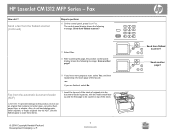
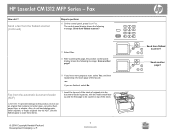
... scanner (continued)
Steps to the product, do I? The control-panel display shows the following message: Scan another page?
? Send another page?
9 If you are finished, select No. Use the flatbed glass to scan, select Yes, and then repeat step 3 for each page of originals into the ADF. Fax from flatbed scanner?
?
HP LaserJet CM1312 MFP Series -
HP Color LaserJet CM1312 MFP - Scan Tasks - Page 1
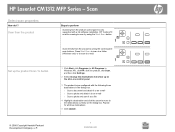
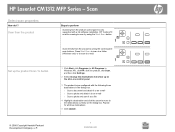
... scan to scan by using the Start Scan button.
? HP LaserJet CM1312 MFP Series -
Repeat for all -in-one control panel.
3 The product is only supported with the following three destinations in the dialog box. ○ Scan a document and attach it to an e-mail ○ Scan a photo and attach it to an e-mail ○ Scan a photo and save it as a file
4 Highlight a destination...
HP Color LaserJet CM1312 MFP - Scan Tasks - Page 2
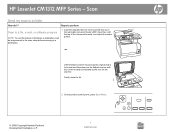
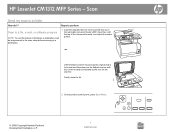
... forward, and adjust the media guides.
-or- HP LaserJet CM1312 MFP Series - Scan
Send my scan to be programmed in Windows, a destination must be scanned face-down on the scanner.
Steps to perform
Scan to a file, e-mail, or software program
NOTE: To use this feature in the scan setup before scanning to a destination.
1 Load the originals that is to a folder...
HP Color LaserJet CM1312 MFP - Scan Tasks - Page 5
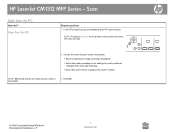
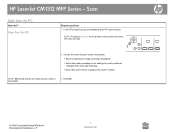
... the action that you want to accomplish.
• Select a destination to begin scanning.
• Select Set up the device to accomplish.
3 Click OK.
© 2008 Copyright Hewlett-Packard Development Company, L.P.
1 www.hp.com NOTE: Pressing Start Scan on the product control panel also starts HP LaserJet Scan.
?
2 Choose the action that you begin scanning immediately. • Select...
HP Color LaserJet CM1312 MFP Series - User Guide - Page 20


Control-panel walkaround
HP LaserJet CM1312 control panel
1 Liquid Crystal Display 2 OK button and navigation arrows 3 Cancel button: cancel the current selection 4 Copy Features button: access the Copy menu. 5 Copy Black button: perform a copy operation in black & white. 6 Lighter/Darker button: change the lightness or darkness of the scanned image. 7 Copy Color button: perform a copy operation ...
HP Color LaserJet CM1312 MFP Series - User Guide - Page 21
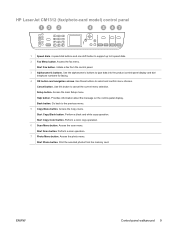
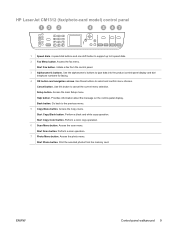
... operation. 7 Photo Menu button. Start Photo button. Start Fax button. Access the main Setup menu. Perform a color copy operation. 6 Scan Menu button. ENWW
Control-panel walkaround 9 Access the Copy menu. Access the scan menu. HP LaserJet CM1312 (fax/photo-card model) control panel
..
?
1 Speed dials. 4 speed dial buttons and one shift button to support up to 8 speed dials...
HP Color LaserJet CM1312 MFP Series - User Guide - Page 86


...product control panel. Change the default number of copies for the current job 1. On the product control panel, press Number of copies (HP LaserJet CM1312 mfp), or the Copy Menu button (HP LaserJet ...the process that you want to save your job.
Use the arrow buttons to start copying. 3. Press Start Copy Black or Start Copy Color on the product control-panel display. Cancel a...
HP Color LaserJet CM1312 MFP Series - User Guide - Page 111


... original that you in the device. Delete files on the memory card. Scan from the automatic document feeder (ADF) input tray. Place the original in proper placement of original that you want , and then click Finish. Select HP Color LaserJet CM1312 MFP Series in order to scan to it. Cancel scan
To cancel a scan job, use a different card with...
HP Color LaserJet CM1312 MFP Series - User Guide - Page 153


...Use the arrow buttons to select All fax reports, and then press OK. On the control panel, press Fax Menu. 2. NOTE: If you selected Fax Activity log and pressed OK,...chronological history of power
The HP Color LaserJet CM1312 MFP Series flash memory protects against data loss when a power failure occurs. Print individual fax reports
Use the control panel to select Reports, and then press...
HP Color LaserJet CM1312 MFP Series - User Guide - Page 267


...ToolboxFX 162 fax time, setup use control panel 109 faxing from a computer
(Macintosh) 42 features
product 3 feeding problems,
troubleshooting 209 file, scanning to
Macintosh 42 Finnish laser safety
statement 250 firmware updates 185... ToolboxFX
density settings 167 Fax tab 162 Help tab 164 Microsoft Office Basic Colors
palette, printing 88 Network Settings tab 170 opening 160 Print Settings tab 169...
HP Color LaserJet CM1312 MFP Series - User Guide - Page 268


...landscape orientation
setting, Windows 68 laser safety statements 250 letterhead paper...scanning page-by-page 42 scanning to e-mail 42 scanning to file 42 support 234
supported operating systems 36
USB card, troubleshooting 224
Macintosh driver settings custom-size paper 39 Services tab 41 watermarks 40
manual dialing 129 manual redial 131 matching colors...inserting 150 menu control panel, access 10 ...
HP Color LaserJet CM1312 MFP Series - Software Technical Reference - Page 52
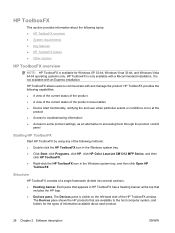
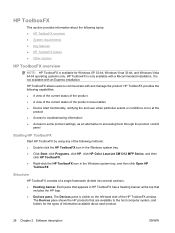
... the product control
panel
Starting HP ...Devices pane is available for the types of a single framework divided into several sections. ● Heading banner. Structure
HP ToolboxFX consists of information available about the following methods: ● Double-click the HP ToolboxFX icon in the Windows system tray. ● Click Start, click Programs, click HP, click HP Color LaserJet CM1312 MFP...
HP Color LaserJet CM1312 MFP Series - Software Technical Reference - Page 114


... documented on a configuration page.
HP EWS can only be accessed if the HP Color LaserJet CM1312 MFP Series productis installed through the Web browser. To print out a copy of the configuration...products by using Device Configuration Utility. Press Setup.
2. Use the arrow buttons to select Reports, and then press OK.
3.
NOTE: HP EWS is accessible on the product control panel:
1. Use the...
HP Color LaserJet CM1312 MFP Series - Software Technical Reference - Page 244
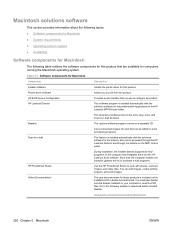
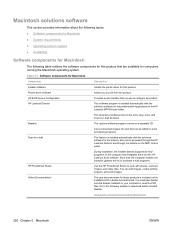
...LaserJet Director
This software program is included on the MFP control panel. Convert scanned images into the HP LaserJet Scan software. Online Documentation
The user documentation for these products is installed automatically with photos, scanned... the Macintosh operating system.
HP EWS Device Configuration
Provides a user interface that are available for this product that you to print...
HP Color LaserJet CM1312 MFP Series - Software Technical Reference - Page 293


...or scored can cause shadows to appear on the image. ● Scan buttons on the product control panel will not function unless you are required to install the printing system. ...When the animated installation guide appears, click Begin Setup for the HP LaserJet printing system software, see the HP Color LaserJet CM1312 MFP support pages at the following URL:
www.hp.com/support/CM1312series
III...
Similar Questions
Scanning From Control Panel Laserjet 1312 Does Not Work
(Posted by syldo 10 years ago)
How Do I Set Up The Scan To Function From The Control Panel On My Hp Cm1312nfi
mfp
mfp
(Posted by ddamirzs 10 years ago)
Hp Hotspot Laserjet Pro M1218nfs Mfp Control Panel Language Settings
HP HotSpot LaserJet Pro M1218nfs MFP control panel language settings as the language has been change...
HP HotSpot LaserJet Pro M1218nfs MFP control panel language settings as the language has been change...
(Posted by jeetxiii 11 years ago)
Hp Cm1312 Mfp Scanning Issue
After getting a new laptop withWindows 7 (64bit), user is unable to save scanned image in PDF format...
After getting a new laptop withWindows 7 (64bit), user is unable to save scanned image in PDF format...
(Posted by ycsau 11 years ago)
Hp Cm2320 Mfp Control Panel Red Blinking Blank Display Screen
HP CM2320 MFP control panel red blinking, blank display screen, copier not working at all, even afte...
HP CM2320 MFP control panel red blinking, blank display screen, copier not working at all, even afte...
(Posted by yhurt 11 years ago)

