HP CM1312nfi Support Question
Find answers below for this question about HP CM1312nfi - Color LaserJet MFP Laser.Need a HP CM1312nfi manual? We have 19 online manuals for this item!
Question posted by samdchia on August 30th, 2014
How To Install Hp Toolboxfx Cm1312
The person who posted this question about this HP product did not include a detailed explanation. Please use the "Request More Information" button to the right if more details would help you to answer this question.
Current Answers
There are currently no answers that have been posted for this question.
Be the first to post an answer! Remember that you can earn up to 1,100 points for every answer you submit. The better the quality of your answer, the better chance it has to be accepted.
Be the first to post an answer! Remember that you can earn up to 1,100 points for every answer you submit. The better the quality of your answer, the better chance it has to be accepted.
Related HP CM1312nfi Manual Pages
HP Color LaserJet CM1312 MFP - Connectivity - Page 1


HP Color LaserJet CM1312 MFP Series -
Show IP address
?
? ?
© 2008 Copyright Hewlett-Packard Development Company, L.P.
1 www.hp.com Display the IP address on the control panel
How do I? Connectivity
Display the IP address on the control panel
NOTE: You can also view the IP address in the EWS or HP ToolboxFX by selecting the Advanced Network Settings tab...
HP Color LaserJet CM1312 MFP - Scan Tasks - Page 1
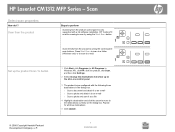
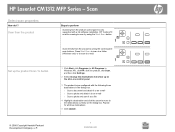
... a full software installation.
Set up on the dialog box. Scan from the product
Steps to the destinations currently on the all three destinations.
5 Click Update.
© 2008 Copyright Hewlett-Packard Development Company, L.P.
1 www.hp.com
HP LaserJet CM1312 MFP Series - Repeat...) or to scan to scan by using the Start Scan button.
? HP ToolboxFX must be running to e-mail.
?
HP Color LaserJet CM1312 MFP Series - User Guide - Page 5
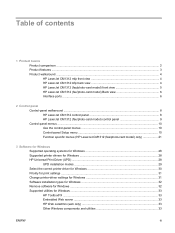
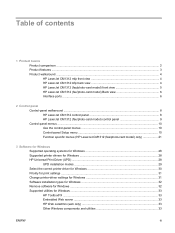
... comparison ...2 Product features ...3 Product walkaround ...4 HP LaserJet CM1312 mfp front view 4 HP LaserJet CM1312 mfp back view 4 HP LaserJet CM1312 (fax/photo-card model) front view 5 HP LaserJet CM1312 (fax/photo-card model) Back view 6 Interface ports ...6
2 Control panel Control-panel walkaround ...8 HP LaserJet CM1312 control panel 8 HP LaserJet CM1312 (fax/photo-card model) control...
HP Color LaserJet CM1312 MFP Series - User Guide - Page 108
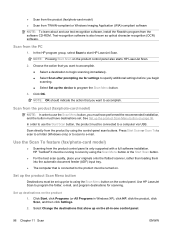
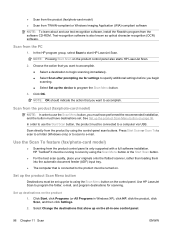
...HP ToolboxFX must be running to scan by using the control-panel scan buttons. Click Start, click Programs (or All Programs in -one control panel.
96 Chapter 11 Scan
ENWW Use HP LaserJet...scan to start HP LaserJet Scan. Text-recognition software is only supported with a full software installation. Choose the action that you must have destinations set up the device to accomplish. ...
HP Color LaserJet CM1312 MFP Series - User Guide - Page 172


... usage information for finding recycling information. ● Device configuration. You can use HP ToolboxFX. View the HP ToolboxFX
Open HP ToolboxFX in one of product errors. View details such as the approximate percent of toner remaining in Windows XP and Vista), click
HP, click HP Color LaserJet CM1312 MFP Series, and then click HP ToolboxFX. View a history of these ways: ● In...
HP Color LaserJet CM1312 MFP Series - Software Technical Reference - Page 13


...224 Ordering software for Macintosh 225 Macintosh install instructions ...226 Installation overview ...226 Installation options ...226 Installation instructions for the HP Color LaserJet CM1312 MFP Series Printer 243 Windows Software 243 Product Communication 243 Hardware/Firmware 245 Miscellaneous 246 IP discovery and rediscovery ...247 Print and HP ToolboxFX 247 Scan driver ...247 ScanTo...
HP Color LaserJet CM1312 MFP Series - Software Technical Reference - Page 17


... part numbers for the HP LaserJet software 225 Table 6-1 Products installed by the solutions software for HP ToolboxFX ...42 Table 2-4 Standard print modes ...63 Table 2-5 Print Modes section controls ...67 Table 2-6 Printing options and settings ...73 Table 2-7 Advanced Network Settings options and settings 83 Table 2-8 Default fonts ...110 Table 4-1 HP Color LaserJet CM1312 MFP Series product...
HP Color LaserJet CM1312 MFP Series - Software Technical Reference - Page 19


... FX Fax folder - Troubleshooting pane (1 of 5 35 Figure 2-12 HP ToolboxFX Status folder - Device Configuration pane pane (1 of figures
Figure 2-1 HP Color LaserJet CM1312 MFP Series Animated Getting Started Guide - List of 5 34 Figure 2-9 HP ToolboxFX Status folder - Network Summary pane (2 of 3 37 Figure 2-16 HP ToolboxFX Status folder - Network Summary pane (3 of 3 37 Figure...
HP Color LaserJet CM1312 MFP Series - Software Technical Reference - Page 26


... for installing the HP Color LaserJet CM1312 MFP Series product in Microsoft Windows operating systems by using various installation methods.
Table 1-1 Software technical reference overview
Chapter
Content
Chapter 1, Purpose and scope
This chapter contains basic information about the following topics:
● HP Embedded Web server (EWS)
● HP ToolboxFX
Chapter 3, Installing...
HP Color LaserJet CM1312 MFP Series - Software Technical Reference - Page 39
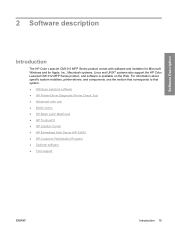
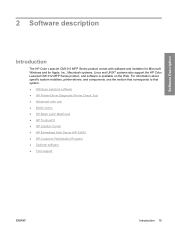
... LaserJet CM1312 MFP Series product, and software is available on the Web. For information about specific system installers, printer-drivers, and components, see the section that corresponds to that system. ● Windows solutions software ● HP Printer-Driver Diagnostic Printer Check Tool ● Advanced color use ● Match colors ● HP Basic Color Match tool ● HP ToolboxFX...
HP Color LaserJet CM1312 MFP Series - Software Technical Reference - Page 40
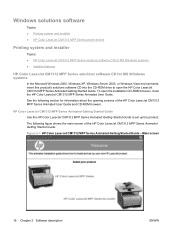
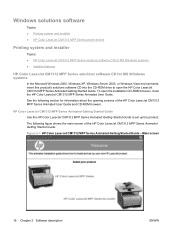
... system and installer ● HP Color LaserJet CM1312 MFP Series printer-drivers
Printing system and installer
Topics: ● HP Color LaserJet CM1312 MFP Series solutions software CD for MS Windows systems ● Installer features
HP Color LaserJet CM1312 MFP Series solutions software CD for information about the opening screens of the HP Color LaserJet CM1312 MFP Series Animated Getting...
HP Color LaserJet CM1312 MFP Series - Software Technical Reference - Page 52
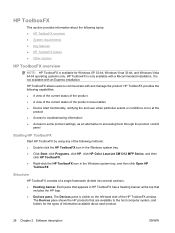
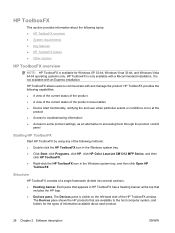
... HP
ToolboxFX. The Devices pane is not available with an Express installation. HP ToolboxFX is available for the types of the HP ToolboxFX window. It is visible on the left-hand side of information available about the following methods: ● Double-click the HP ToolboxFX icon in the Windows system tray. ● Click Start, click Programs, click HP, click HP Color LaserJet CM1312 MFP...
HP Color LaserJet CM1312 MFP Series - Software Technical Reference - Page 78


Figure 2-33 HP ToolboxFX Help folder (2 of basic color palette options.
54 Chapter 2 Software description
ENWW Click this button to print the Print Quality Troubleshooting panes ● Print Basic Colors. Click this button to open the Troubleshooting chapter of the HP Color LaserJet CM1312 MFP Series Printer User Guide. ● Print. Click this button to print a single page of 2)
...
HP Color LaserJet CM1312 MFP Series - Software Technical Reference - Page 100


...9679; Network Identification ● Advanced ● SNMP
CAUTION: Changing network settings can cause communication problems between HP ToolboxFX and the product.
76 Chapter 2 Software description
ENWW For network installations, HP ToolboxFX communicates with a network installation.
Network Settings folder
The Network Settings folder is only available with the product by using the network...
HP Color LaserJet CM1312 MFP Series - Software Technical Reference - Page 112


... opens the Troubleshooting pane
in HP ToolboxFX. Clicking this option opens an HP Solution Center dialog box that asks: Use of this function requires an Internet connection. Click this button opens the Device Status subfolder in HP ToolboxFX. Utilities button
Clicking this button to open the Help page, which in turn opens the HP Color LaserJet CM1312 MFP Series User Guide .
HP Color LaserJet CM1312 MFP Series - Software Technical Reference - Page 267
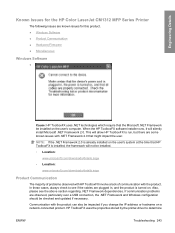
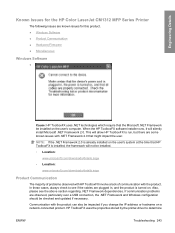
... on the user's computer. When the HP ToolboxFX software installer runs, it will allow HP ToolboxFX to determine
ENWW
Troubleshooting 243 Communication with the product can also be checked and updated if necessary. This will silently install Microsoft .NET Framework 2.0. Engineering Details
Known Issues for the HP Color LaserJet CM1312 MFP Series Printer
The following issues are known...
HP Color LaserJet CM1312 MFP Series - Software Technical Reference - Page 271


...:
● Print and HP ToolboxFX
● Scan driver
● ScanTo application
Print and HP ToolboxFX
When the IPV6AddressEx is installed, the HP Port Monitor is also installed and the product's IP ...IP address changes, this location; Scan driver
When the HP Color LaserJet CM1312 MFP Series product is installed, the Scan co-installer determines the IP address or hostname of time for this ...
HP Color LaserJet CM1312 MFP Series - Software Technical Reference - Page 272


... the ScanTo application:
HKEY_LOCAL_MACHINE\SOFTWARE\Hewlett-Packard\DigitalImaging\HP Color LaserJet CM1312 PCL 6\DeviceInstances\\Functions\Device\IP Address
where is never updated. The ScanTo application uses this key is the IP address of the product. ScanTo application
When the HP Color LaserJet CM1312 MFP Series product is installed, the following registry key is written for purposes...
HP Color LaserJet CM1312 MFP Series - Software Technical Reference - Page 291


... is limited on the solutions software CD-ROM: HP Color LaserJet CM1312 MFP ● Document: HP Color LaserJet CM1312 User Guide File name: LJCM1312_use_.pdf File name: LJCM1312 _use_.chm Path: :\\MANUALS\LJCM1312_use_.pdf Path: :\\MANUALS\LJCM1312_use_.chm ● Document: HP Color LaserJet CM1312 Install Notes File name: LJCM1312_installnotes_.htm Path: :\\LJCM1312_installnotes_.htm...
HP Color LaserJet CM1312 MFP Series - Software Technical Reference - Page 297
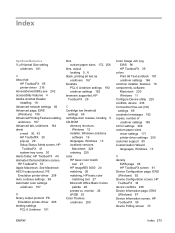
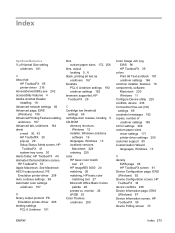
...13
D density
EWS page 98 HP ToolboxFX screen 61 Device Configuration page, EWS (Windows) 92 Device Configuration screen, HP ToolboxFX 34 device conflicts 238 Device Information page, EWS (Windows) 97 Device Information screen, HP ToolboxFX 59 Device Polling screen 70
ENWW
Index 273 monitor 26 sRGB 25 Color Themes unidrivers 200
Color Usage Job Log EWS 96 HP ToolboxFX 39
colors Print All Text as...
Similar Questions
Can't Install Hp 1312nfi Mfp 32bit Drivers In Additional Drivers On Server 2008
(Posted by noeljtt 9 years ago)
How To Instal Hp Color Laser Jet Cm1312 Nfi Mfp Scanner Into Windows Xp
(Posted by dinlsh 10 years ago)
Can't Install Hp Lj Pro M1217 Nfw Mfp Driver Without Usb Connection
(Posted by macsn9ooq 10 years ago)
How To Install Hp Color Laserjet Cm1312 Mfp Driver In Print Server
(Posted by teoll 10 years ago)
Installing Hp Laserjet Pro M1530
cannot installing HP laserjet Pro M1530 software, as it keeps stopping mid way and reports an error....
cannot installing HP laserjet Pro M1530 software, as it keeps stopping mid way and reports an error....
(Posted by sheetal 11 years ago)

