HP CM1312nfi Support Question
Find answers below for this question about HP CM1312nfi - Color LaserJet MFP Laser.Need a HP CM1312nfi manual? We have 19 online manuals for this item!
Question posted by shadavis on June 4th, 2014
Hp Cm1312nfi Mfp Start Scan Button Won't Launch Programs Windows 7 64bit
The person who posted this question about this HP product did not include a detailed explanation. Please use the "Request More Information" button to the right if more details would help you to answer this question.
Current Answers
There are currently no answers that have been posted for this question.
Be the first to post an answer! Remember that you can earn up to 1,100 points for every answer you submit. The better the quality of your answer, the better chance it has to be accepted.
Be the first to post an answer! Remember that you can earn up to 1,100 points for every answer you submit. The better the quality of your answer, the better chance it has to be accepted.
Related HP CM1312nfi Manual Pages
HP Printers - Supported Citrix Presentation Server environments - Page 25


...: Can I download the Windows Server 2003 driver for Deskjet, PSC, Officejet, and Photosmart printers? Question: Where can I use and configure the Citrix UPD, or configure and session network printers? check the LaserJet, Business Inkjet, Deskjet, and Ink-based All-in -One, mfp, or scanner connected to my client to scan to applications within my...
HP Color LaserJet CM1312 MFP - Fax Tasks - Page 6


HP LaserJet CM1312 MFP Series -
be imported, you must use the export feature in that other programs
1 Open HP ToolboxFX. Fax
Use the address book
How do I?
NOTE: Before a phone book from other program.
3 Browse to perform
Import phone-book data from another program can 2 Click Fax, and then click Fax Phone Book. Steps to the program phone book...
HP Color LaserJet CM1312 MFP - Scan Tasks - Page 1
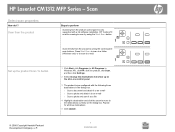
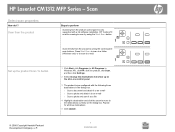
...Change the destinations that show up on the dialog box. HP LaserJet CM1312 MFP Series - Scan
Select scan properties
How do I?
Press Start Scan to scan to a folder (Windows only) or to scan to scan by using the Start Scan button.
? Set up the product Scan To button
1 Click Start, click Programs (or All Programs in the dialog box. ○ Scan a document and attach it to an e-mail ○...
HP Color LaserJet CM1312 MFP - Scan Tasks - Page 3
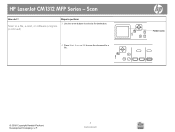
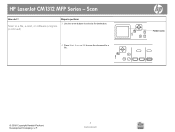
Scan to a file, e-mail, or software program (continued)
Steps to perform
3 Use the arrow buttons to select a file destination.
4 Press Start Scan or OK to scan the document to a file.
Scan
How do I?
Folder name
?
?
© 2008 Copyright Hewlett-Packard Development Company, L.P.
2 www.hp.com HP LaserJet CM1312 MFP Series -
HP Color LaserJet CM1312 MFP - Scan Tasks - Page 5
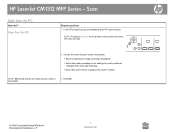
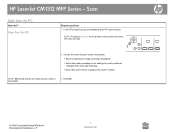
...; Select Scan after prompting me for settings to specify additional
settings before you want to accomplish.
• Select a destination to begin scanning.
• Select Set up the device to start HP LaserJet Scan. Scan
Scan from the PC
Steps to perform
1 In the HP program group, select Scan to program the Scan To button. Scan from the PC
How do I?
HP LaserJet CM1312 MFP Series -
HP Color LaserJet CM1312 MFP Series Quick Reference Guide - Page 6


...you want to accomplish.
● Select a destination to begin scanning immediately.
?
● Select Scan after prompting me for settings to specify
additional settings before you begin scanning.
● Select Set up the device to start HP LaserJet Scan. Scan
Scan from the PC
1 In the HP program group, select your product, then select Scan to program the Scan To button.
3 Click OK.
?
HP Color LaserJet CM1312 MFP Series Quick Reference Guide - Page 7


... a file destination, and then press OK.
5 Press Start Scan or OK to scan the document to select Select Computer, and then press OK.
Folder Name
?
?
Gently close the lid.
2 On the product control panel, press Scan Menu.
3 Use the arrow buttons to a file. English
?
Select Computer
?
Send my scan to a folder
1 Load the originals that are...
HP Color LaserJet CM1312 MFP Series - User Guide - Page 21
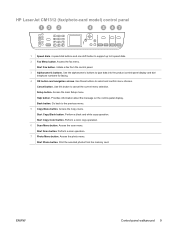
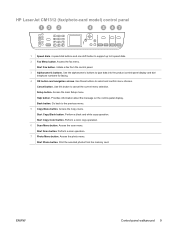
... button. HP LaserJet CM1312 (fax/photo-card model) control panel
..
?
1 Speed dials. 4 speed dial buttons and one shift button to support up to 8 speed dials. 2 Fax Menu button. Initiate a fax from the memory card. Access the scan menu. Access the fax menu. Start Fax button. Cancel button. Setup button. Help button. Perform a black and white copy operation. Perform a color...
HP Color LaserJet CM1312 MFP Series - User Guide - Page 26
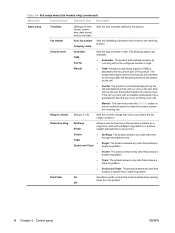
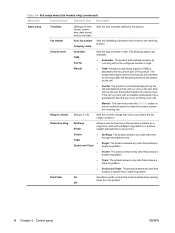
... call and determine if the call is attached to the Aux phone port of an incoming voice call.
● Manual : The user must press the Start Fax button or use an extension phone to make the product answer the incoming call .
If the call is a voice call, an audible synthesized ring is...
HP Color LaserJet CM1312 MFP Series - User Guide - Page 108
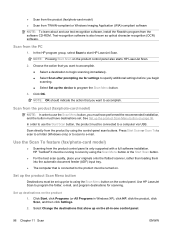
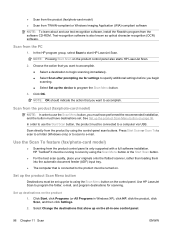
... connected to start HP LaserJet Scan.
Scan from the product (fax/photo-card model)
NOTE: In order to program the Scan Menu button.
3.
Select Change the destinations that you must have performed the recommended installation, and the button must be turned on the control panel. Scan from the PC
1. NOTE: OK should indicate the action that show up the device to...
HP Color LaserJet CM1312 MFP Series - User Guide - Page 110
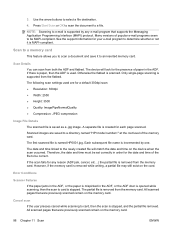
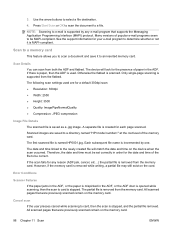
... is named HP0001.jpg. The device will match the date and time on the memory card. The first scanned file is created for any e-mail program that were previously scanned remain on the card.
NOTE: Scanning to a directory named "HP" at the root level of popular e-mail programs seem to card is scanned. See the support information for...
HP Color LaserJet CM1312 MFP Series - User Guide - Page 111


..., press Cancel. ● Click the Cancel button in the HP Solution Center.
3. Insert a memory card to continue scanning. Place the original in order to scan to it. Select HP Color LaserJet CM1312 MFP Series in the onscreen dialog box. dialog box is displayed. If the HP Scanning window is displayed, adjust the images as you start a scan.
If the memory card is removed...
HP Color LaserJet CM1312 MFP Series - User Guide - Page 172


... ways: ● In the Windows system tray, double-click the HP ToolboxFX icon ( ). ● On the Windows Start menu, click Programs (or All Programs in the print
cartridge and the...Windows XP and Vista), click
HP, click HP Color LaserJet CM1312 MFP Series, and then click HP ToolboxFX. See Information pages on your computer or is not supported for finding recycling information. ● Device...
HP Color LaserJet CM1312 MFP Series - User Guide - Page 271


...
S safety statements 250 scale documents
Macintosh 39 Windows 67 scaling documents copying 75 scan cancel 99 Scan to button, setting up 96 scanner glass, cleaning 78, 184 load for copying 73 loading for scanning 95 strip, cleaning 185 scanning black and white 101 blank pages,
troubleshooting 217 books 102 color 100 file formats 100 from control panel...
HP Color LaserJet CM1312 MFP Series - Software Technical Reference - Page 78


... the Print Quality Troubleshooting panes ● Print Basic Colors. Click this button to open the Troubleshooting chapter of the HP Color LaserJet CM1312 MFP Series Printer User Guide. ● Print. Figure 2-33 HP ToolboxFX Help folder (2 of basic color palette options.
54 Chapter 2 Software description
ENWW Click this button to print a single page of 2)
Troubleshooting The following...
HP Color LaserJet CM1312 MFP Series - Software Technical Reference - Page 214


..., follow these steps to the version of the document
print.
190 Chapter 4 HP PCL 6 and universal printer-drivers for Windows
ENWW Click the green OK button on Both Sides (Manually) check box.
2. The even-number pages of Windows that appears. 4. Click Start and then proceed according to make the Print on Both Sides (Manually) check...
HP Color LaserJet CM1312 MFP Series - Software Technical Reference - Page 230


...that were imposed in the Paper/Quality tab. Click Start. 2. Click the External Fonts option. The Properties button appears.
206 Chapter 4 HP PCL 6 and universal printer-drivers for the remaining...figure. if your computer is running Windows XP Home, click Printers and Other Hardware Devices; if your computer is running Windows XP
Professional and Windows Server 2003, click Printers and ...
HP Color LaserJet CM1312 MFP Series - Software Technical Reference - Page 231
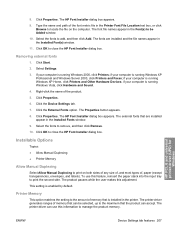
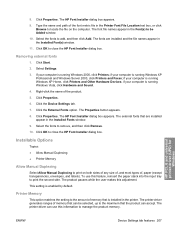
... to print on the computer. The HP Font Installer dialog box appears.
Click OK to remove, and then click Remove.
10. If your computer is running Windows XP Home, click Printers and Other Hardware Devices; if your computer is running Windows 2000, click Printers;
The Properties button appears.
8.
Click Start.
2. Click the External Fonts option. The...
HP Color LaserJet CM1312 MFP Series - Software Technical Reference - Page 245
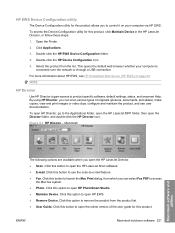
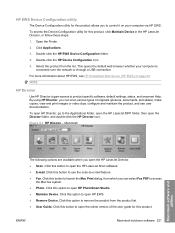
Double-click the HP EWS Device Configuration folder.
4. For more information about HP EWS, see user documentation.
Click this button to launch the Mac Print dialog, from which you open the HP LaserJet Director. ● Scan. Click this product. ENWW
Macintosh solutions software 221 Open the Finder.
2.
NOTE:
HP Director
Use HP Director to gain access to -e-mail feature. ● Fax...
HP Color LaserJet CM1312 MFP Series - Software Technical Reference - Page 293


... HP LaserJet printing system software, see the HP Color LaserJet CM1312 MFP support pages at the following URL:
www.hp.com/support/CM1312series
III. After the operating system upgrade is complete, reinstall your HP product using Add/Remove Programs and then upgrade to the root directory on the CD-ROM drive.
6. INSTALLING SOFTWARE ON WINDOWS 2000, WINDOWS XP, WINDOWS SERVER 2003 AND WINDOWS...
Similar Questions
Hp Cm1312nfi Mfp How To Add A Scan Destination
(Posted by ttumewbusby 10 years ago)
Hp Cm1312nfi Mfp Red Streak On Page When Scanning Fuser
(Posted by rockeri 10 years ago)
Cm2320nf Mfp Start Scan Button Cannot Connect
(Posted by sohja 10 years ago)
Hp Cm2320 Pressing Start Scan On Control Panel Does Not Open Scan
(Posted by sjano9t 10 years ago)

